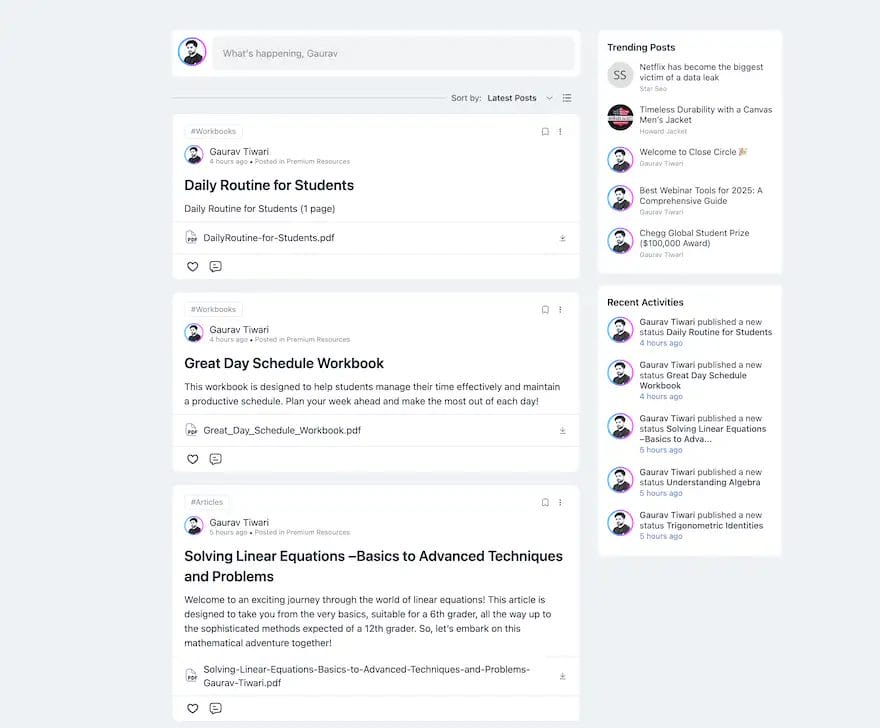Start a Blog and Make an Income: Beginners Guide & Checklist
Download the Blog Launch Checklist
Once you are done with all the steps or already have a blog in the making, you can use the checklist here to see if you are missing something important.
Table of Contents
The Mindset
The first thing required to create a successful blog, or any online business for that matter, is having a mindset. You do not need many reasons to start a blog.
One is more than enough.
Starting a blog is easy. You will see how easy it is.
Growing up is tough, and this is where a good mindset helps.
Once you create your blog, you will have to invest your time, money and intellect into it. But there may be cases where you’ll not find success, despite all your attempts.
That is fine. Success in blogging takes time. But once you get hold of it, your blog can do wonders.
My first real income took 3 years. But once I started earning, the income jumped 2X, 3X every year. Now, I make close to 7-figures in USD with blogging and allied activities.
Note: Here, “allied activities” include blog-based affiliate marketing and email marketing techniques.
The trick here is to do proper keyword research and create incredible content. The rest will follow.
Why blogs?
If you browse the internet and search for something like “blogs are dead”, you will find many articles advocating how blogs are no longer useful. That’s totally wrong. YouTube and podcasts have their own significance but blogs are not dead.
In fact, blogs are now even more useful than ever. You only need to know how you can use blogs to their maximum.
If you follow this guide, you will make your blog a money-making and marketing machine.
With proper guidance, you can make even your personal blog a livelihood and will never have to hunt for a job ever again.
When it started, this blog, gauravtiwari.org, was just another blog. Today, it earns hundreds of thousands of dollars every year and is read by over 10,000 readers like you every day. It has not only grown and changed my whole life but also changed the way I perceive blogs.
Such is the impact of a blog.
But again, it isn’t always like this; not everyone tastes successful in blogging.
That is why it is important to start better.
In the following parts, I have shared some proven tricks that will help you start better along with some steps that you need to follow.
In this guide, I will use WordPress on Bluehost hosting as an example to create a blog. You can go with any other WordPress hosting you want. The reason why I have chosen this stack is its usability and pricing. Bluehost is one of the most popular hosting services in the world and is rightly priced.
So, without further delay, let’s start your blog now.
What is a Blog?
Now, some of you may ask. What exactly is a blog?
Definitions don’t matter. Understand just one thing — a blog will be your own personal ‘space’ where you will publish ‘articles’.
You can add more features to your blog by adding custom landing pages (to get some sales), a portfolio, and everything else that you desire.
This collection of ‘articles’ is collectively called a blog.
Articles are also known as blog posts or just posts. So make sure you don’t get confused with these three terms. Terms like blog, article, blog post and post can be used interchangeably.
Articles can be of any size — from one word to thousands of words. But SEO experts recommend:
- Average: 1200 words per article
- Minimum: 600 words per article
- Maximum: Not specified
Why should you start a blog?

A blog provides a great platform where a person can make themselves heard. But beyond that, several more reasons you should start a blog. Those include:
- by blogging, you learn
- by blogging, you empower others
- by blogging, you can become more creative
- by blogging, you can inspire others
- by blogging, you bring people closer
- by blogging, you can become a source of guidance
- by blogging, you can earn money
- by blogging, you connect with other community members
Are Blogs Still Relevant?
People are still reading and following blogs.
Not as much as during the last five years, but this does not mean that blogging is dead. Blogs are still relevant. There are opposing views on the status of blog publishing; some internet analysts correctly point out that social media and YouTube have reduced the prominence of blogs; however, others point out that blogging continues to reach the right audiences.
- According to HubSpot, companies that blog receive 55% more website visitors compared to those that don’t. Blogs help attract organic traffic through search engines, social shares, and direct visits, making them a powerful tool for driving visitors to a website.
- Businesses that blog experience 13 times more ROI compared to those that don’t. Blogging is an effective way to generate leads, with 70% of consumers preferring to learn about a company through articles rather than ads, as reported by Demand Metric.
- Blogs are a key factor in improving a website’s search engine ranking. According to TechClient, websites with active blogs have 434% more indexed pages, which helps increase their visibility on search engines like Google.
- Edelman’s Trust Barometer indicates that 81% of consumers trust advice from blogs.
- A study by Orbit Media found that 55% of bloggers report strong results from repurposing old blog posts. Evergreen blog content continues to generate traffic, leads, and engagement over time, providing ongoing value well beyond the initial publication date.
How to start a blog?
Here are the important steps you need to follow to start a blog.
Pick a Niche
This is the first and one of the most important things that you need to do. Decide what you are going to create the blog. This changes everything.
For example, if you are going to start a personal blog – your requirements will be different than those who want to start a marketing blog or a tattoo studio blog.
It is all up to you to choose which niche you can create your blog. But choose only those topics in which you are an expert. Also, make sure to check whether or not those topics are worth investing time in. These so-called topics are known as niches in blogging.
Suggested Read: How to Choose a Profitable Niche for Your Blog?
You can target one or more niches on your blog. Choosing more than one niche is always recommended.
I recommend taking three major niches and multiple minor niches in mind.
Major Niche vs Minor Niche
A major niche is something that will be getting the most attention from you. Major niches will be the highest-earning keywords and you will be known after those. On the other hand, minor niches can be keywords or topics that will potentially lead you to more traffic but much conversion/revenue.
These are technically called Macro-niche and Micro-niche. But I will keep calling these Majors and Minors in this whole guide.
You will see that most of the bloggers have two or three major niches. They write regularly on these topics. However, they also have some specific keywords from which they can grab some potential traffic.
As a case study, I am taking Anil Agarwal as an example. Anil is one of the best bloggers in India (and possibly amongst the bests in the world as well).
For him, Digital Marketing, SEO and Blogging are the major niches – on which his blog Bloggers Passion is built upon.
But you will also find several product reviews, black friday deals etc. as minor niches which don’t only aid his main niche but also help him get more traffic from search engines.
During specific events, like Black Friday, these micro-niches may help you earn more.
How to Pick a niche?
Complete reading: How to Choose a Profitable Niche for Your Blog? and 130+ Most Profitable Niches to Make Money Online
You can’t go selecting topics or niches at your own will. You should also consider the growth possibilities. Take as an example a niche X.
You love X and you know a lot about it. But that is not sufficient.
X must be commercially viable for you. People lie when they say they are blogging for passion and not money. Everyone does everything for money. The path to that can be different but the ultimate goal is always money.
Here are three points that you must consider before selecting X as your niche:
- It has enough searches on Google.
- There are plenty of sub-topics under this that can be worked on.
- It is not considered as a prohibited niche by Google.
If X satisfies these criteria, you can continue writing about X on your blog. Similarly choose other Y and Z niches using the same formula.
Find the perfect domain for your blog
Once you have decided the niche you will be targeting, you will need a domain. Try thinking of a domain name that tells your blog’s story. You can use online domain or business name generators to generate domain names for your blog.
See: Top 10 Free Business Name Generator Tools for Online Businesses
Once you have decided on your domain name, the next step is to check if that is available and can be booked.
Hosting companies like Bluehost provide one free domain name with the purchase of yearly hosting plans. But you can buy domain names from other services too.
I suggest using Name.com, HostGator (cheap) and Namecheap (cheapest) for domain names.
The process to register your domain name is simple. Just visit any of these sites and look for Domains and enter your desired domain name.
If that domain name is available, you can proceed and book it by following the required steps.
Pick the best web host for your blog
Done with the domain name? You will now need web hosting. For new or old, I always suggest Bluehost as the default hosting option for blogs.
There are multiple reasons for choosing Bluehost – the best being their cheap pricing and easy-to-use interfaces.
As a new blogger, you need things to be simple. That’s where BlueHost comes in and walks you through the installation process during the whole setup.
Set up a blog
Let’s see how to start a blog using a hosting, say, Bluehost using these step-by-step instructions.
Go to Bluehost.in or Bluehost.com (as per your location)
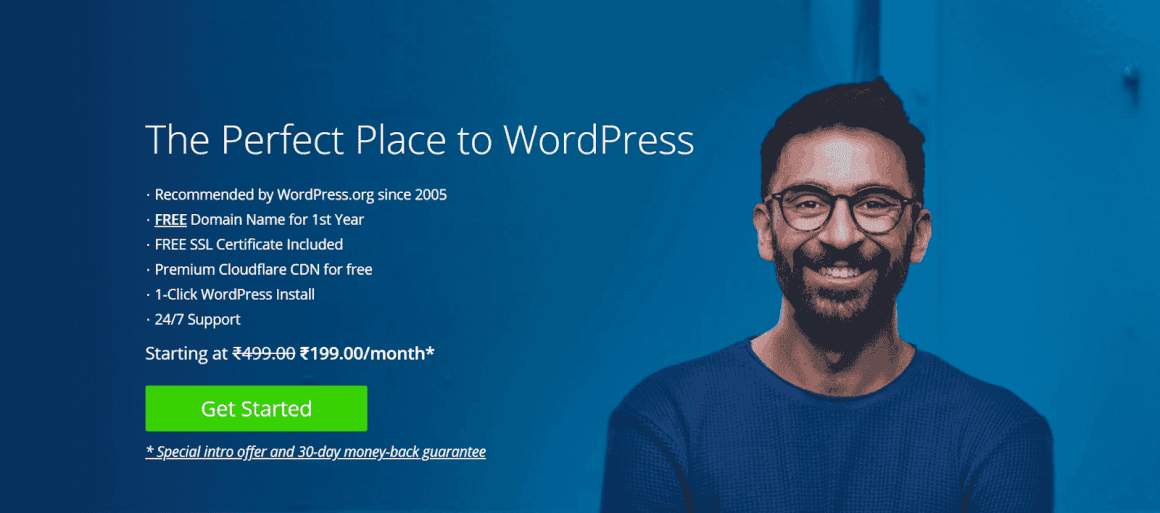
You will see Get Started on the homepage. Click on it and you will be directed to their pricing plans.
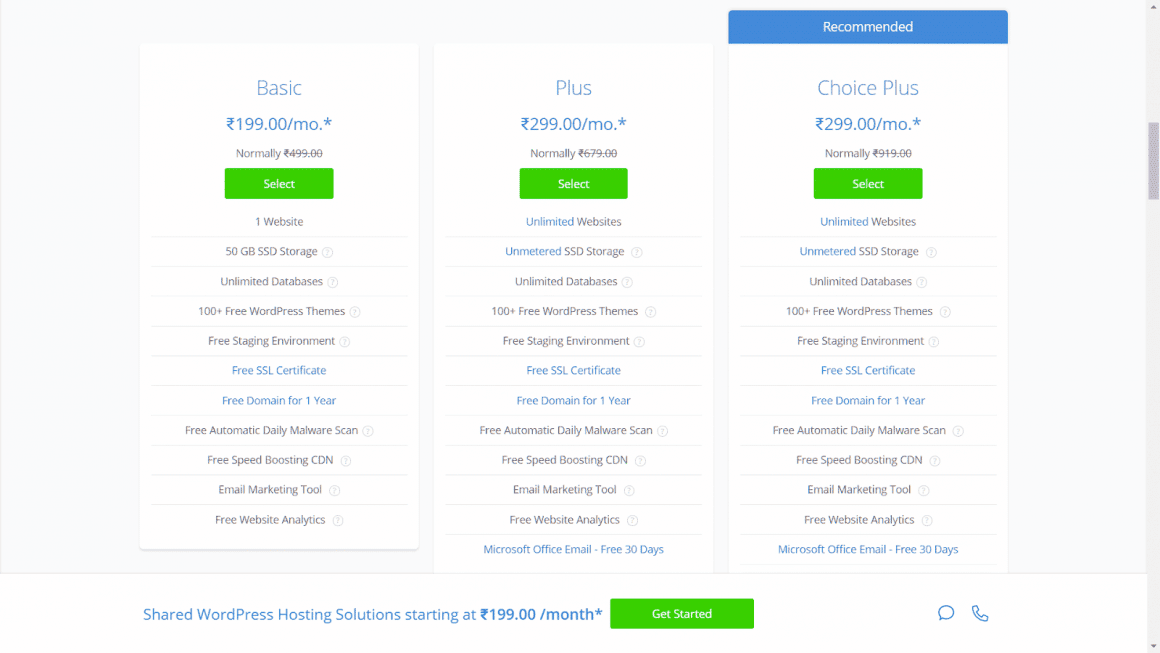
There are three plans for bloggers, and I suggest going for the Choice Plus Plan. It comes with unlimited domain support. But if you are willing to go with just one domain, for the time being, you can choose the Basic Plan as well.
These plans offer everything you will need to create a blog, business website or portfolio. So be worry-free. Bluehost also provides 30-days money-back guarantee.
How to get a Free Domain Name on Bluehost?
Once you click Buy Now on the pricing page, you will have the option to choose a free domain name.
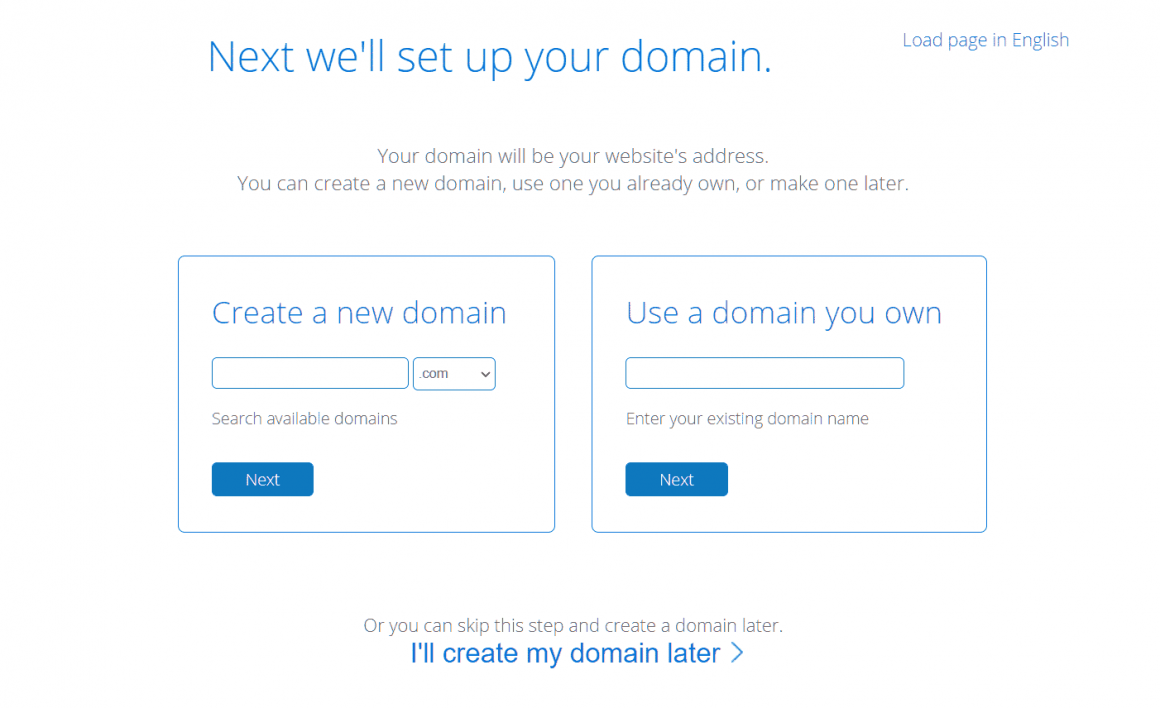
Bluehost offers various domain extensions and you can always get a free domain name if you buy an annual plan or larger.
Choose a plan, enter your details, and payment information and book the hosting plan you want.
Once everything succeeds, you will be welcomed with your control panel, now known as Account in Bluehost.
Most of the time Bluehost automatically redirects you to the control panel after a successful purchase but if it doesn’t you can log in to Bluehost by visiting bluehost.in or bluehost.com and clicking on the Login menu.
Install WordPress
You can install WordPress on Bluehost using their simple onboarding experience.
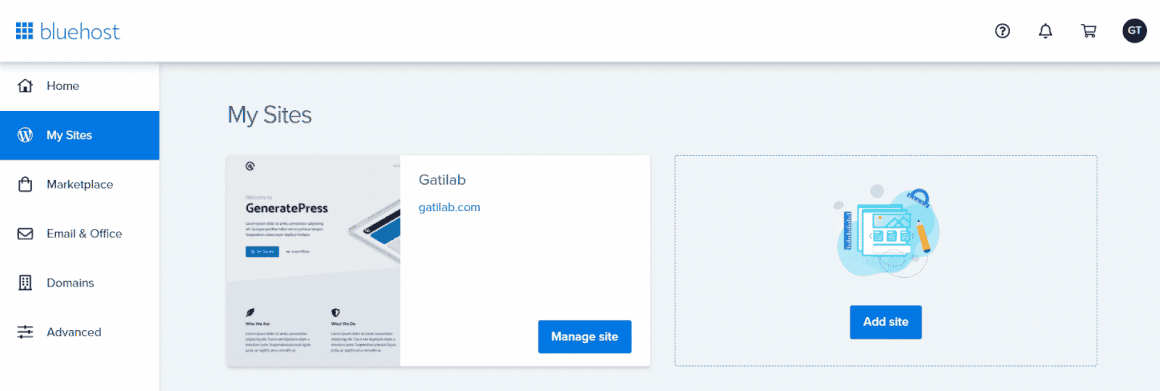
- Log into your account (if you are logged out).
- Look for My Sites
- Click on Add Site or Manage Site as per your needs. Add Site option adds new WordPress website or blog into your hosting account.
- Once you click on it, you will be prompted to set up WordPress using an onboarding screen.
Depending on your experience using the options or you can totally skip all steps and do it yourself using cPanel.
Here are the steps involved:
Step 1
How much help do you want from this onboarding process? Choose A little help if you are totally new to this thing.
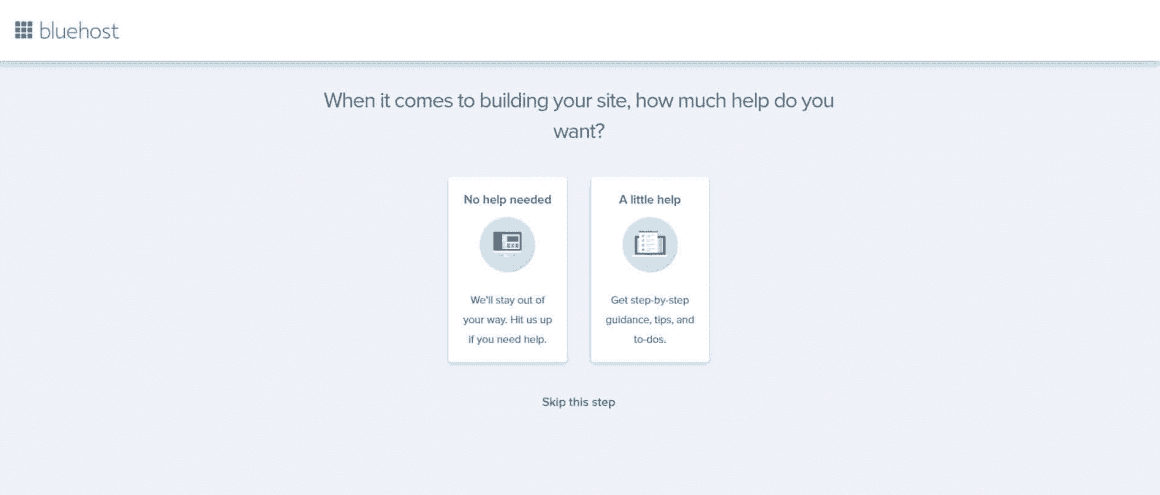
Step 2
Tell it what kind of site you are creating. Choose Blog, as we are creating a Blog website.
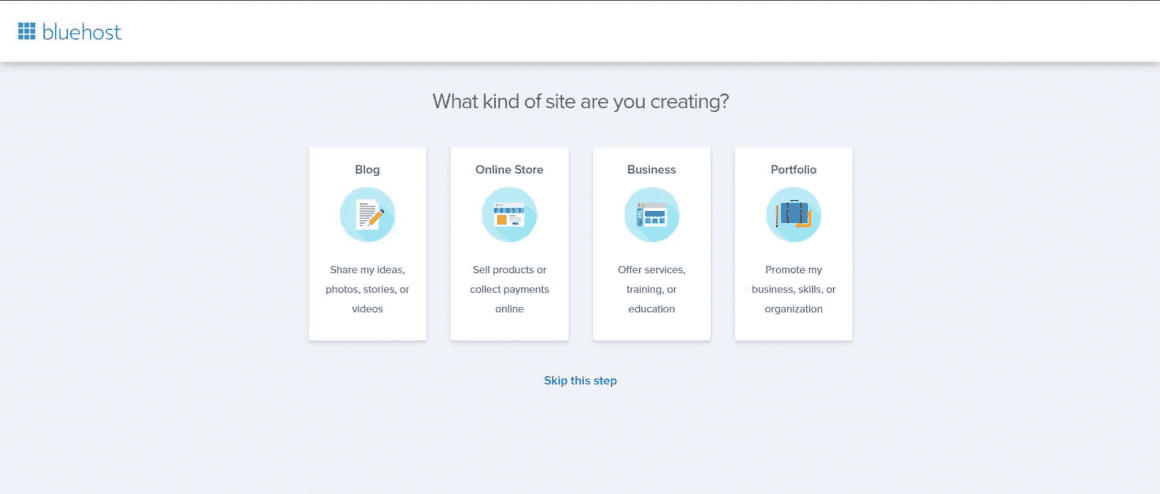
Step 3
Tell Bluehost how comfortable you are with creating websites. Choose the correct level to get a more personalized site creation experience.
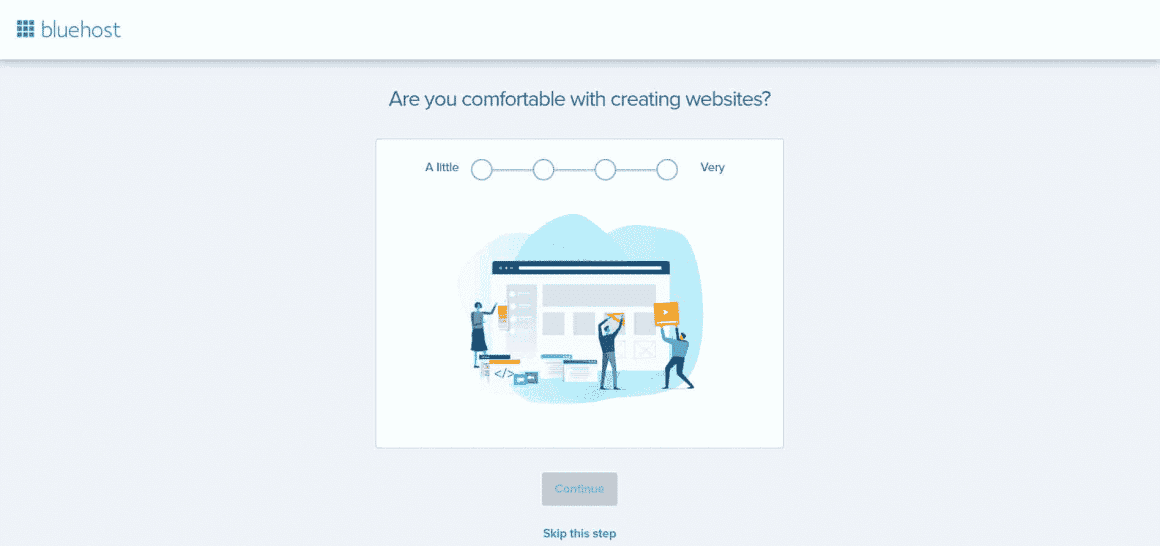
Step 4
Tell the type of blog you are creating and for whom the blog is. Fill in the required details like Site title, descriptions, username, user email and passwords etc.
Step 5
Choose a WordPress theme. Any will suffice. We will change this in an upcoming step.
Step 6
Done. Your blog is ready!
Your WordPress dashboard will be available on your domain’s name followed by /wp-admin/. Say, if your domain name is gauravtiwari.org, your WordPress dashboard will be on gauravtiwari.org/wp-admin/, if everything is set up correctly.
Dashboard is Your Blog’s Backend
This WordPress dashboard, a.k.a. wp-admin is where you will do almost everything related to your blog – to customize, write, edit and do more. I will tell you more about this in the next section.
For now, you don’t need to keep the Bluehost Control Panel open. Close it.
Open your /wp-admin/ and log in using the username and password that you chose in step 4 above. You will see a screen like this:
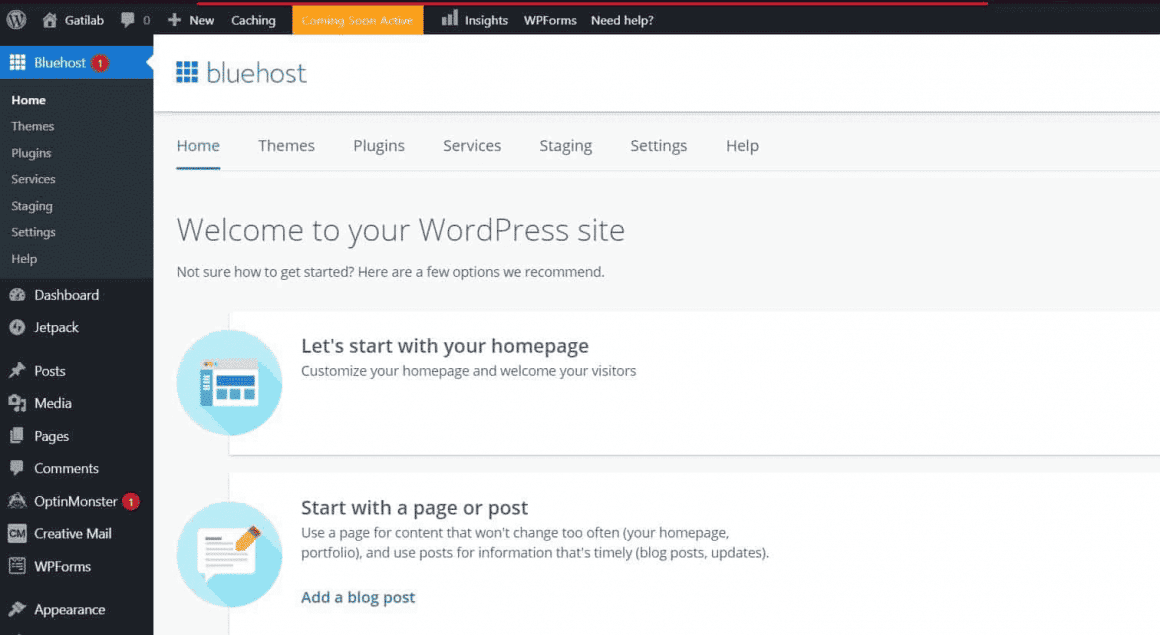
This is a customized WordPress Dashboard tailored to your experience by Bluehost. It has some plugins and default themes pre-installed so that you don’t have to ponder much about those.
A more simplistic and original WordPress dashboard actually looks like this:
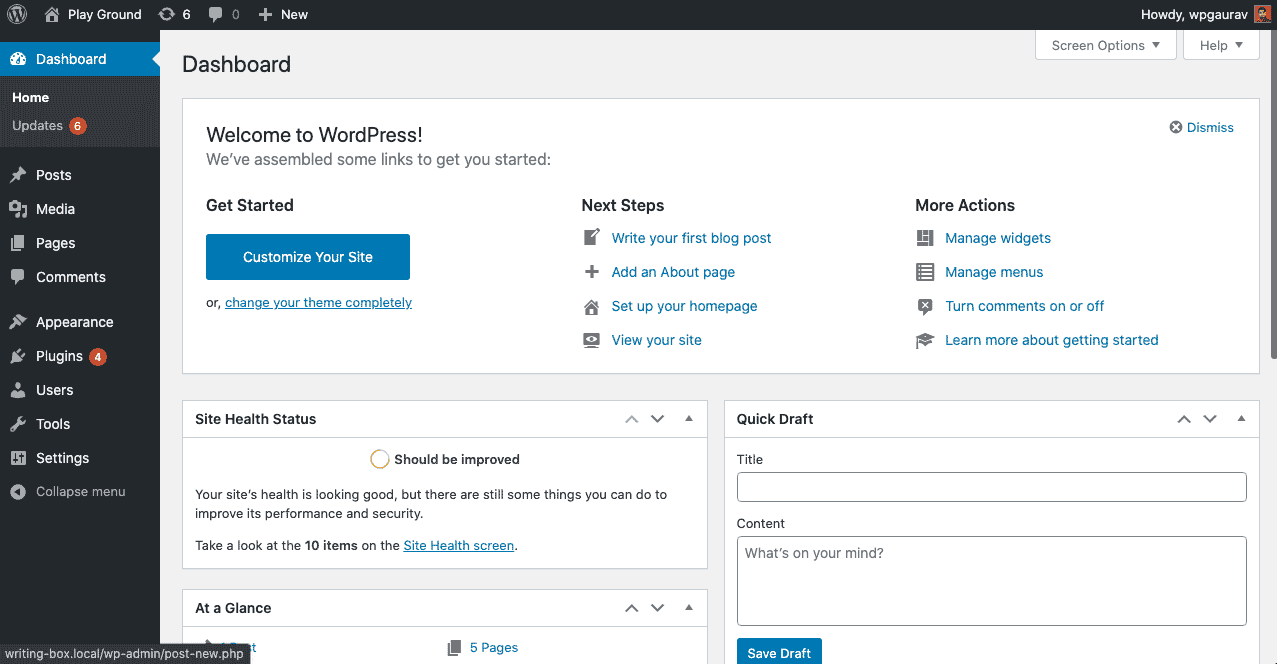
Understanding WordPress Dashboard
Let me tell you how WordPress works.
As I told you, you have a site URL (domain) and a dashboard URL (/wp-admin).
Site URL is what your visitors and you will see on the front end. This is what Google will index (if you allow) and this is where people will read your blog articles, make purchases, do comments and more.
The dashboard is like the control panel. Here you can write posts, approve comments, change the design using WordPress themes, and add functionalities using WordPress plugins.
The things may be different for different installations, but more or less, it is the same.
The first thing that you need is to customize your site. To do that, you will have to install a Quality WordPress theme. If you are satisfied with the theme that you installed in Step 5 above, you can skip the next section entirely. But if you want to do more, I suggest you go for a theme that suits your niche.
Install Quality WordPress Themes
A WordPress theme not only changes the way your blog looks but also adds functionalities and features to it. By default, you will have Twenty Twenty WordPress theme installed and activated (if you didn’t choose a different theme in Step 5).
Go to the Appearance menu in your Dashboard and you will see there are some themes named Twenty Twenty Two, Twenty Twenty One etc.
You can continue using this theme or change it for something better. I suggest using:
Astra has over 1 million downloads and a free version – so I will continue with that.
In Appearance -> Themes click on Add New next to Themes.
You will see some Featured themes and a search bar. Search for Astra.
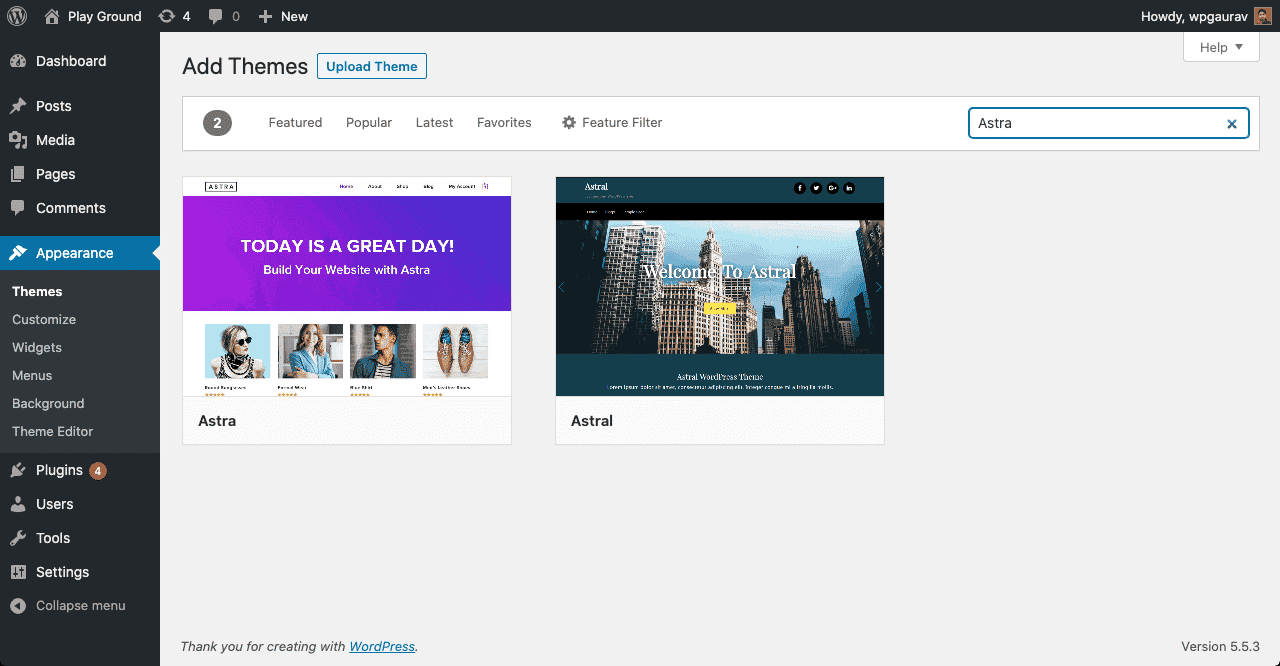
Hover over Astra to Install it. Once installed, you can activate it to directly apply the theme on your blog.
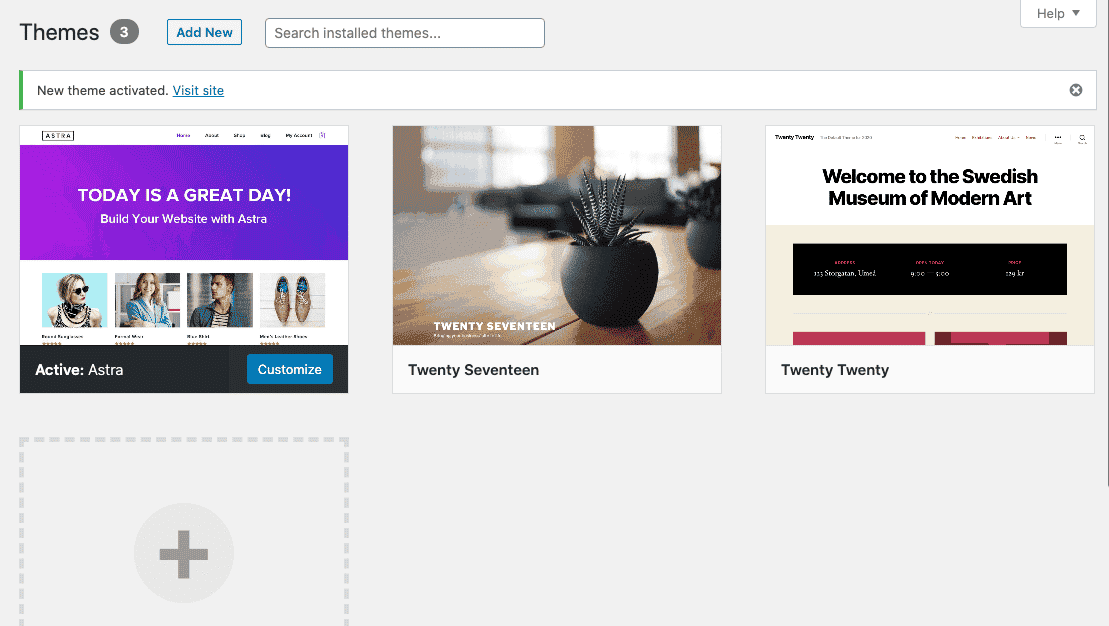
Now click on the Customize button to customize the theme as per your needs. You can change fonts, try different layouts, change logos, design header and footers and much more.
Install Important WordPress Plugins
Once you are done customizing your blog as per your needs, you will need some seriously important plugins.
Plugins are like software that you install on your website to get some additional features.
There are a number of plugins for WordPress.
It’s not possible to cover all the plugins in a single blog post and all the plugins are not important for everyone, but there are a few plugins that are a must for every website.
The first one is Rank Math. This is the best WordPress SEO plugin on the planet. To install this, hover on the Plugins menu in your Dashboard and click on Add New.
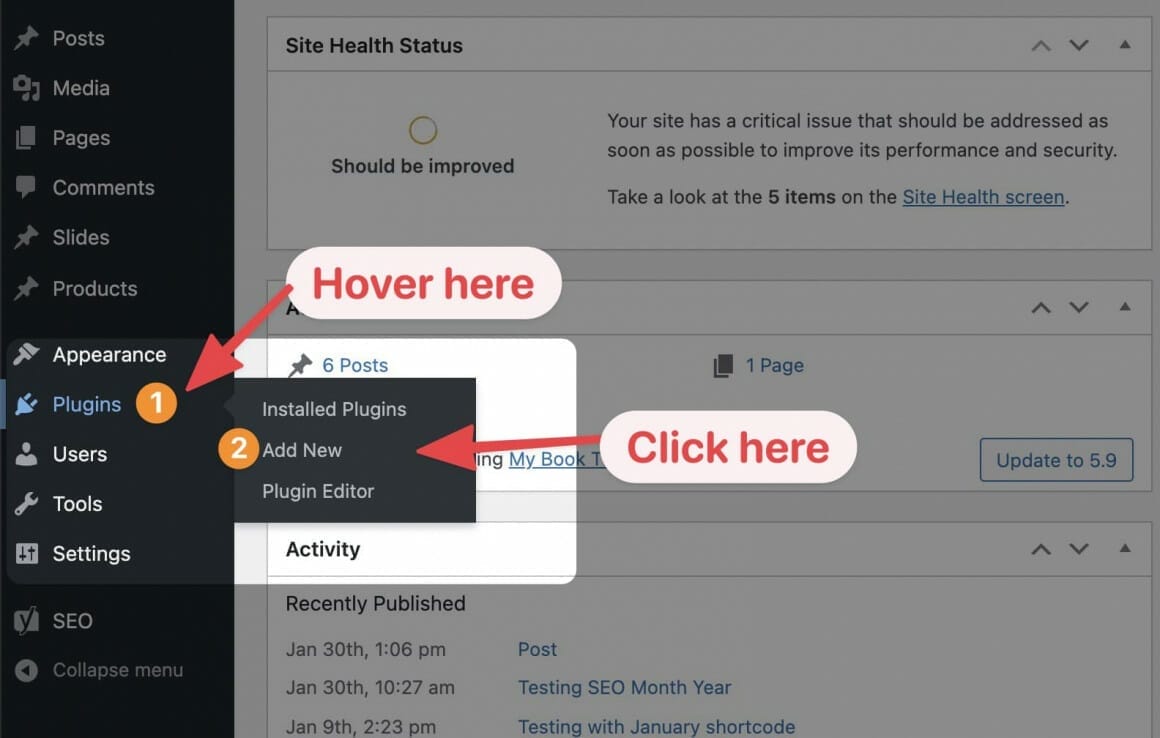
Plugins extend and expand the functionality of WordPress. You may automatically install plugins from the WordPress Plugin Directory or upload a plugin in .zip format by clicking the button at the top of this page.
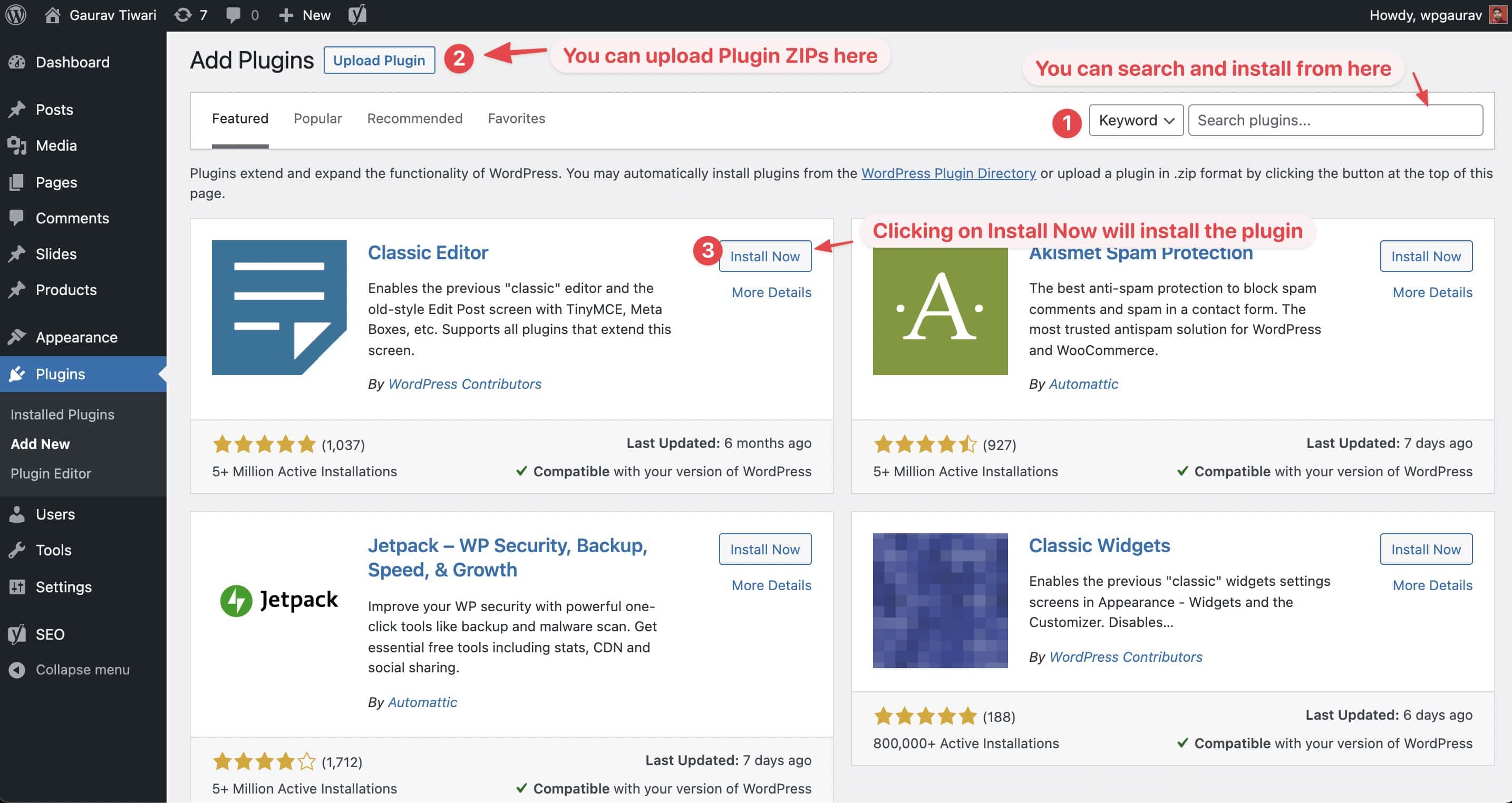
In the search plugins box, search for Rank Math.
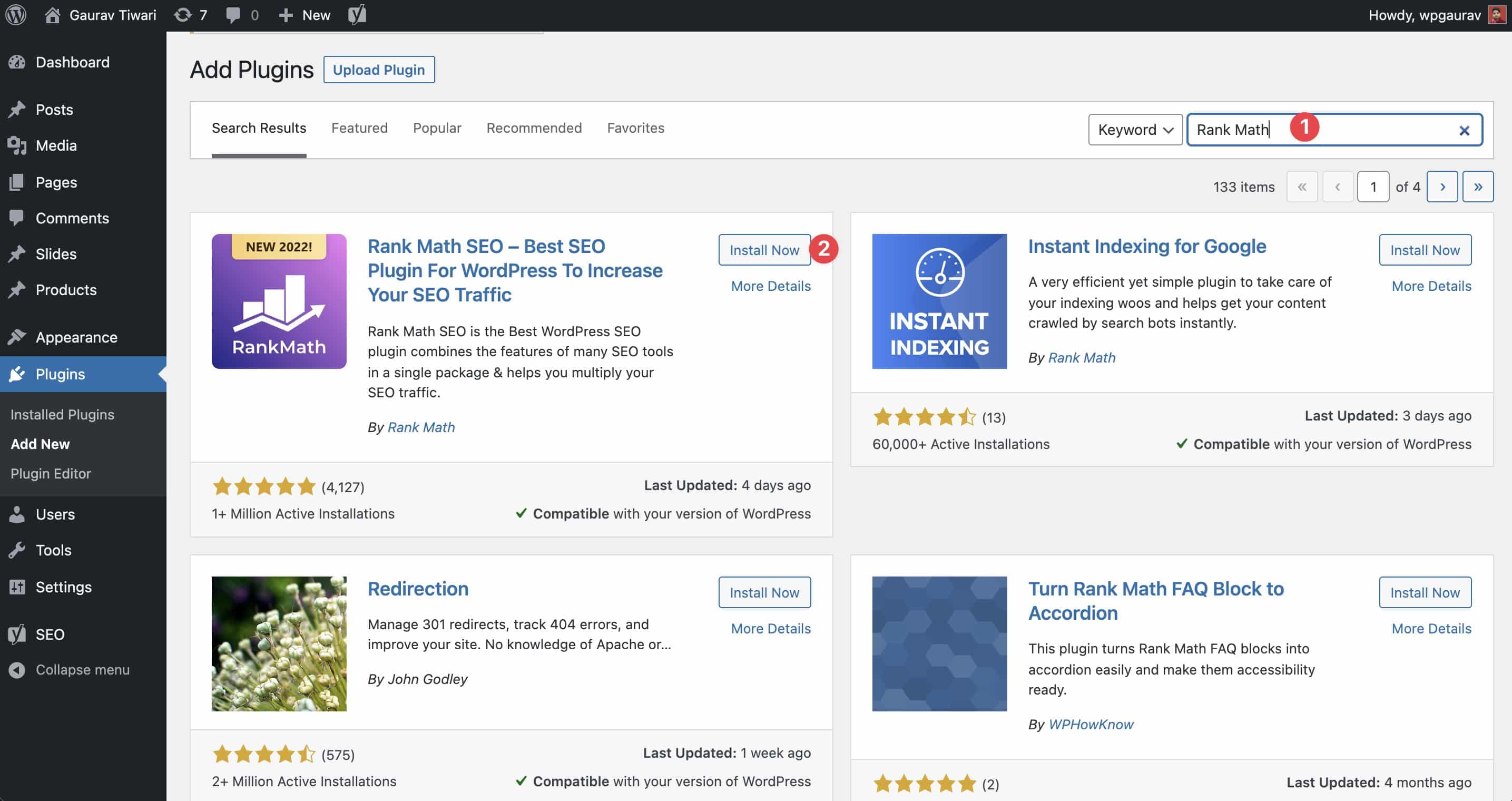
Install the first plugin and activate it.
Now you will have a new menu on the bottom of the Dashboard – Rank Math. Click it and Rank Math will guide you with the setup process.
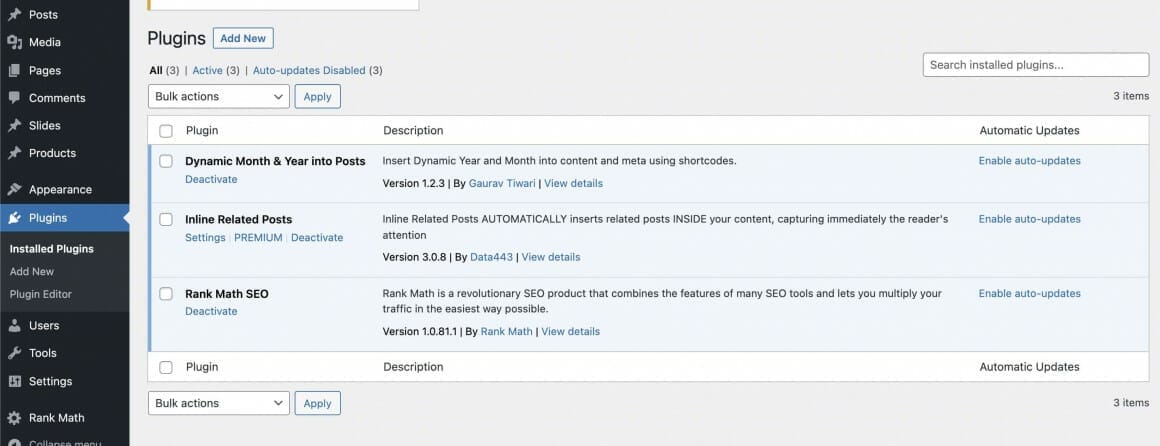
Installing an SEO plugin is a must for your blog. You can continue using Rank Math for free or upgrade to Pro for more features.
There are some alternatives to Rank Math, like Yoast, SEOPress etc. You can go with any of these if you want. I have suggested only Yoast SEO because I use it and I love it.
You can install more plugins using the same method.
Here are some other must-use plugins that I recommend installing and using:
- CoBlocks – for creating beautiful content in WordPress Editor
- Akismet – to prevent spam.
- WP Rocket – Premium Plugin, used to boost site loading speed. Use the Hummingbird plugin as a free alternative. Both are easy to use.
- Code Snippets – to input custom code and to prevent the use of a child theme ever. I will write a full guide on this very soon. For the time being, just install it.
- Site Kit by Google – enables Google Analytics, Adsense, Search Console etc.
Here are some more plugins that I recommend.
Install Google Analytics
This is easy now. Site Kit by Google allows you to link and install Google Analytics to your site. No coding is required.
Install Site Kit by Google from your Dashboard.
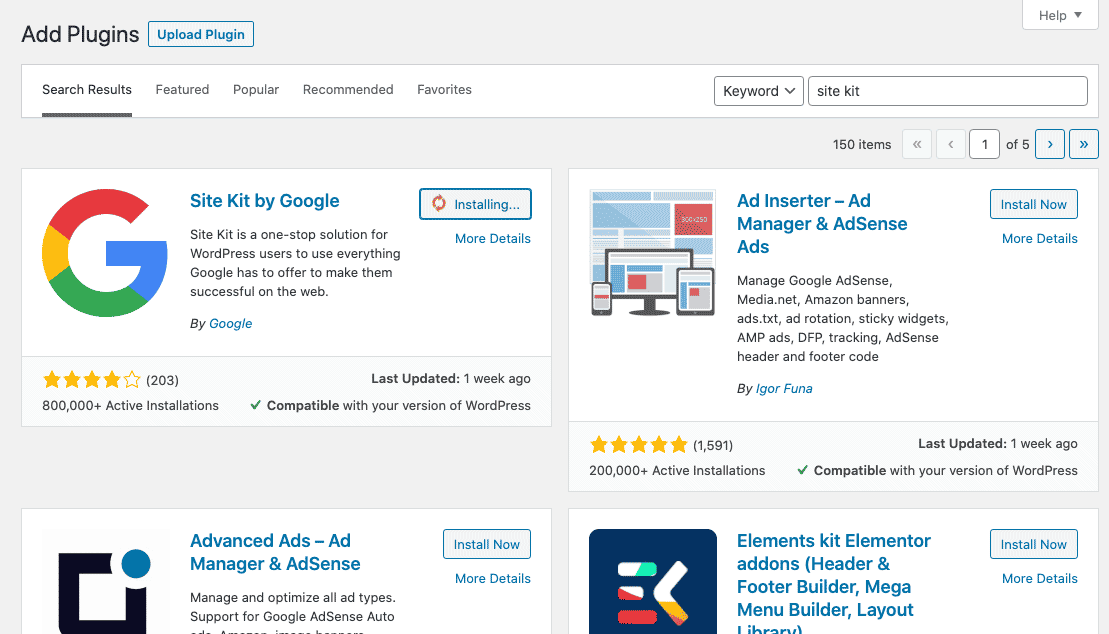
After activation, you will see a notice like this:
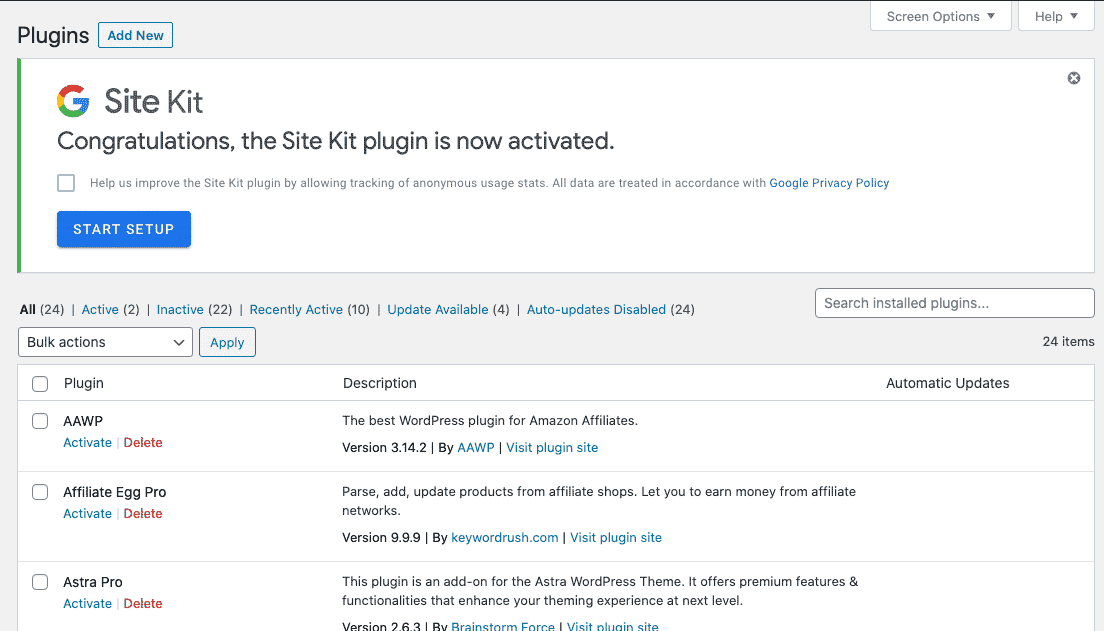
Click on Start Setup, login with your Google Account and provide all permissions required. Viola! You are done. Once set up properly you will be able to view all Analytics data in your Dashboard.
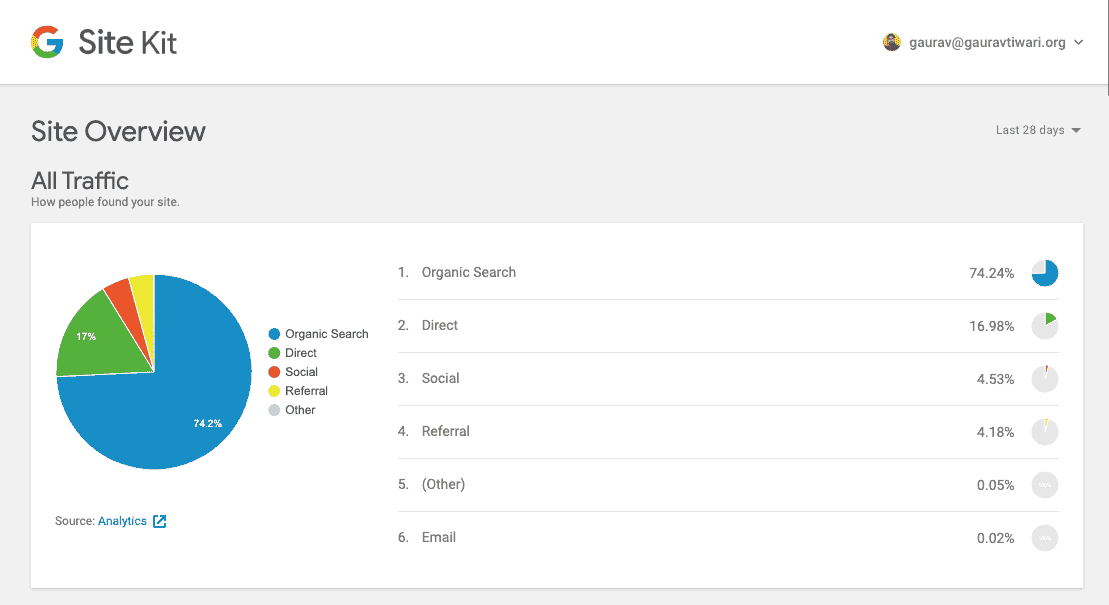
This process also connects your blog domain to the new Google Search Console (earlier Webmasters Tools). The search console is the most important tool that you’ll be using outside your WordPress dashboard. There you can traffic what keywords are ranking, and which articles are getting enough exposure.
I have written a complete guide on setting up the Search Console. Read the article here.
Done!
You have done what was required. You have successfully created a blog.
Now go ahead and do more customizations and install more plugins.
You own the domain name. The blog is yours too. Do whatever you want to do. But before that do follow these extra important steps.
Extra Important Steps
- Install a cache plugin like WP Rocket
- Add basic site info in Dashboard → Settings → General
- Add Site Logo in Dashboard → Appearance → Customize or in Site Editor (if using Full Site Editing)
- Setup Permalinks to
/%postname%/in Dashboard → Settings → Permalinks - Install and use a WordPress Contact Form plugin
- Follow other important steps from the blogging checklist
You should now secure your blog name on social media sites too. Try to create as many social media accounts as possible. Link your blog on those social networking sites. Engage with some people.
But whatever you do, you need content to get traffic.
So, what should you be writing about?
Let’s find some topics for you to write about.
But before that, what to write and what not to write.
What should beginner bloggers write and what shouldn’t?
See, if you know How to do A, then you should write about it. If you know What is A, then you shouldn’t yet. I am not saying that you should totally drop the idea. But you shouldn’t write about it yet. New blogs can rank more easily on how to do A articles than what is A articles. This means the latter has more difficulty in ranking.
There are already millions of websites and blogs in the wind. And everyone is writing about everything. In this crowd, what is A or who is A type of articles are completely overdone, and Wikipedia already has all of those covered.
So, keep your focus on answering how. You can also try when and why too.
A few more topics on which beginner bloggers can write and rank in Google are:
- Top X ways of doing Y
- Top X {Insert Noun Here} in {World/Country}
- Best X to {do/buy} in 2025
- X vs Y: Which is better?
- Product X’s Review
- How ….
- When ….
- Why ….
- Where …
Here are 25 Blog Post Ideas That Will Drive Traffic. Be sure to read it.
All the types that I have suggested are not only traffic gainers but also future-proof. You can do affiliate marketing, show Adsense ads and other ads on such articles and earn plenty of revenue. Here are 20 ways you can make money from your blog. Awesome, right?
Now you know what you should be writing. But how do you find ideas on what to write in those formats? Let me solve that for you.
How to find topics to write about?
Search for your niche on Google. Find your ‘motivations’. See how they write and what they write. Follow their style. Use the keywords they are using in their articles. There you have the topics. Write about these topics and keep writing until these motivations become your competitors.
Let me explain.
First of all this niche that I mentioned is the one that you selected in the ‘Decide what to blog about’ section.
Suppose Marketing is my primary niche. I will search for Marketing on Google. Here’s what I found:
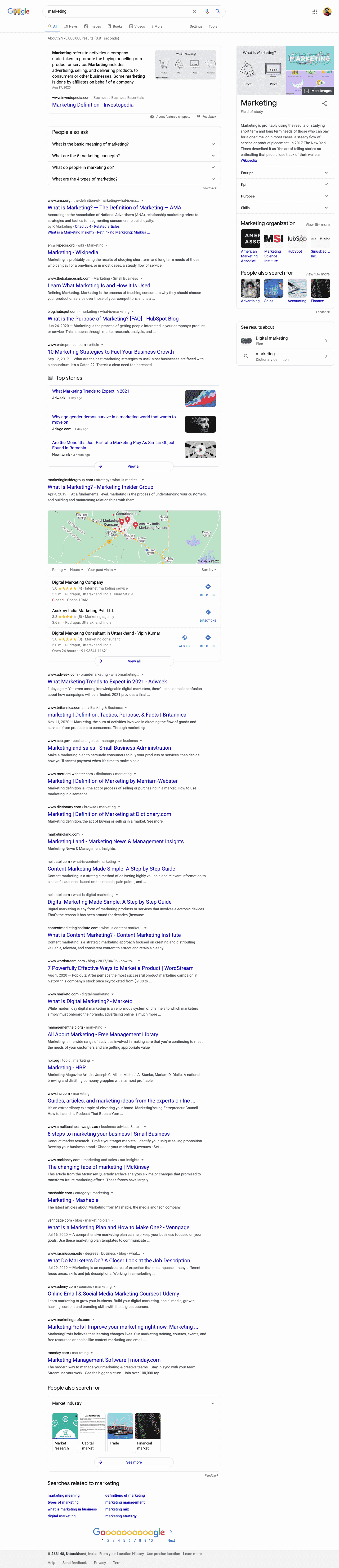
There are your future competitors. Visit these ones by one and see what they write about. Try to understand why they are so successful.
Everything that I told in the last two sections is defined as Keyword Research. I am writing a guide on Keyword Research for Beginners. I will add the same to this page once that is done. Until then, you can explore Brian Dean’s awesome guide on Keyword Research. He is the best in the SEO niche and writes easy-to-understand articles.
Here are some other ways you can find topics to write about:
- Reddit Posts
- Quora Questions
- Books
- TED talks
- Papers you wrote in college
- Songs
- Photographs
- Traditional newspapers
- News websites
- Magazines
- Movies
- Research studies
- YouTube videos
- Poetry
- Quotations
- Your personal life
- Your tweets
- Other people’s tweets
75 Profitable Niches to Start a Blog About
Here are some profitable niches that you can try:
- Gadgets Reviews
- Computer Hardware
- Computer Software
- Mobile Apps
- ATM Uses
- Calling Apps
- Blogging
- SEO
- Modern/ Style Furniture
- Health
- Fitness
- Beauty
- Gain Weight Tips
- Weight Loss Tips
- Sports
- Soccer
- NBA
- Football
- Cricket
- Games
- Online Games
- Dating Tips
- Online Dating
- Casino
- Online Casino
- Coupons
- Deals
- Offers
- Online Shopping
- Ways to Build Big and Stable Companies
- Written Essay
- Written Letters
- Pottery
- Hosting Provider
- Domain Provider
- Web Design
- Web Developing
- Events
- Food
- Travel
- Love
- Wedding
- Quotes
- Wishes
- SMS
- Greetings
- Messages
- Emotions
- E-Cards
- Card Designs
- Whisky
- E-Book
- Watches
- Time
- Projects
- Age Growth
- Vehicles
- Wheels
- Stunts
- Cars
- Bikes
- Wallpapers
- Photography
- Online Medicines
- How to take Medicines
- Home Made Medicines
- Yoga
- Online Banking
- Online Money-Making Tips
- Funny Status
- Online Life Style
- Science
- About Galaxy
- Jogging
- Freelancing
That’s plenty, right? Now, all that remains is to start writing great articles.
How to Write Better, Professional and Visual Blog Articles?
Writing quality articles is the key to whether your blog will become popular or it will fail.
If your content isn’t up to the standard level expected from your audience, you’ll find they’ll look elsewhere for what they’re looking for. To deliver quality content, here are 12 tips to help you get started.
- Make sure your content is grammatically correct and has no spelling mistakes. A blog that is mistaken all through it will tell your readership you’re not as professional as you are.
- Make sure the blog posts are structurally sound. Use subheadings, paragraphs, and bullet points. If you don’t break up the text, it can cause problems with reader fatigue. The breaks also help create an even white space balance that’s appealing to the eye.
- Use high-quality images. It’s also important to use high-quality images that are free to use. The images must also be relevant to your blog post to make it more authentic. Without images, your post looks bland and doesn’t give the visual appeal of other high-quality blogs. Sites such as Pixabay, Unsplash and Pexels offer some nice free images that you can use.
- Ensure the information being relayed is relevant to your audience and is of value. It should answer any questions your reader has been asking. It should also answer the title that has been proposed. The more value you offer, the more your blog will thrive.
- Make sure the content is evergreen. This means that the information can be used for years after the blog is written.
- Use catching headlines that draw attention to themselves. ‘Blogging Tips’ isn’t as appealing as ‘Hidden Secrets To Blogging’.
- Use conversational language (the word “I” and “you” ) in your blog so that the reader feels that he is talking to someone, not just reading something.
- Keep your paragraphs short (maximum three to four sentences).
- Make sure you use a good-looking font style (it plays a good role in the reader’s reading experience).
- Add images to your blog posts.
- Use Grammarly or any other writing tool (and their apps) to check your grammar mistakes (it is going to help you a lot if your grammar is weak).
- Write a long and deep article (try to explain everything in a detailed and comprehensive way).
As you can see, these are the key elements of delivering quality content. Keeping your blog posts within these rules will surely get a better growth rate than ever.
Promote your blog
Don’t expect people to find your blog. There are millions of blogs available on the internet which offer quite useful and relevant information. You need to tell people you’re online now. This is where the promotional part begins.
There are many things a blogger needs to do to establish a successful blog. You not only need to create relevant, helpful and well-written content for your target audience but also promote it correctly to improve your content leads.
Make your blog even better
Here are some tips that will make your blog even better.
Make your blog faster and highly responsive
No one will be able to read your content if your blog takes ages to load. Make sure that your blog loads fast and properly on all types of devices.
Respond quickly to trends
Always stay up-to-date! This is the best way to gain visibility on the internet. For instance, build a responsive website designed to attract users from different devices. Also, provide the latest content that your visitors may not find anywhere else.
Make sure your blog is searchable
In order to get millions of organic visitors to your website, you need to optimize it for search engines. Find relevant keywords and promote them as much as possible. Use Google Webmasters tools, Yoast SEO and other tools to make your blog SEO friendly.
Build interactivity
Every website provides content. What difference are you making to stand out? Use infographics & other interactive content to grab the attention of your visitors and make them your fans. Allow your readers to comment and share your content to the world and to their friends.
Build relationships
There are probably millions of established websites available with a similar niche. In order to get exposure, you need to build strong relationships with these websites. Even Google prefers blogs that are recommended by established sites. You can write a guest blog for them or simply share their content on your website and ask them to do the same for you. Link building is an art, and you must learn it.
Make use of social media
Share your content on all social media networking sites to gain visibility and inform people about your blog.
Make use of email marketing.
Email marketing sometimes works better than just sharing your content on social media. Send regular emails to your subscribers about your new blog posts.
Be on track
Make a to-do list and stick to it. Also, make sure you are providing relevant content regularly to keep your visitors interested in your blog.
Need more inspiration?
Check out the list of the Top 30 Best Indian Bloggers
Make an Income From Blogging
Now you already have a blog, there are plenty of different methods you may want to consider that can get you started making money. Out of these, do the following:
Sell Ad Spaces
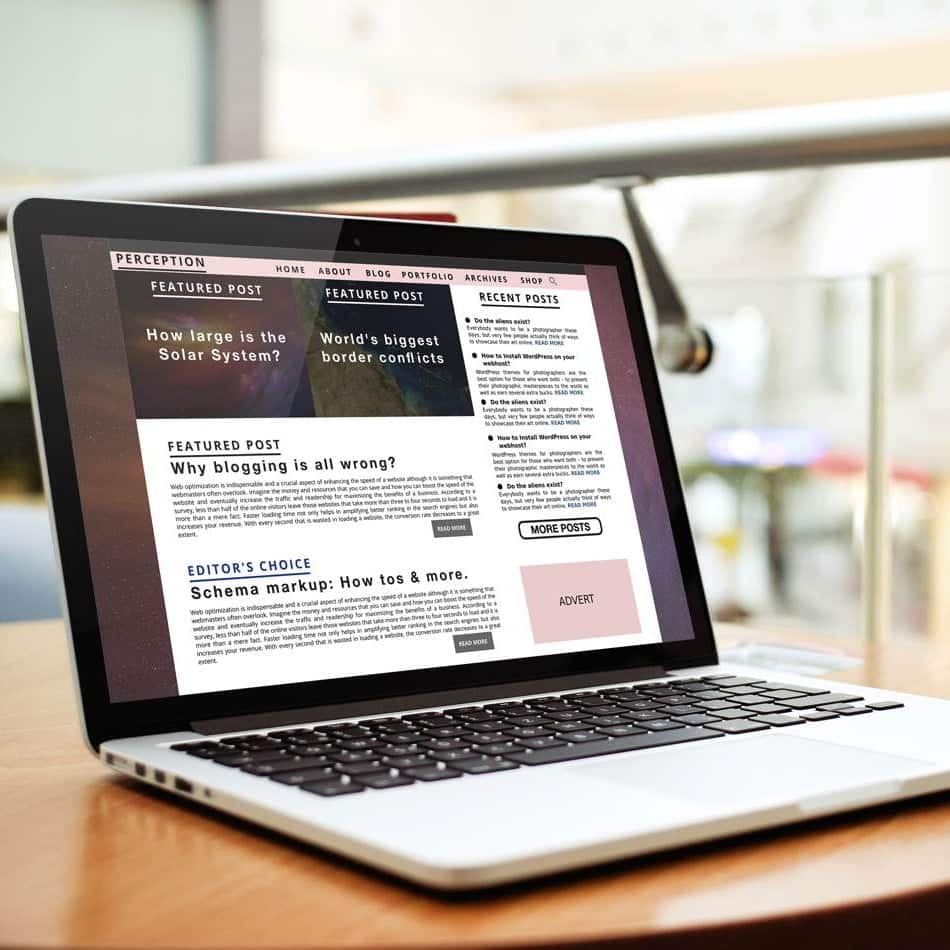
If you run a successful blog that has loads of traffic, you will be able to sell space on your blog directly to advertisers. When you sell space on your blog, you’re pretty much guaranteed an income no matter how well – or badly – the particular ad does, as the advertiser is simply paying you to display the ad, whether or not they make any money from it.
This is why this method of blogging for money is far more popular amongst highly successful blogs with a large amount of traffic, as advertisers know that they’re in with a much better chance of making money.
Try Pay Per Click (PPC) Advertising

PPC advertising is one of the most commonly used methods for monetizing a blog. When you use PPC advertising to earn an income from your blog, you are paid when the advertisement that you are displaying has reached a certain amount of clicks. However, because of the nature of this method, you’ll need to be generating a lot of traffic in order to earn a decent income – if you only get five or six visitors to your blog a day, it’ll take you months to earn any money from PPC, even if they all click on the ad.
Sell Guest Posts

When you run a blog that is popular, successful and ranks high in search engines, other bloggers will pay you to guest post on your blog.
Guest posting is where you allow another blogger to write a blog post, which gives them the opportunity to add an author bio or include a link back to their site. This is a win-win situation for both parties as it provides you with not only some money but also fresh content for your blog as well as giving the other blogger the opportunity to increase their blog traffic.
Sell eBooks

If your readers love your content and want more of it, selling an eBook is a great way to earn money from your blog. EBooks are becoming more and more popular as they’re convenient and can be stored on many different devices, and when you write one, they are a fantastic opportunity to make a passive income – once you’ve written and uploaded your eBook, you don’t have to do anything else but watch the money come in as people pay for and download it.
Checklist to Start a Blog
I hope you have read the necessary parts of this guide.
Now is the time to check the boxes. Use this checklist to check how much of the work is done and what remains.
That’s all for now. I hope you will be able to start a blog and grow it to some extent. I am just one comment away if you need any further help. I reply to every comment, so shoot me your questions, if any.
Download this image and print it in case you need a mindmap to work upon.
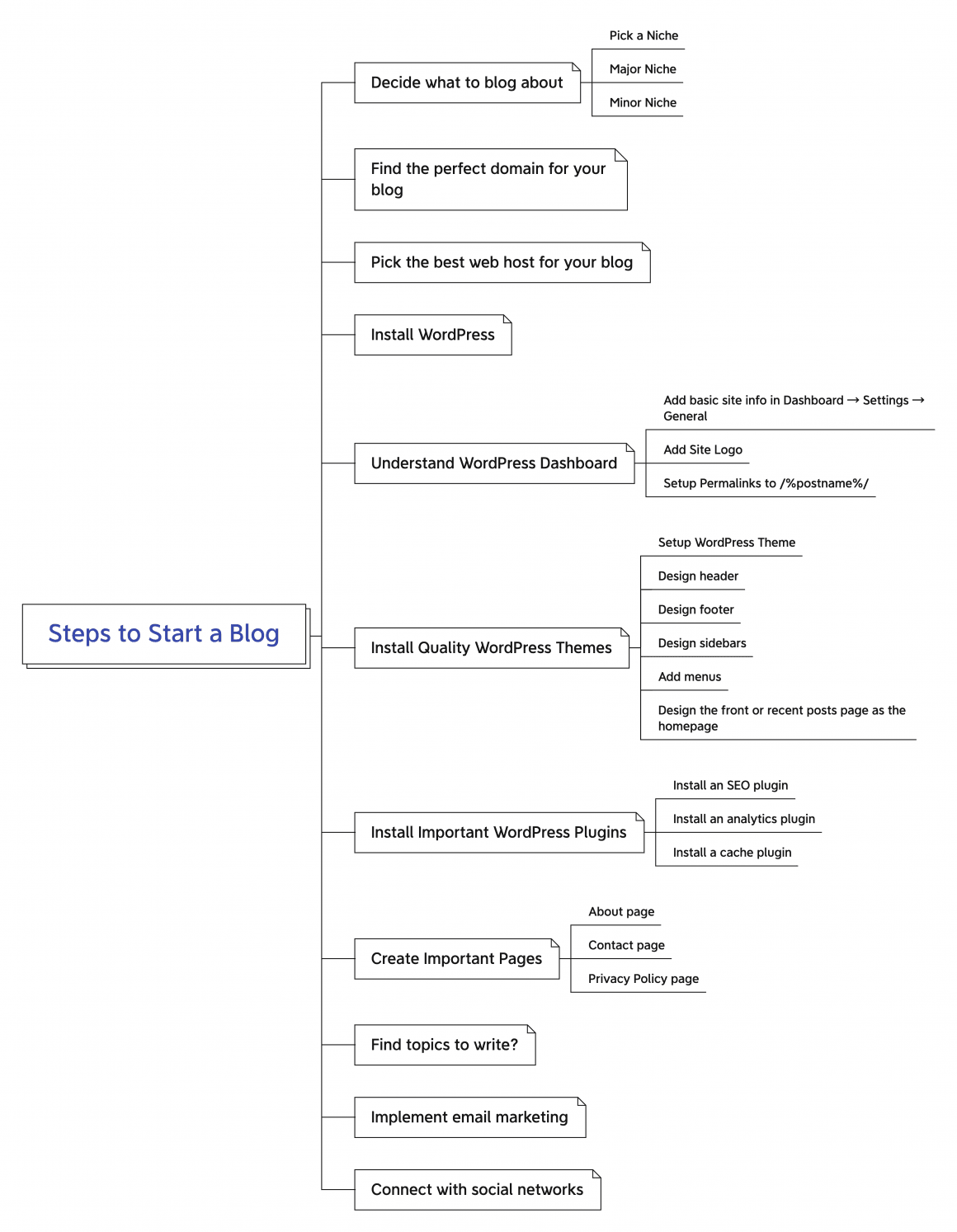
Disclaimer: My content is reader-supported, meaning that if you click on some of the links in my posts and make a purchase, I may earn a small commission at no extra cost to you. These affiliate links help me keep the content on gauravtiwari.org free and full of valuable insights. I only recommend products and services that I trust and believe will genuinely benefit you. Your support through these links is greatly appreciated—it helps me continue to create helpful content and resources for you. Thank you! ~ Gaurav Tiwari