How to Check if a Website is Down or Working?
In this article, we have listed some of the best ways and tools to check if a website is down or not. We have also discussed some useful websites that can help you check the website uptime for free. Let’s begin.
Introduction
Browsing the internet is one of the easiest things to do. After all, you simply need to go online by connecting to the internet via your ISP, open up your web browser, type in a website’s URL in the address bar, and press the Enter key to load it up, right? If everything goes right, it is indeed just that simple. However, it can be quite irritating if the website you need to visit is failing to load while other sites seem to be working just fine.
If the website in question is your own, it can be even more devastating. Imagine the pain of not knowing that your website is actually down, and losing both money and traffic as a result.

You needn’t instantly rule out that the website is temporarily inaccessible. There could be quite a few other reasons behind this phenomenon.
For example, your ISP could be blocking the website, your computer could be silently blocking it via the HOSTS file, or your DNS server could be failing to resolve the updated IP address. You should first try to ensure that the website is actually down and not just inaccessible to you alone.
Obviously, you can simply ask your relatives or friends to verify this for you. However, that might not be appropriate during inappropriate times (say, during midnight), and you might end up irritating them if you keep doing this too frequently.
Today, new websites are being created at an astounding rate and new webmasters generally have no idea about monitoring and managing their website’s availability and performance. After all, websites play an important role in our everyday lives today.
They aid us in our business, help us communicate with other people, and provide useful information on various subjects. Fortunately, there are online services that can check and confirm whether the website in question is indeed down or not. In this article, I will show you how to check a website’s status and ascertain whether it is up and running for everyone or not.
How to check a website’s uptime status?
Before we begin, it is important to mention that you must select a quality web host for your website – one which assures proper uptime.
Here are some web hosting services that offer up to 100% uptime:
Remember that even a relatively short downtime on your site can prove to be very harmful.
That said, you needn’t worry too much because there are four major ways to check whether a website is up and running or not.
- Check your internet connection
- Use a VPN to check from other locations
- Use a ping service to check the website’s status
- Use command line tools to check if the website is down
- Use site monitoring tools
1. Check your own internet connection
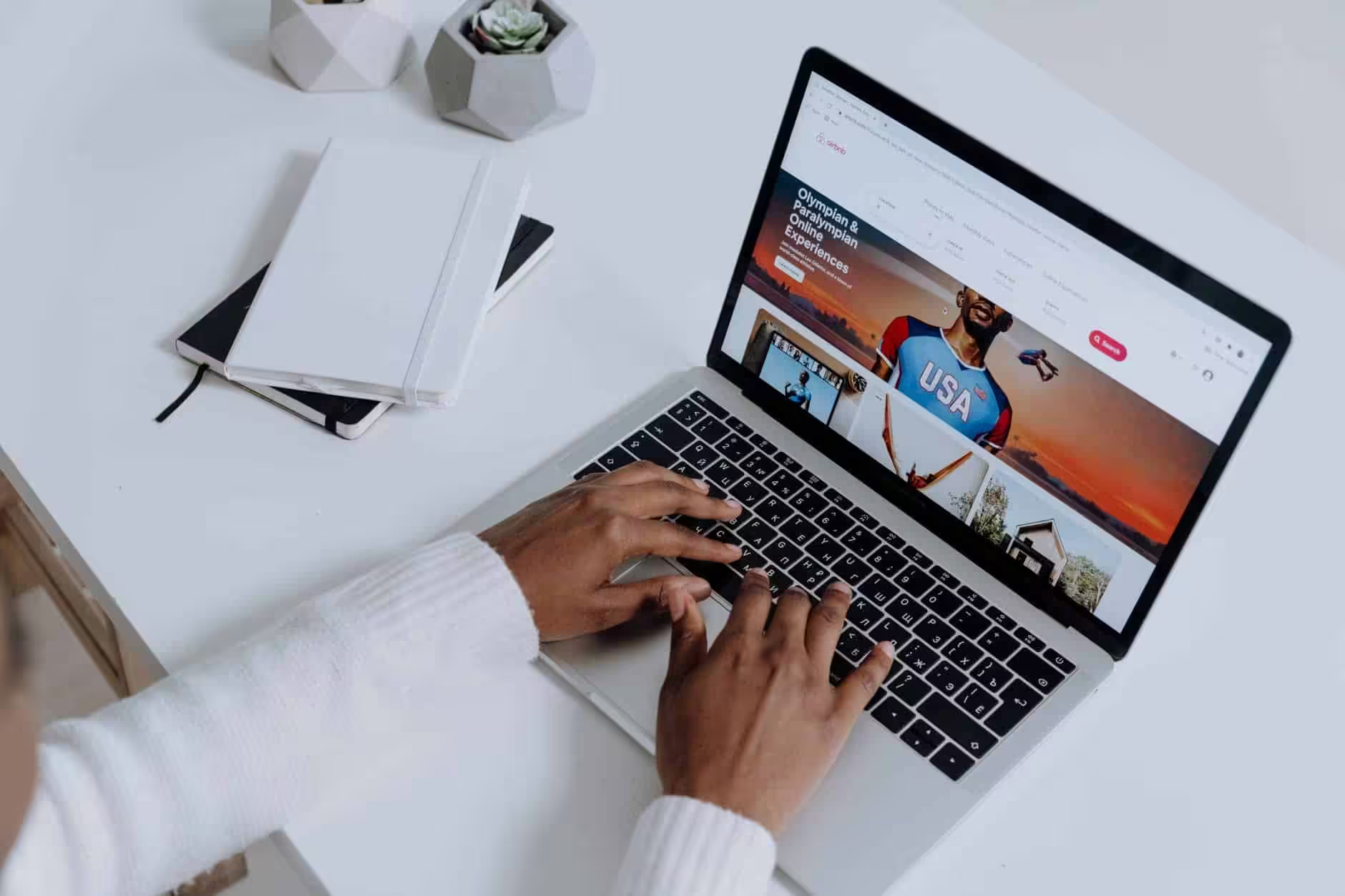
First of all, you need to check whether your internet connection is working properly or not. You will obviously not be able to access any website if it is not. Try visiting any other site, such as Google; if it doesn’t open either, then it is possible that your internet connection needs to be fixed. Alternatively, you could try refreshing the page a few times or using another browser. In case the website successfully opens in the new browser, you need to clear out the first browser’s cache. In case that doesn’t work, you will have to reset the browser to its default settings.
2. Use online ping services to check if the website is down
Pinging other websites is a good way of checking whether your website is down or not. Given below are some helpful websites for doing this:
Down For Everyone Or Just Me {Free}
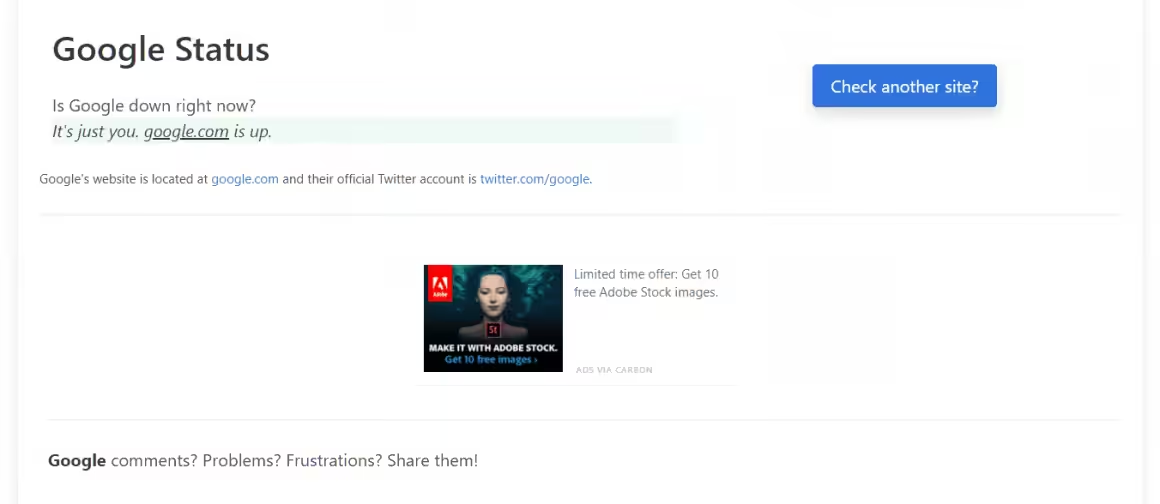
This is one of the simplest and most effective platforms for checking whether a website is up or down. You simply need to type in your domain name in the search bar over there (between the words “is” and “down”) and hit the Enter key. You will now be told whether the website in question is up or down, with a fair deal of accuracy. However, you will not be given any additional details in this regard.
Are My Sites Up? {Paid}
If you own multiple websites, but are unable to afford a premium Pingdom account, “Are My Sites Up?” is an excellent website monitoring tool. It offers a free account, with which you can conveniently check and monitor up to five websites, with a total of 25 checks every day. It also features a premium service that allows you to track and monitor even more websites. You can also use it to get alerts via email, text, Twitter, RSS, or an iPhone app.
Is It Down Right Now? (IIDRN) {Free}
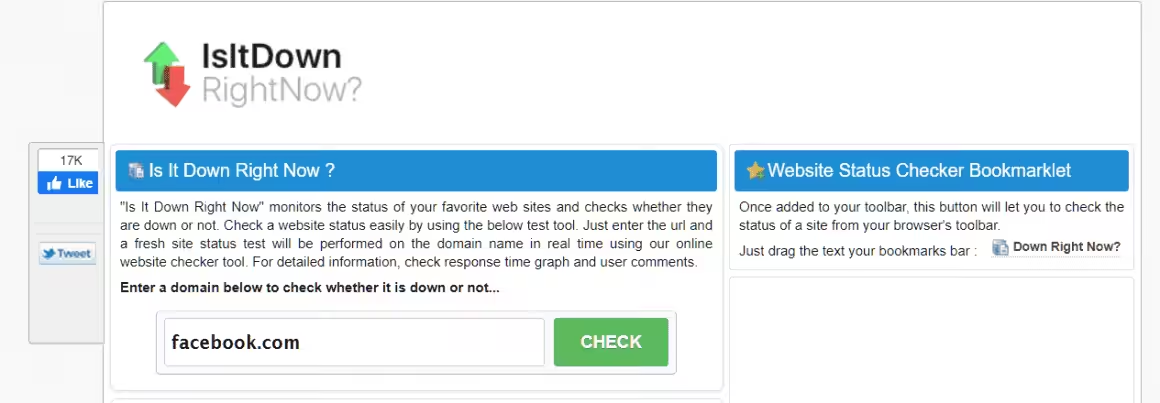
Similar to “Down For Everyone Or Just Me”, you can enter the URL of your website in the search bar near the top of this site. After you click the “Check” button, you will receive a personalized status check and the history of IIDRN’s automatic checks. You can use this data to determine whether the website is down or if the issue lies with your internet connection
Dotcom-Monitor Instant Test {Paid}
Compared to other website monitoring tools listed here, this is a more advanced one which can check various s protocols like HTTP, HTTPS, FTP, UDP, SMTP, and POP. You simply need to go with the HTTP or HTTPS check for a regular website, wherein you will have to choose the request type (either GET or POST), login credentials, and some more parameters. The website you enter will be automatically checked with around 19 checkpoints from 11 different countries. In the results page, you can ascertain the site’s status by checking the error number, description, and reason columns. You can set up email alerts to get emails whenever your website is down.
Binary Canary {Paid with free trial}
This is, by far, one of the most recommended paid tools for checking a website’s status. Using its free trial account, you can monitor up to five websites with a frequency of fifteen minutes for 14 days. If the concerned website is down, you will immediately be alerted via email or text message.
WebSitePulse {Paid with free trial}
WebSitePulse offers web-based monitoring services and can monitor your web servers, websites, and web transactions as frequently as every minute. It alerts you right away when a problem with your servers or websites is detected.
WebSitePulse has more than 40 monitoring locations in different data centers worldwide, and you can choose any of those locations to monitor your sites and solutions.
It can monitor all your assets that are accessible from outside your network and make sure that the servers/devices are responding correctly and delivering the correct content.
WebSitePulse has different monitoring levels, from simply opening a connection to a specific server to executing complex multi-step transactions and alerting you if any of your applications are not working correctly.
The WebSitePulse support team works around the clock 365 days a year, so you can always ask for assistance by e-mail, phone, or live chat. WebSitePulse runs a 30-days full-service free trial with no payment information needed. After that, customers pay only what they have used at the end of the month. No prepaid plans.
Host-Tracker.com {Free with Premium Perks}
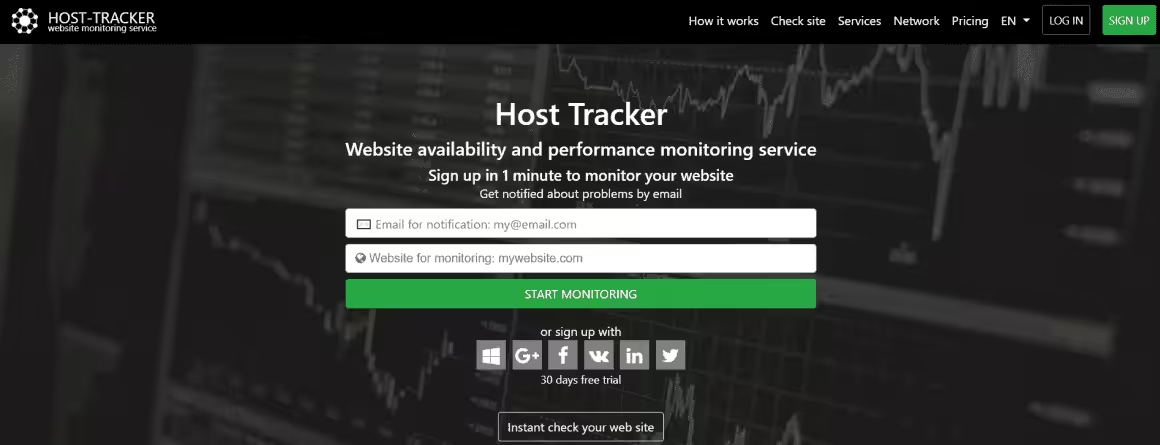
This is a sophisticated online tool that, apart from providing a lot of details about your website’s status, also notifies you automatically if your website goes down. You just need to visit host-tracker.com and type in the website’s URL into the blank field you see over there. Make sure that you have selected the “Http” option, and click the “Check” button. You will now get an extensive report of your website’s details, where you’ll be able to check its status easily.
Use a VPN
Sometimes a website may be banned from using a certain ISP’s connectivity. If your website is not opening for you, try using a VPN client to check if that’s the case for other locations/ISPs. There are several free and paid VPN clients available that you can use at your comfort. If your website is down, even VPNs won’t be able to open it.
Use command line tools to check if the website is down
This is an old-fashioned but effective way of checking your website’s status. Open up the command line program in your operating system — Command Prompt in windows and Terminal in Mac & Linus.
Now type, ping websitename.com
Here websitename.com has to be replaced by the website domain you are trying to ping. If you want to check it for other locations than yours, don’t forget to use a VPN and set the location to that specific place or country.
If the ping was successful and there was no data loss then your site is in perfect health. If there is a data loss, you may have to look for certain things and may need to boost your site’s performance. If the ping is unsuccessful, then the website is down.
Other Tools to Check your Website Status
If you own a website, you should definitely try to monitor its availability at all times. Fortunately, there are a large number of online services today to help you with that. There are quite a few reasons for your website to stop functioning, such as database errors or hacks. Apart from this, your hosting provider can also play a major role in helping you ascertain why your website is down. Thus, it is always highly recommended that you choose a reliable provider to host your site.
In my opinion, the best method of monitoring your website’s status is by using tools which will notify you regarding the present state of your website, and alert you promptly in case it goes down. The good news is that many of these services are either free to use for everybody, or at least have a free plan of some sort. Since you will be promptly notified about your website’s status by these tools, you can almost always prevent it from going down.
1. Uptrends
Uptrends is an excellent service which allows you to monitor your website from several locations. If the site ever goes down, you will be immediately notified via email. The Uptrends website features a user-friendly dashboard that is highly customizable and lets you export your website data in Microsoft Excel or PDF format. It also gives you all the important metrics related to your website. You
will find an error chart, the total time taken to load graphs, and a breakdown of errors by types. Also, you are not obliged to pay anything for this service for your website; it is completely free of charge.
2. HetrixTools
HetrixTools is an efficient enterprise-ready site availability tool with incredible features that is especially well-known for its excellent website performance monitoring ability. It allows you to monitor your server and website constantly, from anywhere in the world. By being the first to learn about the downtime of your website, you will be able to minimize it. HetrixTools offers highly accurate downtime detection abilities, SSL/domain expiration monitoring, PING/MTR samples on each outage, real-time error logging, server resource monitoring, and several more useful features.
You will also be able to configure notifications via text, email, Slack, Discord, Telegram, PushBullet, Pushover, RocketChat, PagerDuty, Microsoft Teams, Webhooks, Mattermost, VictorOps, and OpsGenie. It is undoubtedly one of the best monitoring solutions for your server and website.
3. Freshping
Freshping allows you to monitor fifty websites from ten different locations in just one minute. I know it sounds unbelievable, but it’s true! It is a wholesome monitoring solution with various excellent features like multi-channel notification, multiple user login, and integration with various services like Zapier, Slack, and Twilio. By using Freshping, you can also get the status page to announce your website’s real-time status to your customers. That said, if you use the free plan, you will only be given six months of monitoring data for your website. Once this period is over, you will have to pay up for monitoring your site.
4. Google PageSpeed Insights
Google PageSpeed Insights is a powerful and free online tool from Google which allows you to check your website’s status, analyze it thoroughly, and get suggestions to improve its speed. Although it has a wide range of features, I will be focusing on its ability to check the status of your website in this article. You can easily use PageSpeed to check your website’s status by entering the domain name in the empty field you see on PageSpeed’s website, and clicking on the “Analyze” button. If your website is down you will see a warning.
5. GTmetrix
GTmetrix is another quality website performance analyzer which grades your website using PageSpeed and YSlow. Like Google PageSpeed Insights, GTmetrix accesses the website you wish to check using its own servers located across six different countries. However, you need to sign up for a free account in order to select the test server region. This account automatically uses GTmetrix’s Canadian server.
You can use this service by entering the website’s URL in the empty box and clicking the “Go” button.
In case GTmetrix doesn’t manage to access the site, it will give you a red “Analysis Error” message. On the other hand, if the site is accessible by GTmetrix, you will be given a latest performance report. In the Timeline tab at Breakdown displays, you will find a handy waterfall graph which displays the website’s loading behavior.
6. ServiceUptime
If you need your website to perform with exceptional efficiency and have to reduce unexpected downtimes to a bare minimum, ServiceUptime is a great choice for you. It is a highly advanced online monitoring service which keeps a watch on your site’s uptime round the clock. It enables you to monitor your portal from more or less any place in the entire world. In case there is any trouble, it promptly notifies you via text or email.
All the features of ServiceUptime are available for free, and for the premium subscription plan as well. Even if you choose not to pay up, you can avail a lot of benefits by using this tool. That said, its premium version is unbelievably good. In exchange for an economical price, it monitors your portal every minute from about 210 locations all across the world. Thus, you will be able to take care of any inbound issues immediately. ServiceUptime also offers a 14-day trial for you to check out its premium features for free.
7. UptimeRobot
UptimeRobot is an excellent web monitoring service which can help you greatly improve the effective uptime of your website. It allows you to see how your platform is performing from thirty different locations all across the globe. The free version of this service checks your website’s status every five minutes, and stores logs for the last two months.
If you choose to purchase its reasonably priced Pro version, you will be able to avail a number of incredible monitoring tools. With this version, UptimeRobot will monitor your portal’s status every minute, store up to two years’ worth of logs, and immediately alert you if there are any problems regarding your portal. It also features advanced tools like HTTP customization, Heartbeat, SSL, and HTTP monitoring.
Conclusion
It is very important for you to ascertain that your website is up and running, especially if you own an e-Commerce website. Downtime can be seriously damaging and prove to be a costly threat to your business. I hope that this article will help you efficiently check your website’s status without having to seek the help of professionals. As a matter of fact, if you combine all the methods listed in this article, you can gather enough information to obtain a truly accurate idea about the real status of your site. These tools will help you monitor your website continuously, with regular alerts and notifications.
If you are unable to access your website, you can trust these methods to reliably check its status.
Thus, you will be able to monitor your website’s uptime performance and load time with great efficiency. Ping services will help you quickly check whether the website is down for everybody or just for you. If you are interested in maximizing your uptime and increasing conversion rates, you can go for advanced website analyzers.
Disclaimer: This site is reader‑supported. If you buy through some links, I may earn a small commission at no extra cost to you. I only recommend tools I trust and would use myself. Your support helps keep gauravtiwari.org free and focused on real-world advice. Thanks. — Gaurav Tiwari