Spectra Review: Why this Plugin is a Fully Featured Page Builder?
In this Spectra review, we'll cover everything you need to know about using this powerful plugin for Block Editor/Gutenberg and WordPress.
Share onImagine building a fully functional, professional website in hours instead of days. That’s what Spectra offers.
Between finding a theme, customizing layouts, adding functionality, and polishing the design—it takes tons of work to build websites from scratch. Spectra makes the website creation process easier and faster.
In this Spectra review, we'll cover everything you need to know about using this powerful plugin for Block Editor/Gutenberg and WordPress.
By the end, you'll have all the information you need to determine if Spectra is the right WordPress page builder for your needs.
Table of Contents
What Is Spectra and Who Is It For?

Spectra, formerly known as Ultimate Addons for Gutenberg, is a powerful WordPress Block Editor plugin and addon created by Brainstorm Force, the company behind Astra — the most popular WordPress theme used by over 2.5 million websites.
It is an expansive page builder toolkit that enhances and extends the WordPress block editor.
Building websites visually with Spectra is faster and easier thanks to its custom blocks, templates, and site-building tools.
Spectra is designed for a range of users, including:
- Bloggers looking for beautiful templates and layouts
- Marketing teams needing landing pages and sales funnels
- Small business owners who want professional sites without coding
- Web design agencies who build sites for clients
- Developers who want to speed up website creation
The easy drag-and-drop system makes page building accessible for beginners. At the same time, hundreds of templates, custom blocks, and options provide depth for experienced users.
In essence, Spectra extends the capabilities of WordPress block builder.
So, what makes Spectra unique?
What Makes Spectra Unique?
Spectra packs a ton of features and functionality into a free plugin. Let's look at some of the most important elements that enable easy website building:
| Feature | What it Includes |
|---|---|
| Premade Templates | 100+ premade website templates for every niche |
| Custom Blocks | 28+ Gutenberg blocks for advanced layouts |
| Responsive Editing | Desktop, tablet, and mobile editing modes |
| Design Options | Hundreds of style, color, and typography options |
| Performance Optimization | Asset optimization and caching for speed |
| Deep Integrations | Works with all major page builders and plugins |
1. Premade Website Templates

Spectra comes with 100+ premade website templates for every niche. You can also choose individual page templates for home pages, landing pages, services pages, about us, contact pages, pricing pages, and more.
The template library spans a wide range of niches and site types. The templates contain all the layouts, design elements, content, and configuration needed for that site type.
For example, the restaurant template includes tailored pages for menus, locations, galleries, online ordering, and more.
The templates allow you to make a complete professional website in just a few clicks.
2. Custom Gutenberg Blocks

In addition to complete site templates, Spectra provides over 28 custom Gutenberg blocks for advanced layouts.
These blocks make it easy to build custom page layouts tailored to your brand and content needs. While templates provide full websites, blocks provide granular modular components for endless customization.
Some of the helpful blocks Spectra adds include:
- Buttons - Custom-styled buttons with hover effects
- Post Layouts - Showcase blog posts in grids, lists, or carousels
- Tabs - Organize content into tabbed sections
- Testimonials - Social proof sections with customer reviews
- Image Gallery - Display project galleries and portfolio pieces
- Maps - Embed rich interactive Google Maps
- Contact Forms - Build contact and newsletter forms
- Countdowns - Create urgency and buzz with countdowns
- Pricing - Flexible pricing tables and packages
- Alerts - Notifications, warnings and alerts
- Sliders - Image carousels and hero sections
Its comprehensive block library lets you find blocks for virtually anything you want to add to your site design. And they provide way more control over styling and customization than default WordPress blocks.
These blocks and templates make it possible to achieve virtually any page layout or design without touching code.
3. Responsive Editing Experience
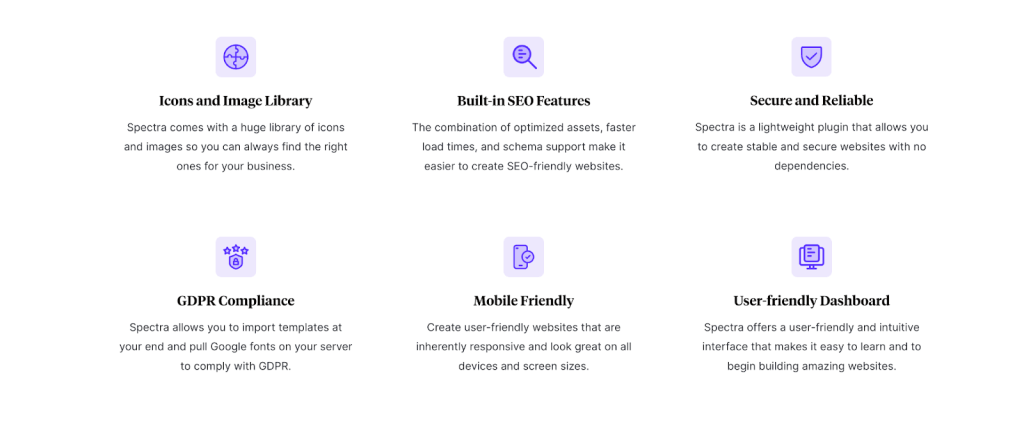
Building mobile-friendly sites can take lots of work. Spectra completely transforms the responsive editing experience.
It adds three dedicated device preview modes - desktop, tablet, and mobile. You can see exactly how your content will look across screen sizes with a single click so you can catch and fix issues before going live.
Making adjustments is also streamlined.
You can toggle between views and make edits tailored per device. For example, stack elements vertically on mobile or hide less critical content.
Spectra provides granular control over responsive behaviors within its blocks. You can manually override width, alignment, colors, text size, and more.
This gives complete flexibility for the responsive layout and styling you need.
The combination of previews plus granular adjustments provides a seamless cross-device editing workflow. You can optimize sites without guessing or constant browser resizing.
4. Design and Customization Options

Appearance is crucial—no one wants an ugly, poorly designed website. That's why Spectra packs a ton of design and theming options to polish and customize sites.
For starters, global settings allow customizing core elements like:
- Typography - Font families, sizes, weights, letter spacing, line heights, and more
- Colors - Primary and secondary hues, background, text, and link colors
- Layout - Site width, alignment, max widths, and container padding
This makes it easy to define a visual brand direction all in one place. Then, for local changes, every block contains deep style controls, including:
- Spacing - Custom margins and padding per block
- Borders - Color, width, radius and style
- Effects - Shadows, clip paths, transforms and filters
- Backgrounds - Colors, images, videos, and gradients
- Animation - Move, fade, and zoom blocks as needed
- Sizing - Widths, heights, min/max dimensions
- Positions - Absolute, relative, sticky, floating options
With endless combinations, you can craft unique designs in the finest detail—no coding needed.
Using the global styles, container layouts, and local options, you can efficiently create consistent-looking sites in no time.
5. Performance Optimization

Site speed is hugely important, as slow-loading pages hurt conversions, SEO rankings, and the overall user experience.
Spectra promises maximum performance out of the box. It employs multiple optimization techniques and best practices to load sites faster.
Some of the performance wins include:
- Lazy asset loading - Only load CSS, JavaScript, and fonts as needed
- Localized assets - Store files locally vs relying on external requests
- Caching support - Cache generated asset files between requests
- Optimized code - Lean HTML, CSS, and JS that follow best practices
- Responsive images - Automatically resize images for device size
- Minification - Remove whitespace and compress files
- Async downloads - Download non-critical resources asynchronously
Spectra also generates clean semantic markup for improved SEO and accessibility.
Headers utilize proper heading tags, media includes alt text, and landmark roles are applied to navigation and content sections. This improves compatibility with screen readers.
While performance depends on lots of variables, Spectra aims to provide a solid web performance foundation.
6. Deep Integrations and Compatibility

Spectra integrates with the most popular plugins to extend its capabilities further.
For eCommerce sites, Spectra works seamlessly with WooCommerce and SureCart. Store templates are optimized for product pages, carts, and account dashboards. You can even use Spectra's blocks together with WooCommerce's native blocks.
Spectra is compatible with leading plugins like Contact Form 7, WPForms, Ninja Forms, and more. Embed ready-made contact forms anywhere with a few clicks.
Spectra also integrates with page builders like Elementor, Beaver Builder, Brizy, and Gutenberg. Use it alongside your favorite builder for added blocks and templates.
Other supported plugins include classics like Yoast SEO, Google Analytics, WordPress Importer, Jetpack, Schema Pro and dozens more.
Thanks to its widespread support, Spectra fits nicely within virtually any stack. And integrations are continuously added with each release.
7. Free To Use. Pro to Excel

Spectra’s pricing model is a perfect fit for beginners and experienced site designers. You can easily start free and opt for the paid plans when you need the added features.
You can download and access the entire library of templates, blocks, and features at zero cost. Ongoing updates and support are also provided for free.
This makes Spectra exceptionally beginner-friendly. You can kickstart your website and experiment with its capabilities without financial commitment or risk.
How Spectra Speeds Up Web Design
With Spectra, you can build websites for any purpose faster. Sites can be up and running faster with this approach than using traditional workflows.
Let's explore how Spectra streamlines and speeds up core site-building tasks:
Templates Help Launch Sites Faster
Launching a new website traditionally means countless hours piecing together page layouts and content from scratch. You start with a blank canvas for every project.
Spectra’s premade templates eliminate this grunt work.
Need an interior design portfolio? There's a polished template ready to go. Starting a lifestyle blog? Pick a blog template and customize it.
Well-designed templates exist for virtually any kind of site you can imagine. With just a few clicks, you have professionally created page layouts tailored to your industry or niche.
This can easily cut the time to launch new sites from weeks to days or even hours. No more wasting effort reinventing the wheel with each project.
Simplify Page Building With Blocks
Spectra's block system streamlines building custom pages visually.
Easily stack blocks for sections, rows, columns, media, text, buttons, and hundreds of design elements via drag and drop.
The blocks abstract away the code into a beginner-friendly LEGO-like modular system. Create an advanced layout imaginable just by moving blocks together like building blocks.
This simplifies and accelerates crafting tailored designs. Let your creativity flow faster without code limiting you.
Consistent Designs With Global Styles
Maintaining a cohesive visual style across an entire site is challenging.
It requires manually applying all elements' colors, fonts, and styles.
With Spectra's global styles, you can define your brand look and feel in one place. Set default type, colors, sizes, and effects site-wide from the customizer.
New sections and templates will inherit these styles automatically. Add content while the plugin handles, keeping designs consistent.
This removes the need to style every element manually, speeding up applying and maintaining styles. Let automation do the heavy lifting!
Optimized for Speed and Performance
A slow, clunky site hurts conversions and retention.
However, optimizing sites manually for speed is way too complex for many.
Spectra handles the hard work of optimization under the hood. Out of the box, it employs caching, lazy loading, compression, and code splitting to ensure fast performance.
The optimized defaults allow you to focus on design rather than technical optimizations. Let Spectra turn even complex pages into speedy experiences automatically.
Combining all these factors - from templates to styling - Spectra aims to remove the complexity and speed up core website-building tasks for everyone.
Spectra's Customer Support
Learning a new plugin like Spectra can feel daunting. But excellent documentation and help resources are available.
The Spectra Knowledge Base provides dozens of step-by-step tutorials and examples for getting started.
Beginner guides cover:
- Adding templates
- Using styles and site settings
- Importing/exporting content
- Customizing individual blocks
- And more!
The searchable documentation answers virtually any question that may pop up when starting.
For additional help, there is an active Spectra Facebook Community with over 2,000 users. You can browse existing questions or post new ones.
An online chat widget lets you talk 1-on-1 with the Spectra support team during business hours.
With comprehensive docs and helpful community access, you'll have all the resources to master Spectra.
Pricing — Spectra vs. The Rest
Let’s compare the prices of some of the best WordPress page builders, so you know exactly what you get with each.
| Plugin | Free Version | Paid Plan |
|---|---|---|
| Spectra | Free templates and limited blocks. However, the free version is entirely usable when starting | Free to use. Pro plans start at just $49/year for one site and $59/year for ten sites. |
| Elementor | Few templates but a good list of blocks, making it a usable free plugin | $59/year for a single website and $99+/year for 3+ sites. |
| Beaver Builder | Few templates and blocks, and while fewer features than Spectra, can be an excellent choice for a free plugin. | Premium starts at $99/year with limited features and goes up to $546/year for all features. |
| Brizy | <5 free templates to choose from however, the free version is designed to help you get a feel for the product | $60/year for one website and goes up to $192/year for all features |
How To Install and Set Up Spectra
The installation process for Spectra is straightforward and takes seconds.
Here’s how to add Spectra to your website.
- Login to your WordPress dashboard and navigate to Plugins > Add New
- Search for Spectra and click the Install Now button
- Once installed, activate Spectra to enable it across your site
- Visit Spectra > Get Started for help configuring core settings
- Enable template kits, blocks, and addons to start building pages
That's it! Spectra will now be enabled and ready to use. Visit any page or post editor to start adding templates and blocks.
Spectra Review: My Take

So, is Spectra right for your next WordPress project?
Spectra is a great mix of everything and provides an excellent design and site-building starting point for virtually any kind of website—blogs, small businesses, e-commerce or portfolios.
For beginners, Spectra eliminates the need to learn web design or code to publish a website. Its prebuilt templates and modular approach still allow for crafting beautiful, polished WordPress sites in minutes.
And because it extends the WordPress block editor, you have zero learning curve —unlike most page builders with thick documentation and loads of tutorials just to get started. Also, the Block Editor is the present and future of WordPress and you need to relish this in all your web design and development needs. Spectra is a great counterpart to WordPress Block Editor (aka Gutenberg) and thus can be a great option to build future-proof websites.
Spectra

Building websites visually with Spectra is faster and easier thanks to its custom blocks, templates, and site-building tools.
Product Brand: Spectra
Product Currency: USD
Product Price: 49
Price Valid Until: 2024-03-01
Product In-Stock: InStock
5