WP Rocket vs Perfmatters: Do You Really Need Both in 2026?

Page speed in 2026 isn’t just a nice-to-have; it’s a make-or-break feature. Google’s Core Web Vitals demand faster load times, users bounce at the first hiccup, and your conversions suffer if your site lags. WP Rocket and Perfmatters are two of the most trusted optimization plugins out there. But do you really need both?
I’ve been using WP Rocket since 2014 and Perfmatters since 2020. I’ve tested them solo, together, and with dozens of different stack setups. Here’s how each plugin works, where they overlap, and whether stacking them is worth your time or money.
Table of Contents
WP Rocket in 2026

WP Rocket is a fully fledged cache and performance plugin for WordPress.
Key Features
- Caching: Full-page and browser cache, optimized for all major platforms.
- Remove Unused CSS: Inlines only above-the-fold CSS for maximum speed.
- Critical CSS: Auto-generates essential styles for faster rendering.
- Minify CSS/JS: Strips whitespace and comments to reduce file size.
- Combine CSS/JS: Useful for HTTP/1.1 setups; unnecessary for HTTP/2/3.
- Delay JS Execution: Postpones non-critical scripts until user interaction; supports regex exclusions.
- Media LazyLoad: For images, iframes, and CSS backgrounds.
- CDN Integrations: Works with Cloudflare, Varnish, Sucuri, Imagify, and RocketCDN.
WP Rocket Setup & Configuration
- Install, activate, enter license, and enable Page & Browser Cache.
- In File Optimization:
- Enable Minify CSS/JS.
- Combine only for HTTP/1.1.
- Turn on Remove Unused CSS.
- Activate Delay JS Execution (exclude core scripts like jQuery).
- Under Media: activate LazyLoad, background lazy-load, and WebP integration.
WP Rocket offers automatic, SaaS-based optimization — most users activate it and see instant performance improvements. For a deeper walkthrough, see my WP Rocket best settings guide.
Perfmatters in 2026

Perfmatters offers almost everything WP Rocket does except caching. But it adds features WP Rocket doesn’t have.
Advanced Features Unique to Perfmatters
- Script Manager: Control CSS/JS assets per page, post, or device.
- Advanced Remove Unused CSS:
- Choose inline or file method.
- Set fallback: delay, async, or full removal.
- Add global or page-specific exclusions by file or selector.
- Minify CSS/JS: With per-file or per-page exclusions.
- Advanced Defer/Delay JS: Device targeting, timeouts, and custom exclusions.
- Local Hosting: Google Fonts and Analytics with subsetting and display swap.
- Enhanced LazyLoad: Video placeholders, skip-first-image, CSS background support, WebP/AVIF.
- Cloudflare Early Hints: Push preload headers for faster delivery.
- Speed Toggles: Disable emojis, embeds, dashicons, XML-RPC, WooCommerce cart scripts, REST API endpoints, Heartbeat.
- Filters & API Hooks: For custom optimization logic.
- Database Cleanup: Targeted deletion of transients, revisions, and drafts.
Setup Guide
See: The Easiest Guide to Pass Core Web Vitals (Verified)
- Install and activate the license.
- Use toggles to disable non-essential scripts like emojis, embeds, XML-RPC, REST API, and WooCommerce cart fragments.
- Adjust Heartbeat settings for reduced server load.
- In CSS settings:
- Enable Remove Unused CSS.
- Select inline or file method.
- Add exclusions as needed.
- In JS settings:
- Enable minification, defer, and delay.
- Use Script Manager to unload unnecessary assets.
- Enable local font/analytics hosting and Cloudflare Early Hints if applicable.
Perfmatters gives you surgical control over what loads, when they load, and where.
CSS & JS Optimization Showdown
| Feature | WP Rocket | Perfmatters |
|---|---|---|
| Remove Unused CSS | Yes — auto inline above-the-fold | Yes — inline/file with fallback and exclusions |
| Compatibility Controls | Global only | Per-page & per-device |
| Minify CSS/JS | Yes | Yes — with file/page exclusions |
| Combine CSS/JS | Yes (HTTP/1.1 only) | No — favors HTTP/2/3 |
| Critical CSS | Yes | No |
| Defer/Delay JS | Yes (global) | Yes — with advanced targeting |
| LazyLoad | Yes | Yes — includes video, skip-first, WebP/AVIF |
| Google Fonts/Analytics | Basic via Imagify | Full control, local hosting |
| Early Hints | Critical CSS preload | Cloudflare Early Hints |
| Fine-grained toggles | Limited | Full asset toggles |
| API & Hooks | Minimal | Extensive |
| Database Cleanup | Yes | Advanced targeting |
WP Rocket delivers strong, global optimization with minimal setup. Perfmatters excels at fine-grained control for developers and advanced users. Used together, they’re unbeatable.
Both plugins have received regular updates and are known to cater the needs of end-users. WP Rocket has gone more of an SaaS way, while Perfmatters works on an own-and-operate model.
Here is what they have added recently.
| Feature Update | WP Rocket | Perfmatters |
|---|---|---|
| Remove Unused CSS Improvements | Faster processing engine with reduced build time by ~35%. More accurate critical CSS detection for complex themes. | Added “Safe Remove” mode to prevent layout shifts on dynamic elements. Per-device CSS removal rules now possible. |
| JavaScript Optimization | Delay JS now supports conditional triggers (e.g., load after scroll depth). Regex handling improved for third-party script exclusions. | New Script Load Priority feature to reorder critical JS above non-essential scripts. Advanced timeout options per page. |
| Caching Enhancements | Smart Cache Warmup 2.0 — crawls more efficiently and uses priority queues for frequently visited pages. Supports 500K+ URL caches without timeouts. | No caching (by design) but added compatibility mode for interacting with third-party cache plugins for asset delivery order. |
| LazyLoad | WebP & AVIF native fallback handling for browsers without full support. Background images now preload if in first viewport. | Video LazyLoad now auto-generates lightweight poster frames. Option to skip lazy-load for first 3 images instead of just first one. |
| CDN & Integrations | Automatic DNS prefetch for all RocketCDN and Cloudflare assets. Built-in Brotli compression detection for CDN content. | Added Bunny Fonts integration for privacy-first font loading. Early Hints support expanded to non-Cloudflare CDNs. |
| Database Optimization | Improved scheduled cleanup to avoid peak traffic hours. Option to retain certain post revisions permanently. | More granular cleanup — can exclude revisions from specific CPTs. New “dry run” mode to preview cleanup impact. |
| UI/UX | Redesigned settings panel with search bar and quick-jump shortcuts. Real-time preview for LazyLoad exclusions. | Script Manager UI overhaul — now mobile-friendly with search and bulk-enable/disable options. |
| Developer Hooks | New hooks for integrating Remove Unused CSS into CI/CD workflows. | Added perfmatters_skip_lazyload and perfmatters_js_priority hooks for full script load control. |
| Performance Gains (Internal Testing) | Average +6% improvement in LCP over previous version on standard WooCommerce sites. | Average +9% improvement in TBT (Total Blocking Time) when using new script priority controls. |
Pricing Comparison — 2026 Edition
WP Rocket
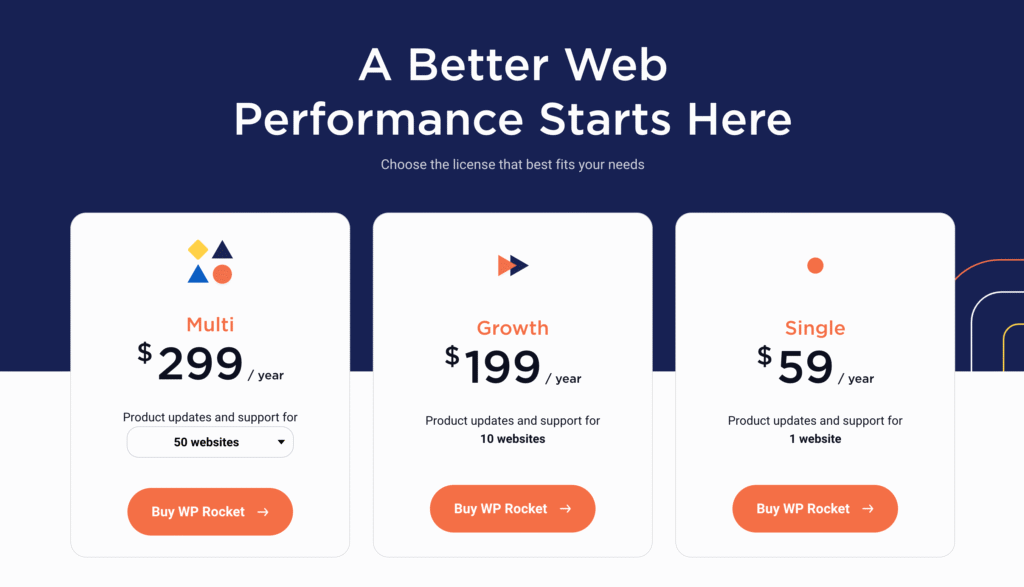
- Single (1 site): $59/year.
- Growth (10 sites): $199/year
- Multi (50–500 sites): $299/year onwards
- Legacy unlimited plan is discontinued. See the full WP Rocket pricing breakdown for details.
Notes:
- During WP Rocket sales, the subscriptions are discounted by up to 30% for new users.
- Renewals are discounted by 20%.
- Upgrades cost the difference.
- 14-day money-back guarantee.
Perfmatters
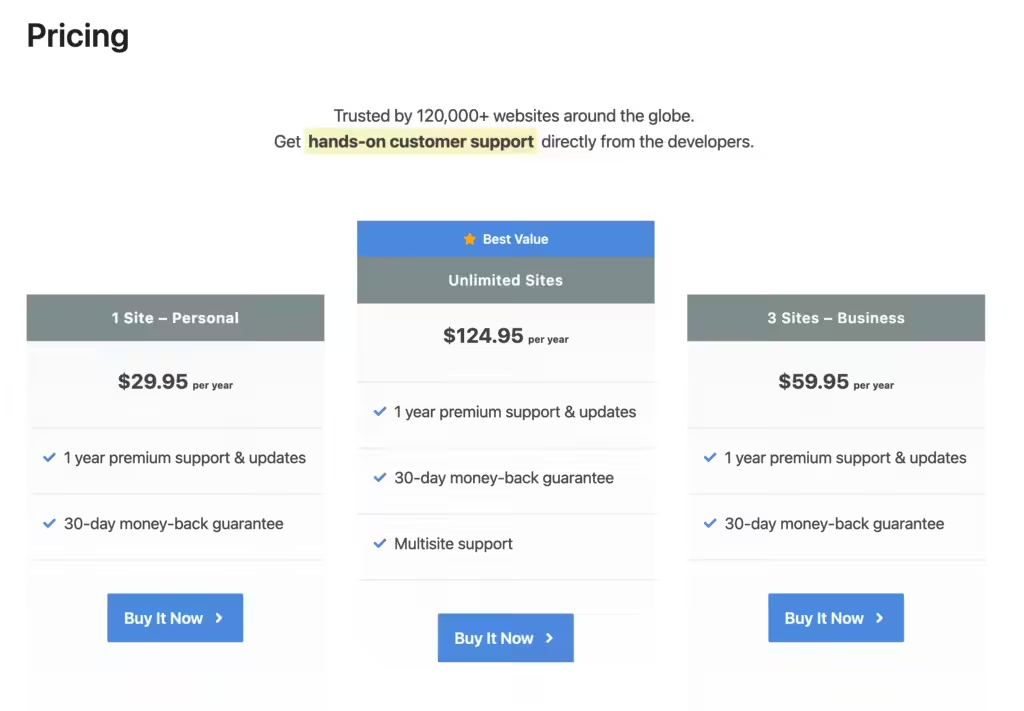
- Personal (1 site): $24.95/year. Use the coupon code
GAURAVTIWARIfor 20% OFF - Business (3 sites): $54.95/year. Use the coupon code
GAURAVTIWARIfor 20% OFF - Unlimited: $124.95/year. Use the coupon code
GAURAVTIWARIfor 20% OFF
Includes all features on every plan, plus a 30-day refund policy and 15% renewal discount. Check out my Perfmatters Discount Code (Save 20%).
| Plugin | 1 Site | Multi / Unlimited |
|---|---|---|
| WP Rocket | $59 | $299 (50 sites) |
| Perfmatters | $24.95 | $124.95 (unlimited) |
Which Combo Makes Sense?
A. Solo WP Rocket
Best for those wanting a one-plugin solution that just works. Reliable caching, asset optimization, lazy loading, and cleanup.
Costs from $59 for one site to $299/year for 50 sites.
B. Solo Perfmatters + Free Cache
Best for budget-conscious users who want granular control. Use with a free cache plugin like WP Super Cache or LiteSpeed. I’ve covered more ways to boost WordPress performance for free if you want to squeeze every bit of speed without spending.
Costs only $29.95 for one site. $125 for unlimited.
C. WP Rocket + Perfmatters
Best for power users and agencies managing multiple sites. WP Rocket handles global optimization, Perfmatters cleans up per-page.
Cost when using both (minimum):
- 1 site: $89/year
- 50 sites: $424/year
Final Recommendations
- WP Rocket alone: Choose if you want quick, global speed boosts with minimal setup. If WP Rocket doesn’t fit, check out the best WP Rocket alternatives.
- Perfmatters alone: Choose if you want per-page control at a lower cost (pair with free caching like W3 Total Cache or LiteSpeed Cache).
- Both together: Choose if you want the best of both worlds and maximum performance.
Cost-Per-Site Value & Returns
Solo WP Rocket
- 1 site: $59/year
- Global optimization with plug-and-play setup.
- Core Web Vitals often improve 20–40% instantly.
Solo Perfmatters + Free Cache
- 1 site: $29.95/year
- CSS/JS payload reduction of 50–70%.
- Big Core Web Vitals gains with careful setup.
WP Rocket + Perfmatters Combo
- 1 site: ~$89/year
- Combines global optimization with fine-tuned asset control.
- Ideal for complex, high-traffic, or resource-heavy sites.
- On a budget? Go with Perfmatters + free caching.
- Want zero hassle? Use WP Rocket.
- Performance-obsessed? Use both.
Disclaimer: This site is reader‑supported. If you buy through some links, I may earn a small commission at no extra cost to you. I only recommend tools I trust and would use myself. Your support helps keep gauravtiwari.org free and focused on real-world advice. Thanks. — Gaurav Tiwari