How to Make Good Business Flow Charts?
Flowcharts are visual representations of processes. The very best businesses are cohesive systems. The very best flowcharts are easy-to-read, impactful, and convey precisely what their designer wants to communicate. At the highest level, flowcharts can communicate the essence of a business. Businesses use flowcharts to explain processes to a specific audience, whether it be employees, customers, partners or regulators. So how should you make good flow charts for your business?
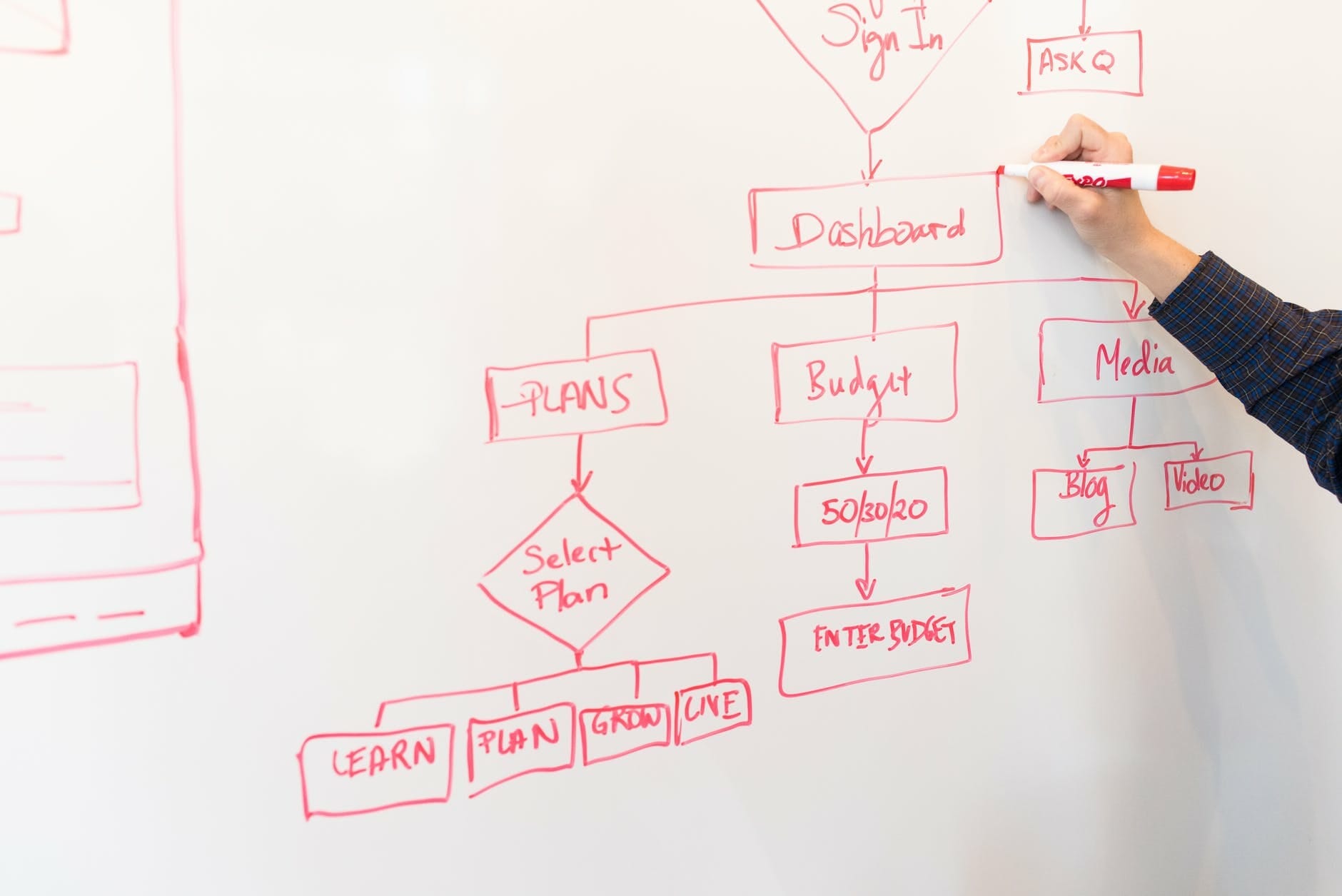
Use a Variety of Shapes for Different Processes
Monotony is the worst vice when it comes to flowcharts. You want your flowchart to be dynamic, informative and memorable. You need to have a uniform theme, but different shapes for the different processes being explained. So, for instance, different stages can be represented by different shapes, and the entry and exit points have their own shapes. Different shapes are visual cues that communicate effectively.

Vary Colors
There are times when using a variety of colors in a flowchart enhances that flowchart. This is even more useful if there are stages in a process that have similar positions but different positions.
The similarity of colors tells users that steps are related. So keep this in mind as you make flowchart online.
Using different colors communicates relationships between steps. You want to help the reader understand the processes, so you need to use the colors as a guide.
Be Creative With Elements
Typically, flowcharts use arrows and shapes to represent processes and steps. However, you can be creative and use images, hyperlinks, and other visual aids.
You aren’t creating a homage to freecharts-past, you are creating a flowchart that is supposed to help the reader understand what’s going on, so if you think using something different will help, use it!
Keep Your Flowchart to One Page
Remember that you’re trying to communicate a process as clearly as possible. So you don’t want to make your reader’s life difficult. Keep everything to one page. If your flowchart doesn’t fit on a page, then design another one. Having a flowchart extend across overlapping pages just confuses readers.
If you can’t reduce your flowchart’s size, there are a few tricks you can use:
- Scale the chart down, or
- Rearrange the chart elements.
Keep Your Data Flowing from Left to Right
Your data should flow in the direction that you read, which is left to right. Otherwise, it will feel unnatural and difficult to read. I cannot emphasize enough how important it is to help your reader understand what’s going on.
Related: Types of Graphs and Charts and Their Uses in a Business Presentation
Use Split Paths Instead of Diamond Shapes
When representing decisions, it’s traditional to represent them with diamond shapes.
However, a lot of people don’t realize this and they get confused. Remember, you’re communicating to people who aren't experts in the language of flowcharts. You don’t want to sow confusion.
Secondly, diamond shapes have multiple directions, and that goes against our desire to have information flowing from left to right. Use a split path, which is clear, doesn’t demand that the reader be aware of the language of flowcharts, and keeps to our desire to have information flowing from left to right.