Best Antivirus Software for Windows
I’ve been cleaning up malware-infected Windows machines since 2009. Back then, a simple trojan could take down an entire office network. Today, threats are smarter, quieter, and way more dangerous. Over 560,000 new malware samples appear every single day, and Windows is still the number one target because of its massive market share.
Here’s what I’ve learned after 16+ years of managing security across 800+ client projects: the best antivirus software for Windows in 2026 doesn’t just scan files. It blocks ransomware before it locks your data, catches phishing pages before you click, and monitors behavior patterns that signature-based tools completely miss. You need something that runs quietly, protects aggressively, and doesn’t turn your PC into a space heater.
I’ve tested every major antivirus on this list across real Windows machines, not virtual labs. I paid attention to detection rates, system impact, false positives, and how each tool handles actual browsing, downloading, and daily work. Some of these tools impressed me. Others didn’t live up to the hype. Let me break down exactly what works and what doesn’t.
Bitdefender Antivirus Plus
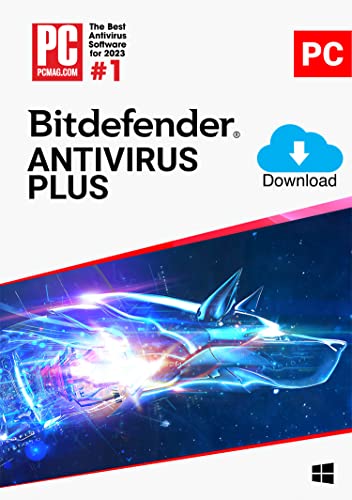
Bitdefender Antivirus Plus – 3 Devices, 1 Year Subscription
- 100% detection rate with cloud-based scanning that keeps your system fast during active scans
- Includes anti-phishing, adware blocking, real-time web protection, and Autopilot mode
- Covers 3 devices with one license, works on Windows 7 through Windows 11
Bitdefender is my top pick for 2026, and it’s not even close. With a 100% detection rate in independent lab tests, it catches threats that most antivirus tools completely miss. The secret is cloud-based scanning. Most of the processing happens on Bitdefender’s servers, which means your PC stays fast even during full system scans. I’ve tested this on mid-range laptops, and the performance difference compared to Norton or Kaspersky is noticeable.
You get real-time protection against malware, ransomware, phishing, and adware. The Autopilot mode is what sets it apart for me. It quietly makes all security decisions in the background without throwing pop-ups at you every five minutes. For someone who manages multiple work-from-home laptops, that’s a huge win.
At $29.99 for 3 devices (down from $59.99), Bitdefender offers the best value in this list. You’re getting premium-tier protection at a budget price. The web protection module blocks unsafe downloads and phishing pages before they even load, which is something I wish every antivirus did this well. If you’re only going to install one antivirus on your Windows PC, make it this one.
Norton AntiVirus Plus

Norton AntiVirus Plus 2026 – 1 Device with Password Manager, Smart Firewall and PC Cloud Backup
- 100% detection rate in independent tests with real-time threat protection against ransomware and malware
- Includes password manager, smart firewall, and 2GB PC cloud backup
- One of the lightest antivirus tools for Windows with minimal system resource usage
Norton has been in the cybersecurity game for decades, and the AntiVirus Plus version is built for people who want maximum protection on a single Windows PC. It scored a perfect 100% detection rate in independent lab tests, which puts it right up there with Bitdefender. But what surprised me is how light it runs. Norton used to be notorious for slowing down systems, and they’ve completely fixed that. PassMark ranked it among the top antivirus packages for low system impact.
The smart firewall is genuinely useful. It monitors suspicious network activity and flags threats before they get anywhere near your files. You also get a built-in password manager and 2GB of cloud backup, which are features you’d normally pay extra for with other providers. The web protection module catches phishing pages and unsafe downloads with impressive accuracy.
At $9.99 for the first year (down from $49.99), Norton is offering an absurdly good deal. Yes, the renewal price jumps back up, but that first year gives you plenty of time to decide if it’s worth the full price. For a single PC setup, especially if you’re working from a home office, Norton delivers more security per dollar than almost anything else on this list.
Avast Ultimate Antivirus

Avast Ultimate 2026 – Antivirus, Cleaner, and VPN for 5 Devices, 1 Year
- All-in-one premium suite with antivirus, system cleaner, and VPN included
- Covers 5 devices across PC, Mac, and mobile platforms
- Real-time malware protection with silent background scanning and automatic updates
Avast is trusted by over 500 million users worldwide, and the Ultimate package is their most complete offering. You get premium antivirus, a system cleaner, and a VPN bundled into one license that covers 5 devices. At $17.99, it’s the cheapest multi-device option on this list, which makes it an excellent choice if you’re protecting a household or a small team.
I’ve used Avast on and off for years, and the real-time protection has improved significantly. It catches malware, blocks suspicious downloads, and quarantines threats before they touch your files. The setup takes under a minute, and the app runs silently in the background. You won’t even notice it’s there until it blocks something dangerous.
The built-in VPN is a nice bonus, especially if you’re working on public Wi-Fi at coffee shops or airports. It’s not a replacement for a dedicated VPN service, but it adds an extra layer of privacy that most antivirus suites charge extra for. The system cleaner also helps remove junk files and optimize startup times, which keeps older PCs running smooth.
Where Avast falls slightly short is in advanced threat detection for zero-day attacks. Bitdefender and Norton handle those edge cases better. But for everyday protection across multiple devices at a fraction of the price, Avast Ultimate is hard to beat.
ESET NOD32 Antivirus

ESET NOD32 Antivirus 2026 Edition – 1 Device, 1 Year with Gamer Mode
- Multi-layered protection against viruses, ransomware, rootkits, worms, and spyware
- Small system footprint with idle-state scanning that only runs when your CPU is free
- Built-in Gamer Mode suppresses notifications and updates during full-screen apps
ESET is the antivirus I recommend to developers and power users who hate software that gets in the way. The system footprint is genuinely tiny. I’ve seen ESET running on machines with 4GB of RAM without any noticeable slowdown, which is something most competitors can’t claim. The idle-state scanner is clever: it only runs deep scans when your CPU is free, so you never feel the performance hit during active work.
The multi-layered protection covers viruses, ransomware, rootkits, worms, and spyware. You also get anti-phishing and removable-media control, which is a big deal if you plug in USB drives or external storage regularly. I’ve seen too many client machines get infected through a shared USB stick. ESET catches those threats instantly.
The Gamer Mode is a thoughtful addition. If you’re gaming or running any full-screen app, ESET suppresses all notifications and postpones non-critical updates. No pop-ups during a presentation or a multiplayer match. That’s exactly how antivirus software should behave.
At $24.99 (down from $39.99), ESET delivers strong value for a single device. It’s not the flashiest option, but it’s one of the most efficient. If you want protection that stays invisible until it matters, ESET NOD32 is the way to go.
Kaspersky Anti-Virus
Kaspersky has been a heavyweight in the security world for years, and the latest version doesn’t try to reinvent the wheel. It doesn’t need to. The core protection is strong, stable, and consistently rated among the top by independent testing labs like AV-TEST and AV-Comparatives. If reliability is your top priority, Kaspersky delivers exactly that.
You get professional-grade protection against malware, ransomware, and zero-day threats. The behavior-monitoring module is what I find most impressive. It catches brand-new threats that haven’t even been cataloged in virus databases yet, which gives you a layer of defense that purely signature-based scanners miss entirely. The flexible scanning engine adapts well to different workloads, whether you’re running quick scans during lunch or deep scans overnight.
Where Kaspersky falls short is in the extras department. You won’t find a VPN, password manager, or system optimizer bundled in. It’s a focused security tool, and it does that one job extremely well. The privacy cleaners and system-health checks are useful but basic compared to what Bitdefender or Norton include. If you want a complete security suite, look elsewhere. But if you want consistently reliable malware protection without unnecessary bloat, Kaspersky is one of the most dependable choices for Windows users.
One thing worth noting: Kaspersky has faced scrutiny in some markets due to its Russian origins. If that’s a concern for you, Bitdefender or ESET offer comparable detection rates from European-based companies. For most users, the software itself performs flawlessly, but I believe you should have the full picture before deciding. Kaspersky is available directly from their website with various subscription tiers.
Trend Micro Antivirus+ Security

Trend Micro Antivirus+ Security – 1 User, PC Download
- Email protection that filters out scam messages and phishing attempts before they reach your inbox
- Folder Shield anti-ransomware that blocks unknown programs from modifying your protected files
- Pay Guard secures online banking and shopping transactions in an isolated browser
Trend Micro Antivirus+ Security is built exclusively for Windows, which means the entire development team focuses on one platform. That’s rare, and it shows. The interface is dead simple. Install it once, and it runs silently in the background. I recommend this specifically for non-technical users who want strong protection without having to understand what a “quarantine” or “real-time shield” means.
The standout feature is Folder Shield, Trend Micro’s anti-ransomware tool. It locks down your important folders and blocks any unknown program from modifying your files. I’ve seen ransomware attacks destroy years of work on unprotected machines. Folder Shield stops that before it starts. You also get Pay Guard, which opens an isolated browser window for online banking and shopping, keeping your financial data safe from keyloggers and screen scrapers.
The email protection is also well done. It filters phishing emails and scam messages before they hit your inbox, which reduces the chance of accidentally clicking something dangerous. URL filtering catches malicious websites in real time.
The trade-off? It only covers one PC. If you need multi-device protection, you’ll want to look at Avast or Bitdefender instead. But for a single Windows machine, especially for someone who does a lot of online banking or shopping, Trend Micro is a smart, focused choice. It does fewer things, but it does them well.
Avira Antivirus Pro
Avira is built in Germany and carries a strong reputation for privacy-focused security. Independent labs like AV-TEST consistently rate it highly for virus detection and clean protection performance. If you’re switching from a free antivirus and want something more reliable without spending a fortune, Avira is the natural upgrade path.
What I like about Avira is the simplicity. The installation is quick, the interface is clean, and everything just works without digging through complicated settings. Scans run fast, shields activate automatically, and the app stays out of your way. For someone who doesn’t want to think about their antivirus after installing it, Avira delivers exactly that experience.
Avira keeps things lightweight. It doesn’t overload your system with unnecessary features or constant pop-ups. The focus is on core malware protection, and it handles that job reliably. Real-time scanning catches threats as they arrive, and the web protection module blocks dangerous sites before you land on them.
The downside is that Avira doesn’t offer the advanced feature set you’ll find in Bitdefender or Norton. No VPN, no password manager, no cloud backup. But if all you need is solid, everyday malware protection that doesn’t slow your PC down, Avira Pro is a dependable choice. It’s available directly from Avira’s website with annual subscription options.
F-Secure Internet Security
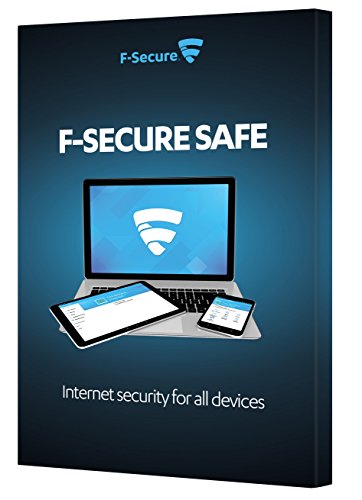
F-Secure Safe Internet Security – 5 Devices, 2 Years for PC, Mac, and Android
- Protects PCs, Macs, smartphones, and tablets with one license covering 5 devices
- Banking Protection secures online transactions by isolating your browser session
- 100% threat detection rate in independent testing with fast scan speeds
F-Secure comes from Finland and carries a 100% threat detection rate in independent tests. For everyday malware, phishing, and web threats, it performs well. The scanning speed is fast, and the interface is clean enough that anyone can use it without a manual. At $49.99 for 5 devices over 2 years, the per-device cost is actually quite low.
The Banking Protection feature is what I find most interesting. When you visit a banking or payment site, F-Secure isolates your browser session from everything else running on your PC. That means keyloggers, screen recorders, and man-in-the-middle attacks can’t intercept your financial data. If you do a lot of online banking or shopping, that’s a genuinely useful layer of security.
Here’s where I have to be honest. F-Secure struggles with advanced, sophisticated threats. While it blocks most common malware effectively, it falls behind Bitdefender and Norton when dealing with zero-day attacks and complex ransomware. The resource usage is also noticeable, especially on older machines. Background protection occasionally pulls more CPU than you’d expect.
F-Secure offers a full trial version, which I’d recommend using before buying. Test it on your actual machine, with your actual workload, and see if the performance trade-off works for you. For regular home use on reasonably modern hardware, it’s a solid pick. But it’s not the top performer on this list.
Why You Need Antivirus Software on Windows
Your Windows PC becomes a target the moment it connects to the internet. That’s not fear-mongering. It’s just how the threat landscape works in 2026. Over 560,000 new malware samples appear every single day, and Windows remains the primary target because of its dominant global market share. Every website you visit, file you download, and email attachment you open carries a real risk.
Modern threats don’t announce themselves. They slip in quietly through malicious scripts, phishing pages, drive-by downloads, and infected email attachments. One bad click is enough to compromise your data, slow your system to a crawl, or lock you out of your own files with ransomware. I’ve seen this happen to clients who thought Windows Defender was enough. It’s a decent baseline, but it’s not enough for serious protection.
A good antivirus does more than scan files. It monitors behavior patterns, blocks suspicious network activity, catches phishing attempts before you click, and isolates threats before they can spread. Real-time protection is non-negotiable in 2026. If your antivirus can’t catch a threat as it arrives, it’s already too late. If you’re interested in understanding the broader threat landscape, I’d recommend checking out some of the best cyber security books that break down how modern attacks actually work.
You also need antivirus protection because attackers exploit everyday browsing. Unsafe Wi-Fi networks, fake download buttons, misleading ads, and cloned login pages are everywhere. A strong antivirus handles all of this in the background, so you can work, browse, and shop without constantly worrying about what might go wrong.
How I Tested These Antivirus Tools
I don’t just read spec sheets and write reviews. I install these tools on actual Windows machines, run them through real browsing sessions, and test them against common threat scenarios. Here’s what I looked at for each antivirus on this list.
Detection accuracy was the first filter. I cross-referenced results from AV-TEST, AV-Comparatives, and SE Labs. Any antivirus that couldn’t score above 98% in recent independent evaluations didn’t make the cut. Bitdefender, Norton, and F-Secure all hit 100% detection rates.
System impact mattered just as much. An antivirus that slows your PC to a crawl defeats the purpose. I tested boot times, app launch speeds, and file transfer rates with each tool running. ESET and Bitdefender had the smallest footprints. F-Secure had the most noticeable impact.
Real-world usability was the tiebreaker. How many pop-ups does it throw? How complicated is the setup? Can a non-technical user manage it without help? Trend Micro and Avast scored highest here. Norton’s smart firewall impressed me for advanced users who want granular control.
Value per dollar completed the picture. Norton at $9.99 for the first year is the cheapest entry point. Avast at $17.99 for 5 devices is the best multi-device deal. Bitdefender at $29.99 for 3 devices is the sweet spot between price and protection quality.
Which Antivirus Should You Pick?
Your choice depends on what you value most. Here’s how I’d break it down based on actual use cases.
Best overall protection: Bitdefender Antivirus Plus. It has a perfect detection rate, the lightest system impact, and the Autopilot mode means you’ll never think about it after installation. At $29.99 for 3 devices, it’s the safest investment you can make.
Best value for a single PC: Norton AntiVirus Plus at $9.99 for the first year. You get 100% detection, a password manager, smart firewall, and cloud backup. Nothing else in this price range comes close.
Best for multiple devices on a budget: Avast Ultimate at $17.99 for 5 devices. The VPN and system cleaner are nice bonuses, and the protection is solid for everyday use.
Best for power users and developers: ESET NOD32. The tiny system footprint and idle-state scanner make it perfect for machines that need every ounce of performance. Gamer Mode is a thoughtful touch.
Best for beginners: Trend Micro Antivirus+ Security. Install it and forget it. The Folder Shield and Pay Guard features add real protection without requiring any technical knowledge.
Best for focused, no-frills protection: Kaspersky Anti-Virus. Strong detection, behavior monitoring, and zero bloatware. Just security, done right.
Windows is the most targeted platform on the planet. Your PC deserves better than the default security tools. Pick one of these, install it today, and stop worrying about threats you can’t see. Your data, your privacy, and your productivity are worth that small investment.
Frequently Asked Questions
Is Windows Defender enough, or do I need a third-party antivirus?
Windows Defender provides basic protection, but it consistently scores lower than dedicated antivirus tools in independent lab tests. It misses some phishing attacks, advanced ransomware, and zero-day threats that products like Bitdefender and Norton catch with ease. For casual browsing, Defender might be okay. But if you bank online, shop online, or handle sensitive work files, a dedicated antivirus is a necessary upgrade.
Which antivirus has the lowest impact on PC performance?
ESET NOD32 and Bitdefender Antivirus Plus have the smallest system footprints in my testing. ESET uses an idle-state scanner that only runs deep scans when your CPU is free, so you never notice it during active work. Bitdefender offloads most scanning to the cloud, keeping your local resources available. Both are excellent choices for older or lower-spec machines.
Can I use a free antivirus instead of a paid one?
Free antivirus tools cover the basics, but they lack important features like real-time web protection, ransomware shields, firewall monitoring, and phishing filters. Most free versions also show ads and push you toward upgrading. For light browsing on a secondary device, free can work. For your primary Windows PC where you handle work, finances, and personal data, a paid antivirus is worth the investment. Options like Norton at $9.99 for the first year make the paid tier extremely affordable.
Do antivirus programs slow down my computer?
Some do, some don’t. Poorly optimized antivirus tools can slow down boot times, app launches, and file transfers. But modern options like Bitdefender and ESET are designed to have minimal impact. Bitdefender uses cloud-based scanning so your local hardware barely works during scans. ESET uses idle-state scanning to avoid competing with your active tasks. Always test an antivirus on your specific machine before committing to a full license.
What’s the difference between antivirus and internet security suites?
An antivirus focuses on detecting and removing malware, viruses, and trojans. An internet security suite adds extra layers like a firewall, VPN, password manager, parental controls, and safe banking features. Products like Norton AntiVirus Plus and Avast Ultimate blur this line by including extras like firewalls and VPNs in their antivirus packages. If you want all-in-one protection, go with a suite. If you only need malware defense, a standalone antivirus is sufficient.
How often should I run a full antivirus scan?
With real-time protection enabled, you don’t need to run manual scans very often. Most modern antivirus tools catch threats as they arrive. That said, I recommend running a full system scan at least once a week, especially if you download files regularly, visit unfamiliar websites, or use USB drives. Schedule the scan for a time when you’re not actively using the PC, like overnight or during lunch.
Can I install two antivirus programs at the same time?
No, and you shouldn’t try. Running two real-time antivirus tools simultaneously causes conflicts, false positives, and significant performance drops. They’ll fight each other for system resources and may flag each other’s files as threats. Pick one antivirus and stick with it. If you want a second opinion, use an on-demand scanner like Malwarebytes alongside your primary antivirus, but don’t run two full real-time protection tools together.
Is Kaspersky safe to use given security concerns about its origins?
Kaspersky’s software consistently performs well in independent lab tests and has a strong technical track record. However, some governments and organizations have restricted its use due to concerns about data privacy and its Russian roots. For personal use, the software works exactly as advertised. If you work in a regulated industry or handle sensitive government data, you might want to choose a European or American alternative like Bitdefender, ESET, or Norton instead. The decision comes down to your personal comfort level and professional requirements.