Cookiebot Review: The “Set-and-Forget” Cookie Consent Solution?
Heads up, website owners: Cookie compliance isn’t optional in 2026 – it’s mandatory and more complex than ever. Think GDPR enforcement on steroids, the EU’s new Digital Markets Act (DMA), and Google doubling down with Consent Mode v2; the rules of engagement for cookies have changed. If phrases like “cookie banner” and “user consent” make your eyes glaze over, a tool like Cookiebot CMP (Consent Management Platform) might be your new best friend.
In this Cookiebot review, we will have a direct, practical look at Cookiebot CMP – what it is, how it works (especially on WordPress), its benefits and limitations, and whether it’s worth your time and money.
Let’s dive in.
Table of Contents
What is Cookiebot CMP?
Cookiebot CMP is a cloud-based consent management platform designed to automate the complex task of making your website compliant with privacy laws like the GDPR, CCPA, and more. In plain English: it adds a fully automated, highly customizable cookie consent banner to your site that scans for cookies, blocks them until consent is given, and stores proof of consent – all without you coding a thing. For many site owners, it’s the “set-it-and-forget-it” solution to a major legal headache.
Why Does Consent Management Matter?
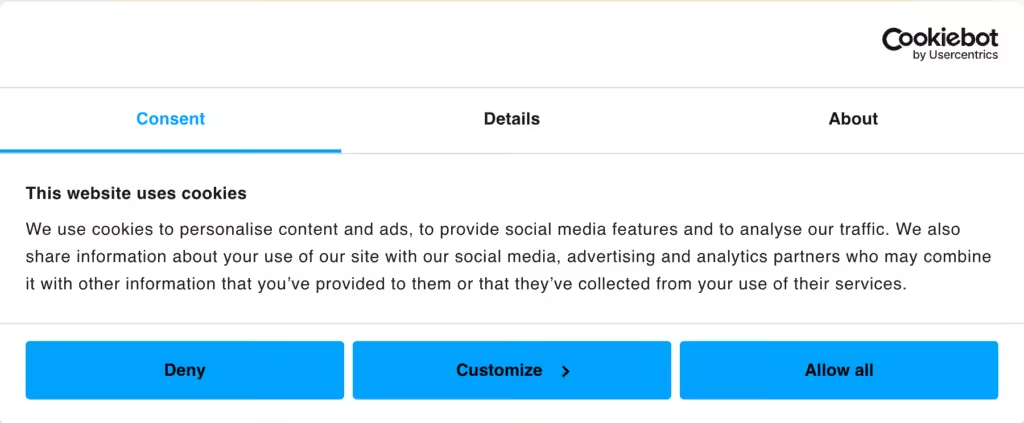
Why is this important in 2026? A quick reality check:
- Global privacy regulations are stricter than ever. GDPR fines are soaring, and new laws like the EU’s Digital Markets Act demand explicit user consent before processing personal data. Users are more aware of their rights, and they expect transparency and control over their data. Neglecting consent isn’t just bad form – it’s potentially illegal.
- Google’s new requirements. As of late 2023, Google made it mandatory for sites using its ad and analytics services in Europe/UK to implement a certified CMP that integrates with Google Consent Mode v2. In other words, if you run Google Ads or Analytics, you must use a compliant consent solution or risk losing access to critical features. Cookiebot CMP was one of the first to earn Google’s Gold-tier certification, meaning it’s officially recommended for seamless Consent Mode integration.
- Privacy-led marketing is the new normal. In an era of ad blockers and user privacy demands, building trust is key. A proper consent banner shows visitors you respect their choices, which can boost engagement in the long run. Marketers have coined the term “Privacy-Led Marketing” – basically, making privacy and user consent a core part of your strategy, not an afterthought. Cookiebot CMP aligns with this by giving users clear options (no dark patterns here) and honoring their preferences, all while letting your marketing team gather data ethically.
So, consent management matters because it keeps you on the right side of the law and your audience. Now let’s see what Cookiebot brings to the table.
Key Features of Cookiebot CMP

Cookiebot CMP is loaded with features designed to make cookie compliance as painless as possible. Here are its highlights:
Automatic Cookie Scanning & Blocking
Cookiebot’s scanner automatically detects all cookies and trackers on your site and categorizes them (e.g., necessary, statistics, marketing). It then blocks those scripts by default until the user gives consent, ensuring no tracking runs prematurely.
This happens out-of-the-box, without manual coding – a huge relief since the hardest part of compliance is knowing what cookies you’re even using.
In my tests, Cookiebot’s deep scan caught everything from Google Analytics to Facebook Pixel, even obscure video player cookies. The automatic blocking worked flawlessly – e.g., no Google Analytics tags fired until we clicked “allow” on the banner.
Google Consent Mode v2 Integration
As a Google-certified CMP, Cookiebot directly integrates with Google Consent Mode v2 to keep your analytics and ads working in a privacy-compliant way. In practice, this means when a user makes a choice (grant or deny consent), Cookiebot signals Google’s tags accordingly (for Analytics, Ads, etc.).
If a user opts out, Google’s scripts switch to a privacy-safe mode (no personal data) so you don’t completely lose insights – conversion modeling can fill the gaps. If they opt in, everything runs normally. This is vital for marketers who rely on data: you maintain conversion tracking and analytics optimization even under GDPR.
Cookiebot also triggers events in Google Tag Manager (GTM) that allow or block tags based on consent state, so you can manage all your marketing scripts via GTM in one place.
Beyond Google, Cookiebot supports the IAB TCF 2.2 framework for programmatic ads, ensuring industry-standard consent signals are shared with ad partners.
Customizable Consent Banner (Design & Geo-Targeting)
The platform gives you a lot of control to make the cookie banner yours. You can modify colors, texts, button styles, and even add your logo to match your branding.
The layout (banner vs. pop-up modal, etc.) and placement can be adjusted to suit your UX needs. While the built-in templates cover most needs (with light/dark modes and multi-button configurations), advanced users can inject custom CSS/HTML for deeper tweaks.
One standout feature is geo-targeting.
Cookiebot can automatically display different consent notices based on the user’s location. For example, visitors from California can be shown a CCPA-style “Do Not Sell My Info” notice, while EU visitors see a GDPR consent banner.
I tested this using a VPN – when “visiting” from California, the banner switched to a simplified CCPA format, and in Germany it reverted to a stricter GDPR modal. This kind of automation is invaluable if you have a global audience, as it ensures compliance with multiple laws simultaneously without you lifting a finger.
Consent Analytics Dashboard & A/B Testing
Cookiebot provides an analytics dashboard where you can see statistics like how many users opt in vs. opt out over time. It keeps a log of every consent action (with timestamp, consent categories, etc.) for audit purposes – useful if you ever need to prove compliance. However, note that the reporting is somewhat basic: you’ll get graphs of opt-ins/outs over time and can export logs as CSV, but you won’t find super granular breakdowns (e.g., consent rate by country or per page, unless you export data and crunch it yourself).
On the plus side, the platform recently introduced built-in A/B testing tools for the consent banner. You can experiment with different texts or designs and measure which version yields higher opt-in rates – a boon for optimization nerds looking to boost that consent rate by even a few percentage points.
The “Privacy Trigger” is another neat touch: it’s a little widget (often a floating icon) that allows users to change or withdraw their consent at any time after their initial choice. This helps you meet legal requirements (users have an easy way to revisit preferences) and fosters trust, since visitors know they’re in control.
Multi-Language Support
Operating a multilingual site? Cookiebot has you covered with support for 60+ languages out of the box. It can auto-display the banner in the user’s own language based on their browser settings or your geolocation rules. On the free plan, you’re limited to one language, but the premium lets you cater to a global audience seamlessly. No more wrestling with translation files – Cookiebot’s auto-translate can localize your banner text for you, though you can also customize any wording if needed.
Consent Record-Keeping and Data Security
Compliance isn’t just about showing a banner— you also need to store proof of consent. Cookiebot automatically keeps a secure, timestamped log of every user’s consent decision (and any changes) for 12 months.
Each record includes what the user consented to (which categories), the banner version shown, and an anonymous user ID, among other details. These logs are encrypted and stored on Cookiebot’s cloud (servers in the EU), and you can download them anytime – handy if regulators ever knock on your door asking for evidence. In short, it provides a verifiable audit trail without you having to build one yourself.
Additionally, Cookiebot supports signals like Global Privacy Control (GPC) – a browser setting some users enable to express a universal opt-out. Cookiebot will honor that signal automatically, adding another layer of respecting user choice.
Broad Platform Integrations
While my focus here is WordPress, Cookiebot CMP isn’t limited to WP. It works on any website – you can integrate it by simply adding a script snippet to your site’s header if not using a CMS plugin. There are dedicated integrations or guides for platforms like Shopify, Wix, Magento, HubSpot, WooCommerce, and more.
In fact, Cookiebot’s parent company, Usercentrics, offers specific solutions, like a Wix App and the “Usercentrics Cookiebot” WordPress plugin, to make installation plug-and-play. The CMP also supports the WordPress Consent API (a newer WP framework for consent handling), ensuring compatibility with other plugins/themes that use that API.
For developers, Cookiebot provides ready-made GTM templates and examples for gtag.js, and it’s compatible with server-side tag setups as well. This flexibility means whether you’re on a custom-built site or a popular CMS, Cookiebot likely fits in without much hassle.
That’s an impressive feature set on paper. But how does it actually perform, especially on WordPress? Let’s talk.
Using Cookiebot CMP on WordPress
WordPress is where Cookiebot really shines for both beginners and advanced users. The official Cookiebot WP plugin (now called “Usercentrics Cookiebot” in the directory) makes installation a breeze: you install and activate the plugin, create a Cookiebot account (14-day free trial available), and link your site by inputting the domain and obtaining a Cookiebot ID. The plugin then automatically injects the necessary scripts into your site’s header and takes care of the rest. There’s no need to touch code or manually edit your theme, which is great news if you’re not technical.
Setup and Ease of Use
In our test, setting up Cookiebot on WordPress was straightforward. After activation, the plugin wizard prompted us to either log into an existing Cookiebot account or sign up for one (you can do this in a couple of minutes). Once linked, Cookiebot performed an initial scan of our site’s pages for cookies and trackers. Within a few hours, we had a full report and a live consent banner on the site – no coding required.
The plugin’s dashboard in WP lets you configure key settings from the WP admin: you can toggle which legislation applies (e.g. enable GDPR, CCPA, etc.), choose your banner template, and even enable a built-in Google Tag Manager integration.
If you use GTM, the plugin can fire a special “Consent Initialization” event to ensure that your tags in GTM obey the user’s consent choice automatically. This one-click GTM hookup is a boon for marketers – instead of hard-coding scripts, you manage all tags via GTM and let Cookiebot handle the consent gating.
Customization and Flexibility
The WP plugin exposes many customization options to match your site’s look and feel. You can edit the banner text, colors, and behavior (e.g. make it a top banner, bottom banner, or a centered modal). However, there are some limitations to be aware of.
The built-in design options, while decent, might feel a bit rigid if you have a very specific design in mind.
Basic changes (like swapping out the Cookiebot logo for your own, or adjusting fonts) are supported through the interface, but more granular layout tweaks might require developer help. This isn’t a deal-breaker – the majority of users will get a fine-looking banner with the default tools – but pixel-perfect designers might crave a bit more flexibility.
On the plus side, because the plugin integrates with the WP Consent API, it plays nicely if you have other plugins that need to check consent before firing (for example, another plugin can ask Cookiebot’s API if marketing cookies are allowed, and then decide to load or not load a feature).
Performance Considerations
One concern for any plugin that affects front-end behavior is performance. Cookiebot’s approach is to load a third-party script from Cookiebot’s servers, which then scans and controls other scripts. This client-side script approach can introduce a slight delay in page loading.
Every visitor’s browser has to fetch the Cookiebot JavaScript, execute it, and only then will certain cookies/tags load (if consent is given).
On a lightweight site, this delay is barely noticeable. But on a complex site heavy with third-party scripts or ads, you might observe an impact on Core Web Vitals metrics like Largest Contentful Paint (LCP) or Total Blocking Time.
Essentially, by blocking things like analytics or ad tags until consent, those elements load later than they usually would, which in some cases can cause visible layout shifts or slower ad displays. In our experience, the trade-off is usually worth it for compliance – after all, any CMP will delay those scripts (that’s the point: not running them without consent).
Cookiebot at least supports asynchronous loading and provides guidance on optimizing script placement to mitigate performance impacts.
Advanced users (or your dev team) can tweak how and when the Cookiebot script loads. But if you’re running an ad-heavy site where every millisecond counts, you’ll want to test Cookiebot’s impact using tools like Google PageSpeed Insights.
The good news is that for most typical business or blog sites, the impact is minor, and we found that by using Cookiebot’s async script and placing it high in the head, our content still loaded quickly (just the analytics waited politely for the user’s say-so).
Tips for WordPress Optimization
- Use the WP plugin’s features: Enable the GTM integration if you use Tag Manager – it simplifies consent handling for all your tags. Also, use the “Content Blocking” feature in the plugin, which automatically wraps embedded videos, iframes, etc., so that they only display after consent (Cookiebot can show a placeholder with a notice, which is a nice UX touch).
- Test banner interactions: After setup, try interacting with your site as a new user. Decline all cookies and see if your analytics or marketing tools truly stayed inactive (they should). Then grant consent and ensure those tools kick in. Cookiebot is pretty bulletproof here, but it never hurts to double-check, especially if you’ve added custom scripts.
- Customize responsibly: Feel free to adjust styling to match your theme, but avoid over-complicating the banner. A clear, simple message and obvious buttons (“Accept”, “Reject”, “Preferences”) tend to result in better user understanding and trust. Plus, a minimal banner is less likely to conflict with your site’s CSS. If you need to do heavy customization beyond what the interface allows, consider hiring a developer or using Cookiebot’s support guides – a broken consent banner is the last thing you want.
Limitations of the WP Plugin
For all its strengths, Cookiebot isn’t perfect. We’ve touched on a few already (like the need for custom CSS for some design tweaks). Another limitation is the analytics dashboard within Cookiebot – if you’re expecting a full Google Analytics-style breakdown of user behavior, you’ll be disappointed.
The stats are mostly high-level counts of consents and opt-outs. As one reviewer aptly put it, the data is “audit-ready” but not “actionable” beyond seeing consent trends. For example, you won’t natively see how consent rates vary by country without exporting logs and filtering in Excel.
Additionally, automatic scans occur monthly by default. This is fine for static sites, but if you frequently add new plugins or embed third-party content, a new cookie might not be auto-detected for up to 30 days. You can always trigger a manual re-scan via the Cookiebot dashboard (or upgrade scanning frequency on higher enterprise plans), but it’s something to be aware of.
Finally, support for the free tier and lower plans is primarily via email and the online knowledge base – there’s no live chat or phone support unless you’re on a high-tier enterprise plan.
To be fair, their documentation and help center are quite thorough, and they update the plugin regularly.
Just don’t expect hand-holding beyond email if you run into a weird issue; in our experience, responses took a day or two, which might frustrate those in a hurry.
Cookiebot CMP on Other Platforms (Shopify, Wix, etc.)
One great thing about Cookiebot is that it’s not limited to WordPress. Many of our readers use other website builders or custom sites, so it’s worth noting how Cookiebot translates outside the WP ecosystem:
Shopify
While Shopify doesn’t natively support Cookiebot the way WordPress does, you can still integrate it fairly easily. Cookiebot provides a script snippet that you add to your Shopify theme (or via Google Tag Manager).
In 2026, Google required CMP partners to support Shopify integrations, and Cookiebot has kept up. In practice, Shopify stores can use Cookiebot by inserting the consent banner script in their theme’s header and using Google’s Consent Mode through GTM.
Once it’s in place, it will function just like on any site – scanning and blocking cookies, showing the banner, etc. (Shopify merchants in the EU, take note: this could be crucial for compliance, since Shopify’s built-in cookie banner is quite basic and not GDPR-complete).
Wix
Wix users have it a bit easier thanks to a dedicated Usercentrics for Wix app. You can find this in the Wix App Market. It essentially brings Cookiebot’s functionality into Wix with minimal configuration. Install the app, link your Cookiebot account, and it will manage cookies on your Wix site.
Wix being a closed ecosystem, this integration is welcome – it saves you from attempting to inject custom code. The feature set via the Wix app is similar: automated scanning, customizable banner, multiple languages, etc., all managed through a dashboard.
Custom-built Sites
If you’re running a custom HTML/JavaScript site or a less common CMS, you can still use Cookiebot by manually including their script. Cookiebot provides documentation for various setups – whether you want to host the script yourself or use their CDN. Also, if you use Google Tag Manager even on a custom site, you can deploy Cookiebot’s script via GTM for convenience. Developers might also consider using Cookiebot in combination with server-side tagging (e.g., Google’s Server-side GTM) for performance, but that’s an advanced topic. The key point is: platform isn’t a barrier. We’ve seen Cookiebot successfully implemented on everything from plain static sites to React single-page applications.
In summary, WordPress users get the royal treatment with a one-click plugin, but even on other platforms, Cookiebot CMP remains a viable and effective consent solution. It’s one of the reasons it’s so popular – currently used on over 2 million websites worldwide.
Benefits and Use Cases for Different Users

Cookiebot CMP packs a lot of power under the hood. Here’s how it serves the needs of both developers and marketers (and of course, site owners wearing all the hats):
For Beginners & Non-Technical Users
Cookiebot’s appeal is that you don’t need to know anything about cookies or code to get compliant.
The service handles the dirty work of scanning and categorization, so you won’t be manually listing cookies or writing privacy policy text for each one – it’s all generated for you from Cookiebot’s vast cookie database. If you’re a solo blogger or a small business owner, you can install Cookiebot and basically forget about it (aside from occasionally checking your dashboard).
It will keep your site’s cookie info up to date, auto-block stuff, and even email you monthly scan reports so you have peace of mind.
This is a huge benefit – you’re effectively outsourcing your cookie compliance to a specialized tool. And because there’s a functional free plan (more on pricing in a moment), even budget-conscious beginners can start protecting their site’s reputation and users without a financial barrier.
For Developers
Initially, developers might approach CMPs like Cookiebot with skepticism – after all, adding an external script goes against the grain of keeping things lean and under your control. But many devs come around when they see how much heavy lifting is done for them.
Cookiebot offers a robust API and hooks for customization if needed. You can programmatically trigger consent dialogs, read consent states to conditionally load your own scripts, or use custom callbacks after consent is given/denied.
The WP Consent API integration is a plus for WordPress devs – it means Cookiebot can interoperate with other code that respects that API, ensuring consistency across plugins. Also, consider the alternative: building a custom consent solution is a non-trivial project. You’d have to inventory all cookies, maintain an updated list of cookie purposes, implement UI that meets legal standards, handle consent storage securely, integrate with Google’s Consent Mode, etc. Doing this from scratch (and keeping up with legal changes) can take weeks of development and ongoing maintenance.
Cookiebot provides all that in a neat package, which lets developers focus on the core product rather than reinventing the compliance wheel. The main developer gripe would be performance, but as discussed, there are ways to optimize Cookiebot’s loading. And if performance is absolutely paramount (say, for a high-traffic web app), a developer might opt for a more tailored solution – yet even then, they could use Cookiebot temporarily to ensure compliance while a bespoke solution is built.
In short, Cookiebot can be seen as a quick-to-implement, “compliance as a service” that saves dev time. Plus, if you ever need to support another region’s law (oh hello, Brazil LGPD or California CPRA), Cookiebot already has that logic built-in – no extra coding required.
For Marketers & SEO Folks
Marketers initially worry that a consent banner will tank their analytics and marketing data. It’s true that if a user hits “deny,” you can’t track them like before – that’s the law. But Cookiebot’s tight integration with Google Consent Mode means that even if users opt out, you still get modeled data to work with (Google can use anonymous pings to fill in conversion gaps).
More importantly, users who do consent will be tracked in a compliant way, allowing you to continue using personalized ads, retargeting, A/B testing tools, etc., with Google and others knowing to stay within the rules.
No consent, no cookies is the reality, and Cookiebot enforces that strictly – however, by doing so it actually protects your marketing efforts. How so? Because you avoid the scenario of collecting data without consent and then facing legal penalties or user backlash which could hurt your brand. From a marketing trust perspective, displaying a reputable consent banner (Cookiebot is well-known and even shows a subtle “cookie consent by Usercentrics” message) can increase user trust.
Savvy users recognize when a site is making an honest compliance effort versus sneakily dropping trackers. That trust can translate into better engagement – a user might be more willing to sign up for your newsletter or make a purchase if they feel you respect their privacy choices. Also, for SEO: Google has hinted that user experience factors (which include how you handle privacy prompts) can indirectly affect your site’s credibility. A fast, smooth-loading consent banner that doesn’t annoy users can only help your UX.
Cookiebot’s banner is pretty streamlined and mobile-friendly, and you can configure it to disappear on scroll (implicit consent) if that’s legally acceptable for your scenario, or require explicit interaction. Marketers should also appreciate the consent analytics – while basic, it can show trends in how many users are opting in.
If you notice very low opt-in rates, that might prompt you to adjust your banner text or style (maybe it’s too confusing or not prominent enough).
Using Cookiebot’s A/B testing feature, a marketer can experiment with different messages (“We value your privacy” vs. “This site uses cookies to improve your experience,” etc.) to see what resonates more with the audience. These are subtle optimizations, but over time they can increase the proportion of users who consent, which means more data for your campaigns.
In essence, Cookiebot helps marketers find that sweet spot between compliance and data-driven marketing – you won’t get 100% of users opting in, but you can maximize the rate in a responsible way, and keep using your favorite marketing tools with confidence that you’re not secretly violating privacy laws.
Cookiebot CMP vs. Alternatives
No review would be complete without looking at how Cookiebot stacks up against the competition. There are dozens of CMPs out there in 2026 – ranging from free plugins to enterprise platforms. Here’s a quick comparison with some popular alternatives:
Complianz (WordPress plugin)
If you’re deep in the WordPress world, you’ve probably come across Complianz. Like Cookiebot, it offers a WP plugin for cookie consent, but the approach is slightly different. Complianz runs within WordPress and provides a setup wizard that asks about the cookies/services you use, then generates a banner and cookie policy accordingly. It has a strong focus on WordPress integration and even covers things like privacy policy page templates. The benefit of Complianz is that it’s very WordPress-centric and can feel a bit more native if you prefer everything in WP.
Some users find it simpler for WP because it doesn’t rely on an external service for scanning – you often manually input or confirm what cookies are used (or use its built-in scan which is less automated than Cookiebot’s cloud scan). The downside is you might need to know a bit more about your own site’s cookies up front. Also, as of 2026, Complianz does support Google Consent Mode to some extent (they introduced an “Advanced Consent Mode” setting) but it may require more configuration compared to Cookiebot’s plug-and-play integration.
Pricing-wise, Complianz has a free version and premium version (one-time purchase or yearly license) which can be cheaper if you manage multiple sites, since Cookiebot’s cost scales with pages and domains.
Complianz could be a good choice for WP-only users who want a plugin-based solution and don’t mind doing a bit of manual setup. However, it might lack some of Cookiebot’s automation and cross-platform flexibility. In fact, one source notes that for non-WordPress sites, Complianz isn’t applicable, whereas Cookiebot works anywhere. So if you ever migrate off WP or have additional sites on other platforms, Cookiebot’s consistency is an advantage.
CookieYes
CookieYes is another popular CMP, especially among small-to-medium businesses. It offers core features similar to Cookiebot (consent banner, auto-blocking, consent logs, etc.) and it’s also a Google-certified CMP supporting Consent Mode v2.
People often choose CookieYes for its simpler pricing and user-friendly dashboard. CookieYes has a generous free tier and affordable flat pricing that isn’t based on number of pages, which can be attractive if your site is large but you don’t have a big budget. It also provides pre-built integrations with platforms like WordPress, Shopify, and Wix, much like Cookiebot. Where CookieYes might edge out Cookiebot is in ease of use of the interface – some users report that CookieYes’s admin UI is a bit more modern and straightforward, whereas Cookiebot’s interface (the external dashboard you log into) has a lot of options that can overwhelm beginners.
However, CookieYes might not have the same depth of scanning (Cookiebot’s scanner is almost unrivaled in thoroughness) and its legal database is not as extensive (Cookiebot boasts 2,200+ pre-written legal templates for various services).
CookieYes is great for quickly getting a consent banner up, but Cookiebot’s monthly deep scan and detailed audit logs are more comprehensive for long-term compliance needs. So the choice could come down to how large/complex your site is and how much you value a slick interface vs. exhaustive scanning.
InMobi CMP
InMobi CMP has been a go-to free CMP, especially for media publishers who need IAB TCF compliance. It’s known for being completely free to use, which is a big draw. InMobi’s solution is IAB TCF-certified and widely adopted on news sites and ad-supported platforms.
The strengths: it’s free, it supports the latest TCF standards for programmatic ads, and it can be implemented by adding their script.
The weaknesses: customization is limited (your banner will look fairly generic unless you add custom CSS), and it’s primarily focused on ad tech needs, which might not deliver the best user experience or a polished look for your brand site.
Also, because it’s free, support and documentation might not be as hand-holding as paid solutions. If cost is a major concern and you run a content site relying on ads, InMobi CMP is a strong alternative to consider; just be ready for a bit more hands-on configuration to get it integrated with your setup.
Cookiebot vs InMobi CMP often comes down to automation and aesthetics vs. cost – Cookiebot provides more automation (scanning, auto-blocking of non-IAB stuff, etc.) and a more customizable, user-friendly banner, whereas InMobi CMP’s big selling point is that $0 price tag for unlimited usage.
iubenda
iubenda is slightly different in that it offers a whole suite of compliance tools – not just cookies. It provides privacy policy and terms of service generators, consent database management, and, of course, a cookie consent solution.
iubenda’s cookie banner can be highly customized, and it does offer scanning, though from our experience, it might require a bit more configuration (you often declare what services you use, and it fills in cookie details from its database).
The advantage of iubenda is that if you want an all-in-one compliance platform, one subscription can cover your privacy policies, cookie banner, cookie policy, and even things like managing cookie preferences via a stylish widget. It’s quite popular with agencies and European businesses. Compared to Cookiebot, iubenda’s cookie consent module is strong but not as laser-focused on cookies.
Also, iubenda’s pricing isn’t based on pages or traffic, but on number of sites and features – it can get pricey if you need multiple components or have many domains.
For a fair comparison: Cookiebot is like a specialist – extremely good at one thing (cookie consent management). iubenda is a generalist – decent at cookie consent and also covering other legal bases. Some power users actually use both: Cookiebot for cookie control and iubenda for generating the legal texts and embedding policy documents. It really depends on your needs.
OneTrust and other enterprise CMPs
These are heavy-duty platforms designed for large organizations, with features such as mobile app integration, data mapping, advanced consent analytics, and dedicated support. They often come with a hefty price tag and require sales consultations (if you have to ask the price, you probably can’t afford it, as the saying goes).
OneTrust, for instance, is a big player that covers everything from cookie consent to full privacy program management. It’s also Google-certified and highly customizable. But for a typical WordPress site or SMB, these might be overkill.
Cookiebot actually fills the gap nicely for mid-sized needs – it has some enterprise-grade features (scalability, reliability, compliance updates) without the enterprise complexity. If you run a multinational enterprise with tens of websites and need intricate workflows, you might evaluate OneTrust or Didomi.
But be prepared for a more complex setup and significantly higher cost than something like Cookiebot, which discloses its pricing publicly and even has a free tier – a transparency not all enterprise CMPs provide.
The trade-off is that this comes with a subscription pricing model that can get expensive for large sites, and some minor sacrifices in ultimate banner design flexibility.
Competitors like Complianz or CookieYes might be cheaper or simpler in UI, but they may require more manual effort or not scale as elegantly across different platforms.
For many, Cookiebot hits a sweet spot of power and convenience – but it’s always wise to consider your specific context.
If the budget is zero, go for a free alternative; if you need a full legal suite, look at iubenda; if you’re WP-only and love plugin ecosystems, maybe try Complianz.
Just remember that whichever route you take, compliance is not optional, so kudos for seeking out a solution in the first place.
Pricing: Free vs Premium Plans
Let’s talk about money. Cookiebot CMP’s pricing is transparent but a bit unique, as it’s based on your site’s size (number of subpages) and the number of domains you need to manage. Here’s the breakdown:
Free Plan (€0)
Yes, Cookiebot has a free plan. It works for 1 domain and up to 50 pages. You get monthly automatic scans, a basic cookie banner, and compliance for one region (like GDPR or CCPA). It’s not a trial – it actually blocks cookies and collects consent correctly.
But you do miss out on features like multiple languages, advanced banner design, and geo-targeting. So you can’t handle multiple laws at the same time on this plan.
Best for small sites or blogs targeting one country. If your site crosses 50 pages, you’ll have to upgrade.
Premium Plans (€7 to ~€90 per month per domain)
The paid plans unlock all features: multi-language support, full customization, geo-targeting, unlimited scans, consent logs, and more.
Pricing mainly depends on how many pages your site has:
- Premium Lite (~€7/mo): 1 domain, up to 50 pages. Same size as free, but with all features unlocked.
- Premium Small (~€15/mo): Only available if you add 4+ domains (bulk rate).
- Premium Medium (~€30/mo): For 1 domain up to 3,500 pages (the most common choice for growing sites and small businesses).
- Premium Large (~€50/mo): Up to 7,000 pages.
- Premium Extra Large (~€90/mo): Anything above 7,000 pages.
Note: Page count = number of unique URLs Cookiebot scans. Big e-commerce stores or sites with lots of products, posts, or forum pages can hit higher tiers fast. If your page count grows, Cookiebot automatically shifts you to the next plan.
Is Cookiebot CMP worth it?
Now, €30-50 a month isn’t trivial for a small site. For comparison, some WordPress plugins might charge $50 per year for a single-site license (as many premium cookie plugins do). So is Cookiebot worth it? Here’s how to evaluate the value:
For Small Sites
If your site has under 50 pages and targets one country, the free plan is usually enough. It handles real consent and keeps you compliant without paying a cent. If you want extra features like multiple languages or a more polished banner, the €7 plan is a small price for peace of mind. For a solo blogger or small business, that’s a no-brainer.
For Medium Sites
Got a few hundred pages or a growing business site? You’ll likely need the €30/month plan. Yes, €360 a year isn’t pocket change, but it saves you time, protects you from privacy mistakes, and keeps you legally safe worldwide. Paying a developer or lawyer to handle compliance would cost far more. If your site makes money, spending a tiny fraction of that on compliance is a smart move.
For Large or E-commerce Sites
This is where prices climb. Big stores with thousands of pages often need the €50 to €90/month plans. And every domain needs its own subscription, so costs multiply fast. Still, compared to enterprise CMP tools that charge thousands per month, Cookiebot is often the cheaper quality option. Plus, improper consent can kill your ad revenue or lead to penalties, so the tool pays for itself if you rely on tracking or ads.
Compared to Cheaper Alternatives
Yes, there are cheaper cookie consent tools. Complianz has a fixed yearly fee and CookieYes doesn’t charge per page. They’re fine for simple setups. But Cookiebot offers deeper scanning, auto-updates, better accuracy, and more enterprise-grade features. You’re paying for tech and reliability, not just a banner.
If your site is small, Cookiebot’s free plan is perfect. As your site grows, so does its value. For revenue-generating or large sites, Cookiebot is worth budgeting for to run a compliant and trustworthy business.
🔥 Cookiebot offers a 14-day free trial of premium, so you can start in full-feature mode and see how it works, then decide which plan to continue with. If you don’t upgrade after trial, your account will basically deactivate the banner until you either re-enable the free plan or pay – so don’t just let it lapse unaware, or you might unknowingly be without a banner after day 14. If you do choose premium, upgrading is as simple as adding a payment method in their portal; downgrading or canceling is also easy and can be done any time (no long-term contracts – it’s month-to-month).
Final Verdict: Cookiebot Review
Cookiebot CMP
Pros
- Free plan offers real compliance for small sites
- Best-in-class cookie scanning and auto-blocking
- Supports multi-language and geo-targeting
- Highly accurate with constant legal updates
- Easy to integrate with most CMS and platforms
- Great for GDPR, CCPA, and global compliance
- Detailed consent logs and reporting
Cons
- Pricing increases as page count grows
- One domain per subscription can get expensive
- Limited customization on the free plan
- Might feel complex for non-technical beginners
Summary
Cookiebot CMP is one of the most reliable and accurate consent management platforms for websites of all sizes. It stands out for its automated cookie scanning, geo-targeting, and multi-language support, making global compliance simple and stress-free.rnrnThe free plan is strong enough for a small site, while premium plans unlock more control, deeper features, and full customization. The only downside is pricing increasing with page count, which can make it expensive for large or multi-domain sites. Still, if you value compliance, user trust, and long-term peace of mind, Cookiebot offers solid value.
Price: USD 7 Per Month (Starting Price)
Get Started for FreeDisclaimer: This site is reader‑supported. If you buy through some links, I may earn a small commission at no extra cost to you. I only recommend tools I trust and would use myself. Your support helps keep gauravtiwari.org free and focused on real-world advice. Thanks. — Gaurav Tiwari