Why a YouTube Thumbnail Resizer is Essential for High-Quality Video Thumbnails
A YouTube thumbnail acts as the face of your video, influencing whether viewers click or scroll past. It’s the first impression that determines engagement, making it crucial for content creators to get it right. However, many creators overlook one important detail—thumbnail size. If an image is incorrectly sized, it may appear stretched, blurry, or cropped in unexpected ways, leading to a drop in visibility and engagement.
This is where a YouTube thumbnail resizer becomes an essential tool. Instead of manually adjusting dimensions and risking quality loss, a good resizer ensures that your thumbnail meets YouTube’s standards without compromising clarity. Tools like Pippit make the process seamless, helping creators maintain high-quality visuals that attract more clicks.
Table of Contents
The Role of Thumbnails in Viewer Engagement
Think of YouTube as a crowded marketplace where countless videos compete for attention. Your video title and thumbnail are the first things a potential viewer sees, and both play a key role in whether they decide to watch. In fact, YouTube’s algorithm considers click-through rate (CTR)—the percentage of users who click on a video after seeing its thumbnail—as a ranking factor. A well-designed, adequately sized thumbnail can significantly boost CTR, leading to better visibility on the platform.

On the other hand, poorly sized thumbnails can hurt performance. If an image appears pixelated, stretched, or cropped awkwardly, it not only looks unprofessional but may also mislead viewers about the video’s content. This can result in lower engagement, reduced watch time, and even fewer recommendations by YouTube’s algorithm. Ensuring that your thumbnail is clear, vibrant, and correctly sized is essential for maximizing reach.
YouTube’s Recommended Thumbnail Dimensions and Requirements
YouTube has strict guidelines for thumbnails, and failing to meet them can lead to unwanted issues like cropping, blurring, or even rejection during upload. A poorly optimized thumbnail can negatively impact a video’s reach, making it essential for creators to follow YouTube’s specifications precisely. Unlike other visual content where slight variations in size might not matter, thumbnails need to be crisp, correctly proportioned, and lightweight enough to load quickly.
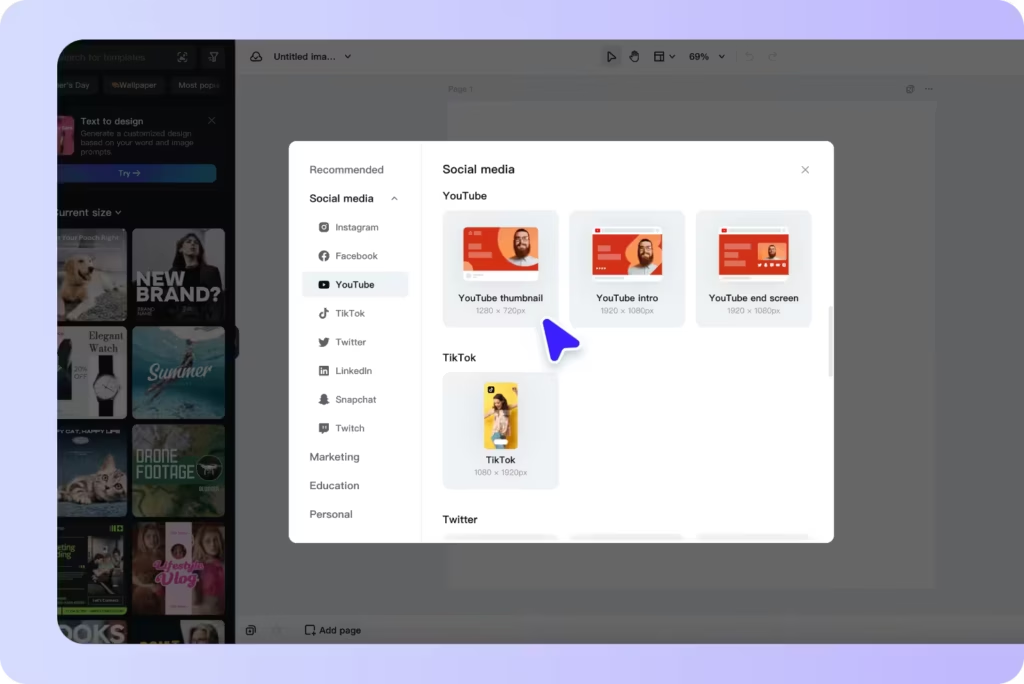
To avoid these problems, here are the key specifications every creator should follow:
- Resolution: The ideal thumbnail size is 1280×720 pixels to ensure clarity across all devices. While YouTube may display a smaller version of search results or recommendations, uploading a high-resolution image prevents pixelation and maintains visual appeal.
- Aspect Ratio: YouTube uses a 16:9 ratio, which is the standard format for most video players. Uploading an image with a different aspect ratio can cause YouTube to crop or add black bars, which reduces its effectiveness in attracting viewers.
- File Format: Supported formats include JPG, PNG, GIF, and BMP. PNG files tend to maintain better quality, especially for graphics-heavy thumbnails, but they may have larger file sizes. JPG files are more compressed but still widely used due to their balance between quality and size.
- File Size: The maximum file size should be under 2MB to prevent upload errors. If the file is too large, YouTube might compress it automatically, which can lead to a loss of sharpness and detail.
Why These Guidelines Matter
Following these specifications isn’t just about meeting technical requirements—it’s about ensuring your thumbnails appear professional and engaging across all devices. Using the wrong dimensions can result in your thumbnail looking blurry or improperly cropped, especially on mobile devices, which make up a significant portion of YouTube’s audience.
Additionally, if the file size is too large, YouTube’s automatic compression might degrade the image quality, making it look less sharp. This can affect how appealing the thumbnail appears to potential viewers. A high-quality, properly sized thumbnail enhances a video’s visibility, increasing the chances of attracting clicks and boosting engagement.
That’s why resizing tools are invaluable—they help maintain image integrity while ensuring compliance with YouTube’s guidelines. Instead of struggling with manual adjustments, using a dedicated YouTube thumbnail resizer simplifies the process, allowing you to create stunning thumbnails that stand out in a crowded feed.
How an AI-Powered YouTube Thumbnail Resizer Helps
An AI-powered YouTube thumbnail resize tool ensures your thumbnails maintain the right dimensions and quality, preventing issues like blurriness or cropping. These resizing tools are more than just tools; they are time-savers that ensure your images look polished and professional. Instead of manually tweaking dimensions and struggling with quality loss, a resizer automates the process.
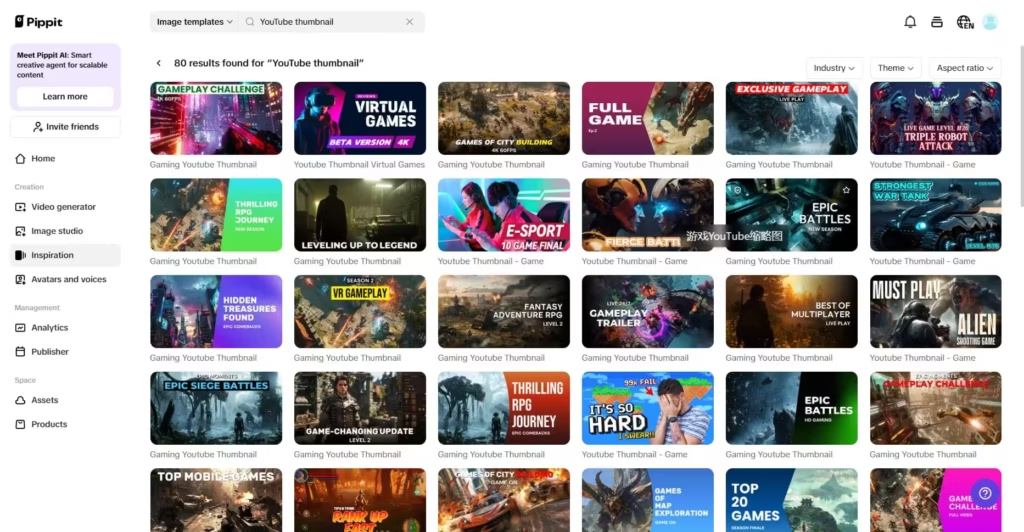
Here’s why every content creator should consider using one:
1. Ensures Compliance with YouTube’s Size Requirements
Manually adjusting thumbnails can be frustrating, especially when dealing with pixel constraints. A thumbnail resizer eliminates this hassle by automatically resizing images to YouTube’s required dimensions. This ensures that every thumbnail you upload is optimized for both desktop and mobile viewers.
2. Prevents Pixelation or Distortion
Stretching an image to fit YouTube’s size requirements can lead to pixelation or blurriness. A good resizer maintains high resolution even after adjustments. Advanced tools like Pippit use AI-driven enhancement to keep images sharp, ensuring that your thumbnail remains visually appealing.
3. Saves Time with Automated Resizing
Instead of manually cropping and resizing images in complex editing software, a resizer simplifies the process. With just a few clicks, you can upload an image, adjust it to the correct dimensions, and download a perfectly optimized thumbnail. This not only saves time but also ensures consistency across all your videos.
Conclusion
Optimizing your YouTube thumbnails is a small yet powerful step in improving video engagement. A well-sized, high-quality thumbnail attracts more clicks, boosts CTR, and improves your video’s visibility on the platform. However, resizing manually can be time-consuming and may lead to quality loss. That’s why using a YouTube thumbnail resizer is a game-changer. Whether you’re a beginner or a seasoned creator, tools like Pippit help streamline the process, ensuring your thumbnails are always the right size and visually striking. Prioritizing thumbnail optimization can make all the difference in your YouTube success—so why not make it effortless?