10 Best Google Drive Alternatives
Don’t like Google Drive? Or, just want to make a switch for some other reasons? No matter what the reason is, if you are looking for the best Google Drive alternatives, this is the best place to be.
Table of Contents
About Google Drive
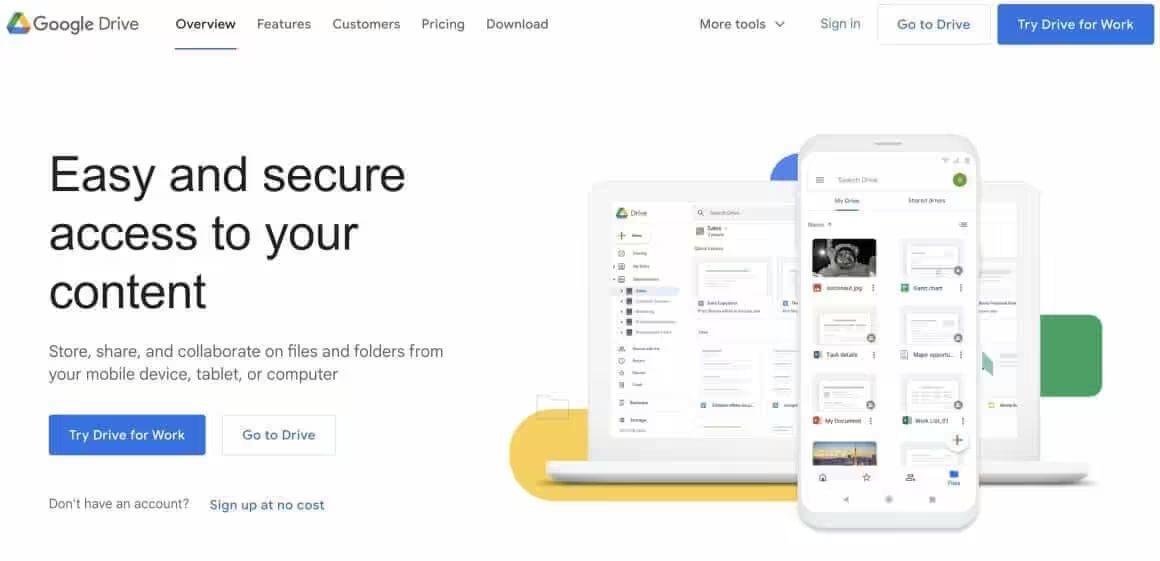
Google released the Google Drive storage service on the 24th of April, 2012, expanding its portfolio to include an in-house solution for storing various files in the cloud. More than a billion people worldwide use Google Drive for professional and personal purposes. Being easy to use and offering plenty of storage space, it is a solid cloud storage provider and an excellent choice for users of Google’s integrated office apps.
Google Drive is not just a cloud-based storage and syncing service with a generous free storage plan. It also allows users to create, edit, share, and store documents conveniently. It has become the universal primary storage facility for all productivity tools in the Google Workspace suite, allowing users to work on documents, PDFs, and sheets.
However, there are certain disadvantages to using Google Drive as well. Therefore, many people look for reliable Google Drive alternatives. If you’re one of them, then you are in luck.
I have listed the ten best Google Drive alternatives available in this article. Before looking at them, let’s understand why they are in demand.
Why look for Google Drive alternatives?

Google Drive has undoubtedly established itself as one of the most prominent cloud solutions for securing files. However, many users are unwilling to depend on Google for storing their valuable data. Here are the key reasons for the same.
1. Pricing
Although Google Drive offers a generous 15GB of storage space, it also includes app storage for Gmail, Google Photos, and more. As a result, you end up paying for more than 15GB – 100 GB for $1.99 per month. You can find much better deals than that in the market.
2. Compatibility
Google Drive has a reputation for being very friendly to Google users. It readily integrates with other Google tools. However, it has some limitations when it comes to software not-related to Google. Also, there are several limitations on how you can control the members in your business account to interact with a drive folder.
3. Security
You must remember that Google has your personal information and can manipulate your files. Therefore, your files could be compromised and you may also receive spam. Moreover, since Google Drive is associated with other Google apps like Gmail, even one compromised password leads to your entire account getting affected.
Although Google offers many conveniences, you cannot ignore some of its potential risks. Therefore, finding a reliable Google Drive alternative to back up your data is necessary.
Best Google Drive alternatives
You’re now familiar with the most significant flaws of Google Drive. Let us go through my choices for the best Google Drive alternatives in the market.
Sync.com
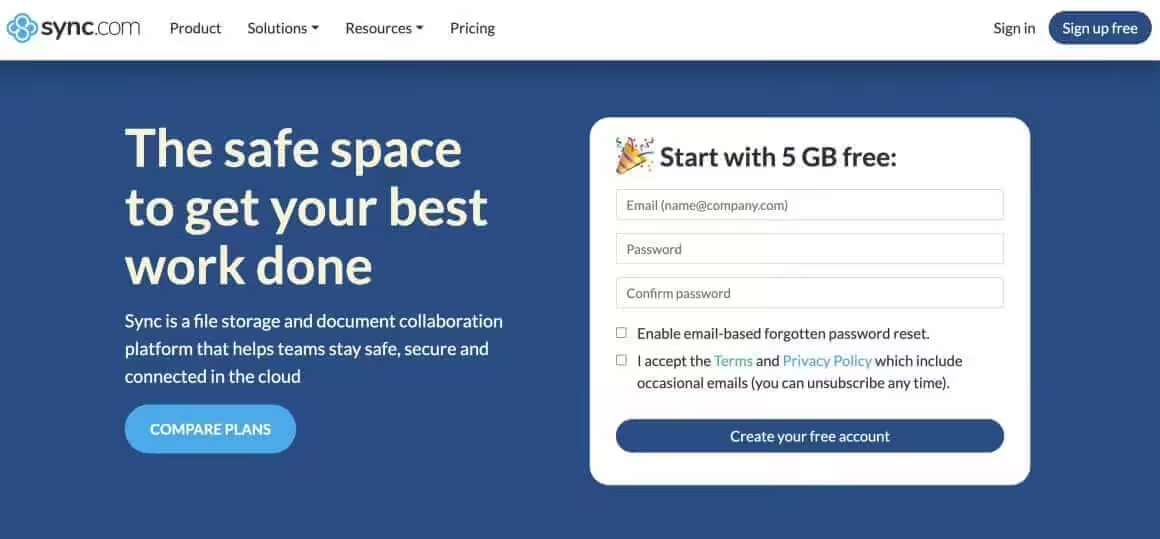
Sync.com has been around for a few years now and grown to become one of the strongest competitors to popular cloud storage platforms like Google Drive and Dropbox. Many users consider it to be one of the fastest and most secure places you can store data online. By virtue of its combination of powerful cloud storage features and great customer service, Sync.com has become a powerhouse of a cloud storage platform that’s great for both professional and personal use.
It offers a much larger amount of storage space than other cloud providers. With Sync.com, data is uploaded and accessed through the help of a downloadable data client or in-browser. It also offers automatic data syncing to ensure that your devices are always backed up. Its end-to-end encrypted storage platform and apps prevent anyone except you from accessing your data in the cloud.
Here are the plans that Sync.com offers:
- Personal Mini Plan – 200 GB for $5 per month ($60 billed yearly)
- Pro Solo Basic Plan – 2 TB for $8 per month ($96 billed yearly)
- Pro Solo Standard Plan – 3 TB for $10 per month ($120 billed yearly)
- Pro Solo Plus Plan – 4 TB for $15 per month ($180 billed yearly)
- Pro Teams Standard Plan – 1 TB per user for $5 per month ($60 billed yearly)
- Pro Teams Plus Plan – 4 TB per user for $8 per month ($96 billed yearly)
- Pro Teams Advanced Plan – 10 TB per user $15 per month ($180 billed yearly)
Free plan – 5 GB of storage space, free forever.
Internxt

Internxt is a fully encrypted, open-source cloud storage service that aims to keep your data securely out of reach of hackers and data collectors. It is a modern, ethical, and more secure cloud alternative to storage services like Google Drive.
All the files you upload to Internxt’s cloud will be end-to-end encrypted via the military-grade AES-256 encryption protocol and scattered across a vast decentralized network. Thus, it ensures that nobody can gain unauthorized access to your information data.
Internxt’s services are fully open source; the source code is publicly available on GitHub and independently verifiable. It is easy to set up and readily compatible with all devices and operating systems. Also, it offers fast transfer speeds, an automatic backup function, and unlimited uploads and downloads.
Internxt provides the following plans:
- 200 GB for $5.15 per month ($44.15 per year)
- 2 TB for $11.50 per month ($113.70 per year)
- Business 200 GB per user for $4.75 per user per month ($44.15 per user per year)
- Business 2 TB per user for $10.55 per user per month ($113.65 per user per year)
- Business 200TB per user for $100.10 per user per month ($1,188.50 per user per year)
Free plan – 10 GB of storage space, free forever.
pCloud
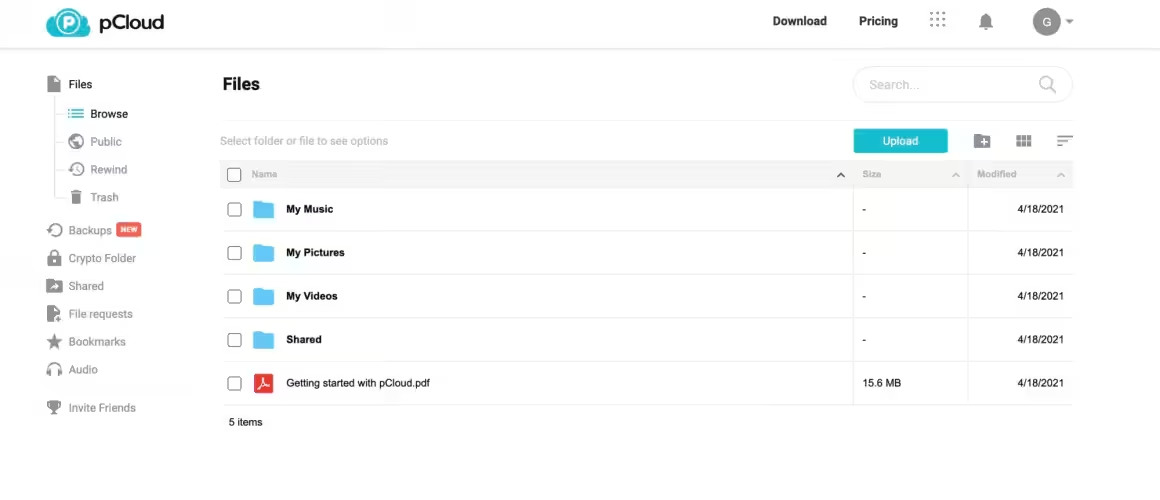
pCloud is one of the newer cloud providers that offers excellent functionality and an easy-to-navigate interface. Its built-in media players and document viewers enable you to open, view, and stream files directly from your cloud regardless of your location. Likewise, its selective sync feature lets you choose a specific PC folder and only sync whatever is in there. It is a great option for users who doesn’t automatically want all their data on the cloud.
pCloud enhances its security with its pCloud Crypto feature. It allows you to encrypt your file on your computer or phone before sending it for storage. You must use the generated key called CryptoPass to unlock it. Also, pCloud’s backup feature gives you secure cloud backup for PC and Mac. It supports automatic file uploading between devices and the cloud.
Its plans are:
- Premium Plan – 500 GB for $175 (lifetime plan)
- Premium Plus Plan – 2 TB for $350 (lifetime plan)
- Business Plan – 1 TB per user for $9.99 per month or $287.64 per year
- Family Plan – 2 TB for $500 (lifetime plan)
Free plan – 10 GB of storage space, free forever.
IceDrive
Founded in 2019, IceDrive has already made an amazing first impression on users. It offers an intuitive interface design, file synchronization, Fort-Knox-like security, and affordable prices. One of its best features is its generous cloud storage and physical hard drive integration, which makes cloud storage feel like a physical hard drive – where neither syncing is needed nor bandwidth is consumed.
IceDrive also allows Windows users to view, edit, delete, upload, and rename files from their virtual drive. It automatically syncs all changes to the cloud and provides a streamlined, hassle-free user experience. By virtue of its zero-knowledge encryption, nobody other than you (not even the service provider) can access your data.
You should consider choosing IceDrive over Google Drive if you prioritize security, privacy, and encryption over everything else. However, Google Drive beats IceDrive when it comes to collaboration tools and free storage space.
IceDrive offers three lifetime premium plans:
- Lite Plan – 150 GB for $99
- Pro Plan – 1 TB for $229
- Pro + Plan – 5 TB for $599 lifetime
Free plan – 10 GB of storage space.
Terabox
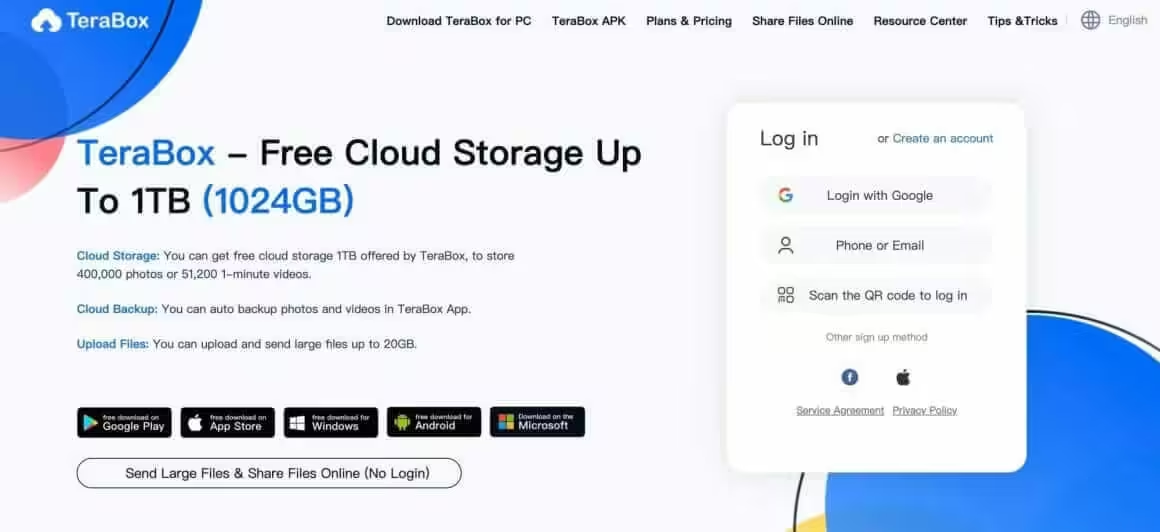
As its name suggests, TeraBox offers one 1 TeraByte of storage space. However, unlike its competitors in the cloud storage industry, it does it entirely for free. It features a user-friendly web interface and provides password protection while sharing files. Like OneDrive, it provides a password-protected folder for storing files that can only be unlocked using a 4-digit PIN.
TeraBox provides a desktop application interface that offers many supplementary features, including “folder backup.” You can use the app’s floating icon to access the software faster. Averaging 4.7 stars, Terabox’s Android app has more than 100 million downloads.
Unfortunately, a significant drawback of TeraBox is that it currently can only open a narrow range of file formats. Although you can upload any file to the platform, you can only open a few image and video formats over there. Moreover, it does not support document files such as Microsoft Office or Google Docs.
TeraBox’s plans are:
Premium plan – 2 TB for $3.99 per month/$38.99 per year
Free plan – 1 TB of storage space.
Dropbox
Dropbox is one of the first Google Drive alternatives that businesses and individuals consider when looking for a reliable cloud storage provider. It has been around for a long time, and many users are already familiar with its limited “free” storage plan.
Dropbox is particularly useful if you want to upload files on the go and sync all your devices, making it very easy to collaborate on folders. You can easily upload and access your data through its app, downloadable desktop client, or in-browser. It offers simple editing and viewing capacity for the most common types of document and media files.
With “Dropbox Paper”, the classic cloud storage platform now also offers extra features for the digital workplace, such as a chat function and scheduled meetings. However, I must mention that Dropbox has faced some security issues in the past.
Below are Dropbox’s plans:
- Professional plan – 3 TB for $16.58 per month
- Professional plan + eSign – 3 TB for $24.99 per month
- Standard plan – 5TB for $12.50 per user per month
- Standard plan + DocuSign – 5 TB for $50 per user per month
- Advanced plan – Unlimited cloud storage space for $20 per user per month
Free plan – 2 GB of storage space.
Microsoft OneDrive
If you have a PC that runs on Windows, you certainly must have noticed the option to create a OneDrive account in there. You might have even noticed that your PC keeps backing up files to OneDrive and landed up on the cloud while trying to find out why. Basically, OneDrive is Microsoft’s answer to the cloud and it is a pretty robust solution for both businesses and individuals.
As with its Google counterpart, the fact that Microsoft distributes the direct link to Office applications – in this case Excel, PowerPoint, Word etc. – plays an important role here. As a result, anyone who uses the Microsoft suite for private or business purposes also has a perfectly integrated storage solution at hand with OneDrive.
With OneDrive, you can upload files smoothly and speedily from its mobile app, desktop client, or directly from your browser. It offers automatic virus protection and spyware check for all the files you upload and share.
Microsoft OneDrive offers a wide range of plans:
- OneDrive Standalone – 100 GB for $1.99 per month
- Microsoft 365 Personal – 1 TB for $6.99 per month or $69.99 per year
- Microsoft 365 Family – 6 TB for $9.99 per month or $99.99 per year
- Microsoft 365 Business Standard – 1 TB per user for $12.50 per user per month
- Microsoft 365 Business Basic – 1 TB per user for $5 per user per month
- OneDrive for Business (Plan 1) – 1 TB per user for $5 per user per month
- OneDrive for Business (Plan 2) – Unlimited storage for $10 per month charged annually
Free plan – 5 GB of storage space
iCloud Drive
The iCloud Drive is already included with Apple devices; you just need to turn it on and, depending on your requirements, potentially pay for a subscription. It is the only way to sync photos in the Photos app across Apple devices. Beyond that, iCloud+ offers some decent security features such as Private Relay, Hide My Email, and HomeKit Secure Video support. It allows you to share everything with up to five family members.
All iCloud users, including those who aren’t paying for more storage, get access to Keychain. You can enable it to sync your passwords among devices— even Windows computers, using certain browser extensions. For security, a paid Dropbox account includes a password manager, e-signature tools, and tools for taking screenshots and recording video of your screen. Business-grade Dropbox accounts have more options such as the ability to password-protect shared links.
iCloud plans include:
- 50 GB for $0.99 per month
- 200GB for $2.99 per month
- 2TB for $9.99 per month
Free plan – 5 GB of storage space.
Box
Box.com is an excellent cloud storage option for users who require safe online storage. It works by creating a unique folder on your desktop. Any files or documents you drag and drop into that folder will be automatically uploaded into the cloud, and any changes you make to them will be automatically synced as well.
Box gives you the option to upload and download files to and from the in-browser cloud with a click of a mouse. It also has limited file access settings that let you choose who can see specific files and when. Both its free plan and paid bundles are powerful enough to keep a business or individual’s data secure.
Its plans are:
- Personal Pro plan – 100 GB for $10 per month
- Business Starter plan – 100 GB for $5 per user per month
- Business plan – Unlimited cloud storage for $15 per user per month, 5 GB file upload limit
- Business Plus plan – Unlimited cloud storage for $25 per user per month, 15 GB file upload limit
- Enterprise plan – Unlimited cloud storage for $35 per user per month, 50 GB file upload limit
- Enterprise Plus plan – Unlimited cloud storage for a custom price, 150 GB file upload limit
Free plan – 10 GB of storage space.
Kdan Cloud
Kdan Cloud mainly aims to enhance your experience in Creativity 365 and Document 365 suites, but it also serves as a stand-alone cloud solution. You can manage and organize your personal or shared files and access them in Kdan Cloud on your iPad, iPhone, or web browser anytime. It helps you properly organize your documents, PDF files, videos, animations, and other projects in Creativity 365 and Document 365 app suites.
With Kdan Cloud, you can share your documents and projects with friends and colleagues in PDF Reader, Animation Desk, Markup, NoteLedge, Pocket Scanner, and Write-on Video. It also allows you to share files and folders with password protection, create team lists for group projects, and set up shared folders for team collaboration.
Its plans include:
- Kdan Cloud – 500 GB for $9.99 per year
- Document 365 with 1 TB Kdan Cloud – $59.99 per year
- Creativity 365 with 1 TB Kdan Cloud – $59.99 per year
Free plan – 2 GB of storage.
Conclusion
Cloud storage has become better, cheaper, and faster than ever. Although Google Drive is one of the most popular cloud storage providers today, its drawbacks result in many users looking for alternatives. I hope this list helps you find a reliable Google Drive alternative to store your files securely.
airSlate goes beyond file storage with document workflow automation. It handles e-signatures, PDF editing, form creation, and document routing. If your team needs to collaborate on contracts and agreements, not just store files, airSlate fills that gap. Explore airSlate integrations with Salesforce, Google Workspace, and more.