Why is Your Website Not Generating Leads (And How to Fix It)
It was just another day until it wasn’t. One of the forms on my site, built with Fluent Forms and working flawlessly for months, suddenly stopped submitting data.
There were no major updates. No warnings in the console. Just a silent failure.
Digging into it, I discovered the problem: a small jQuery script conflict had rendered the entire lead generation form useless. Invisible to visitors, but devastating in impact. Leads weren’t being captured. Emails weren’t going out. It was like a broken phone line you wouldn’t know people were calling unless they told you.
That single glitch got me thinking: How many businesses are losing leads without even knowing it, such glitches not being the sole reason.
If you’ve ever felt like your website traffic is solid but leads aren’t coming through or your inbox is suspiciously quiet, this might be your story, too.
Let’s talk about why this happens and what you can do to take back control.
Table of Contents
Why Your Website Isn’t Getting Leads

It’s Not Always the Traffic
Most business owners assume that if they have a good-looking website and some traffic, leads should follow. But that’s not always true. You could be getting 1,000 visitors a day, but if even one element in your funnel is broken or poorly designed, you’ll see zero results.
Worse, you might not even know something is broken.
This is the silent killer of conversions: everything “looks” fine but performs terribly. Visitors come, look around, and leave without taking action.
Now let’s unpack the core problems that silently sabotage lead generation efforts.
Common Reasons Behind Poor Conversions
Broken or Faulty Forms
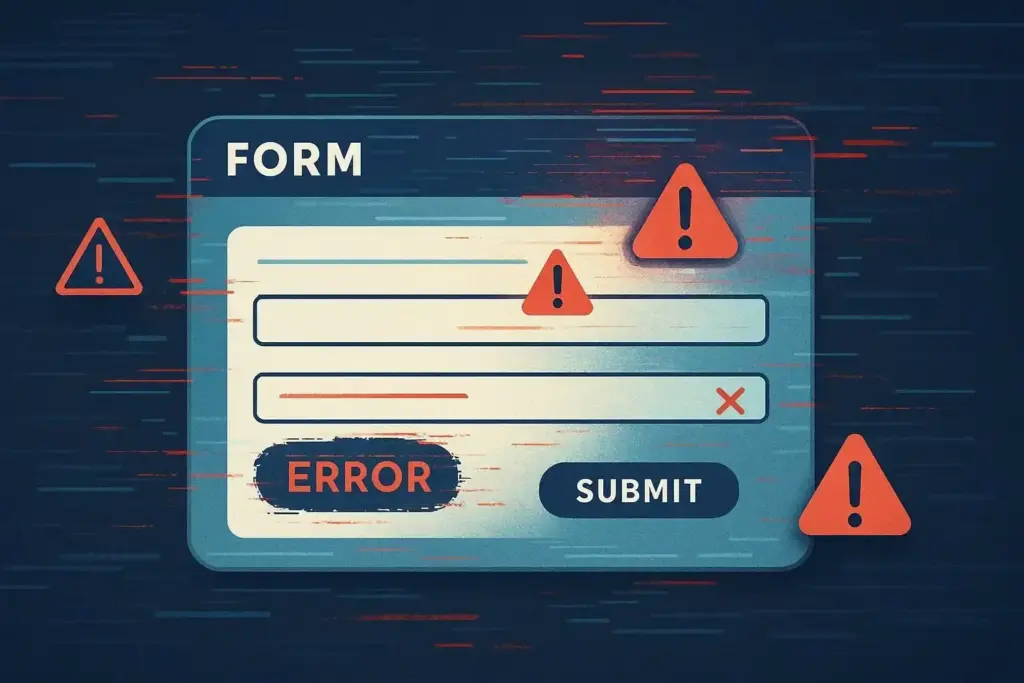
Forms are often the last mile in your lead funnel. But if they’re not working, whether due to JS errors, theme conflicts, or plugin updates, you’ll never hear from your visitors.
What’s worse? Forms might appear functional while doing nothing behind the scenes.
This happens often with Ajax-based forms or when plugins like Fluent Forms or Contact Form 7 break due to jQuery issues, caching, or email delivery misconfigurations.
Bottom line: If your form doesn’t get tested regularly, you’re taking a big risk with your leads.
Weak or Confusing Call-to-Actions (CTAs)

Many websites fall into the trap of offering too many choices: “Learn More,” “Buy Now,” “Contact Us,” “Subscribe,” “Download” all on the same screen.
This overloads the visitor’s brain.
A good CTA is clear, focused, and singular. Each page should guide the user toward one main action. Anything more than that, and you risk losing them.
Poor Mobile Optimization
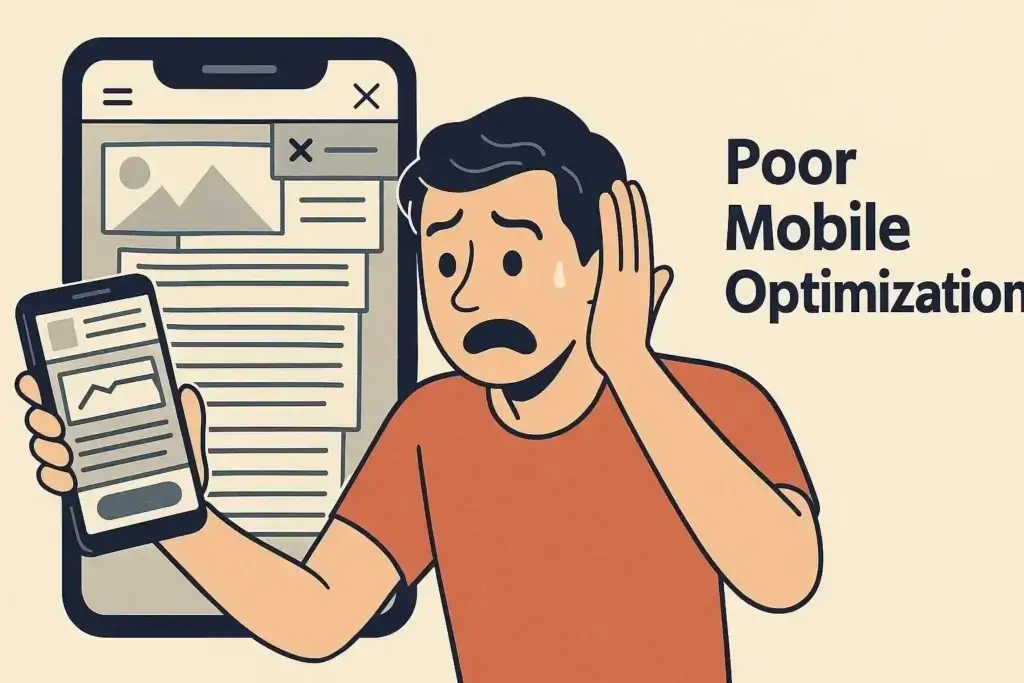
Your mobile site isn’t just a version of your desktop site. It’s your first impression for the majority of your audience.
If your form fields are hard to tap, content scrolls awkwardly, or the CTA button is buried under clutter, you’re giving mobile users a reason to leave.
Add to that the possibility of modal popups or sticky headers misbehaving, and your mobile UX could be quietly killing your conversions.
Lack of Trust and Proof
Ask yourself: Would you share your name, email, and phone number with a site that has no testimonials, no human face, and no visible contact info?
Visitors need to trust you before they take action. That trust comes from:
- Social proof (testimonials, reviews, logos)
- Secure design (SSL, professional layout)
- Clarity in offer and next steps
If they can’t figure out who you are and what you’ll do with their data, they’ll bounce.
Slow Load Times and Technical Glitches
You’ve heard this stat before: even a 1-second delay in load time can reduce conversions by 7%.
If your site takes 3–5 seconds to load on mobile, you’ve already lost a chunk of your visitors before they see your CTA.
Performance issues don’t just affect SEO. They directly kill conversions.
Tools like GTmetrix, PageSpeed Insights, or even your hosting panel can reveal speed bottlenecks. But don’t just run a test take action based on it.
No Follow-Up Strategy
Getting the lead is just the beginning. The real conversion happens after they hit submit.
If your email autoresponders are weak or nonexistent your leads will go cold fast. And if you don’t have a CRM or tagging system to track and nurture them, your entire funnel collapses.
How to Turn Your Website into a Lead Generation Machine
Start with a Full Website Audit
Before you change a single headline or redesign your landing page, audit what’s already there.
Go through your website like a first-time visitor. Better yet, watch someone else do it observe how they interact, where they hesitate, what they skip.
Then, go technical:
- Check all forms across desktop and mobile
- Run speed tests (GTmetrix, PageSpeed Insights)
- Look for console errors in your browser
- Use tools like BrowserStack to test device compatibility
- Confirm email delivery through tools like Mailhog or SMTP testing
What you want is a list of everything broken, clunky, or unclear.
Fixing these will give you more ROI than any new lead gen tool.
Simplify Your Pages and CTA Flow
Every page on your site should have one primary CTA. Not two. Not five. Just one.
This sounds obvious, but many business websites treat every page like a brochure offering too many paths and no clear direction.
Here’s how you simplify:
- Remove extra buttons or links unless they serve the CTA
- Place the primary CTA above the fold
- Use clear copy that tells the user what happens next (“Book a Free Call” is better than “Submit”)
- Include benefits-focused microcopy near forms to reassure users (e.g., “No credit card required” or “Takes less than 30 seconds”)
Every click should feel intentional. If users are guessing, they’re leaving.
Upgrade Your Forms for Modern Behavior
Think of your lead form as a mini-conversation. Would you ask a stranger for 10 pieces of information upfront?
No.
So why do so many forms ask for Name, Email, Phone, Company Name, Website URL, Budget, Industry, Referral Source… on the first step?
Keep it simple:
- Use multi-step forms if needed
- Ask only the essential questions up front
- Use conditional logic to personalize fields
- Add a progress bar for longer forms
- Optimize form layout for mobile (large fields, auto-focus, visible CTA)
Make it easy and safe to start a conversation.
Offer a Real Incentive (a.k.a. Lead Magnet)
No one wants to “subscribe to updates” anymore. You’ve got to give them a reason.
This is where a lead magnet comes in something valuable enough to exchange for an email. Depending on your niche, this could be:
- A free checklist or cheat sheet
- A PDF guide or industry report
- A quick diagnostic quiz
- A free trial or strategy call
- Access to a private resource (like a Notion template or Google Sheet)
Make it specific, useful, and relevant to what they’re already looking for.
Don’t Forget Retargeting and Nurturing
Most visitors don’t become customers on day one. That’s just reality.
So you need to retarget:
- Use Meta Pixel, Google Ads, or LinkedIn tracking to remarket to visitors who didn’t convert
- Set up email automations for people who submitted a form but didn’t take action after
You’ve done the hard part by getting them interested. Don’t waste the follow-up.
Awesome, Gaurav. Let’s finish strong.
Here’s Part 3 with a detailed audit checklist and a CTA for your Lead Generation Audit service.
The Ultimate Lead Generation Checklist
Whether you’re DIY-ing it or working with a dev, this checklist helps you catch what’s silently killing your leads.
Need an Audit?
If you don’t have time to go through every line item or you’re just tired of guessing I offer a personalized Lead Generation Audit designed for small businesses, startups, and solopreneurs.
Here’s what’s included:
- Technical Form & Funnel Audit: I check all your lead forms, scripts, AJAX flows, and email triggers to ensure everything’s working even under the hood.
- UX & Mobile Optimization Review: Your funnel is audited across multiple devices and screen sizes. I’ll tell you where users are dropping off and how to fix it.
- Speed, CTA, and Funnel Flow Optimization: From slow-loading scripts to weak CTAs, I’ll find and report what’s holding back your conversions with actionable steps.
- Strategy Suggestions for Your Funnel: You’ll get ideas for better lead magnets, content upgrades, and simple automation fixes you can do (or we can do together).
What You Get:
- A 6–10 page PDF with screenshots and insights
- A Loom walkthrough (if you prefer video)
- Priority email support for 7 days post-audit
- Turnaround: 48 hours max
- Cost: Starts at ₹4,999 (or $69) for single-site audit
- Contact me or email gaurav@gauravtiwari.org to book it