45 Ultimate SaaS Tools for WordPress Businesses
Running a WordPress business can be overwhelming—keeping your site secure, optimized, and running smoothly takes time and effort. That’s why SaaS tools (Software as a Service) have become essential for WordPress users. These cloud-based solutions help you manage security, performance, marketing, analytics, and customer engagement without the hassle of manual work.

I’ve tested dozens of tools over the years, and in this guide, I’ll share the best SaaS tools for WordPress businesses that can save you time, improve site speed, enhance security, and boost conversions. Whether you’re a freelancer, agency owner, or eCommerce entrepreneur, these tools will help you automate tasks and grow your business efficiently.
Below, I’ll break down each tool’s key features, pricing, and how it can benefit your WordPress site. Let’s dive in!
Browse by Category
Must-Have SaaS Tools for WordPress
Cloudflare
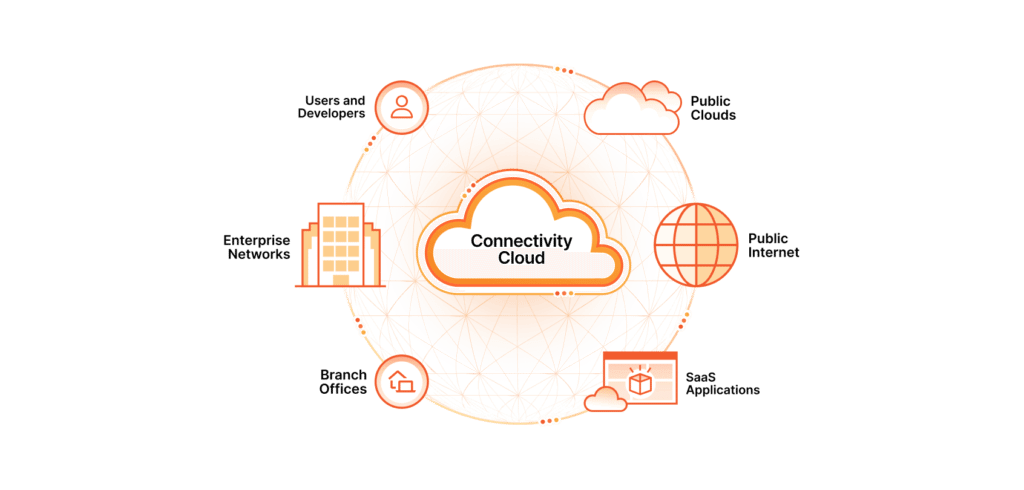
Cloudflare has been a total game-changer for my websites. I started using it when I needed a reliable way to boost speed and protect my WordPress site from traffic surges and malicious attacks. Even the free plan is packed with useful features.
Features
- Global CDN that caches your content on servers worldwide, delivering it from the nearest location.
- Shared SSL to secure your site without extra costs.
- Basic DDoS protection to shield your site from common attacks.
- Straightforward setup—just update your domain’s nameservers and enjoy faster load times.
- Extensive documentation and an active community to help you navigate advanced settings.
Pricing
- Free plan: Includes global CDN, shared SSL, and basic DDoS protection.
- Pro plan: Starts at about $20 per month with enhanced performance and extra security features.
- Business plan: Around $200 per month with advanced load balancing, image optimization, and detailed analytics.
- Enterprise plan: Custom pricing for deep customization and high-end needs.
Issues
- The interface is intuitive, but the advanced settings can be a bit overwhelming for beginners.
- Some premium features are locked behind the paid plans.
Alternatives
- Cloudflare’s free plan is hard to beat if you’re on a budget.
- If you’re exploring other options, consider Sucuri or StackPath, though they usually don’t match Cloudflare’s free offerings.
Cloudflare is a powerhouse that boosts your site’s speed and security while keeping things simple. It’s a solid choice whether you’re just starting out or need advanced protection for a growing business.
SpeedVitals
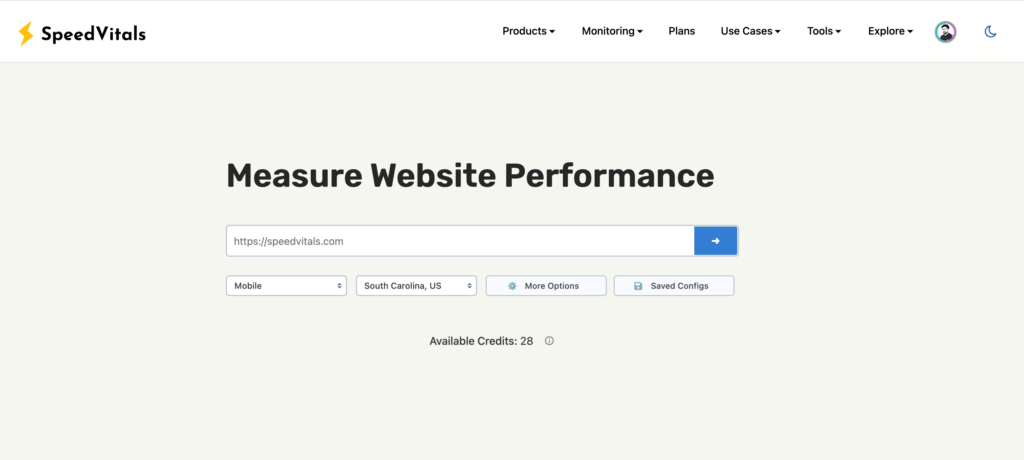
SpeedVitals is a powerful SaaS tool designed to monitor and optimize your WordPress site’s performance. It helps you keep a close eye on load times, uptime, and overall speed, giving you actionable insights to ensure your site runs at its best.
Features
- Real-time monitoring of page load times and performance metrics
- Detailed reports on speed, uptime, and potential bottlenecks
- Alerts and notifications for performance drops or downtime
- Recommendations to improve site speed and user experience
- Easy integration with WordPress and a user-friendly dashboard
Pricing
- Plans typically start at around $20 per month for basic monitoring
- Higher tiers offer advanced features and more detailed analytics
- A free trial is often available to test the service before committing
Issues
- The interface may require a short learning curve for full customization
- Some users might find the alert settings need fine-tuning for their specific needs
- Advanced reporting features could be overwhelming for beginners
Alternatives
- For free analysis, try Google PageSpeed Insights or GTmetrix
- However, if you need continuous, real-time monitoring with actionable insights, SpeedVitals is a great option
Google PageSpeed Insights
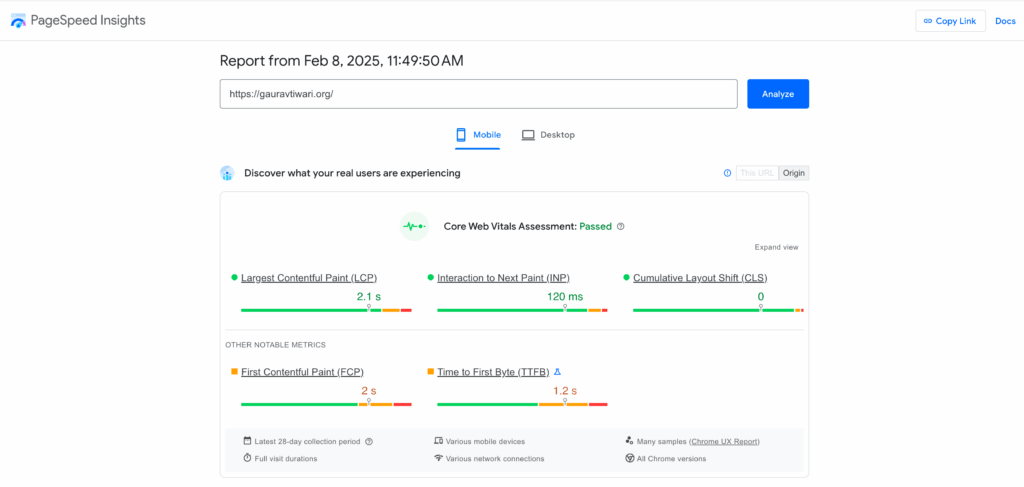
Google PageSpeed Insights is a free tool by Google that analyzes your web page’s performance on both mobile and desktop devices. It gives you a performance score and specific recommendations to help improve load times and overall user experience.
Features
- Analyzes performance on both mobile and desktop
- Provides a performance score out of 100 based on key metrics
- Offers actionable recommendations to improve speed (e.g., image optimization, code minification)
- Integrates insights from Lighthouse for deeper analysis
- No registration required and very easy to use
Pricing
- Completely free to use with no hidden costs
- Ideal for quick performance checks and optimization suggestions
Issues
- The performance score can sometimes vary and may not reflect real-world user experience
- Recommendations may be generic and require further adjustments for specific sites
- It provides a snapshot in time rather than continuous monitoring
Alternatives
- For more continuous monitoring and detailed insights, consider tools like SpeedVitals or GTmetrix
- Nonetheless, for quick and free insights, and also since it is from Google itself, Google PageSpeed Insights is hard to beat.
WordPress Hosting Services
ScalaHosting
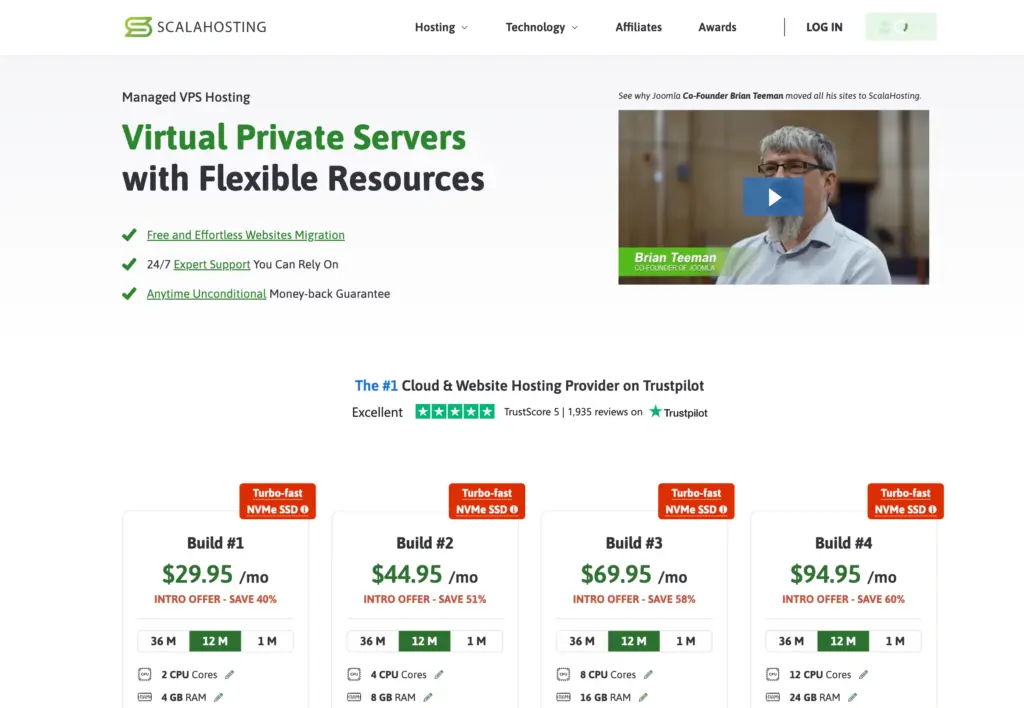
ScalaHosting completely redefined my hosting experience. I was fed up with typical hosting headaches until I discovered their managed cloud hosting. Their platform brings a fresh, modern twist to hosting with smart tools that keep my sites running smoothly.
Features
- Innovative SPanel as a modern alternative to the traditional cPanel.
- Powerful AI-driven anti-hack protection that monitors your site 24/7.
- One-click staging, making it easy to test changes before going live.
- Daily backups to ensure your data is safe.
- Auto-healing servers that automatically fix issues to keep downtime minimal.
- Optimized performance that can boost SEO by improving load times.
Pricing
- Basic plans start at around $9.95 per month, a very competitive rate given the advanced features.
- Higher-tier plans offer more resources and advanced security options for growing websites.
Issues
- Advanced users might miss the familiarity of more conventional control panels.
- Some technical enthusiasts may want more customization options compared to other platforms.
Alternatives
- Cloudways offers a flexible cloud hosting environment if you’re looking for more control.
- WP Engine is a great alternative if you need a premium managed WordPress hosting experience.
- Overall, ScalaHosting’s blend of ease-of-use and advanced features makes it hard to beat for many users.
ScalaHosting’s innovative approach has saved me tons of time and let me focus on growing my business instead of worrying about server issues. It’s a smart, reliable choice for anyone who values both speed and security.
WP Engine
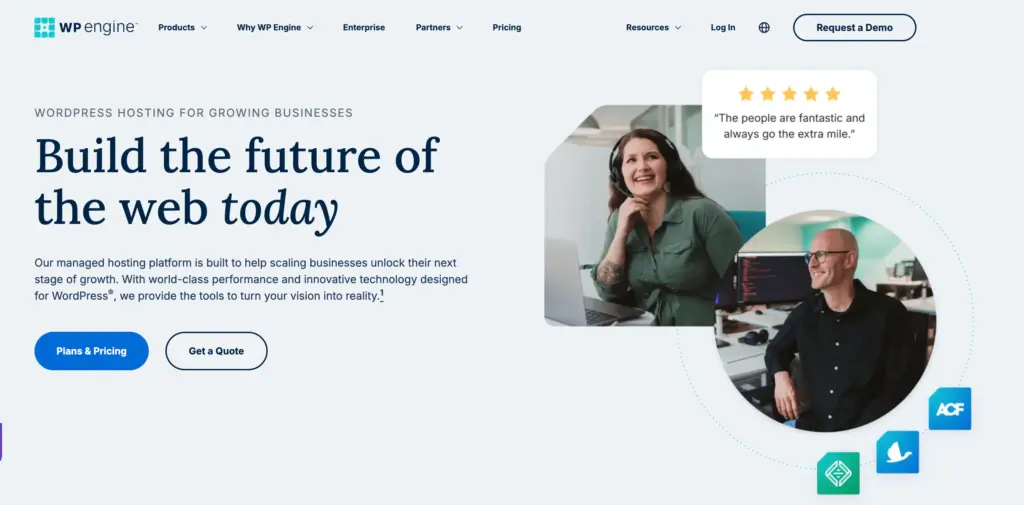
WP Engine is a powerhouse in managed WordPress hosting. I was skeptical at first, but now I’m a true believer. It handles all the heavy technical work—caching, security, and automatic updates—so you can focus on creating content and growing your business.
Features
- Uses proprietary EverCache technology to speed up your site.
- Performs daily backups and offers strong security measures.
- Automatically updates WordPress, keeping your site fresh and secure.
- Optimizes performance for noticeably faster load times.
- Provides excellent, responsive customer support.
Pricing
- The Startup plan starts at about $25 per month, making it a solid investment for speed and reliability.
- Higher-tier plans like Professional and Growth offer additional resources and features for larger businesses.
- While the cost might seem steep for beginners, many find that the performance and peace of mind are well worth it.
Issues
- The pricing can be a barrier for startups or small projects.
- Some advanced users may find the server configuration options a bit limited.
Alternatives
- For a more budget-friendly option, check out Hostinger, which offers great performance at a lower price.
- Another premium option to consider is Kinsta, known for advanced features and scalability.
- See more WP Engine Alternatives
WP Engine is a robust, reliable choice for those serious about WordPress. Its consistent performance and excellent support make it a cornerstone for many WordPress businesses.
Cloudways
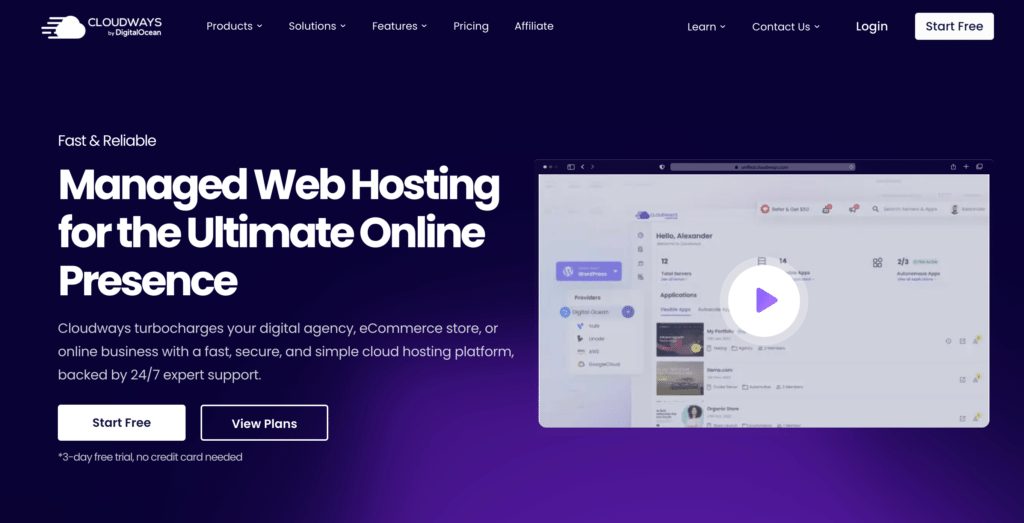
Cloudways is a breath of fresh air compared to the old-school, rigid hosting providers. It gives you the freedom to choose from top cloud platforms like DigitalOcean, AWS, Google Cloud, and Vultr—all from one easy-to-use dashboard. You get managed services that handle security, backups, and performance tweaks while you focus on building your site.
Features
- Offers a choice of cloud providers (DigitalOcean, AWS, Google Cloud, Vultr).
- Intuitive control panel for easy management and one-click WordPress deployments.
- Includes one-click backups, advanced caching, and a built-in CDN for faster load times.
- Manages security and performance optimizations automatically.
Pricing
- Plans start at around $10 per month, which is very competitive.
- The pay-as-you-go model lets you scale resources as your site grows.
- Keep an eye on resource usage, as costs can add up if not monitored.
Issues
- There is a slight learning curve when configuring advanced settings.
- The pay-as-you-go pricing can lead to unexpected costs if resource usage spikes.
Alternatives
- For a more managed experience with fixed pricing, check out WP Engine or Kinsta.
- If you prefer raw cloud hosting without managed extras, DigitalOcean’s Marketplace offers ready-to-deploy droplets.
- See more Cloudways Alternatives
Cloudways has streamlined my hosting experience by blending power and simplicity. It’s an excellent choice for growing businesses that need both flexibility and managed services.
Kinsta
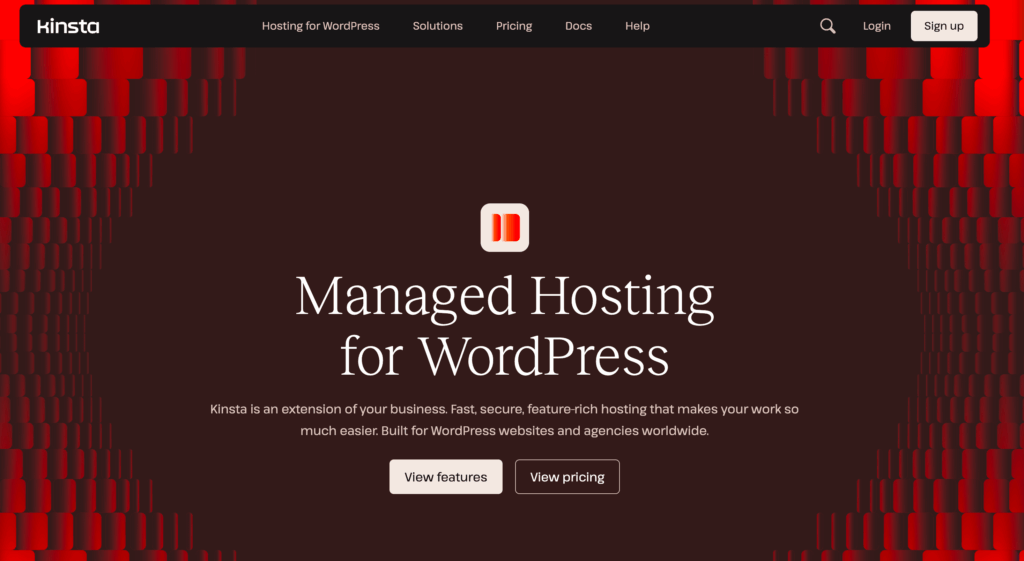
Kinsta is a premium managed WordPress hosting service built on the Google Cloud Platform. Kinsta delivers with blazing speeds, robust security, and automatic scaling if you need a reliable and high-performance hosting solution.
Features
- Blazing fast speeds powered by Google Cloud.
- Daily backups that keep your data safe.
- Staging environments for testing changes before going live.
- Proactive monitoring that catches issues early.
- A sleek, intuitive dashboard that simplifies site management.
- Strong security measures to protect your site.
- Automatic scaling to handle traffic spikes effortlessly.
Pricing
- The Starter plan kicks off at about $35 per month.
- Higher-tier plans are available with more resources and advanced features.
- Although the price might be a bit steep for small projects, the performance gains make it a worthy investment.
Issues
- The premium pricing may not suit every budget.
- Customization options, while robust, can feel a bit restricted if you prefer more hands-on control.
Alternatives
- For another premium option with excellent performance, consider WP Engine.
- For more flexible pricing and similar features, check out Cloudways.
Kinsta is a powerhouse that significantly boosts site performance and reliability. If you’re serious about WordPress and need top-tier hosting, it’s a solid choice despite the premium cost.
WordPress Website Management
ManageWP
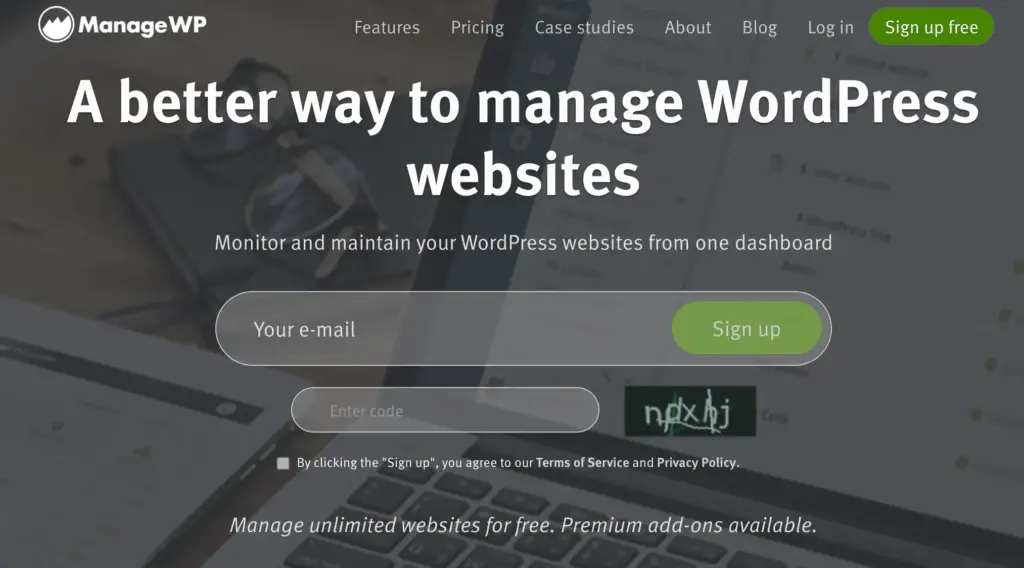
ManageWP is a lifesaver when you manage multiple WordPress sites. If you waste hours logging into different dashboards to update, back up, and check on sites, ManageWP can help by putting everything in one clean dashboard.
Features
- Centralizes updates, backups, security checks, and performance reports.
- Real-time monitoring of all your sites.
- Bulk updates and backups to save you time.
- Easy scheduling of tasks.
- Intuitive interface that isn’t overwhelming.
Pricing
- Freemium model with basic management features available for free.
- Premium add-ons like automated backups, SEO analysis, and performance monitoring come at a modest fee.
- Flexible pricing lets you pay only for what you need, making it cost-effective as your site portfolio grows.
Issues
- Premium modules can add up in cost if you manage many sites.
- The user interface could use a design refresh to match modern aesthetics.
Alternatives
- For a similar approach, consider tools like InfiniteWP or MainWP.
- However, ManageWP’s simplicity and flexible pricing make it hard to beat for many WordPress business owners.
ManageWP has truly streamlined my workflow, and I highly recommend it to anyone looking to simplify site management.
Jetpack
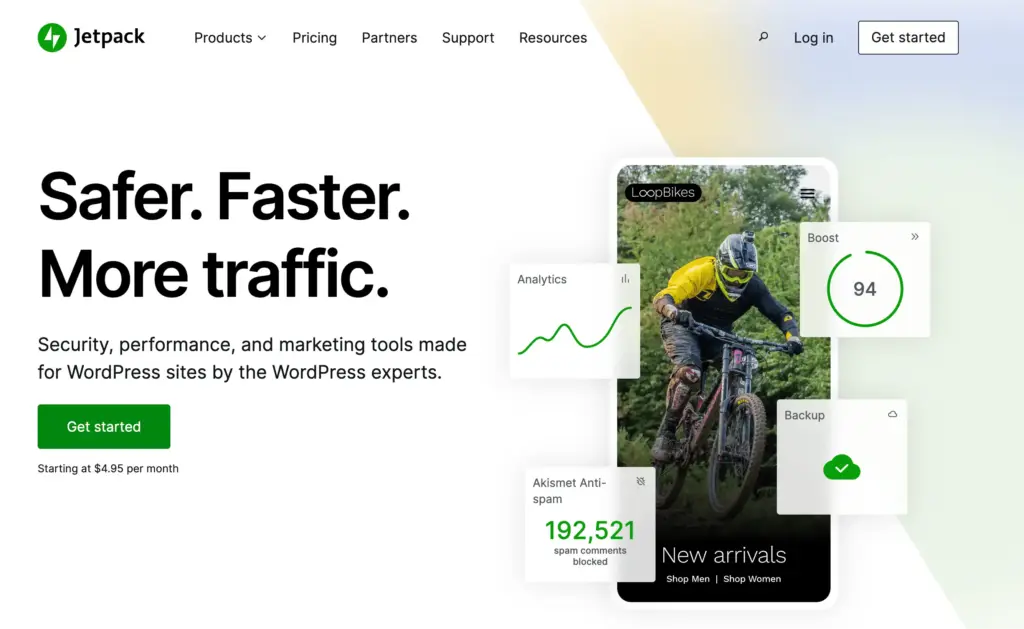
Jetpack is a one-stop shop that brings security, performance, and marketing tools together. Developed by Automattic—the team behind WordPress.com—Jetpack makes your site run smoother with just one plugin.
Features
- Combines downtime monitoring, brute force protection, and basic site stats in one tool.
- Enhances performance with built-in image optimization and lazy loading.
- Offers automated social media posting and advanced security scans.
- Reduces the need for multiple plugins, lowering the risk of conflicts.
- Provides a clean, unified dashboard for managing various functionalities.
Pricing
- Free version: Covers essential features like downtime monitoring and basic security.
- Paid plans: Start at about $4 per month when billed annually, unlocking premium themes, advanced social media automation, and enhanced security scans.
- The pricing is very affordable considering the convenience of an all-in-one toolkit.
Issues
- Enabling many modules at once can sometimes lead to performance lags.
- Some advanced features are locked behind the paywall, which might be necessary as your site grows.
- The interface may feel a bit overwhelming if you try to use every feature simultaneously.
Alternatives
- For a more customized setup, you could mix separate plugins: Wordfence for security, WP Rocket or FlyingPress for performance, and a dedicated social media tool.
- However, Jetpack’s integrated approach is hard to beat for its simplicity and broad functionality.
Jetpack strikes a solid balance between functionality and ease of use. It’s a must-have for anyone looking for a comprehensive, all-in-one toolkit for their WordPress site.
WPMU DEV
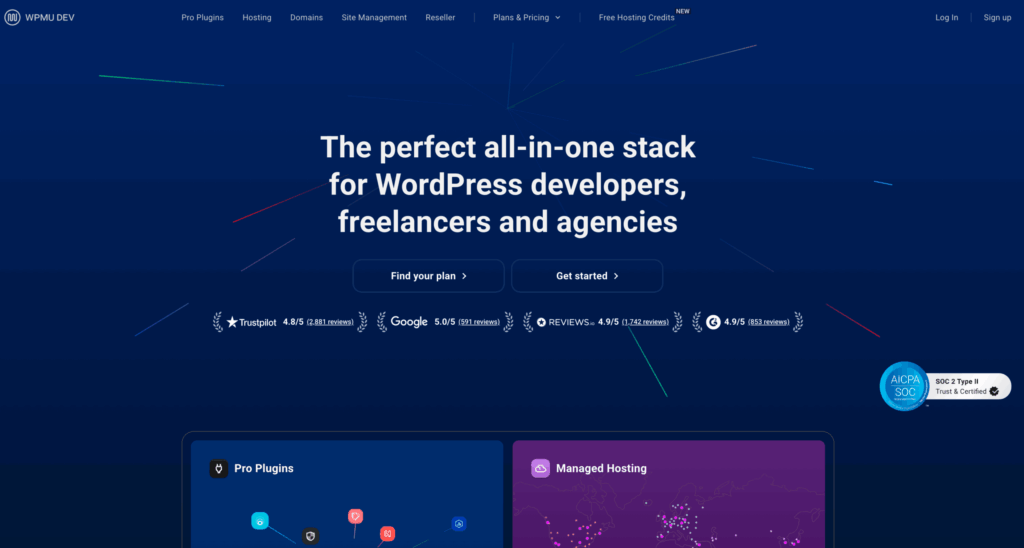
WPMU DEV is an all-in-one suite for WordPress mastery. It bundles premium tools and plugins designed specifically for WordPress businesses.
Features
- Bundles a wide range of premium WordPress tools into one membership.
- Advanced security measures to keep your sites safe.
- Speed optimization features that boost performance.
- Reliable backup solutions and restore options.
- Seamless integration of tools, reducing the need for multiple subscriptions.
- Top-notch customer support available whenever you need help.
Pricing
- Membership costs around $49 per month but you can get individual tools at lower prices.
- Provides access to all included tools, which saves you the hassle of managing several separate subscriptions.
Issues
- The monthly fee might seem high if you only need a few of the tools offered.
- The interface could use a modern refresh to improve user experience.
Alternatives
- If you only need specific features, consider individual plugins like iThemes Security for security, FlyingPress for caching, or UpdraftPlus for backups.
- However, for a comprehensive, integrated solution, WPMU DEV is hard to beat.
WordPress Page Builders
Elementor Pro
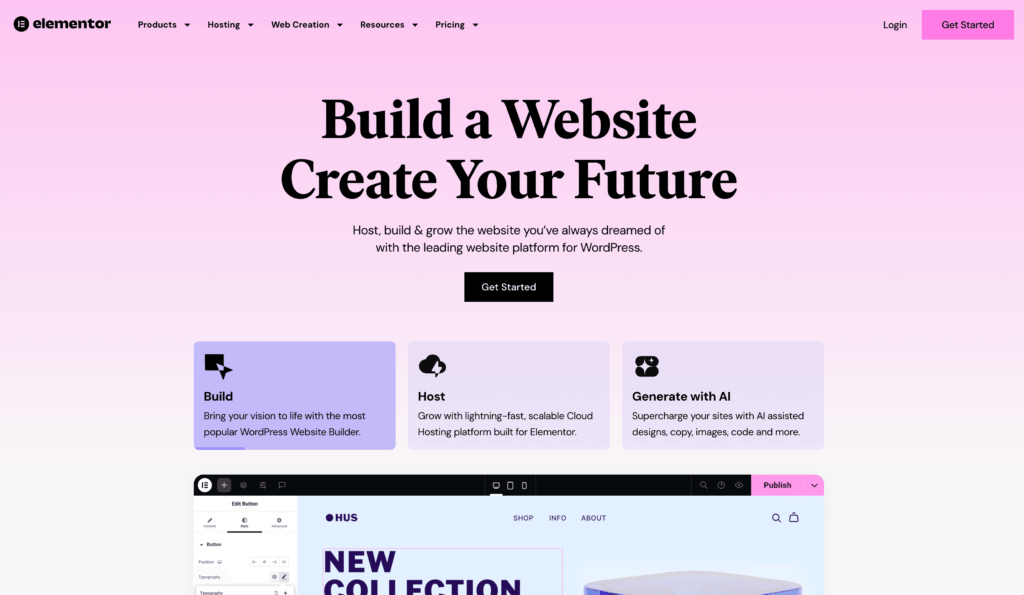
Features
Elementor changed the game for me. It is probably the most complete visual drag-and-drop editor on WordPress right now.
For dedicated landing pages outside WordPress: Unbounce with AI-powered Smart Traffic that auto-routes visitors to the highest-converting variant. Instapage with 1:1 ad-to-page personalization for enterprise PPC campaigns. Landingi with 400+ templates and a drag-and-drop builder that requires zero coding.
- Intuitive drag-and-drop interface that makes design simple.
- Loads of pre-built templates and widgets to jumpstart your creativity.
- A powerful theme builder that lets you customize every part of your site.
- Fully responsive designs that look great on any device.
- Real-time design editing that lets you see changes instantly.
Pricing
- The single site license starts at $49 per year.
- Pricing scales up for multiple site licenses.
- A very reasonable cost given the extensive design capabilities it offers.
Issues
- There can be a slight learning curve when you start.
- The sheer number of options might feel overwhelming at first.
- Using too many animations or heavy elements can slow down your page speed.
Alternatives
- Divi is a good option if you want another visual builder.
- Beaver Builder offers a similar drag-and-drop experience.
- However, many find that Elementor Pro’s balance of flexibility and ease-of-use is hard to beat.
Elementor Pro is perfect for anyone serious about design who doesn’t want to dive deep into coding. Once you start using it, you might wonder how you ever managed without it.
Bricks Builder
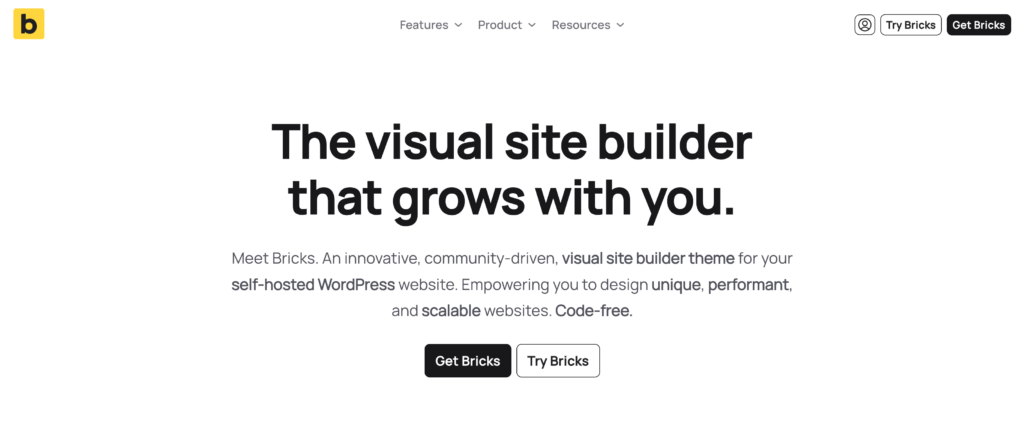
Bricks Builder is quickly becoming one of my favorite tools for building WordPress sites. Its fast, intuitive front-end editor lets you design in real time so you can see your changes instantly. Built with performance in mind, it ensures your pages load quickly and efficiently. The sleek interface gives you complete creative control—even if you’re not a coding expert.
Features
- Real-time front-end editor for instant design feedback.
- Growing collection of pre-built templates and layout blocks to jumpstart your creativity.
- Built for speed and optimized for fast page loading.
- Deep customization options for both beginners and advanced users.
- Clean, modern interface that simplifies the design process.
- Supports dynamic content and responsive design out of the box.
Pricing
- Starts at around $69 per license for a single site.
- Includes annual updates and support.
- Offers additional licenses for multi-site projects.
- Competitive pricing compared to other premium page builders.
Issues
- The ecosystem is still growing compared to long-established builders.
- Fewer templates and add-ons may be available than with some other popular options.
- Some advanced customization options might require a bit of a learning curve.
Alternatives
- Elementor Pro is a robust alternative with a huge template library.
- Divi offers an extensive range of pre-built layouts and design options.
- Oxygen Builder is a strong choice if you need total design control and a developer-friendly approach.
Bricks Builder is my latest favorite and it delivers excellent performance and modern flexibility. If you value speed, creativity, and a tool that grows with you, it’s a fantastic choice for your next project.
WordPress Form Builders
Gravity Forms
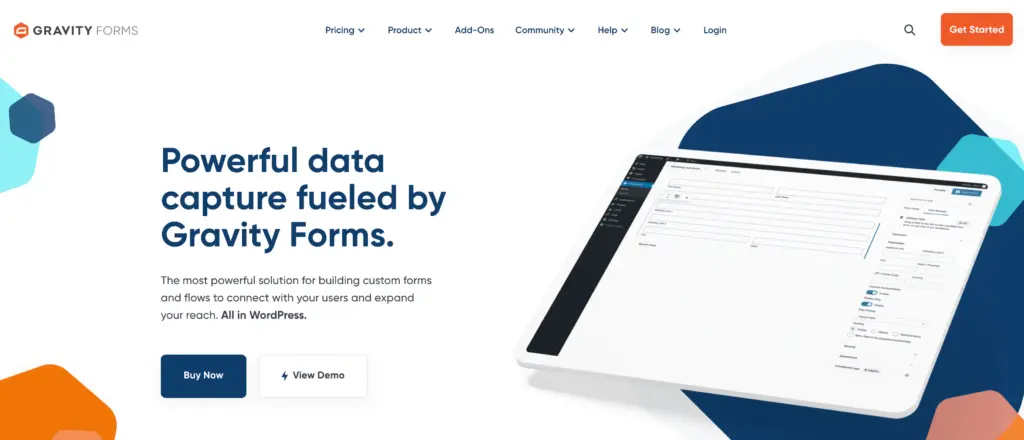
Gravity Forms is a robust form builder that completely transformed how I collect user data. I used to struggle with clunky form builders until Gravity Forms came along. Now, I can create everything from simple contact forms to complex, multi-page forms with conditional logic—all without touching a line of code.
Features
- Drag-and-drop builder for quick and easy form creation.
- Supports multi-page forms and advanced conditional logic.
- Extensive customization options to tailor every form element.
- Integrates seamlessly with payment gateways, CRM systems, and email marketing tools.
- Reliable data collection for registrations, feedback, and more.
Pricing
- The basic license starts at about $59 per year for a single site.
- Additional add-ons are available for advanced integrations, which can increase the overall cost.
- Overall, the investment is worthwhile given the extensive customization and integration capabilities.
Issues
- It isn’t free; costs can add up if you need multiple add-ons.
- The interface can feel a bit dated compared to some newer form builders.
- There may be a slight learning curve to fully utilize all the advanced features.
Alternatives
- WPForms offers a beginner-friendly experience with a free version available.
- Fluent Forms comes with a generous free plan and plenty of features.
- However, if you need a powerful and reliable form solution, Gravity Forms is hard to beat.
Fluent Forms
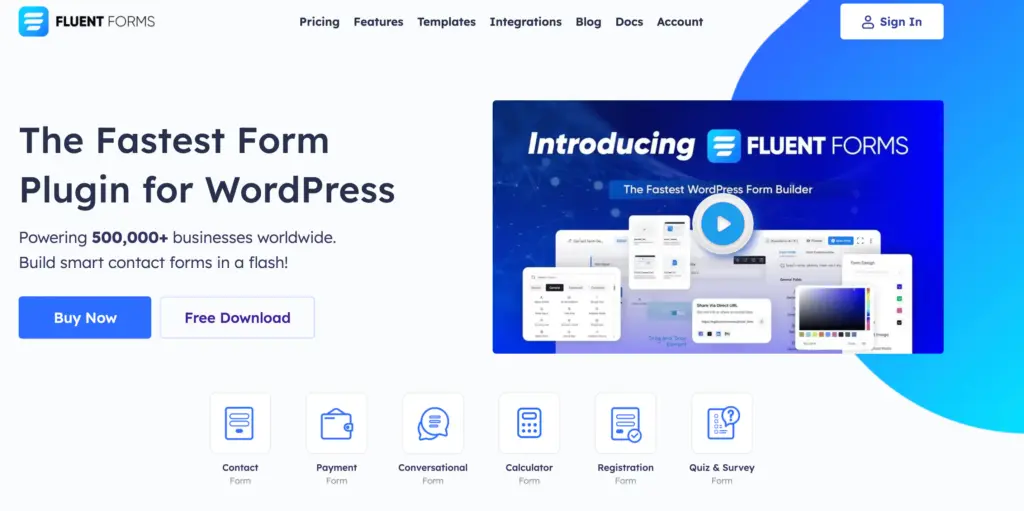
Fluent Forms has been a welcome addition to my WordPress toolkit. I discovered it when I needed a form builder that wouldn’t slow down my site. Its sleek drag-and-drop interface lets me create everything from simple contact forms to complex multi-step forms with conditional logic—all without compromising performance.
Features
- Intuitive drag-and-drop editor for quick form creation.
- Built-in conditional logic for dynamic, user-tailored forms.
- A library of pre-built templates to jumpstart your designs.
- A wide range of field types to customize your forms.
- Lightweight design that keeps page load times fast.
- Seamless integration with popular email marketing tools.
Pricing
- Generous free version packed with essential features.
- Premium plans start at around $59 per year for a single site.
- Advanced integrations and customization options are available in the premium version.
Issues
- It may not cover every advanced use case for high-volume sites.
- Random compatibility issues with a novice support team.
Alternatives
- If you need a similar experience with more advanced integrations, consider WPForms or Gravity Forms.
- However, Fluent Forms stands out for its speed, ease of use, and performance.
WPForms
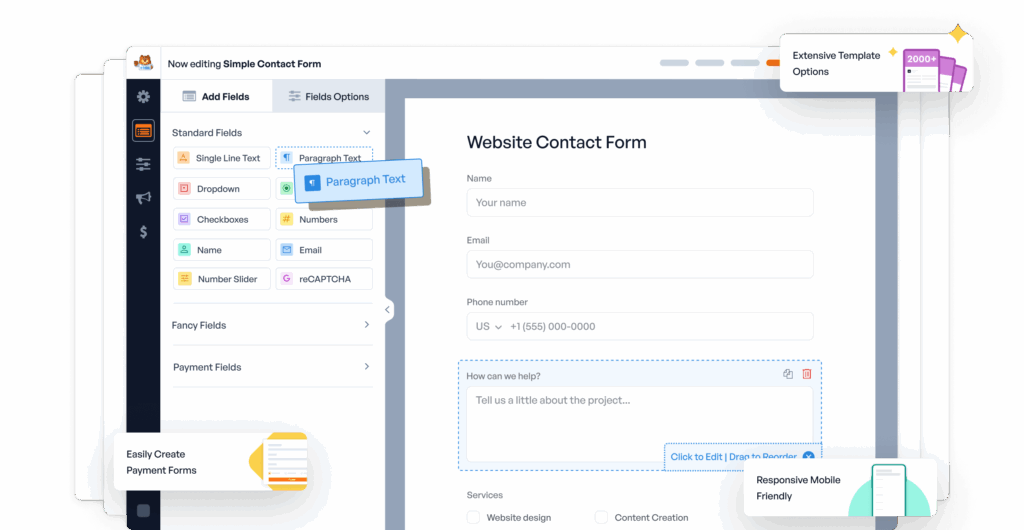
WPForms has long been a staple in my toolkit for creating professional, high-converting forms. Its drag-and-drop builder is both intuitive and powerful, making it easy to design forms that are visually appealing and highly functional.
Features
- User-friendly drag-and-drop builder for effortless form design.
- Extensive template library that offers a head start with various form designs.
- Supports basic contact forms, registration forms, and multi-page surveys.
- Advanced conditional logic that displays fields based on user input.
- Responsive design ensures your forms look great on any device.
- Integrates smoothly with payment gateways and email marketing tools.
Pricing
- The basic plan starts at around $39.50 per year for a single site.
- Higher-tier plans are available for more advanced features and integrations.
- Affordable for small businesses, bloggers, and freelancers alike.
Issues
- Some advanced features require upgrading to higher-tier plans.
- Lower-tier plans may have limitations in customization and integrations.
- Users seeking very advanced functionality might find the free/basic options a bit limited.
Alternatives
- For more complex needs, Gravity Forms is a strong option.
- Fluent Forms, as another alternative, excels in speed and versatility.
- Despite these options, WPForms remains a top choice for its balance of ease of use and robust functionality.
Note that all three, Gravity Forms, Fluent Forms and WPForms, offer excellent form-building experiences. Your choice depends on whether you value speed and lightweight performance (Fluent Forms) or a broader range of integrations and extensive templates (Gravity and WPForms). I am currently using all three for different needs.
Live Chat, Marketing, CRM & Feedback
Intercom
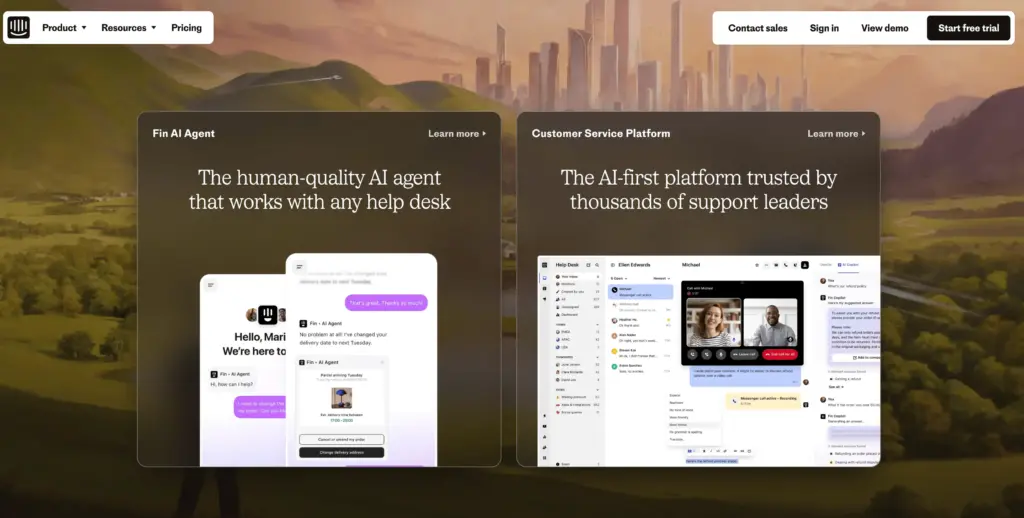
Intercom is a powerful tool for customer messaging and engagement that has completely changed how I interact with website visitors. With live chat, targeted messaging, and automated bots, Intercom helps create a personalized experience that drives conversions and enhances customer satisfaction.
Trafft is an appointment booking plugin for service businesses built on WordPress. Clients book appointments, pay online, and receive automated reminders. Trafft features include Google Calendar sync, Zoom meeting creation, and custom booking forms.
For live chat and messaging: Tidio combines live chat, chatbots, and email in one widget. Landbot builds no-code conversational flows for lead qualification. ManyChat automates Instagram DMs, Facebook Messenger, and WhatsApp marketing. Wati is a WhatsApp Business API tool for broadcasts, chatbots, and team inboxes. Freshchat from Freshworks handles omnichannel messaging across web, mobile, and social.
Krisp is an AI noise cancellation and meeting assistant tool. It cleans up audio on Zoom, Google Meet, and Teams calls while the AI note taker transcribes everything and generates meeting summaries. Essential for client-facing WordPress agencies.
Features
- Live chat that connects you with visitors in real time
- Targeted messaging to deliver personalized offers and information
- Automated bots to answer common queries and capture leads
- Tools for setting up automated welcome messages and follow-ups
- Detailed analytics to track chat performance and user engagement
Pricing
- Plans typically start at around $39 per month
- Pricing scales based on the volume of interactions and additional features
- Custom pricing options are available for larger businesses
Issues
- The cost can become a hurdle for smaller businesses as usage grows
- The setup process may be a bit complex for beginners in customer engagement
- Advanced features might require additional investment as your needs expand
Alternatives
- For a more budget-friendly live chat solution, consider Tidio or Drift
- However, if robust customer messaging and engagement are your priorities, Intercom is hard to beat
HubSpot
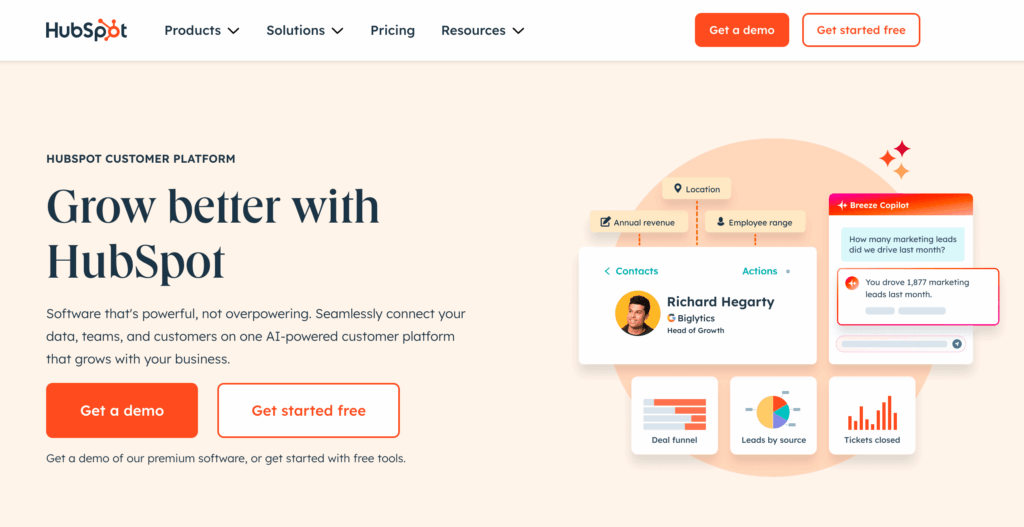
HubSpot is a comprehensive marketing, sales, and CRM platform that has transformed how I manage customer relationships. Its all-in-one approach—featuring a free CRM along with advanced marketing automation and analytics—eliminates the need for juggling multiple software subscriptions.
The HubSpot free tools go deeper than most people realize: HubSpot Forms for lead capture, HubSpot Landing Pages for campaign pages, HubSpot Live Chat for real-time visitor engagement, and HubSpot ChatBuilder for automated chatbots. The HubSpot Email tool and email signature generator round out the HubSpot Marketing Hub with website builder capabilities.
Features
- Free CRM that helps manage contacts, track deals, and nurture leads
- Integrated marketing, sales, and customer service tools in one platform
- Intuitive dashboards that simplify reporting and data analysis
- Extensive integrations with other tools to streamline workflows
- Automated marketing features like email campaigns and lead scoring
Pricing
- The free CRM is a solid foundation for managing customer interactions
- Marketing Hub plans start at around $50 per month for more advanced features
- Pricing scales as you add more advanced automation and analytics tools
Issues
- Costs can add up quickly as your business scales and you require more advanced features
- The interface, while user-friendly, may seem overwhelming due to the sheer volume of features
- There may be a learning curve when integrating all components of the platform
Alternatives
- For those who need a simpler solution, ActiveCampaign or Zoho CRM might be suitable
- However, HubSpot’s all-in-one approach and extensive integrations make it a top choice for comprehensive marketing and sales management
LiveChat
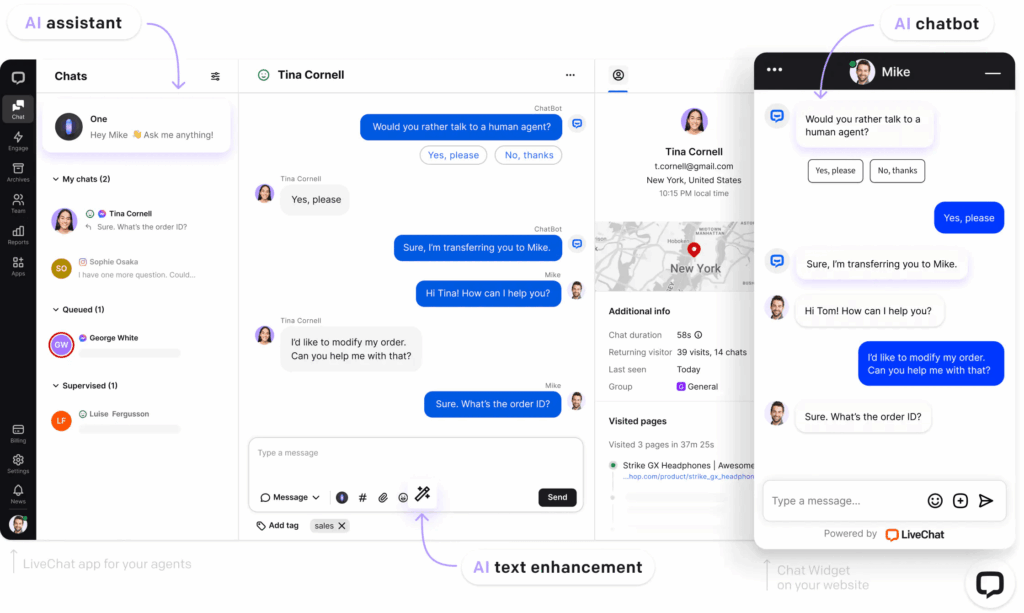
LiveChat has elevated many of my clients’ customer service games by providing real-time chat support that keeps visitors engaged and quickly resolves queries.
Features
- Real-time chat support that connects you instantly with visitors
- Customizable chat widget that seamlessly fits into your WordPress design
- Canned responses to speed up common queries
- File sharing capability to exchange documents or images during chat
- Detailed analytics to monitor chat performance and customer satisfaction
Pricing
- Plans start at around $16 per month per operator
- Scales with your team size; costs can increase if you need multiple operators
- Offers various tiers to suit different business needs
Issues
- Costs can add up quickly with multiple operators or if advanced features are required
- Some advanced functionalities might not be available in the basic plan
- May require careful budgeting as your customer support team grows
Alternatives
- Tawk.to offers a free alternative with basic live chat features
- Intercom provides robust tools but at a higher price
- Despite some cost concerns, LiveChat remains a top choice for immediate, real-time support
Tidio
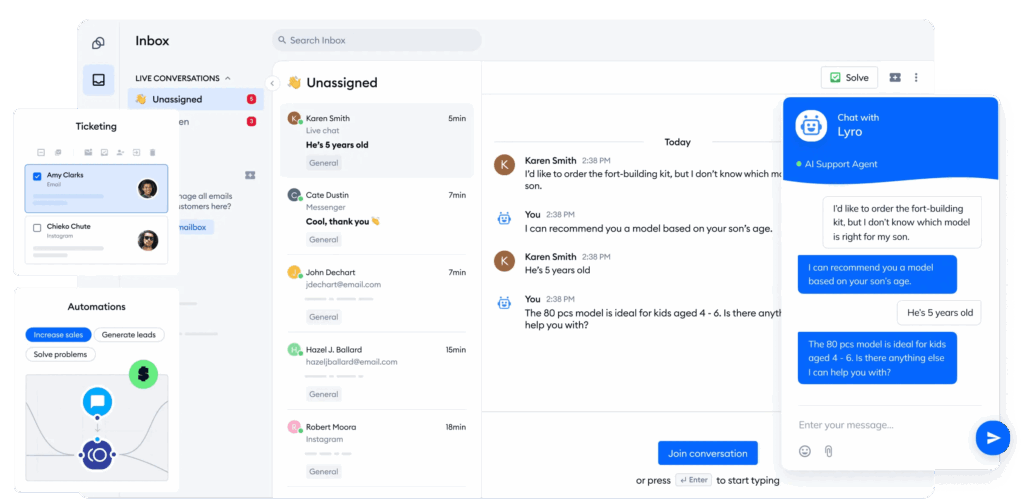
Tidio combines the power of live chat with smart chatbots, making it perfect for busy WordPress sites that need both automation and human touch.
Features
- Dual functionality with live chat and automated chatbot responses
- Seamless integration into your WordPress site with an easy-to-customize chat widget
- Engages visitors instantly, even during off-hours, reducing bounce rates
- Provides analytics and reporting to help you track engagement and performance
- Simple setup that allows you to get started quickly without technical hassles
Pricing
- Offers a free plan with basic features suitable for smaller websites
- Paid plans start at around $18 per month, unlocking advanced customization and analytics
- Competitive pricing that scales as your business and chat volume grow
Issues
- Advanced features may come with a steeper learning curve
- The interface might feel a bit limited compared to more complex chat systems
- Some customization options might require extra technical know-how
Alternatives
- For a similar live chat experience, consider LiveChat if you need more advanced real-time support
- There is Hyve by ThemeIsle. But I cannot recommend it due to bugs.
- Intercom is another robust option, though it comes at a higher price
- Tidio strikes a good balance between automation and live interaction, making it a strong choice for enhancing visitor engagement
Both LiveChat and Tidio offer powerful solutions for real-time support and visitor engagement. Your choice will depend on whether you need a dedicated live chat service with comprehensive support features or a blend of live and automated responses at a competitive price.
WordPress Analytics and Tracking
Google Analytics
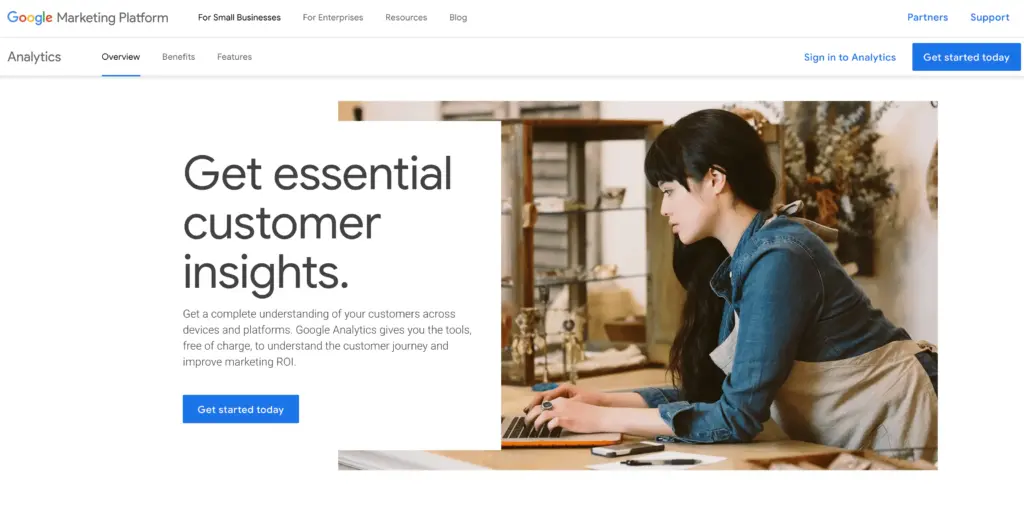
Google Analytics has been a cornerstone of my digital strategy since day one. It gives you a clear view of your visitors, their behavior, and how your content performs—all for free.
Features
- Tracks real-time user activity and provides detailed reports on demographics, acquisition channels, and engagement metrics.
- Offers insights into which pages perform best and where your traffic is coming from.
- Integrates seamlessly with other Google services like Google Ads and Search Console.
- Helps you monitor conversions and user behavior to refine your marketing strategy.
Pricing
- The standard version is completely free.
- For enterprises needing deeper insights and higher data limits, Google Analytics 360 is available (at a premium).
Issues
- The interface can feel a bit complex at first.
- There is a learning curve to mastering all its features.
- Beginners might need to refer to tutorials to fully use its depth.
Alternatives
- For those seeking simpler Google Analytics alternatives, consider Matomo or Beam or Independent Analytics.
- However, for most users, Google Analytics offers unmatched value at no cost.
Independent Analytics for WordPress
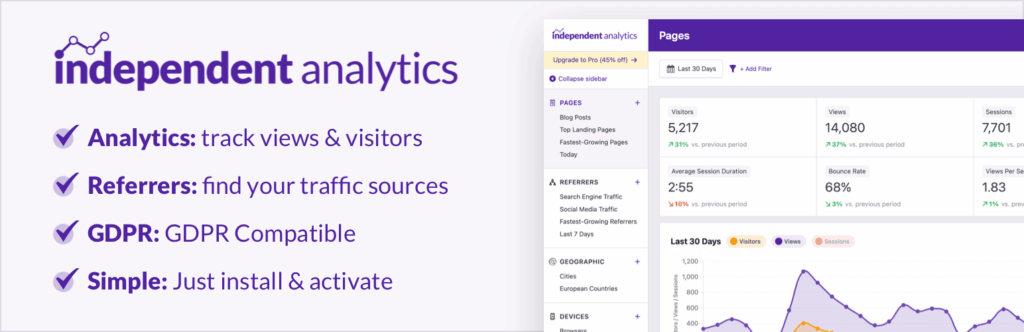
Independent Analytics for WordPress is perfect for those who value privacy and want full control over their data. It keeps all your visitor data on your own server, ensuring compliance with privacy regulations.
Features
- Provides essential metrics like visitor count, page views, and engagement statistics directly in your WordPress dashboard.
- Ensures data privacy by keeping all analytics in-house.
- Offers a straightforward, easy-to-read interface that helps you quickly understand your site’s performance.
Pricing
- There is a free version available with all the basic features.
- Premium upgrades are available for those who need more detailed analytics.
Issues
- It might not offer as granular data as Google Analytics.
- Advanced users may find its features less comprehensive compared to larger platforms.
- Some integrations might require premium upgrades.
Alternatives
- If you need more detailed analytics while keeping privacy intact, consider Matomo.
- For many, the simplicity and privacy of Independent Analytics make it a compelling choice.
Beam Analytics
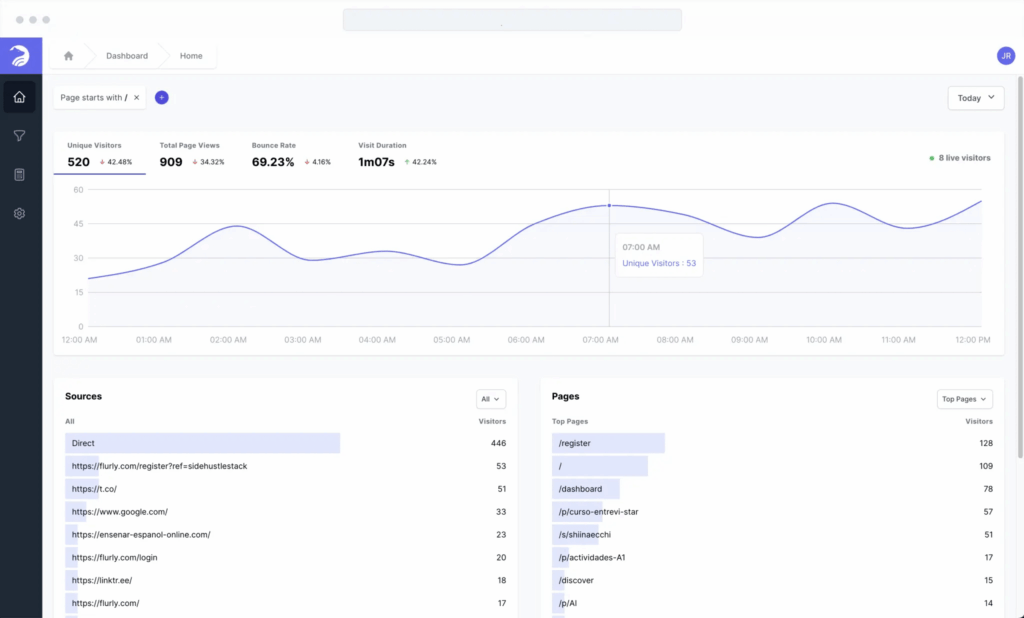
Beam Analytics is a newer player that delivers real-time, actionable insights without the complexity of traditional analytics tools. Its clean, intuitive dashboard makes it easy to understand your site’s performance at a glance.
Features
- Provides real-time insights on visitor behavior, conversion rates, and user engagement.
- Features a visually appealing and user-friendly dashboard.
- Offers straightforward access to key metrics that help you adjust your content and marketing strategies quickly.
Pricing
- Free for up to 100k events.
- Basic plans start at around $15 per month.
- Offers an attractive option for small to medium-sized sites looking for essential insights without the frills.
Issues
- There can be a slight delay in data updates compared to some established platforms.
- It may not offer the extensive depth of data that larger platforms provide.
- As a newer tool, it might lack some advanced customization options.
Alternatives
- For a more established platform, Google Analytics remains the industry standard.
- However, if you prefer a simpler interface and real-time data without the extra complexity, Beam Analytics is a great complement to your digital strategy.
Each of these analytics tools offers a unique approach: Google Analytics provides deep, comprehensive data for free; Independent Analytics for WordPress emphasizes privacy and simplicity; and Beam Analytics delivers real-time insights in an easy-to-use format. Choose the one that best fits your needs and watch your digital strategy thrive!
MonsterInsights
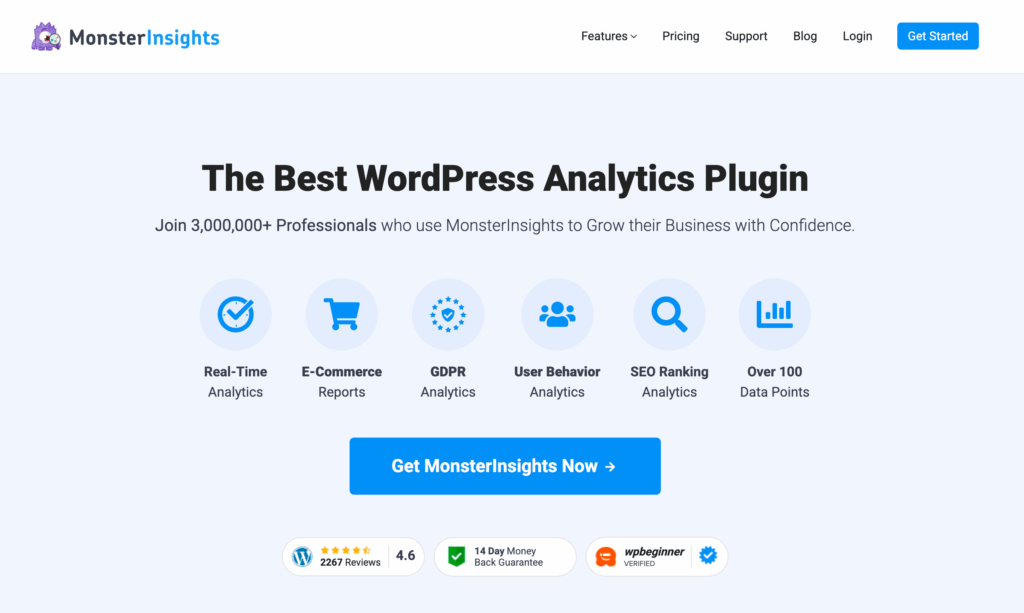
MonsterInsights is a fantastic plugin that brings Google Analytics right into your WordPress dashboard. It makes tracking your website’s performance simple, actionable, and friendly—even if you’re not a data expert.
Features
- Integrates Google Analytics with your WordPress dashboard for easy access.
- Provides real-time analytics so you can see visitor behavior as it happens.
- Offers custom reports that highlight the metrics that matter.
- Features easy-to-read dashboards to simplify data interpretation.
- Includes add-ons for eCommerce tracking and enhanced link tracking to boost your online store or marketing campaigns.
Pricing
- The Plus plan starts at around $99.50 per year.
- Advanced tiers are available for larger businesses with more complex needs.
- The pricing is reasonable given the depth of insights and the range of features available.
Issues
- Beginners might feel overwhelmed by the wealth of data at first.
- The cost may be a concern for very small businesses or new bloggers.
- Some users might need time to learn how to best leverage the custom reporting features.
Alternatives
- For those on a tighter budget, the free Google Analytics plugin by ExactMetrics is a decent alternative.
- However, if you want actionable insights without digging through raw data, MonsterInsights remains one of the best tools available.
MonsterInsights makes data analysis straightforward and helps you focus on growing your business rather than getting lost in numbers.
WordPress SEO Tools
Yoast SEO Premium
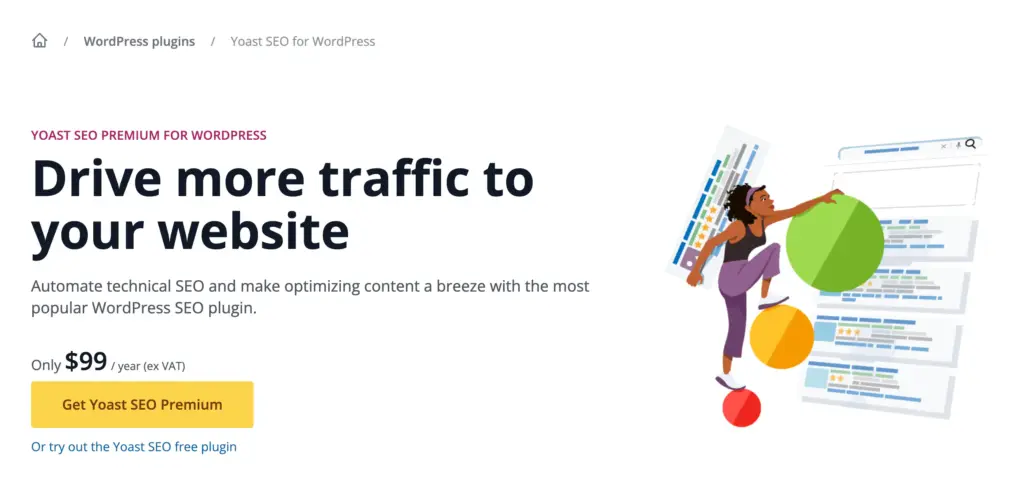
Yoast SEO Premium is a robust SEO tool that helps you optimize your content for success. It goes beyond the free version with advanced features designed to boost your site’s visibility.
Features
- Offers advanced internal linking suggestions to strengthen your site structure.
- Provides content insights that help improve readability and keyword focus.
- Manages redirects to prevent broken links and 404 errors.
- Presents actionable recommendations in a clean, user-friendly interface.
- Analyzes content in real time, so you know what to tweak as you write.
Pricing
- Starts at about $89 per year for a single site license.
- Discounts are available for multiple sites.
- This investment pays for itself as your rankings and organic traffic improve.
Issues
- Some users might find the repetitive suggestions a bit intrusive.
- The upgrade cost may be a hurdle for those just starting out.
- Advanced features can feel overwhelming if you’re new to SEO.
Alternatives
- The free version of Yoast SEO is sufficient for many users.
- If you prefer a different approach, consider Rank Math SEO, which offers a very powerful free version.
Rank Math SEO
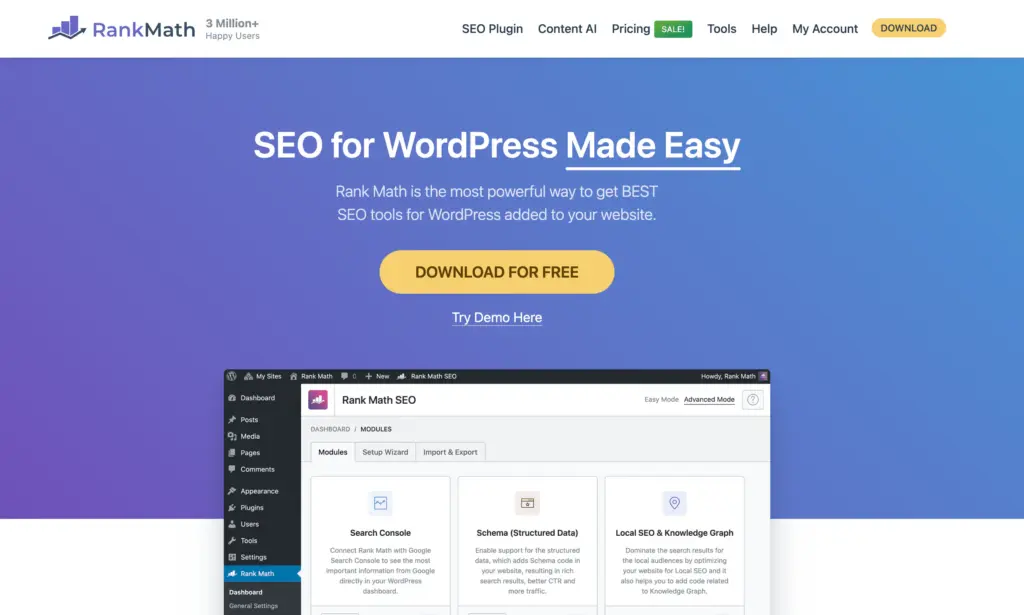
Rank Math SEO is a versatile SEO powerhouse that has become the favorite in my toolkit. It combines an extensive feature set with a user-friendly interface, making on-page optimization straightforward.
Features
- Provides on-page optimization with real-time content analysis.
- Supports rich snippets to help boost click-through rates.
- Offers internal linking suggestions to improve site structure.
- Integrates seamlessly with Google Search Console.
- Comes with detailed documentation and an active support community.
Pricing
- The free version is very powerful and covers most essential features.
- The premium version starts at about $59 per year for a single site license.
- Offers great value given its extensive functionality.
Issues
- Advanced features can be a bit overwhelming for newcomers.
- Renewal cost is higher than the first purchase price.
- It may take some time to learn how to fully utilize all the tools.
- Some settings might require a deeper dive into the documentation.
Alternatives
- For those who prefer a more established solution, Yoast SEO Premium is an excellent choice.
- However, if you’re looking for a balance of robust features and simplicity, Rank Math SEO is hard to beat.
SEOPress
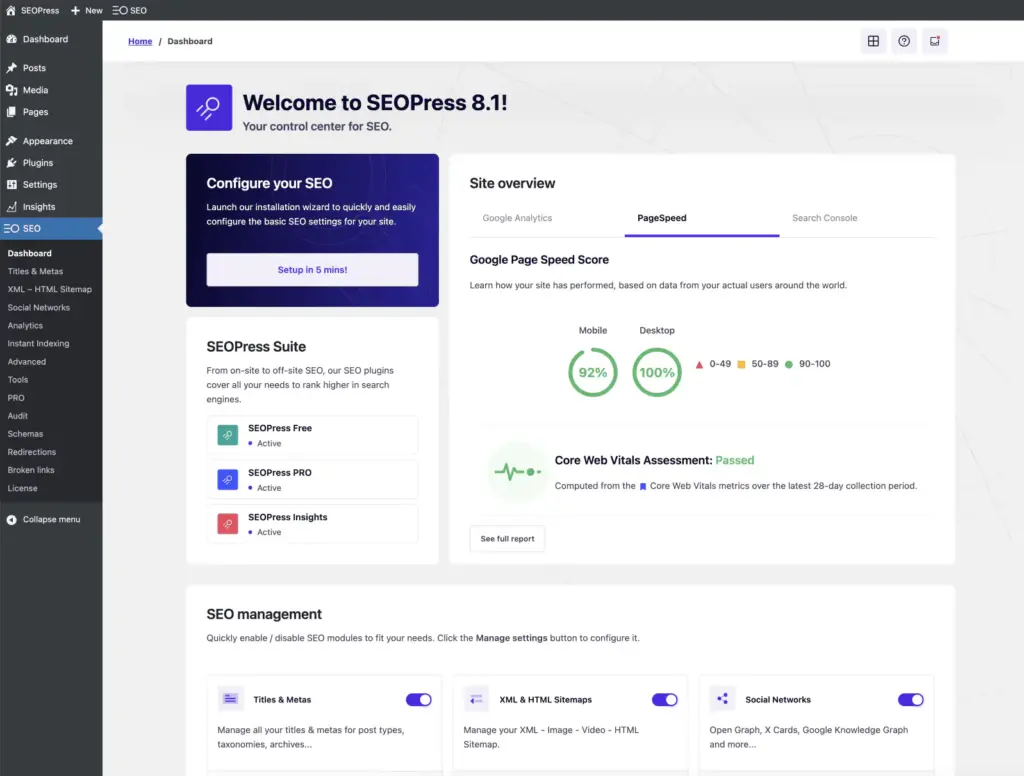
SEOPress offers a lightweight yet powerful approach to WordPress SEO. Its no-nonsense design lets you focus on optimizing your content without getting bogged down by unnecessary features.
Features
- Manages meta tags, XML sitemaps, and social media metadata efficiently.
- Provides a clean and streamlined interface for hassle-free SEO management.
- Integrates with Google Analytics and Search Console to track performance.
- Offers essential SEO tools without the bloat.
- Available in both free and Pro versions to suit different needs.
Pricing
- The free version covers all the basic SEO tasks.
- The Pro version starts at around $39 per year for a single site.
- A budget-friendly option that’s ideal for startups and small businesses.
Issues
- The free version may lack some advanced features needed by larger sites.
- Customer support can sometimes be slower compared to other premium plugins.
- It might not have as many advanced options as some higher-end competitors.
Alternatives
- For more advanced functionality, consider Yoast SEO Premium or Rank Math SEO.
- However, if you want a lightweight and budget-friendly SEO solution, SEOPress is hard to beat.
Each of these SEO tools has its strengths. Yoast SEO Premium is great for those who need deep guidance, Rank Math SEO offers an impressive free version with powerful features, and SEOPress delivers essential SEO without the bloat. Choose the one that best fits your needs and watch your search rankings soar.
Link Whisper
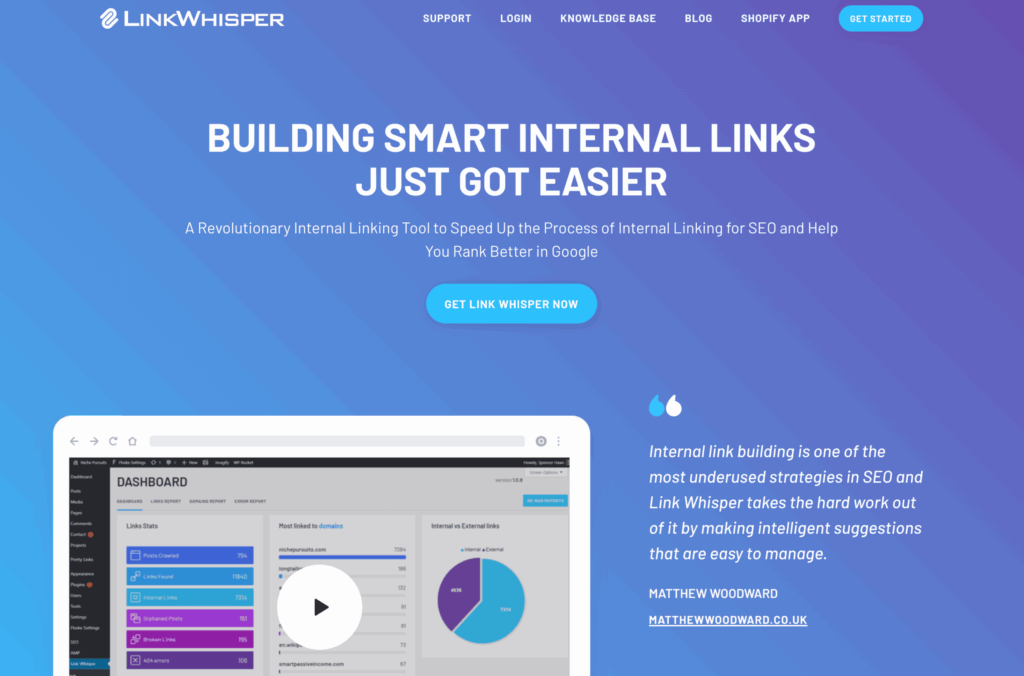
Link Whisper has completely revolutionized how I handle internal linking. Before using it, I spent hours manually linking related posts and often missed valuable opportunities to boost SEO. Now, as I draft content, Link Whisper intelligently suggests relevant internal links.
This not only saves time but also creates a strong linking structure that benefits both users and search engines.
Features
- Automatically suggests internal links as you write.
- Provides detailed reports on your internal link distribution.
- Helps improve user navigation by ensuring content is well-connected.
- Enhances SEO performance through a robust internal linking strategy.
- Offers customization options to tweak suggestions for a perfect fit.
Pricing
- Starts at around $77 per year for a single site license.
- The cost quickly pays off with the time saved and SEO improvements it delivers.
Issues
- Sometimes the link suggestions may need a bit of tweaking to match your specific context.
- The suggestions aren’t always 100% accurate, but overall, they provide a strong starting point.
Alternatives
- For a free alternative, you might try manually managing internal links or using plugins like Internal Link Juicer.
- However, if you’re serious about on-page SEO and efficient content management, Link Whisper’s smart automation is hard to beat.
Link Whisper is a game-changer for anyone who wants to streamline internal linking and boost SEO without spending hours on manual work.
SaaS SEO Tools
Google Search Console
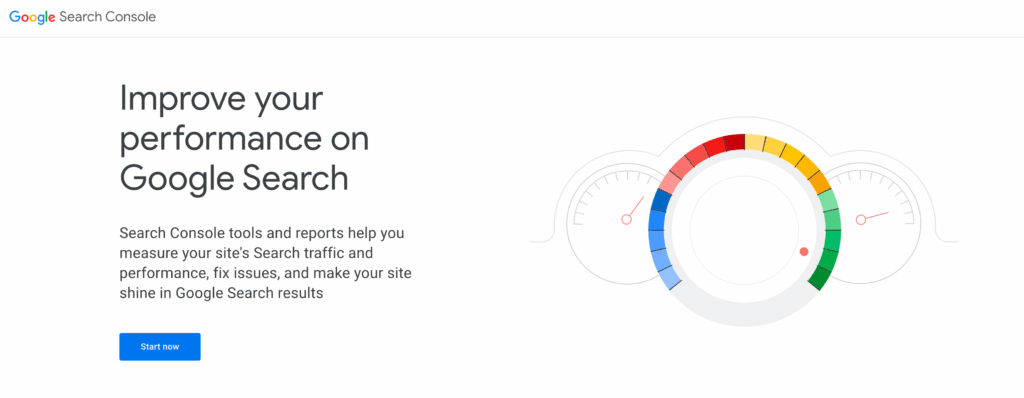
Google Search Console is an absolute must-have if you care about SEO. It gives you real-time insights into how Google sees your website—all for free.
Features
- Monitors your site’s health and indexing status.
- Reports crawl errors and mobile usability issues.
- Helps you submit sitemaps and track keyword performance.
- Offers alerts for manual actions and critical errors.
- Provides a wealth of data to help you optimize content.
Pricing
- Completely free, making it accessible for every website owner.
Issues
- The interface can feel technical at first.
- The sheer depth of data may be overwhelming for beginners.
Alternatives
- While there is Bing Webmaster Tools, Google Search Console is the industry standard and hard to beat for free insights.
Ahrefs
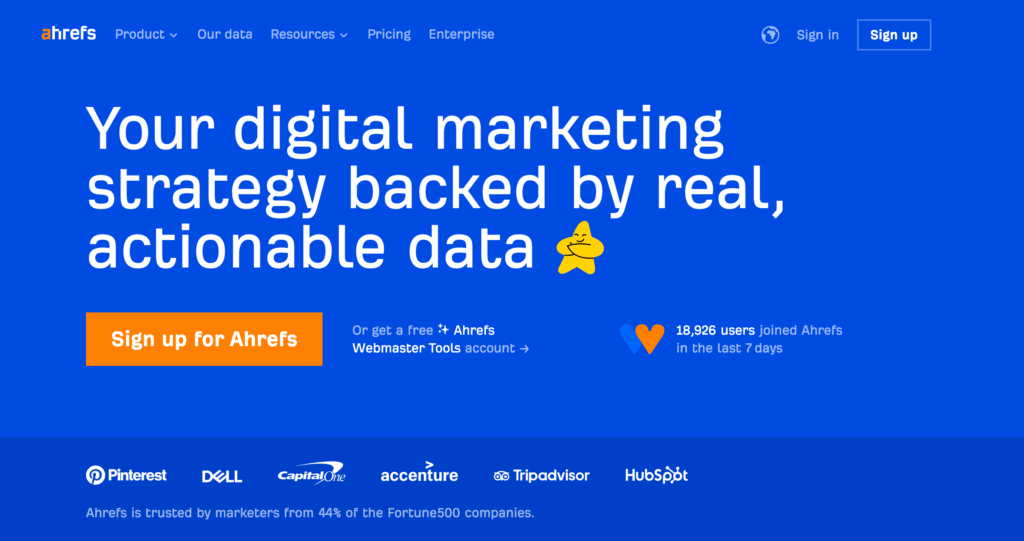
Ahrefs has been a game-changer for my SEO efforts. It gives you deep insights into backlinks, keywords, and competitor strategies.
Features
- Boasts a massive backlink index to monitor link profiles.
- Offers keyword explorer and content explorer tools.
- Provides a detailed rank tracker for monitoring SEO progress.
- Generates custom reports that inform your strategy.
- Delivers frequent updates and intuitive data visualizations.
Pricing
- The Lite plan starts at around $99 per month.
- Higher-tier plans offer more features for larger businesses.
- The price can be steep but offers a wealth of actionable data.
Issues
- The cost can be a hurdle for small businesses or individual bloggers.
- The volume of information may feel overwhelming if you are new to SEO.
Alternatives
- For a more budget-friendly option, check out Ubersuggest, which offers essential insights for free.
- However, if you need deep, comprehensive data, Ahrefs remains one of the best tools available.
SEMrush
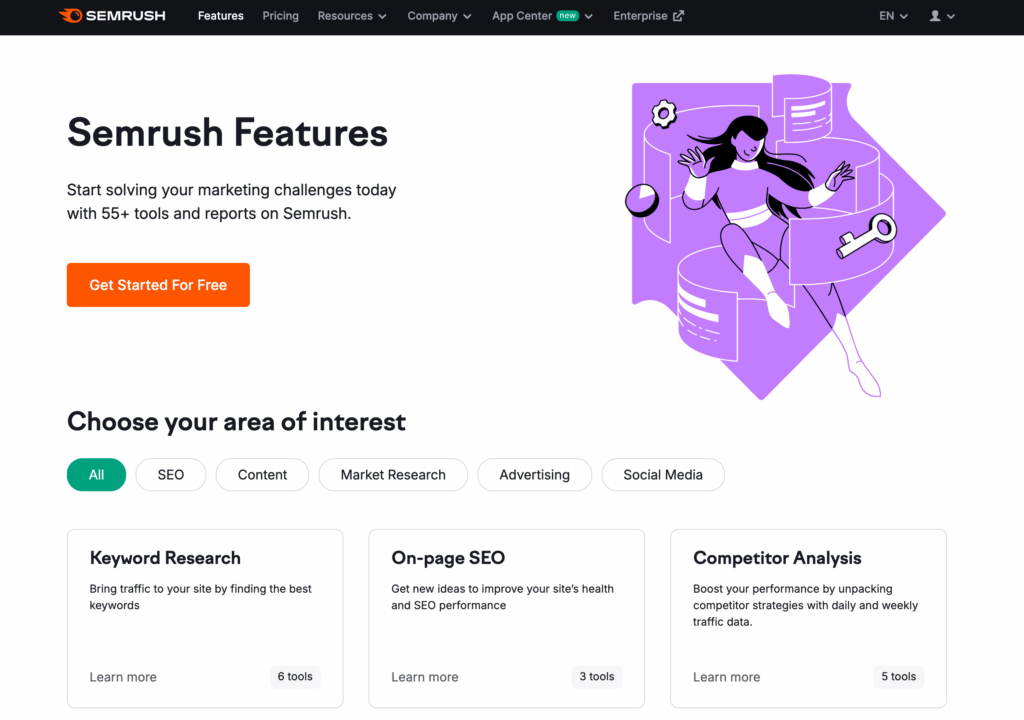
SEMrush is an all-in-one SEO powerhouse. It offers a full suite of tools that cover everything from site audits to competitor research.
Features
- Provides detailed site audits and content marketing analytics.
- Tracks competitor strategies and uncovers new keyword opportunities.
- Offers a domain overview tool and organic research modules.
- Delivers real-time tracking and alert features to monitor performance.
- Generates detailed reports that help shape your marketing strategies.
Pricing
- The Pro plan starts at around $119.95 per month.
- Higher-tier plans offer more robust features for freelancers and larger teams.
- The cost reflects its comprehensive toolset but may be steep for some users.
Issues
- There is a learning curve if you want to master all the features.
- The extensive suite of tools can be overwhelming at first.
- The price tag might be a barrier for freelancers or very small businesses.
Alternatives
- For those looking for a more affordable option, Serpstat or Ubersuggest are worth exploring.
- However, if you need an all-in-one solution with deep insights, SEMrush is hard to beat.
Search Console, Ahrefs and Semrush are a great trio to have. These tools offer a range of capabilities to help you understand and improve your SEO efforts—from free, in-depth insights with Google Search Console to the premium, comprehensive analyses of Ahrefs and SEMrush. If your budget doesn’t allow picking both Ahrefs and Semrush, choose the one that fits your needs and budget, and watch your website’s performance grow.
Moz Pro
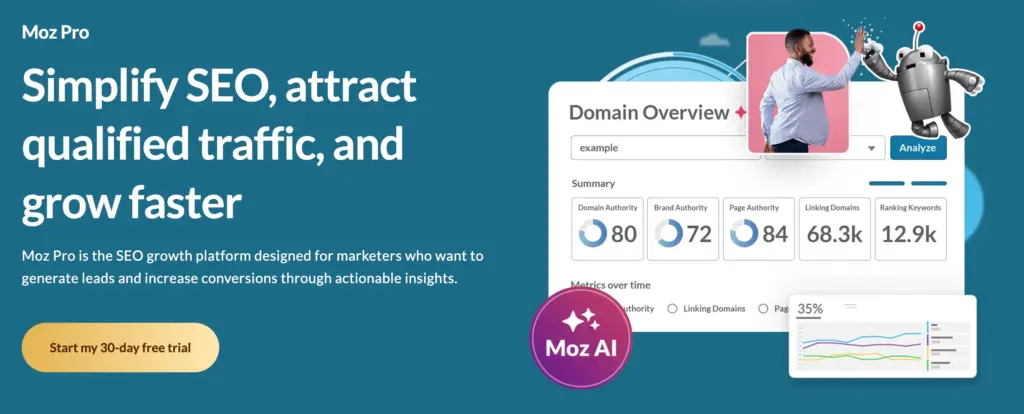
Moz Pro is a former favorite from my SEO arsenal because it makes complex SEO data easy to understand. It gives you insights into your site’s health and backlink profile while acting like a friendly mentor.
Features
- Simplifies complex SEO data into digestible metrics.
- Offers keyword research, site audits, and rank tracking.
- Displays key metrics like Domain Authority to gauge site strength.
- Comes with a supportive Moz Community and plenty of educational resources.
Pricing
- Plans start at about $99 per month.
- While the cost might seem steep for beginners, the actionable insights and reliable site crawl features make it a solid investment.
Issues
- The keyword database can feel less expansive compared to some competitors.
- The price might be a barrier if you’re just starting out.
- Some users may find that it focuses more on overall SEO monitoring rather than hyper-detailed keyword tracking.
Alternatives
- Consider the trio of Search Console, Ahrefs and Semrush.
Ubersuggest
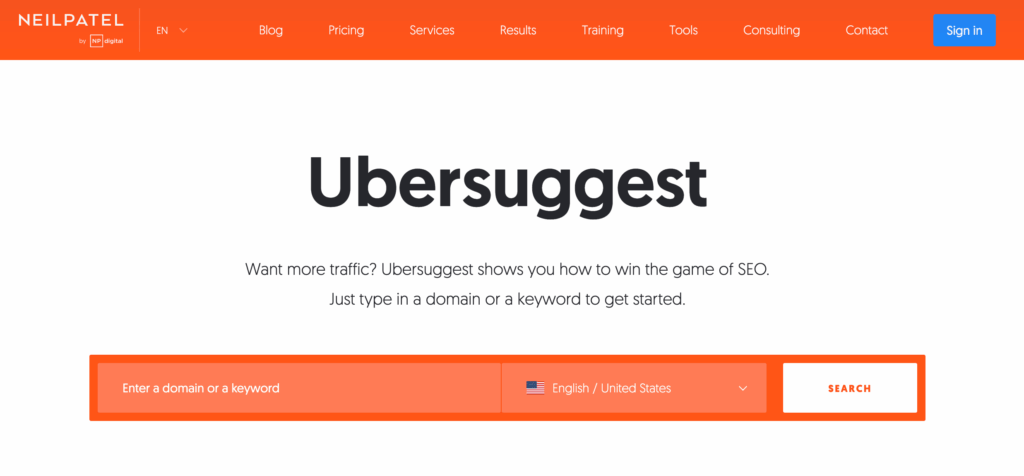
Ubersuggest is a cost-friendly SEO tool with solid SEO features. Marketed by the great Neil Patel, it helps with keyword research, competitive analysis, and site audits.
Features
- Offers keyword research and competitive analysis in a simple interface.
- Provides site audit features to monitor your website’s performance.
- Helps you discover new keyword opportunities and monitor rankings.
- Easy-to-use design that makes data accessible even for beginners.
Pricing
- The Pro version starts at around $29 per month.
- It delivers a great mix of data for small to mid-sized businesses.
Issues
- The data can sometimes be less granular than that from higher-end tools.
- It might not cover every advanced detail needed by power users.
Alternatives
- For more detailed datasets, consider Ahrefs or SEMrush.
- However, if you need a tool that is simple, effective, and budget-friendly, Ubersuggest is a strong choice.
Marketing Tools
ActiveCampaign
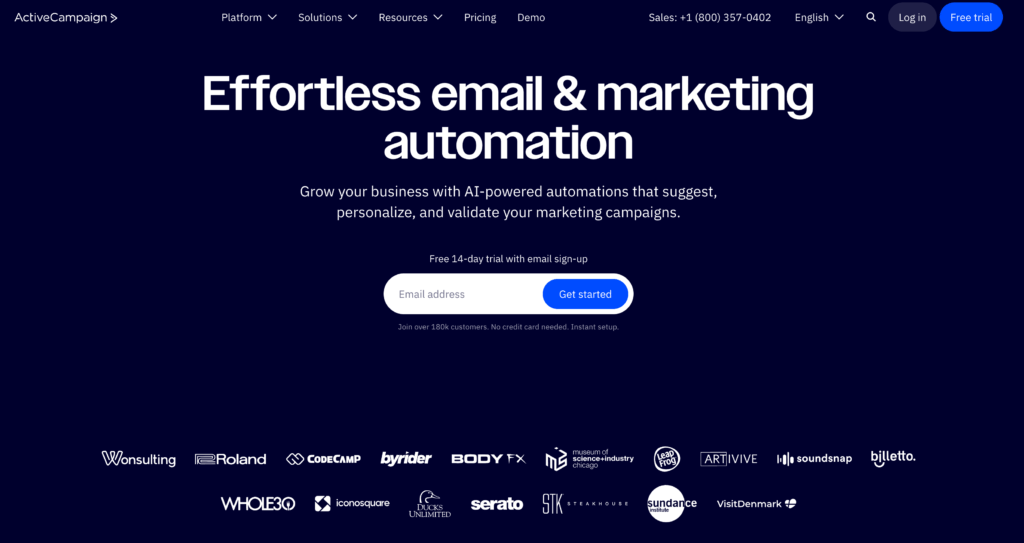
ActiveCampaign is my go-to platform for managing marketing automation and CRM tasks for WordPress businesses. It’s an all-in-one solution that scales beautifully as your subscriber list grows.
For social media management, Vista Social covers scheduling, analytics, engagement, and social listening across all major platforms. It includes AI-powered caption generation and competitor tracking, and pricing starts at $15/month per profile, making it one of the most affordable options in the space.
Features
- Robust automation workflows that let you send personalized email sequences.
- Integrated CRM for efficient customer relationship management.
- Detailed reporting and segmentation options to better understand customer behavior.
- Scalable infrastructure that adapts as your audience expands.
- Helps streamline your marketing strategy for better engagement and higher conversion rates.
Pricing
- Plans start as low as $9 per month for basic features.
- Costs can escalate as you add more contacts and advanced automation features.
- Designed to grow with your business, so you only pay for what you need.
Issues
- The interface is feature-rich, which can feel a bit cluttered at first.
- There’s a learning curve if you’re new to marketing automation.
- Costs may increase significantly as your subscriber list and requirements grow.
Alternatives
- If you’re looking for a simpler interface or lower pricing, consider Mailchimp or MailerLite.
- For those who need an integrated free CRM with marketing automation, HubSpot might be a good option.
OptinMonster
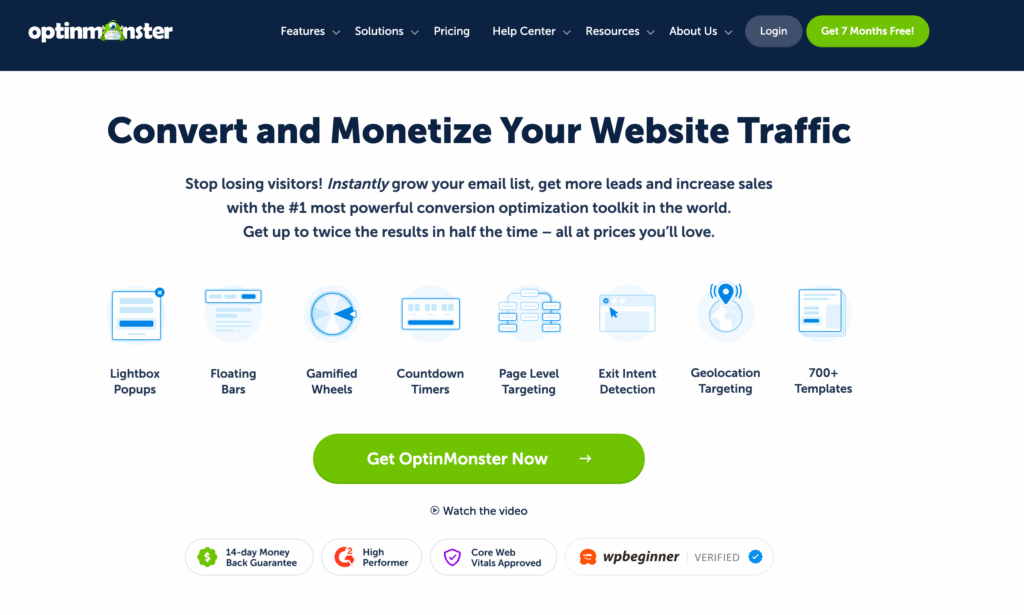
OptinMonster is a secret weapon for turning casual visitors into loyal subscribers. It specializes in lead generation and conversion optimization by creating eye-catching pop-ups, slide-ins, and other interactive elements that capture leads.
Features
- Drag-and-drop builder for designing campaigns that match your site’s look.
- Creates interactive elements like pop-ups and slide-ins.
- Targeting options and exit-intent technology help capture leads before visitors leave.
- Offers customizable options to tailor campaigns to your brand.
Pricing
- The basic plan starts at around $9 per month.
- Higher-tier plans unlock advanced features and additional customization.
Issues
- The array of features can sometimes feel overwhelming.
- Upgrading to advanced plans may increase costs significantly.
Alternatives
- For a similar lead generation tool, consider Sumo, which also offers pop-ups and other conversion tools.
- However, if boosting conversion rates is your goal, OptinMonster is hard to beat.
Mailchimp
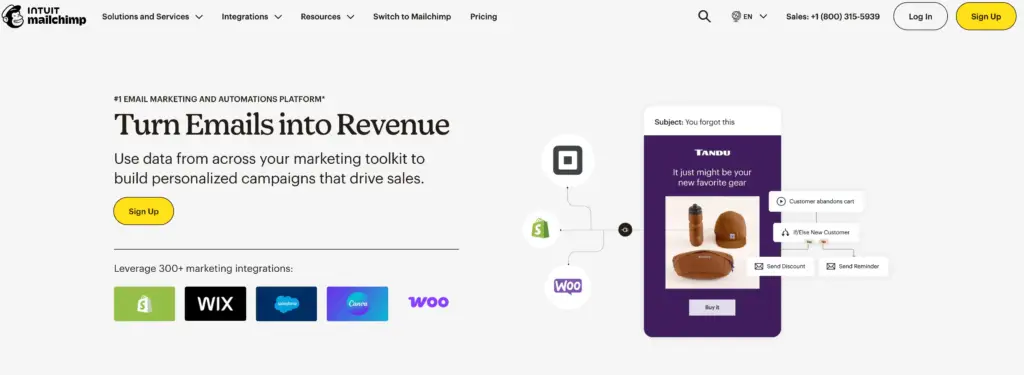
Mailchimp is one of the best email marketing platforms out there. Mailchimp consistently stands out for its ease of use and robust automation features. It scales with your business, making it perfect whether you’re just starting or already growing.
Features
- User-friendly interface ideal for beginners.
- Free plan with basic email marketing features and a generous subscriber limit.
- Advanced automation workflows to nurture leads and convert them into customers.
- Seamless integration with various WordPress plugins to capture leads and segment your audience.
- Offers A/B testing and detailed analytics for optimizing campaigns.
- Scalable pricing that grows with your subscriber base.
Pricing
- Free plan available for those just starting out.
- Paid plans start at around $10 per month, unlocking advanced automation, A/B testing, and in-depth analytics.
- You only pay for what you need as your business expands.
Issues
- The interface can feel a bit cluttered when diving into advanced features.
- Customization options are sometimes limited compared to niche email platforms.
- There may be a learning curve for users new to email marketing.
Alternatives
- For more advanced customization, consider MailerLite or ActiveCampaign.
- However, Mailchimp’s balance of affordability, functionality, and scalability makes it a top choice for most marketers.
Kit
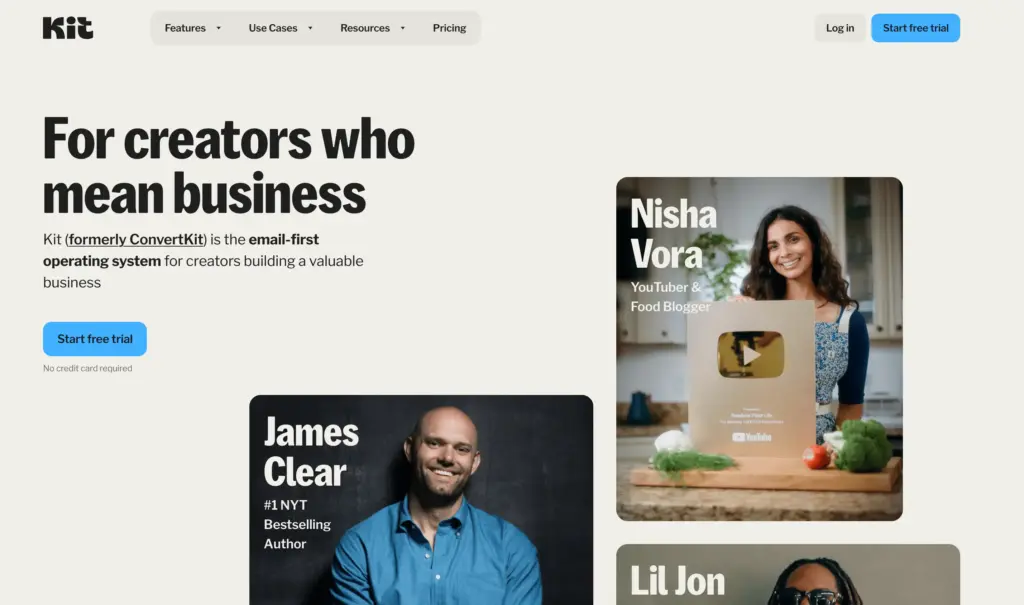
Kit is designed for creators and bloggers who want to build authentic connections with their audience. It offers a simple yet powerful way to automate email campaigns and manage subscriber segments without unnecessary complexity.
Features
- Intuitive automation sequences that nurture your audience.
- Clean, user-friendly interface for managing subscriber lists and workflows.
- Easy-to-build landing pages that feel personal and engaging.
- Tailored specifically for bloggers and creators.
Pricing
- Free plan available for up to 10,000 subscribers.
- Paid plans start at around $8 per month, unlocking more advanced automation features.
Issues
- Some advanced customization options are a bit limited.
- May not support highly intricate design requirements for those seeking more detailed email customization.
Alternatives
- For more advanced design options, consider ActiveCampaign.
- However, if you’re looking for simplicity and authenticity in your email marketing, Kit is hard to beat.
Backup and Security
BlogVault
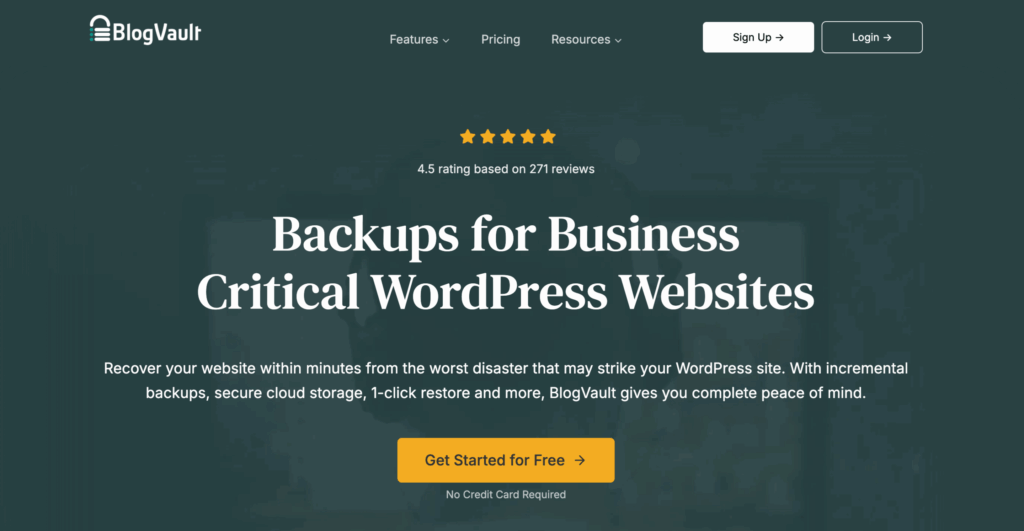
BlogVault is a lifesaver for WordPress site backups and staging. Imagine spending weeks building your site and then losing everything to a hack or crash—it’s a nightmare. BlogVault steps in to save the day with reliable backups and easy staging environments.
Features
- Daily automated backups to keep your data safe.
- One-click restore to roll back quickly during a crisis.
- Staging environments that let you test changes without affecting your live site.
- Incremental backups that save only the changes after the initial full backup, speeding up the process and reducing server load.
- A single dashboard to manage all your backups effortlessly.
Pricing
- Starts at roughly $7 per month for basic plans.
- It is a bargain, considering the efficiency it brings to your workflow.
Issues
- The interface can sometimes feel a bit dated.
- For very large sites, backup speeds may slow down slightly.
Alternatives
- For a free alternative, consider UpdraftPlus, though it may not offer the same staging capabilities.
- However, if you value reliable backups and seamless staging, BlogVault is hard to beat.
Sucuri
Sucuri is a top-notch website security platform that keeps your WordPress site safe from malware, hacks, and other threats. Security is not something to take lightly, and Sucuri delivers robust protection to ensure your site stays secure and operational.
Features
- Comprehensive malware scanning and vulnerability detection.
- Web Application Firewall (WAF) that blocks malicious traffic in real time.
- Continuous security monitoring to catch threats early.
- Automatic cleanup of compromised sites.
- Detailed security reports to keep you informed.
Pricing
- Basic security plan starts at around $199.99 per year.
- Includes firewall, malware scanning, and security monitoring.
- The cost is a small price to pay compared to potential damage from a security breach.
Issues
- The initial setup can be a bit technical for beginners.
- Some users may find the reporting features overwhelming if they are not familiar with security metrics.
- Advanced configurations might require additional support or time to master.
Alternatives
- For a free alternative, consider plugins like Wordfence, though they might not offer the same level of proactive protection.
- However, if you want comprehensive, proactive security, Sucuri is hard to beat.
Performance and Cache
WP Rocket

WP Rocket has transformed the way my client websites load. It’s a premium caching plugin that boosts performance with minimal setup. It takes care of caching, minification, and lazy loading so your pages load lightning fast.
Features
- Automatically caches your content for faster page loads
- Minifies CSS, JavaScript, and HTML to reduce file sizes
- Implements lazy loading for images, so only the visible content loads first
- Offers an intuitive dashboard that makes setup and optimization a breeze
- Provides immediate improvements in page speed and overall performance
Pricing
- Starts at about $49 per year for a single site license
- No free version available; you pay for the premium performance and SaaS based approach.
Issues
- The lack of a free version might deter some users
- Advanced users might miss granular control over every caching parameter
Alternatives
- Consider free caching plugins like W3 Total Cache or Autoptimize if you need such features without the cost
- However, for many, the performance boost and ease of use of WP Rocket make it well worth the investment
FlyingPress
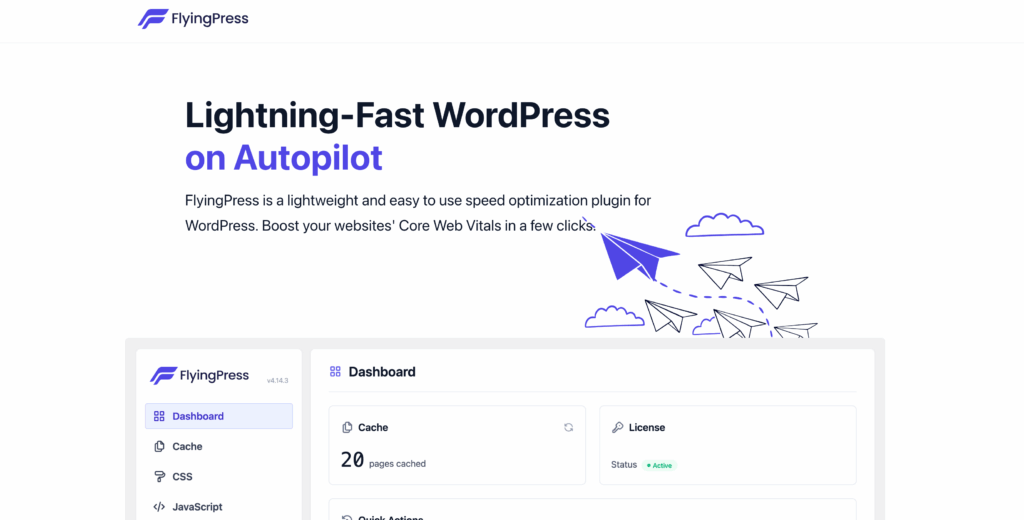
FlyingPress is a performance optimization plugin that has truly turbocharged my WordPress sites. It combines intelligent caching with powerful optimization features to deliver faster, smoother pages for visitors.
Features
- Caches your content intelligently to speed up load times
- Minifies HTML, CSS, and JavaScript to streamline your code
- Implements lazy loading for images so your pages load only the essentials first
- Integrates seamlessly with most Content Delivery Networks (CDNs) but it’s FlyingCDN is a standout feature.
- Offers an intuitive dashboard with clear options and detailed documentation
Pricing
- Offers a robust free version that works well for smaller sites
- Premium plan starts at around $49 per year for a single site license
- Competitive pricing for the advanced features it delivers
Issues
- Some advanced configurations might feel overwhelming for beginners
- The learning curve for tweaking advanced settings can be a bit steep
- Users may need to rely on community support or documentation for complex setups
Alternatives
- If you’re looking for more granular control, you might explore other optimization tools, but FlyingPress stands out for its balance of performance and ease of use
- Its free version makes it an attractive option for those just starting out
Both WP Rocket and FlyingPress are excellent tools for boosting your site’s speed. WP Rocket shines with its premium caching capabilities, while FlyingPress offers a comprehensive optimization approach with a free option for smaller sites. Choose the one that best fits your needs and watch your website performance soar.
EWWW Image Optimizer
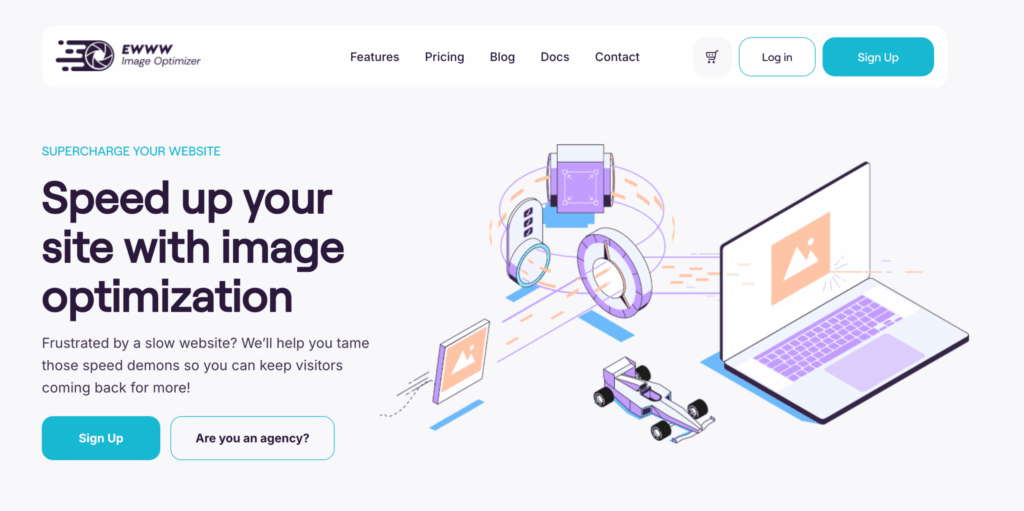
EWWW Image Optimizer is a powerful tool that makes your images load faster without losing quality. It automatically compresses and converts your images as you upload them, ensuring your site stays speedy and user-friendly.
Features
- Automatically optimizes images during upload
- Supports multiple formats including JPEG, PNG, GIF, and converts images to WebP
- Offers both lossless and lossy compression options
- Provides a free on-site optimization option with unlimited image processing
- Optional premium Cloud service for advanced optimization and format conversion
Pricing
- The core plugin is completely free for unlimited on-site optimization
- For advanced cloud-based optimization, plans start at around $7 per month
- Pricing scales with your image volume, making it flexible for small or large sites
Issues
- Free on-site optimization uses your server resources, which might slow down under heavy load
- The premium cloud service may require some planning if you have a large number of images
- Initial configuration can be a bit technical for beginners
Alternatives
- ShortPixel and Imagify offer similar image optimization features
- However, EWWW Image Optimizer’s free version and flexible premium options make it a top choice for most WordPress sites
Graphic & UI Design Tools
Figma
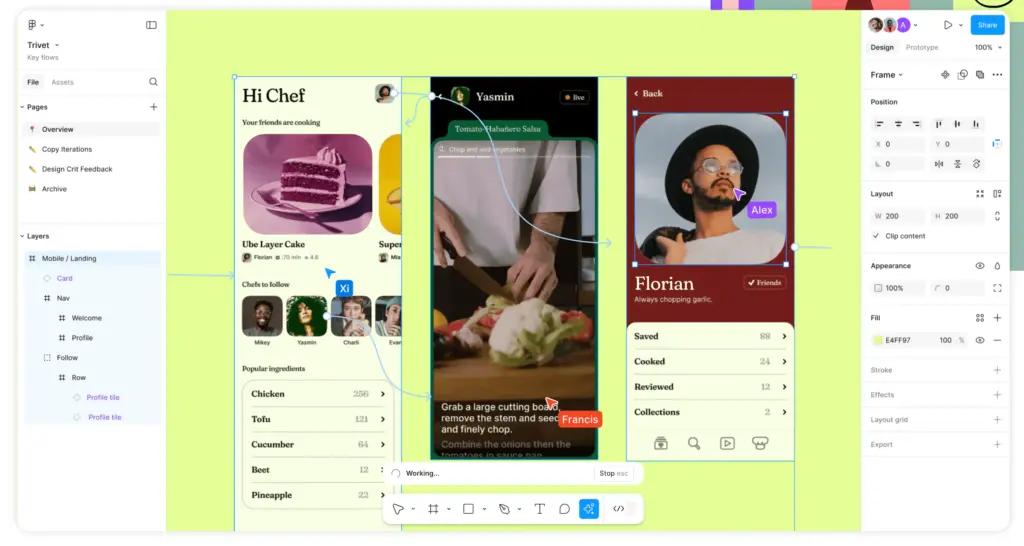
Figma has revolutionized the way I approach design tasks. This cloud-based, collaborative tool lets multiple users work on the same design in real time, making teamwork smooth and integrated.
Features
- Real-time collaboration so team members can work together, no matter where they are.
- Cloud-based storage that keeps your designs accessible from anywhere.
- An intuitive interface that makes designing feel both efficient and fun.
- Advanced features like prototyping and version control for refined workflows.
- Easy sharing and commenting to streamline feedback on designs.
Pricing
- A free plan is available, which is great for individuals and small projects.
- Paid plans begin at around $12 per editor per month for additional features and team libraries.
- Flexible pricing that scales with your team’s needs.
Issues
- There is a bit of a learning curve for advanced features like prototyping and version control.
- Some users might need time to master the full potential of its collaborative tools.
Alternatives
- Consider Sketch if you prefer a different design ecosystem.
- However, Figma’s seamless real-time collaboration, better plugin support and cloud-based flexibility make it a standout choice.
Canva
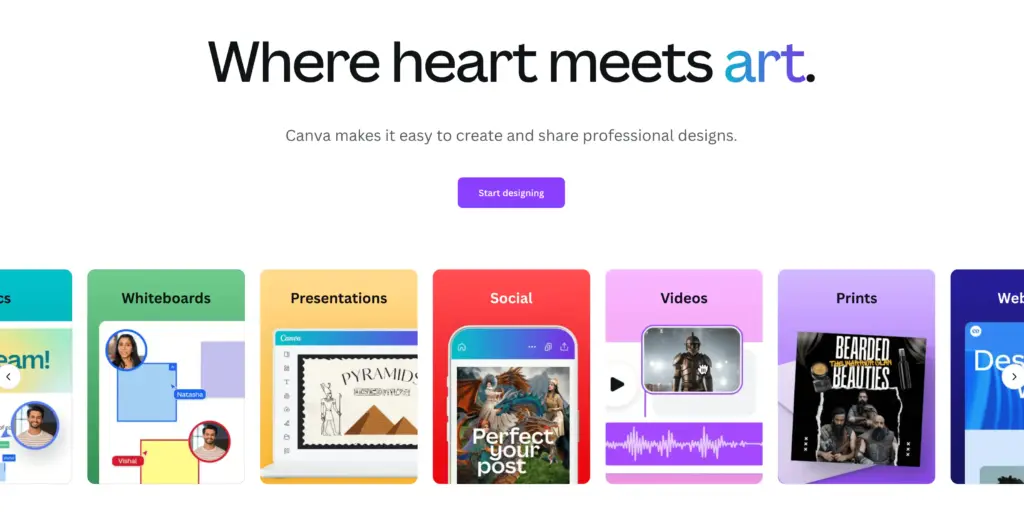
Canva is my quick fix for creating eye-catching graphics, social media posts, and presentations without a steep learning curve. Tailored for non-designers, it packs a punch with its vast array of templates and intuitive design elements.
Features
- Drag-and-drop functionality that makes assembling visuals a breeze.
- A vast library of templates and design elements for quick, professional-looking results.
- User-friendly interface that allows anyone to create polished designs without advanced skills.
- Tools for creating a variety of content, from social media posts to presentations.
- Easy brand kit setup to keep your designs consistent.
Pricing
- A free plan is available that covers basic design needs.
- Upgrading to Canva Pro starts at around $12.99 per month per user, unlocking premium templates and advanced features.
- Scalable pricing that grows with your design needs.
Issues
- Customization options might be limited if you need pixel-perfect design control.
- Advanced design capabilities are less robust compared to professional graphic design software.
- Some users might find the simplicity of the interface a limitation for more intricate projects.
Alternatives
- For more advanced design needs, consider Adobe Express or Freepik.
- However, for quick and polished designs that enhance your web content, Canva is an indispensable tool.
Project Management Tools
Monday.com
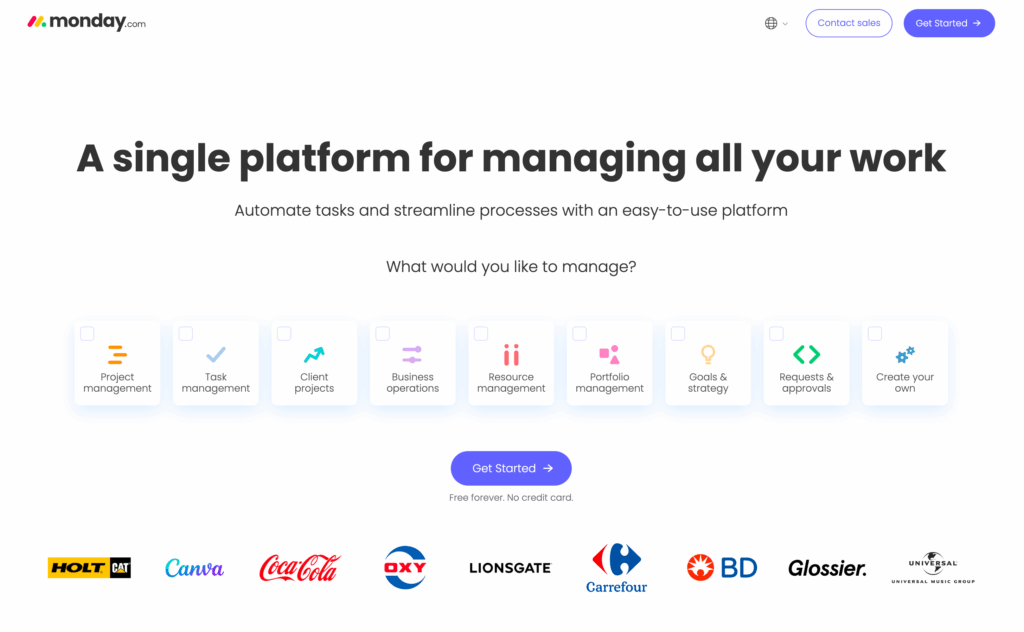
Monday.com is a dynamic project management tool that transformed the way I handle tasks and workflows. Its visually appealing boards and customizable templates help me organize projects efficiently, whether I’m managing a small team or juggling multiple client projects.
Gamma creates presentations and documents from text prompts. For WordPress businesses, it is excellent for generating client proposals, project kickoff decks, and quarterly review presentations without touching PowerPoint.
Features
- Visually appealing boards that make tracking progress enjoyable
- Customizable templates that adapt to different project needs
- Flexible views including Kanban, Gantt, and calendar for comprehensive tracking
- Real-time collaboration tools to keep everyone on the same page
- Clear dashboards that provide an overview of project statuses
Pricing
- Basic plans start at around $8 per user per month
- Advanced options and features are available as your needs grow
Issues
- The rich feature set can feel overwhelming at first
- Deeper integrations with niche tools might be needed for complex projects
Alternatives
- Asana offers a more streamlined task management experience
- Trello provides a simpler board-based approach
- Despite these, Monday.com’s versatility makes it ideal for structuring chaotic projects
Asana
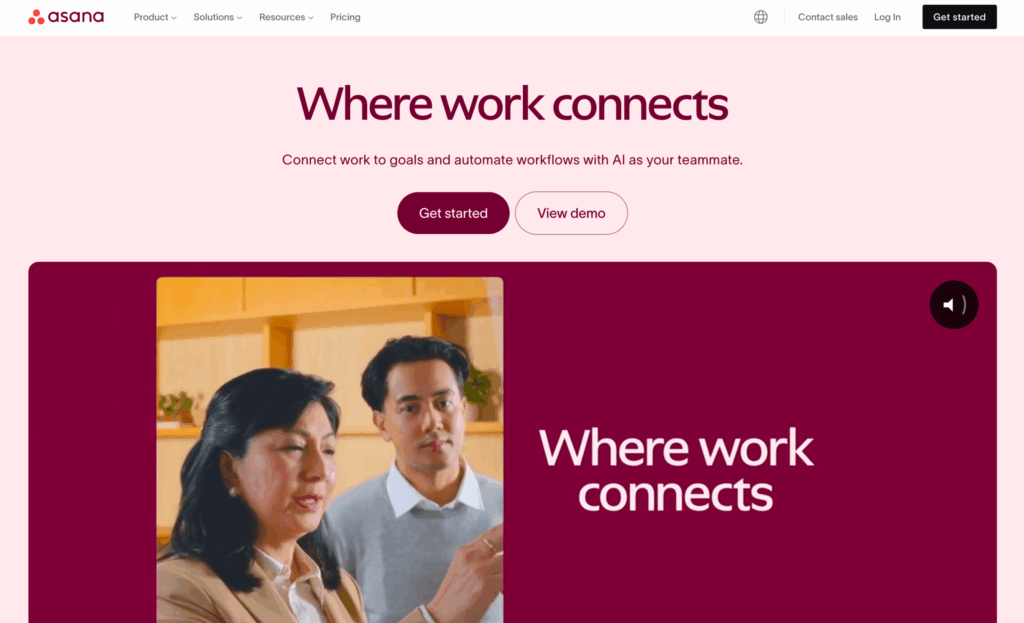
Asana has been a cornerstone for keeping my projects organized and my team aligned. It’s designed to manage tasks, set deadlines, and track progress—all within one clean, intuitive interface.
Features
- Clean, user-friendly interface that simplifies complex workflows
- Task management tools that allow you to set deadlines and assign responsibilities
- Timeline views and detailed reporting for in-depth project tracking
- Integrates with calendars and communication apps to keep everything connected
- Provides clear visibility into project progress for better team alignment
Pricing
- A free version is available for small teams
- The Premium plan starts at around $10.99 per user per month, unlocking advanced features like timeline views and enhanced reporting
Issues
- The interface can sometimes feel busy when managing large projects
- There is a learning curve to fully master all its features
Alternatives
- Monday.com offers a highly visual, flexible approach
- Trello is another option for simpler project management
- However, Asana’s ability to streamline collaboration and detailed task tracking makes it a major productivity booster
Both Monday.com and Asana offer robust solutions for project management, so your choice will depend on whether you prefer a more visually dynamic platform or a cleaner, task-focused interface.
Conclusion
Over the years, I’ve learned that running a WordPress business isn’t just about great content or flashy designs. It’s about the tools you use behind the scenes to streamline processes, safeguard your site, and boost performance. The 10 SaaS tools I’ve shared here—ranging from managed hosting with WP Engine to security with Sucuri—have been instrumental in helping me manage my projects efficiently.
Each tool has its strengths and minor drawbacks, but together, they create a robust ecosystem that can help you handle everything from site management and backups to SEO and email marketing. My journey hasn’t been without challenges, but these tools have consistently helped me overcome hurdles and scale my operations.
I encourage you to take a closer look at these SaaS solutions. Think about your current pain points. Are you spending too much time on backups? Is your site vulnerable to security threats? Do you wish managing multiple sites was less of a chore? Whatever your answer, there’s likely a tool on this list that can make your life easier.
Feel free to experiment, mix and match, and find the perfect combination that works for your business. I’d love to hear about your experiences or answer any questions you might have. Together, we can keep pushing the boundaries of what’s possible with WordPress.
Here’s to building better, faster, and more secure WordPress sites—one SaaS tool at a time!
Happy optimizing, and may your digital journey be smooth and successful!
For marketing automation: SmartReach AI for cold email outreach with AI-powered sequences and prospect scoring. Pabbly for no-code workflow automation with a lifetime deal that eliminates monthly Zapier costs. Freshmarketer for marketing automation with heatmaps, A/B testing, and journey orchestration. AI InteleKt for AI-driven customer journey personalization and predictive analytics.
For scheduling and meetings: TidyCal is a Calendly alternative with a lifetime deal under $30. Stepsy handles multi-step booking flows for service businesses. Feedbeo adds interactive polls and Q&A to virtual events.
For email deliverability: Bouncer for real-time email verification that catches invalid addresses before they hurt your sender reputation. Email List Validation for bulk list cleaning with 99%+ accuracy. EmailBadge for email deliverability monitoring and inbox placement testing.
For QR codes and link management: Uniqode for dynamic QR codes with analytics, retargeting, and custom branding. Sleekbio for link-in-bio pages that convert social followers into email subscribers. ElkQR for QR code generation with Google Analytics integration.
signNow lets you collect legally binding e-signatures from clients without leaving your WordPress workflow. Create templates, send bulk signature requests, and track document status. signNow pricing starts at $8/month.
Frequently Asked Questions
What SaaS tools does a WordPress freelancer actually need?
At minimum: a project management tool (Notion or Asana), an invoicing tool (FreshBooks or Wave), a communication tool (Slack), and a time tracker if you bill hourly. Everything else is optional until you hit 10+ active clients. Don’t over-tool yourself early.
Should I use WordPress plugins or external SaaS tools?
Use SaaS for business operations (invoicing, project management, communication) and WordPress plugins for site functionality (SEO, caching, forms). Mixing them inside WordPress creates a single point of failure. If your site goes down, you still need to invoice clients and manage projects.
How much should I budget for SaaS tools monthly?
A solo WordPress professional can run everything for $50-100/month. An agency with 5+ people should budget $200-500/month. The biggest costs are typically project management, email marketing, and accounting tools. Look for annual billing discounts, they usually save 15-20%.
Which tools integrate best with WordPress?
Zapier connects almost anything to WordPress. But native integrations are smoother. Gravity Forms, WooCommerce, and Contact Form 7 have the most third-party integrations. For CRM, HubSpot’s free WordPress plugin is hard to beat. For analytics, Google Site Kit pulls everything into your dashboard.
Disclaimer: This site is reader‑supported. If you buy through some links, I may earn a small commission at no extra cost to you. I only recommend tools I trust and would use myself. Your support helps keep gauravtiwari.org free and focused on real-world advice. Thanks. — Gaurav Tiwari