How to Boost Gaming Performance on Android 15 and 16 Devices
With everyone always on the go, mobile gaming has become more popular than ever. New Android devices answered the demand of their users by becoming powerful enough to handle mobile games that look like genuine console versions.
Android 15 and the upcoming Android 16 have upgraded their performance, including better hardware support and software optimization. However, even the best phones can not work properly if overwhelmed with background activities, not properly optimized or lack the latest updates. But not all is lost. There are many simple steps that you can take to have better, smoother, faster, and more stable gaming time on the 10CRIC website or the mobile app.
Update Your Device and Games Regularly
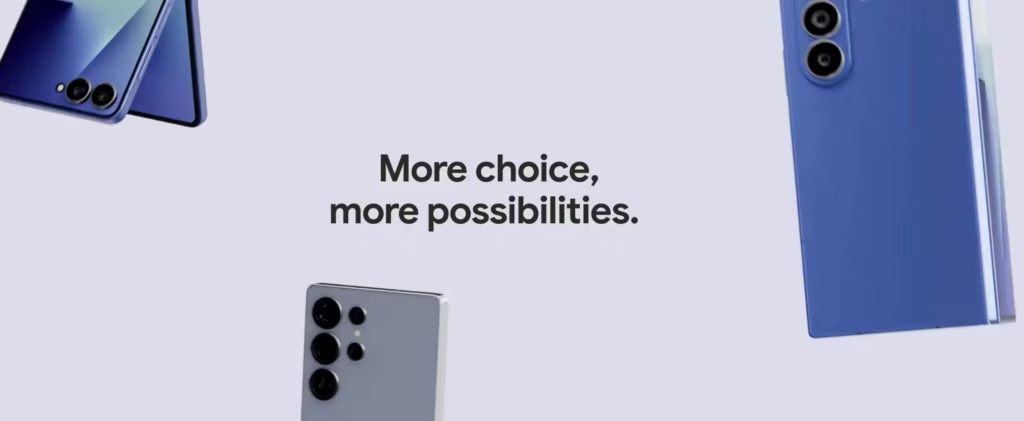
Probably the easiest way to improve your mobile gaming is to make sure that your device and game are up to date. Usually, this won’t interrupt your playtime, but will instead just do a few tweaks to help the game run better, faster and without bugs. Developers produce patches from time to time, just so they can keep the game running without a hitch. Skipping this step means that you’ll be constantly missing out on regular improvements.
Use Game Mode

Android 15 and 16 both have game mods that can be used when you’re playing. This feature will steer CPU and GPU to the game while reducing the background activities that are not essential for the game’s performance. In simple terms, this means you’ll have better frame rates and negligible slowdowns. While playing on your phone, don’t use battery saving mode since this will disrupt your game in favor of battery life. Instead, pick the Performance option for the ultimate gaming.
Free Up Storage and Background Resources
Games run best when your phone has enough free storage and memory. If your phone is packed with photos and videos, it will slow down every single action, including gaming. Delete everything that you don’t need, or move it to cloud storage, so that your phone can work properly. Closing unnecessary apps before starting a game can also free up memory which will help the game run without hiccups.
Optimize Graphics Settings
Some games will have a difficult time running at maximum settings. Even though Android 15 and 16 game developers create detailed games that feel like you’re playing on the console, there is a down side to it. Higher settings demand more power and will eat up your battery very quickly. In case you notice your game stumbling a bit, or heating up your phone, try lowering the performance settings, especially resolution. This will not particularly change your gaming, but it will help your phone and the game run smoothly.
Keep Your Phone Cool
Yes, we mean temperature-wise, literally make sure that your device is not overheating and is always at the acceptable conditions. When your phone gets too hot, it may reduce CPU and GPU speeds to prevent overheating, which can cause sudden interruptions. If possible, play in cooler spaces, remove the phone case, and avoid charging the battery while playing. Some mobile games have complex graphics that can easily overheat a phone, so players sometimes use external fans to keep their device running.
Use Android’s New Gaming Tools
Android 15 has improved frame pacing and touch response, making controls more sensitive. Android 16 promises to have even better features like supporting different refresh rates. For example, if your phone has a 120Hz refresh rate, your game will run perfectly, with great sound and polished graphics. However, keep in mind that this setting can drain your battery, so enabling the highest refresh rate should be used only in some crucial moments in the game.
Gaming Accessories
Updating your phone with the latest software version is important, but sometimes a minor thing can make a huge difference in your gaming. For instance, sound will be much better with wired or low lag wireless, quality headphones. Or, for extra precision try using controllers instead of a touch screen. At last, to avoid overheating and to prolong battery life, an external power bank is the right choice.
The Balance Between Performance and Battery Life
Maintaining balance between playing a game to its full potential without harming your phone is a matter of personal preference. If you’re playing away from home, sacrificing a bit of visual experience for a longer play might be worth it. To further extend power, try lowering brightness, disabling background apps that you’re not using, and choosing medium performance mode to still get the thrill of the game without damaging your device.
Looking Ahead with Android 16
The next generation of Android phones is certainly going to be more advanced. Android 16 will have superior support for large game assets that can be several gigabytes in size. Energy management will surely be improved, helping players enjoy their games for longer. Developers also announced that they will come up with more detailed graphics, ensuring a realistic gaming experience.
Best Accessories to Improve Your Android Gaming Setup
Software tweaks only go so far. If you’re gaming on Android for more than an hour at a stretch, a good headset and controller will change the experience more than any settings change.
The Logitech G335 is my go-to recommendation for mobile gaming because it’s light, wired (no Bluetooth latency), and costs under $50. Pair it with a proper controller and you’re running a setup that rivals most dedicated handhelds. For more accessories, see my list of the best gaming headsets under $50.

- Lightweight Design: Weighing in at only 8.5 oz (240 g), G335 is smaller and lighter than the G733, features a suspension headband to help distribute weight and is adjustable for a customized fit.
- All-day Comfort: Soft memory foam ear pads and sports mesh material are comfortable for extended use so you can take your gaming to the next level in style and comfort.
- Plug and Play: Quickly jump into your game and simply connect with the 3.5 mm audio jack; these colorful headphones are compatible with PC, laptop, gaming consoles, and select mobile devices.
- Headset Controls: The volume roller is located directly on the ear cup to quickly turn up your game or music, while the mic can be easily flipped up to mute and move it out of the way.
- Impressive Sound: With 40 mm neodymium drivers, the G335 computer gaming headset delivers crisp, clear stereo sound that makes your game come alive.

- [FOLDABLE & SOFT MEMORY FOAM PADDING]: Features flexible headphones with telescopic arms and soft ear pads. The headphones fold inside the arm, making them perfect for easy storage and travelling.
- [COMFORTABLE LIGHTWEIGHT DESIGN]: Comfortable for kids and adults alike, the soft memory foam ear cushions are extremely lightweight, allowing for up to 8 hours usage without excess pressure build up, meaning you won't feel any discomfort even after many hours of gaming. The overall weight is only 0.66lb; approximately 40% lighter than standard gaming headsets.
- [NOISE CANCELLING ANTI-STATIC MICROPHONE]: The bendable microphone arm can be fixed to any position to ensure the clearest voice pick-up, and filters out surrounding environmental noise and eliminates static. The Senzer SG500 noise cancelling headset with microphone provides real-time in game chat without delay, making it easier to communicate with team-mates, friends and family without unnecessary interruptions.
- [SURROUND SOUND CAPABLE]: Proven to enhance your gaming performance, this surround sound gaming headset gives you crystal clear audio and provides you a truly immersive video game experience. Pick up the direction of gunfire, vehicles and voices more clearly, as well as enjoying a more enhanced audio experience as subtle sounds like footsteps, wind and rain are projected with more clarity and precision.
- [PLUG AND PLAY MULTI-PLATFORM COMPATIBILITY]: Works with most modern devices which include a 3.5mm jack like PlayStation 4, Xbox One (Older version requires adaptor), Apple Mac, Laptop, PC & Mobile. No drivers or downloads required, simply Plug & Play, making it the ideal headset for travelling or as a gift, safe in the knowledge it will fit a multitude of devices.