Best Gutenberg Blocks Plugins for WordPress Block Editor
Are you looking for the best Gutenberg Blocks Plugins for WordPress Block Editor? I was, too, and in the last couple of years, I have found some that have worked well for me.
In this article, I have listed the 15+ best block editor plugins, also called Gutenberg plugins or Gutenberg add-ons. This is possibly the most comprehensive list of the best Gutenberg plugins on the Internet that you can try.
Table of Contents
About Block Editor
Block editor is the default editor for all WordPress installations now.
It provides an innovative and seamless writing-editing experience for WordPress users.
Block editor, also known as the codename Gutenberg Editor, landed in the WordPress core in WordPress 5.0 — a move that was not welcomed by a majority of WordPress users. It was raw and full of bugs.
But with time, it has grown to be a better classic editor replacement and it doesn’t matter if you like it or not; it is going to stay.
Personal Experience with Gutenberg
I have been using Gutenberg since day 1. It’s not that I loved it at first sight but my regular readers know how much I hated slow-loading page builders. Gutenberg was way faster than Elementor and WP Bakery Page Builder and provided a native writing and designing experience. It took 1 or 2 months to totally master the interface and workflow. But once I got used to it — I started loving it.
WordPress Editor, Block Editor, New Editor, or Gutenberg — whatever you call it, it is all the same. And like any other thing in WordPress, it can be enhanced with WordPress plugins. I have tried and tested over 200 WordPress block plugins to date and only a few really impressed me.
Block Editor is the future, no matter whether you like it or you don’t.
In this article, I have collected some WordPress Block plugins that I use and love. This list is unlike any other lists you have read on the web, so sit tight.
Most importantly, all Gutenberg plugins in the list that I have listed are free (to some extent), bloat-free and very innovative. So yay! Let’s hop on the list.
Best Gutenberg Blocks Plugins for WordPress
I have listed all these best Gutenberg block plugins one by one in a ranked manner. But this ranking is totally based on my personal interests. Even the best of the plugins may not work well for you. But don’t worry. These plugins are either free or have a refund policy, of 14-30 days, for all your first purchases.
Each plugin below is tested with WordPress 6.8 and is actively maintained. I’ve included the latest version details so you know you’re not looking at something outdated. Gutenberg evolves fast, and so do these plugins — so always make sure you’re running the most recent update.
GenerateBlocks
GenerateBlocks is the best Gutenberg blocks plugin in 2026 and for several reasons. The key parts of this website are built using GenerateBlocks Pro.
This is need-based no-bloat magic that can help you create almost any layout you want to.
GenerateBlocks come with just 10 blocks but don’t get carried away by this number. The 10 blocks offered are more than enough to create any types of website.
The current blocks in GenerateBlocks are:
- 1. Text
- 2. Headline
- 3. Button
- 4. Container
- 5. Grid
- 6. Image
- 7. Shape
- 8. Query
- 9. Accordion
- 10. Tabs
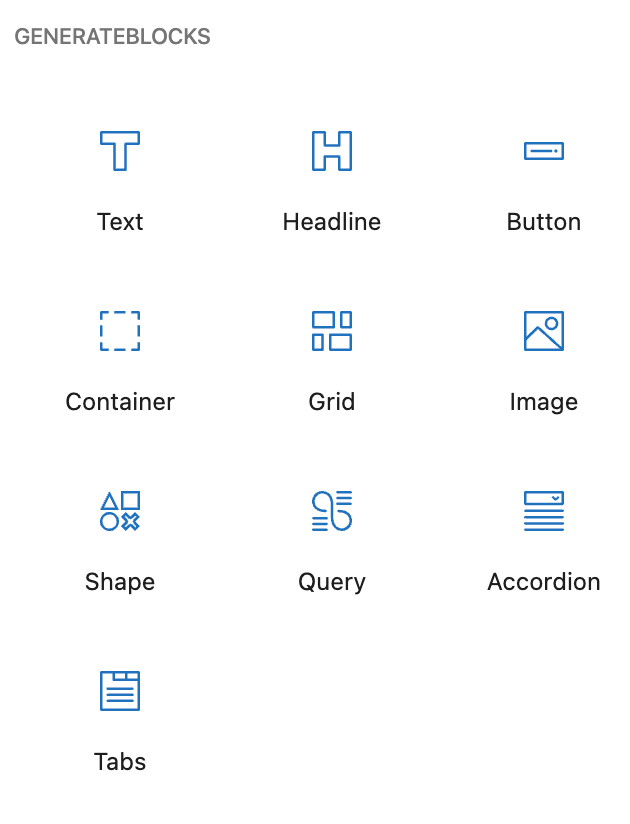
Combining these six blocks with core blocks and unlimited customizations, you can achieve everything you need in a page builder.
GenerateBlocks was created by Tom Usborne, the same brilliant mind that created GeneratePress. So, it’s evident that GenerateBlocks follows the same lightweight & SEO-first approach. It is fast, cutting-edge and user-friendly.
GenerateBlocks also comes with a premium version called GenerateBlocks Pro (just $99/year for unlimited sites) which offers plenty of boost-ups.
Why GenerateBlocks?
Here are the 9 features that GenerateBlocks Pro adds:
- Template Library
- Global Styles
- CSS Effects
- Advanced Backgrounds
- Beautiful Card Like Container Links
- Asset Library
- Copy+Paste Styles
- Device Visibility
- Custom Attributes
- Overlay Panels
GenerateBlocks Pro comes with thousands of premade patterns to use from. New patterns are being added regularly as I write. You can also create your own local patterns and use those as many times as you want. GenerateBlocks’ template library is possible one of the best that I have ever seen.
Here are the latest patterns:
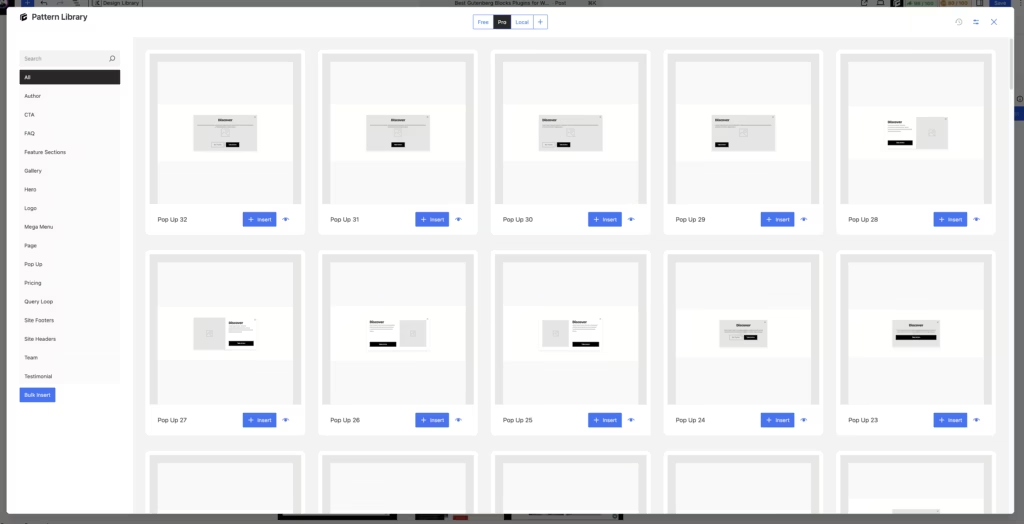
Explore GenerateBlocks patterns library →
GenerateBlocks
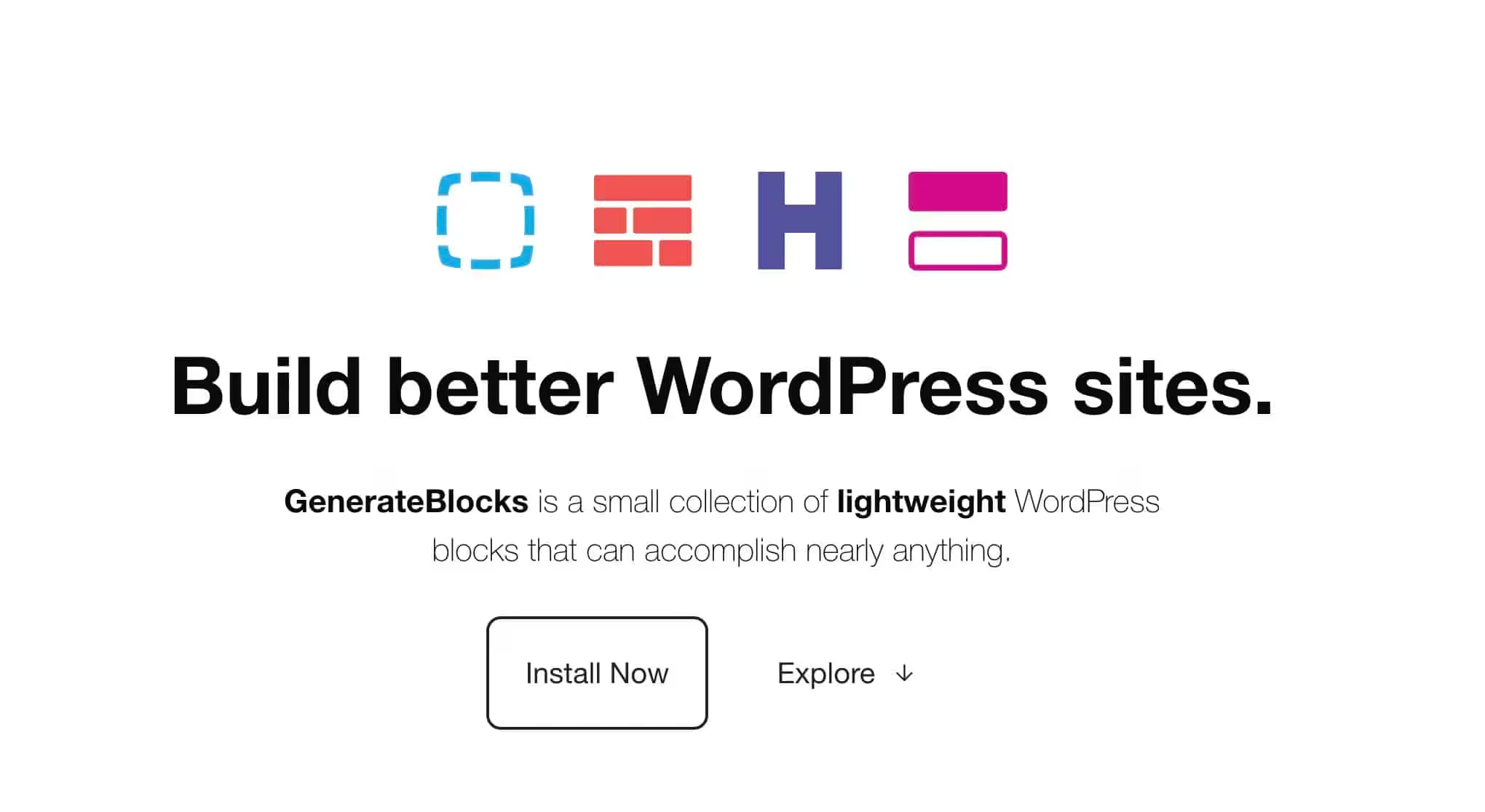
Pros
- Lightest block plugin available
- Four core blocks that combine to build anything
- Clean semantic HTML output
- Pro adds powerful query loop and conditions
- Works with any theme
Cons
- Learning curve if used to pre-built libraries
- Only 4 blocks in free version
- Pro features essential for serious use
- No pre-built patterns in free version
Summary
The cleanest, most performance-focused block plugin. Four core blocks (Container, Headline, Buttons, Grid) that combine to build anything. No bloat. Pairs perfectly with GeneratePress but works with any theme.
Price: USD 99 /year
Try GenerateBlocksSpectra
Spectra, formerly known as Ultimate Addons for Gutenberg (UAGB) is developed by Brainstorm Force, the team behind the Astra WordPress theme.
There are many reasons to love this completely free WordPress plugin. It adds 25+ fresh new blocks to the editor — out of which you will find the use of at least a dozen in every other post.
Plus, you can disable the blocks you don’t want to use. On top of that Spectra loads scripts and stylesheets on demand — making it totally bloat-free.
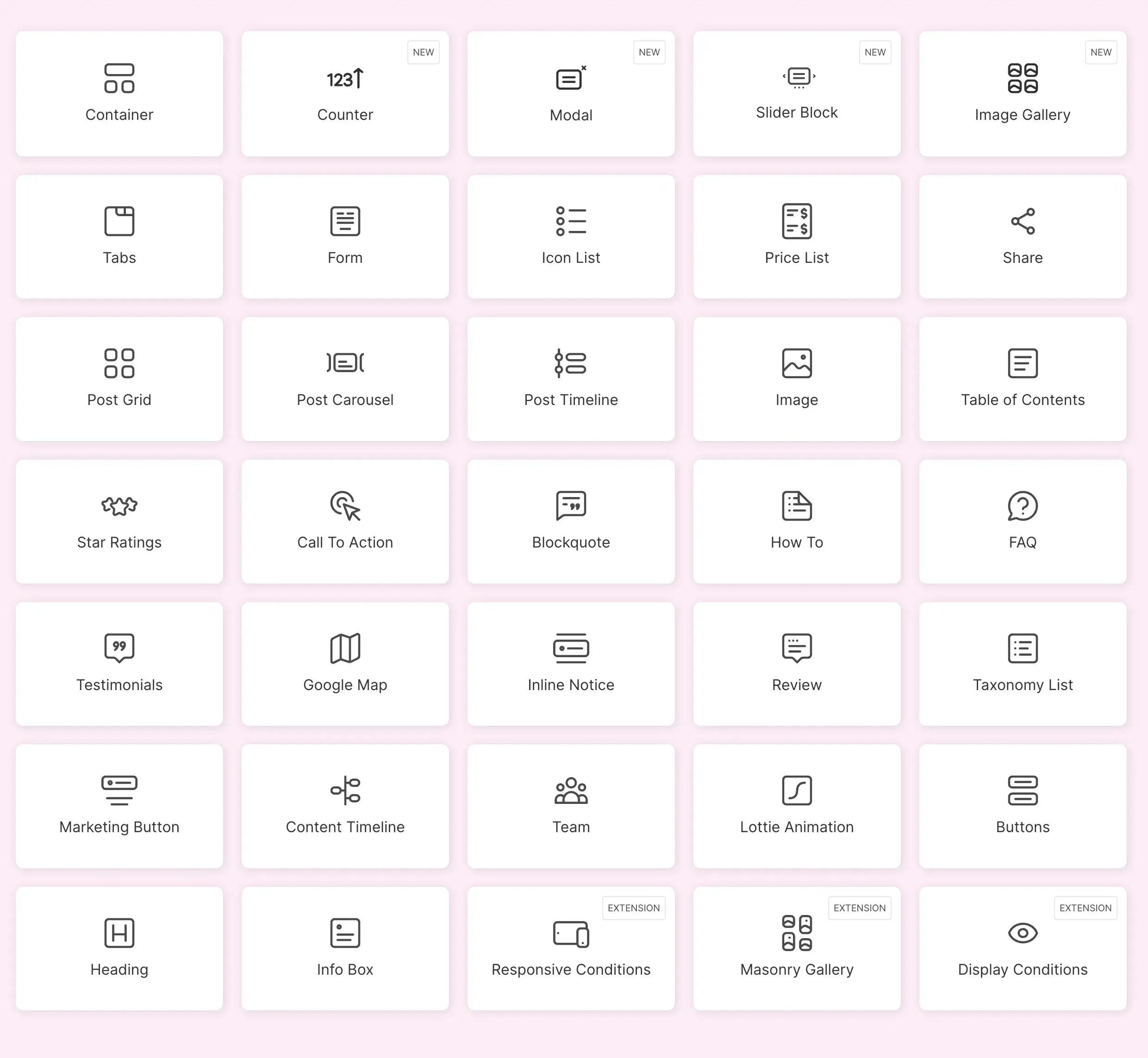
While Advanced Columns Block, Section Block, and other similar blocks don’t find much use in Block Editor due to improvements in core columns block — shape dividers and per block customizations can take your writing and designing experience to a whole new level.
Here are the most useful blocks from Spectra that you will love:
- Forms
- Lottie
- Review Schema
- Taxonomy List
- How-to Schema
- FAQ Schema
- Call To Action
- Icon List
- Info Box
- Marketing Button
- Price List
- Table Of Contents
Spectra
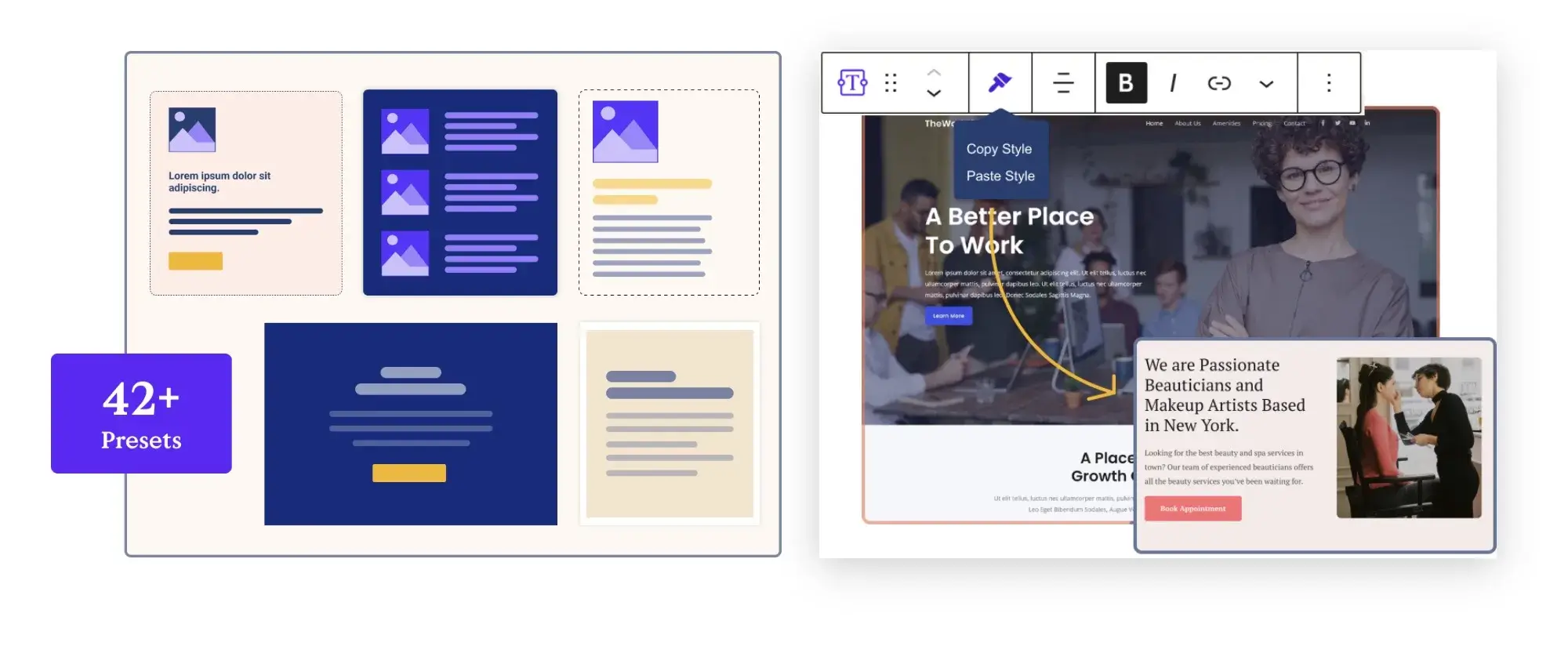
Pros
- 30+ blocks covering most design needs
- Built-in popup builder and wireframe library
- AI content generation for blocks
- Starter templates for quick building
- Free version is genuinely useful
Cons
- Heavier than GenerateBlocks
- Some blocks overlap with core blocks
- Can feel bloated if you only need a few
- Performance impact on block-heavy pages
Summary
A feature-rich block plugin with 30+ blocks, popup builder, wireframes, and AI content generation. More blocks than GenerateBlocks but heavier. Best for page-builder-like experience in the block editor.
Kadence Blocks
Developed by the team of Kadence Theme, StellarWP, Kadence Blocks is an excellent WordPress block plugin that offers plenty of content blocks. It also features a pre-built content library to help you import designs with speed and convenience.
Apart from this, you will also be able to do more with the help of the Advanced Button and Advanced Heading blocks.
Here is a list of the Gutenberg Blocks that Kadence offers:
- Row Layout
- Advanced Gallery
- Form
- Advanced Text
- Advanced Button
- Tabs
- Accordion
- Testimonials
- Icon
- Spacer / Divider
- Info Box
- Icon List
- Countdown
- Posts
- Table of Contents
- Lottie Animation
You can buy Kadence Blocks’ Pro version for $59 to access premium blocks like Split Content, Video Popup, Product Carousel, and much more.
Kadence Blocks

Pros
- Excellent Row Layout and Advanced Header
- Large pattern and template library
- Good performance with conditional loading
- Table of Contents block included free
- Form block included
Cons
- Pro version needed for dynamic content
- Can conflict with other block plugins
- Some blocks have too many options
- Template library requires sign-up
Summary
The best balance between features and performance. 20+ blocks with excellent design options and a solid template library. Works great with Kadence theme but also standalone.
Greenshift
Greenshift is a new block editor plugin by WPSoul focused on building faster websites and conversion first layouts. WPSoul is renowned for its marketing first theme Rehub and the plugin Gutencon, and I was a user of both.
Greenshift works like a complete block-based page building solution that works for both FSE and classic WordPress themes. It is made with performance in mind and loads only 2kB worth of required styles, followed by block-based inline styles, much like GenerateBlocks.
It is totally free, to begin with, and offers the following 22 blocks for free:
- Advanced Heading
- Slider/Carousel
- 3D FlipBox
- Sliding Panel
- 3D Model
- Advanced Lists
- Tabs for anything
- Flexible Container
- Row block
- Accordion
- Shape Divider
- Icon box
- SVG Shape
- Image box
- Info/Notice box
- Color Title box
- Content Toggler
- Counter block
- Countdown
- Button Block
- Video Block
- Social Share
In addition to these, Greenshift also comes with some ready-made templates that you can import into the block editor.
Even with these many blocks and features, you don’t need to worry about performance as Greenshift uses conditional loading, and your site will be as light as it gets.
If you are looking for more blocks, Greenshift offers 4 paid add-ons called SEO Addon, Marketing Addon, Animation Addon and Chart Addon that go along well with the core plugin.
If you need these, Query Addon and listings + Animation Addon + Animated Section Library bundle is priced at $39.99 per year, Query Addon and listings + SEO and Marketing Addon + Link Hidder and statistic addon bundle are priced at $49.99 per year.
But if you are really looking to upgrade, I suggest their all-in-one plan that offers all premium add-ons at $59.99 per year. Lifetime offers for these add-ons are available as well.
Greenshift
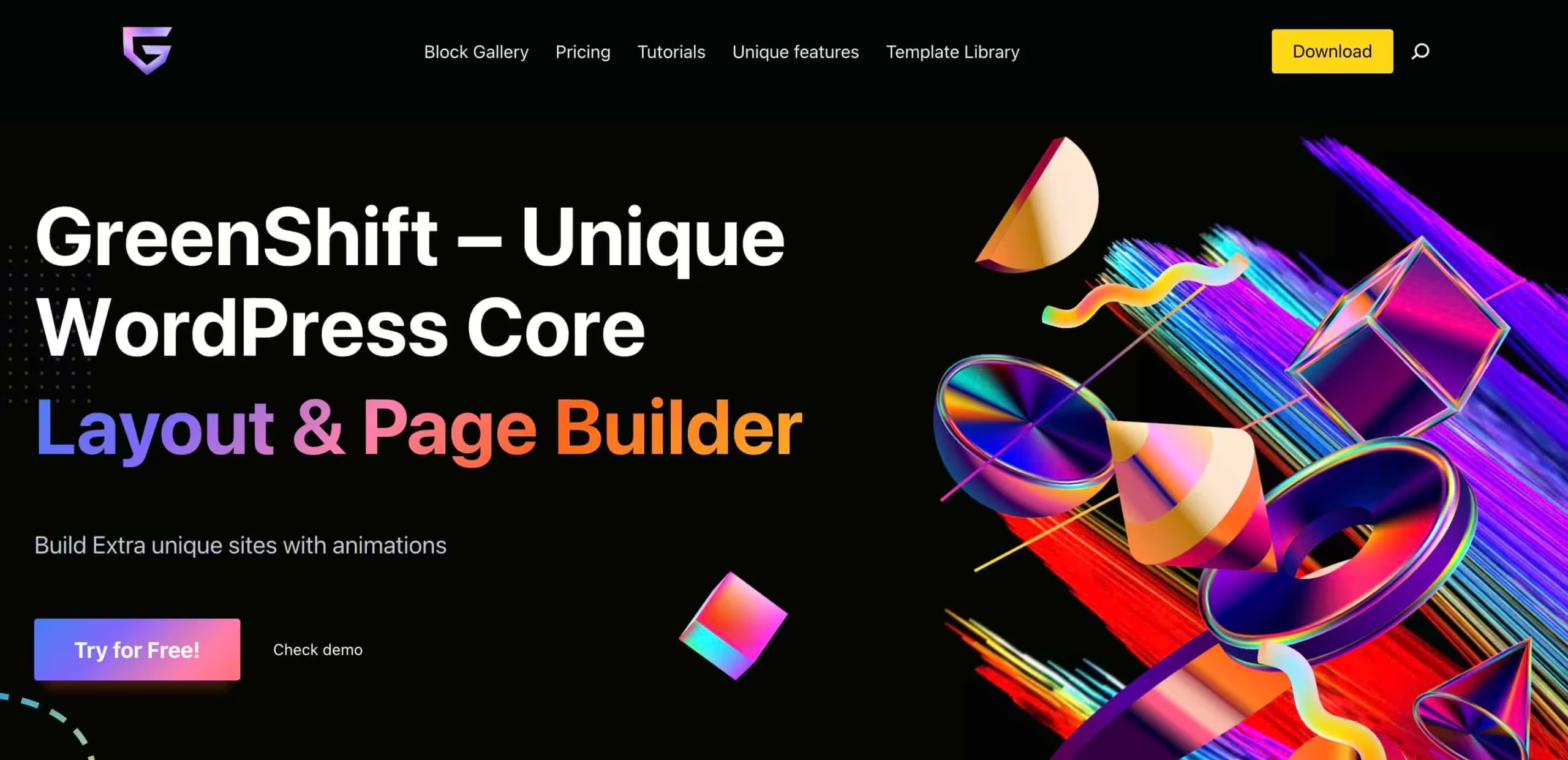
Pros
- Best animation capabilities in any block plugin
- Conditional asset loading
- Advanced query builder
- Unique blocks (parallax, tilt, morph)
- Regular innovative updates
Cons
- Steeper learning curve
- Animation features can bloat pages if overused
- Documentation could be better
- Some features feel experimental
Summary
An animation-focused block plugin bridging block editor and page builders. Excels at interactive elements, scroll animations, and advanced layouts. Conditional asset loading keeps pages fast.
Nexter Blocks (NexterWP)
If you like the idea of one suite (theme + blocks + extensions) instead of juggling 5–10 plugins, Nexter is one to watch. Formerly called the Plus Addons for Gutenberg, it has evolved way beyond being just a block library — now it functions as a full ecosystem.
Here is what Nexter offers:
- 90+ Gutenberg Blocks out of the box. You get everything from text, images, grids to more niche ones like review display, animated counters, and conditional visibility.
- 1,000+ Templates & Sections ready to import. You pick a prebuilt layout and swap in your content.
- Smart Asset Loading: Regardless of how many blocks you use on a page, Nexter tries to bundle and serve only 1 CSS file + 1 JS file for that page.
- jQuery-Free / Vanilla JS: They claim there’s no jQuery dependency, which helps reduce render-blocking scripts.
- Conditional Display / Visibility Logic: You can show or hide blocks based on device, login status, user role, etc.
- Modular Extensions: Nexter’s “Extension” add-on gives you tools like security hardening, white labeling, snippet manager, and performance tweaks.
- Deep Integration: Works with WooCommerce, RTL support, translations, theme builder (headers, footers), etc.
- Frequent Updates & Growth: In 2025, updates have added features like Repeater blocks, glassmorphism (liquid glass effect), new animation effects, block presets, etc.
Nexter sells the Blocks + Extension + Theme together as a bundle. Pricing starts at $49/year for a single site (bundle) and currently an LTD is also available. They have an unprecedented 60-day refund policy.
Nexter Blocks
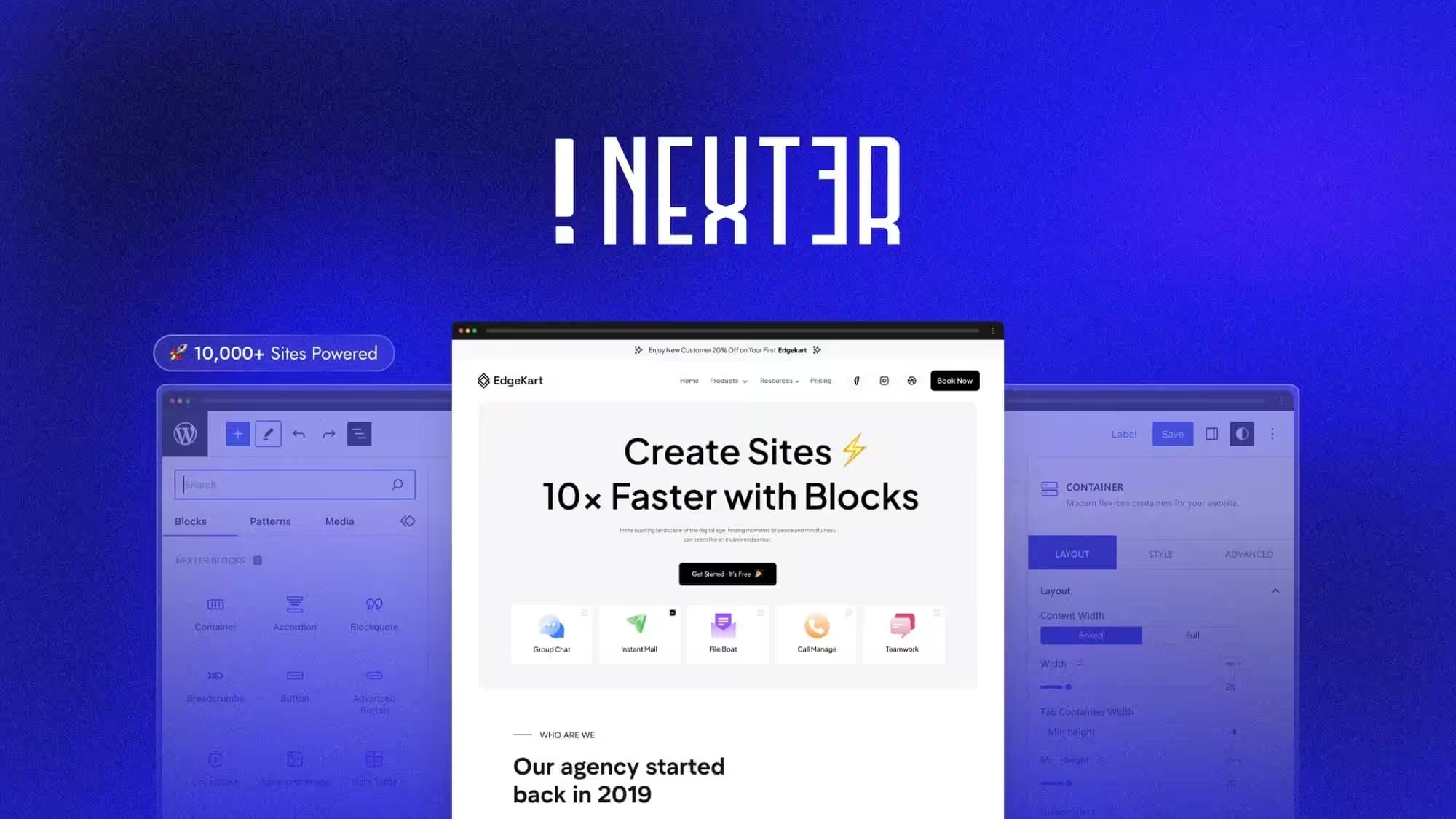
Pros
- 30+ creative design blocks
- Strong design customization options
- Animation effects available
- Free version covers basics
Cons
- Performance overhead on block-heavy pages
- Less community support than top options
- Some blocks lack polish
- Documentation is limited
Summary
A block plugin from the team behind The Plus Addons. Offers 30+ blocks with a focus on creative design elements. Good for users who want Elementor-style design blocks in the native editor.
Responsive Blocks
The “Responsive Blocks” plugin for WordPress/Gutenberg Editor was developed by the talented team at CyberChimps, offering a comprehensive suite of over 50 blocks to enhance website building.
HasThemes develops HT Mega Addons and ShopLentor, offering 100+ custom Gutenberg blocks and WooCommerce templates. Their blocks cover pricing tables, team members, countdowns, and sliders that other block plugins skip. The free version covers most use cases.
Designed for technical efficiency and ease of use, Responsive Blocks plugin enables the building of aesthetically appealing websites without requiring coding skills.
Some of its key features include:
- Over 50 Gutenberg blocks, providing a wide range of elements for website building.
- 100+ templates to match specific design needs.
- Compatibility with the latest WordPress versions, ensuring smooth integration.
- User-friendly interface, making it easy for both beginners and experts.
- Emphasis on responsive design, ensuring websites look great on all devices.
- Optimized for performance, contributing to faster website loading times.
Responsive Blocks
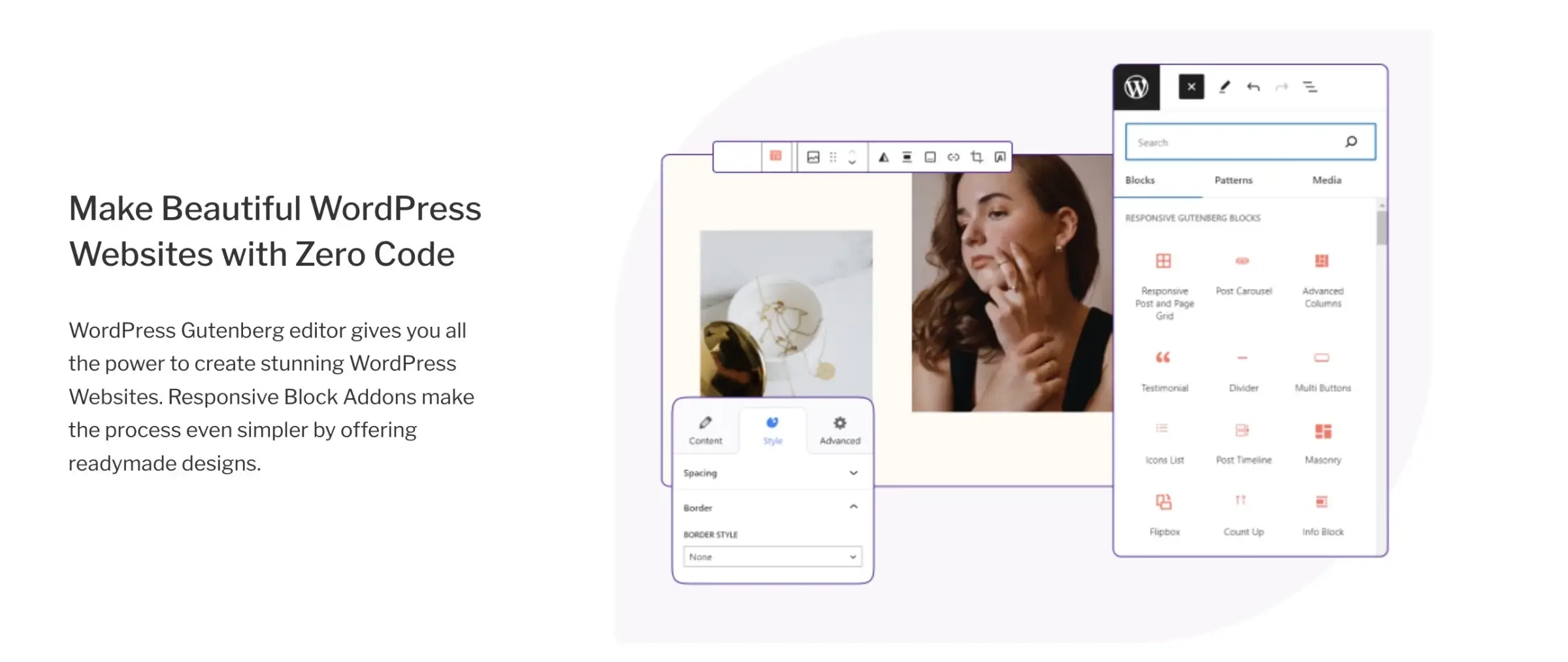
Pros
- Good integration with Starter Templates
- Simple to use
- Free
- Responsive design controls
Cons
- Limited block selection
- Better options available
- Development pace is slow
- Fewer customization options
Summary
A block plugin companion to the Starter Templates plugin. Offers basic blocks for building pages within the block editor. Works best with the Starter Templates ecosystem.
Otter Blocks
Otter Blocks is a set of over 15 blocks. All these blocks are very well made, and the plugin itself extends Block Editor the way I expected.
I have loved how this plugin has progressed over the time. Blocks have improved and so has customer support. And with increased adaptation, ThemeIsle, the team behind Otter, has launched Otter Blocks Pro. Pro version adds more professional features but the free version is good enough as well.
Otter Blocks

Pros
- Generous free version with 25+ blocks
- Built-in review and pricing table blocks
- WooCommerce blocks in Pro
- Follows WordPress design patterns
Cons
- Performance is average
- Some blocks duplicate core blocks
- Pro features not as compelling vs Kadence Pro
- Smaller community
Summary
A solid free block plugin from ThemeIsle. Includes pricing, tabs, accordions, reviews, and WooCommerce blocks. Good middle-ground between GenerateBlocks simplicity and Spectra feature density.
Ultimate Blocks
Ultimate Blocks by Imtiyaz Rayhan & team is a free-to-use and high-quality Block plugin with over 18 feature-packed Gutenberg blocks, including some really unique ones. Like UAGB, Ultimate Blocks offers schema-ready FAQ & Review blocks too. In addition to these two, it offers a Content Filter block — a block unique only to this plugin.
Themeum is the team behind Suspended starter templates and Tutor LMS. Their Suspended block templates include pre-built page designs that work with the native block editor without requiring any page builder plugin.
Other blocks offered by Ultimate Blocks include Countdown Timer, Testimonial, Table of Contents, Social Share buttons, and Improved Button block. It also has its own block manager plugin which allows you to enable or disable blocks from the plugin. Thus, you can use it to keep things tidy and manageable.
Ultimate Blocks

Pros
- Excellent content-focused blocks
- Star rating and review blocks
- Table of contents included
- Free and well-maintained
Cons
- Limited design customization
- Not suitable for page building
- Some blocks feel basic
- No query loop or dynamic content
Summary
A utility-focused block plugin for bloggers and marketers. Offers content blocks like review, table of contents, tabs, star rating, countdown, and call-to-action. Good for content-first sites that need utility blocks without design complexity.
CoBlocks
CoBlocks was the first ever Block plugin that I ever installed. Developed initially by Rich Tabor of ThemeBeans — this plugin is now owned and maintained by a team at GoDaddy.
So, the name behind the plugin may have changed, but the essence is still the same.
Of all the plugins, only Coblocks offers the best set of blocks for any purpose. The blocks are not just well made but also are targeted for specific page-building needs.
The unique blocks and features offered by CoBlocks are:
- Typography control panel
- Services Block
- Author Block
- Hero Block
- Pricing Table
- Alert and Notice Blocks
- Logos and Badges
- Food and Drinks
- Post Carousel
You can also split things up using its Shape Divider and Dynamic blocks.
CoBlocks

Pros
- Clean block implementation
- Unique blocks (recipe, map, events)
- Good gallery blocks
- Free and lightweight
Cons
- Development has slowed
- Limited design customization
- Future uncertain after GoDaddy changes
- No advanced layout options
Summary
A block plugin from GoDaddy with useful utility blocks including food recipe, map, pricing table, and gallery blocks. Clean implementation but development has slowed since the GoDaddy acquisition.
Ghostkit
Ghostkit by _nK was once my favorite and still amongst the best Block plugins in the market. Ghost Kit offers a large number of Gutenberg Blocks, Page/Post Templates, and Editor tweaks.
It has a set of unique blocks that rarely any other plugin offers, including:
- Progress Block
- Shape Divider Block
- Icon Box Block
- Number Box Block
- Image Compare Block
- Twitter Block
- Contact Form Block
- GitHub Gist Block
- Changelog Block
- Markdown Block
- Widgetized Area Block
In addition to these, it extends the default editor to provide numbered headings, numbered lists and badges to help you create better content. The plugin is free to use with an optional Ghostkit Pro upgrade available with more features.
Ghostkit also offers ways to disable not only unused blocks from Ghostkit but from other plugins as well. You can use this option to get a faster backend and frontend and remove unwanted distractions from the editor.
Ghostkit

Pros
- Block extensions enhance any block
- Custom CSS per block
- Display conditions and visibility controls
- Animation effects
Cons
- Can add overhead when stacked with other plugins
- Smaller user base
- Documentation is sparse
- Some features overlap with other plugins
Summary
A block plugin with a focus on extensions that enhance existing blocks. Adds custom CSS, animation, display conditions, and responsive visibility to any block. Useful as a utility layer on top of other block plugins.
PublishPress Blocks
Previously known as Advanced Gutenberg, PublishPress Blocks is a completely free-to-use WordPress block plugin that you can use to add various new designs and blocks to your posts and pages. Like Ghostkit, you can use it to enable or disable blocks from being displayed in the editor, including the blocks from other block plugins.
PublishPress blocks offers 23 blocks including these special ones:
- List block
- Table block
- Count Up block
- Info Box block
- Login / Register Form block
- Newsletter block
- Recent Posts block
- Social Links block
- Summary block
- WooCommerce block
PublishPress Blocks also allows you to enable or disable certain blocks for different user roles. Plus you create custom, reusable CSS styles and save them to make those available to end-users. You can use these reusable styles to instantly apply preformatted styling to blocks.
PublishPress Blocks
Pros
- Good editorial workflow blocks
- Login/register blocks included
- Simple to configure
- Free version available
Cons
- Limited design customization
- Fewer blocks than competitors
- Not suited for page building
- Smaller community
Summary
Content blocks from the PublishPress editorial workflow team. Includes accordion, tabs, pricing, login/register, and summary blocks. Good for editorial teams but lacks design flexibility.
Genesis Blocks
WP Engine bought StudioPress, the company behind the fantastic Genesis themes & plugins.
Then they bought ArrayThemes — one of the best premium theme makers on the planet led by Mike McAllister.
ArrayThemes had all the vision for the future and built AtomicBlocks WordPress themes and Plugins. After the acquisition, ArrayThemes became a part of WPEngine, and they started focusing on Genesis products.
A year after the acquisition, they relaunched the AtomicBlocks plugin as Genesis Blocks. AtomicBlocks still exists and has over 100000 downloads.
Genesis Pro, which includes Genesis Blocks Pro, Custom Blocks, Genesis Framework + Genesis Child themes, on the other hand, has an n-number of added features and templates. If I had to choose only one premium Block plugin, I’d choose Genesis Pro. But the free version doesn’t make the cut.
Genesis Blocks

Pros
- Native integration with Genesis themes
- Layout and section blocks
- Pattern library included
- Backed by WP Engine
Cons
- Best only with Genesis themes
- Development pace has slowed
- Future direction unclear
- Fewer blocks than modern alternatives
Summary
Block collection from StudioPress/WP Engine for the Genesis framework ecosystem. Good layout blocks and pattern library. Best for Genesis theme users. Future uncertain as WP Engine shifts focus.
Stackable
Stackable is one of the most popular Gutenberg block plugins out there, and for good reason. It gives you a full design toolkit inside the block editor with plenty of blocks, layouts, and pre-built sections to speed up your workflow.
At its core, Stackable comes with 27+ new blocks, 58 block layouts, and 72 pre-set design sections. These aren’t just basic blocks — they’re flexible, polished, and come with highly detailed settings that let you fine-tune every element. You get powerful content blocks like:
- Counter
- Feature Grid
- Pricing Table
- Posts
- Team Members
- Testimonial
Each of these stands out because of the extra design options you won’t find in most competitors.
But Stackable doesn’t stop there. With pre-set design sections and ready-made block layouts, you can mix and match styles to completely change the look of a page in seconds. It even comes with unique touches like shape dividers, blob separators, and multi-layer designs to make your layouts stand out.
While Stackable works with every WordPress theme, it also has its own official theme if you want a plug-and-play setup. Premium users get access to 127+ pro layouts, 251+ pre-set section designs, and more advanced design controls.
You can start with the free version available at WordPress.org. If you want more power, Stackable Premium starts at $49/year for a single site or $149/year for unlimited sites.
Stackable
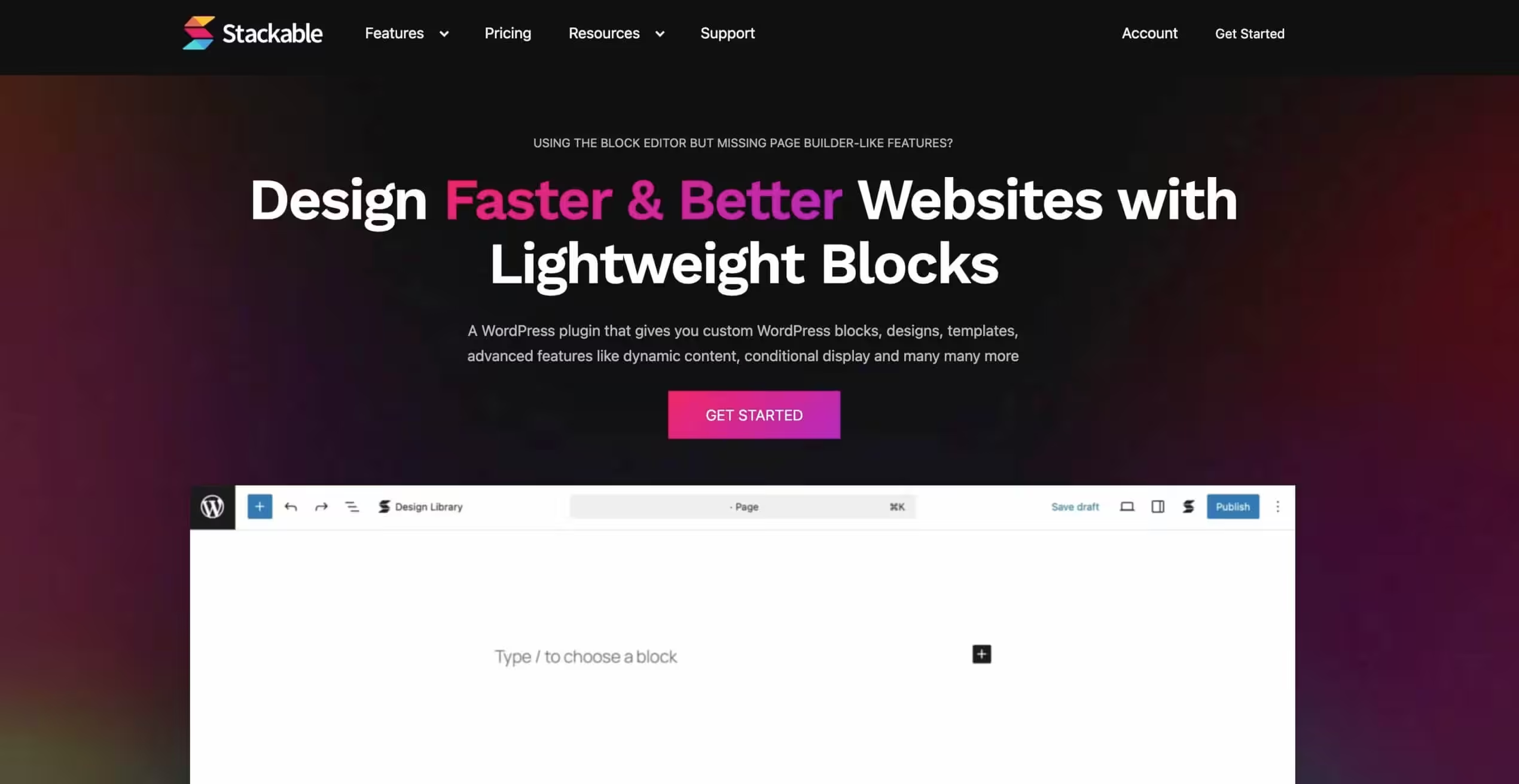
Pros
- Beautiful pre-designed block styles
- Unified design system across all blocks
- 40+ blocks available
- Global typography and color controls
- Dynamic content in premium
Cons
- Performance impact with many blocks
- Premium needed for best features
- Can feel restrictive if you want custom designs
- Some overlap with core blocks
Summary
A polished block plugin with beautiful pre-designed blocks and a focus on design consistency. 40+ blocks with a unified design system. Good for users who want professional-looking blocks without custom design work.
Price: USD 49 /year
Try StackableVK Blocks
VK Blocks by Vektor Inc offers some really neat blocks including FAQ, Balloon, Flow, PR Blocks, PR Content, Border box and Page Content Blocks.
Their set of Gutenberg blocks is quite unique and worth trying out.
VK Blocks
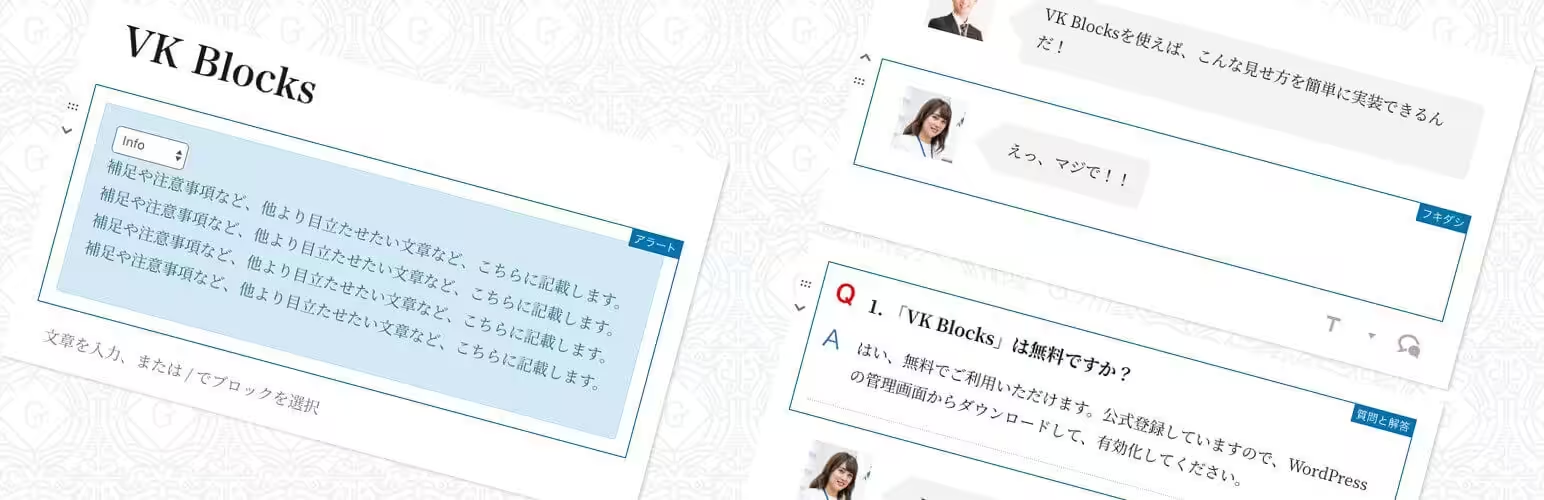
Pros
- Good multilingual support
- Useful utility blocks
- Free
- Active in Japanese WP community
Cons
- Limited English documentation
- Niche audience
- Fewer blocks than competitors
- Design options are basic
Summary
A Japanese-origin block plugin popular in Asia. Offers utility blocks including FAQ, flow, step, and border blocks. Good for Japanese websites and multilingual setups.
Getwid
Getwid is a free and extensive set of more than 40 WordPress blocks from MotoPress – the team which gave us the MotoPress Content Editor page builder plugin. It also features over 35 importable templates which have been built using the aforementioned blocks. These blocks include Content Timeline, Mailchimp Opt-in, Sliders, Banner, Image Hotspot, Contact Form, and various options to display your most recent posts. Getwid can be readily accessed for free at WordPress.org.
Getwid
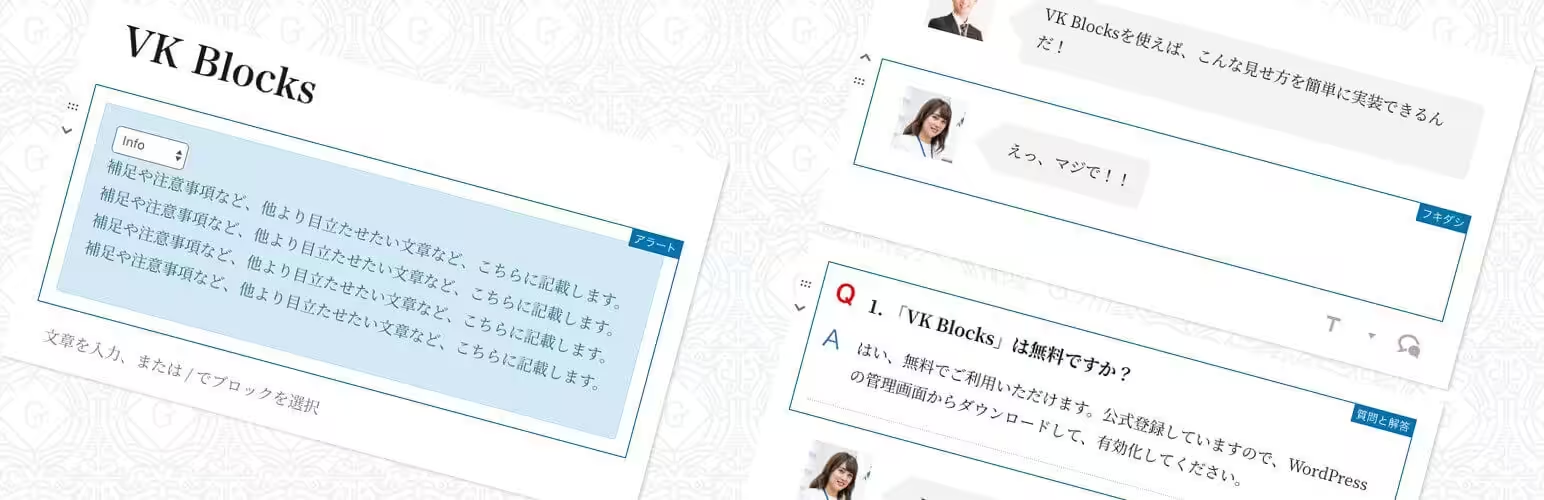
Pros
- 40+ blocks including unique options
- Instagram and social blocks
- Google Maps block
- Free and regularly updated
Cons
- Performance overhead with many blocks loaded
- Best with MotoPress themes
- Design customization is limited
- Some blocks feel dated
Summary
A block plugin from MotoPress with 40+ blocks including unique options like Instagram feed, Google Maps, and progress bars. Best paired with MotoPress themes. Decent free option for basic needs.
Best Gutenberg Extensions for WordPress
Sometimes you may need to add a feature or two to your editor, these plugins can help you do so:
- JVM Gutenberg Rich Text Icons by Joris van Montfort: Add inline icons to rich text fields like: paragraphs, headings, lists or buttons anywhere in the Gutenberg block editor.
- WordPress.com Editing Toolkit by Automattic: Originally made for WordPress.com Business and higher websites, WP.com Editing toolkit extends WordPress editor to a greater extent.
- Layout Grid Block: Block editor has only a set of 1 to 4 columns with fixed set of widths in the columns block. But if you want to have a detailed css-grid with more than 3 or 4 columns at varying widths, this is the plugin you should install. It adds a container block which you can use to add up to 12 columns of varying sizes.
- Block Enhancements Plugin gives features like icon insertion, hover styles, responsive typography, transforms, and transitions to your blocks. Good when you want micro-effects and styling options on core blocks.
- Gutenberg (beta): The Gutenberg plugin (not just the core editor) gives you access to experimental features, extra editor tools, and new block APIs. Use it if you want cutting-edge editor features before they hit WordPress core.
Gutenberg Starter Templates
Here are some WordPress Plugins that offer the best ready-to-use Gutenberg layouts/patterns that you can import directly to your editor and get started with page building in no time.
- GenerateBlocks
- Nexter
- Spectra
- Ghostkit by nK
- Genesis Blocks
- Redux – Gutenberg Blocks Library & Framework
- Kadence
Above all, if you don’t like this new block-based editor and want to have the traditional approach, you can use the Classic Editor plugin to restore the classic WordPress editing interface. Both classic and block editors can be extended by Advanced Editor Tools (also known as TinyMCE).
This was from me in the list of WordPress’s best Block Editor plugins. Hope you will find a couple of plugins that suit your needs.
Best Block Plugins Based on Use-cases
- Performance and Minimalism → GenerateBlocks
- Business Sites and Agencies → Kadence Blocks
- Beginners and Quick Sites → Spectra (formerly Ultimate Addons for Gutenberg)
- Creative Animations and Modern Effects → Greenshift
- All-in-One Ecosystem → Nexter Blocks
- Design Variety → Stackable
- Free and Feature-Rich Options → Getwid
- Power Users / Editor Enhancers → EditorsKit or Editor Plus
Disclaimer: This site is reader‑supported. If you buy through some links, I may earn a small commission at no extra cost to you. I only recommend tools I trust and would use myself. Your support helps keep gauravtiwari.org free and focused on real-world advice. Thanks. — Gaurav Tiwari
Thanks for sharing the best Gutenberg block plugins. Apart from that, I want to share about Gutenberg inline comment plugin named Multicollab.
Multicollab — Google Doc-style editorial commenting for WordPress & Gutenberg. You can now experience the collaborative publishing experience with the WordPress Gutenberg editor.
Checkout free plugin— https://bit.ly/31G09Pf
Thanks,
Thank you for the pitch Hitesh. This looks like a really neat utility.
Thank you for the insights! we just launched a free Gutenberg plugin that is friendly for any users, please take a look at our demo site, and you can download this plugin for free: https://buba.rocks/demo-blocks/
Thank you for the pitch, Monica. These blocks look really great. :)
Thank you for the insights! we just launched a free Gutenberg plugin that is friendly for any users, please take a look at our demo site, and you can download this plugin for free: buba.rocks/demo-blocks/