How to Use a Threads Video Downloader to Effortlessly Save Videos
Ever had trouble saving your favorite videos from social media? With more video-sharing sites, downloading content is now key.
A Threads Video Downloader makes saving videos easy. It lets users download and save videos from Threads and other platforms, so you can watch your favorite videos offline.
Using a Threads Video Downloader is simple. It has many perks, like saving videos for later and sharing them easily.
A Threads video downloader lets you:
- Easily download videos from various social media platforms.
- Save your favorite videos for offline viewing.
- Share content with friends and family without relying on internet connectivity.
- Access a wide range of video content at your convenience.
- Enjoy your favorite videos anywhere, anytime.
Table of Contents
What is a Threads Video Downloader?
As iterated earlier, a Threads Video Downloader is a tool for downloading videos from Threads. It takes the video URL and makes it downloadable. This lets users watch videos offline or share them.
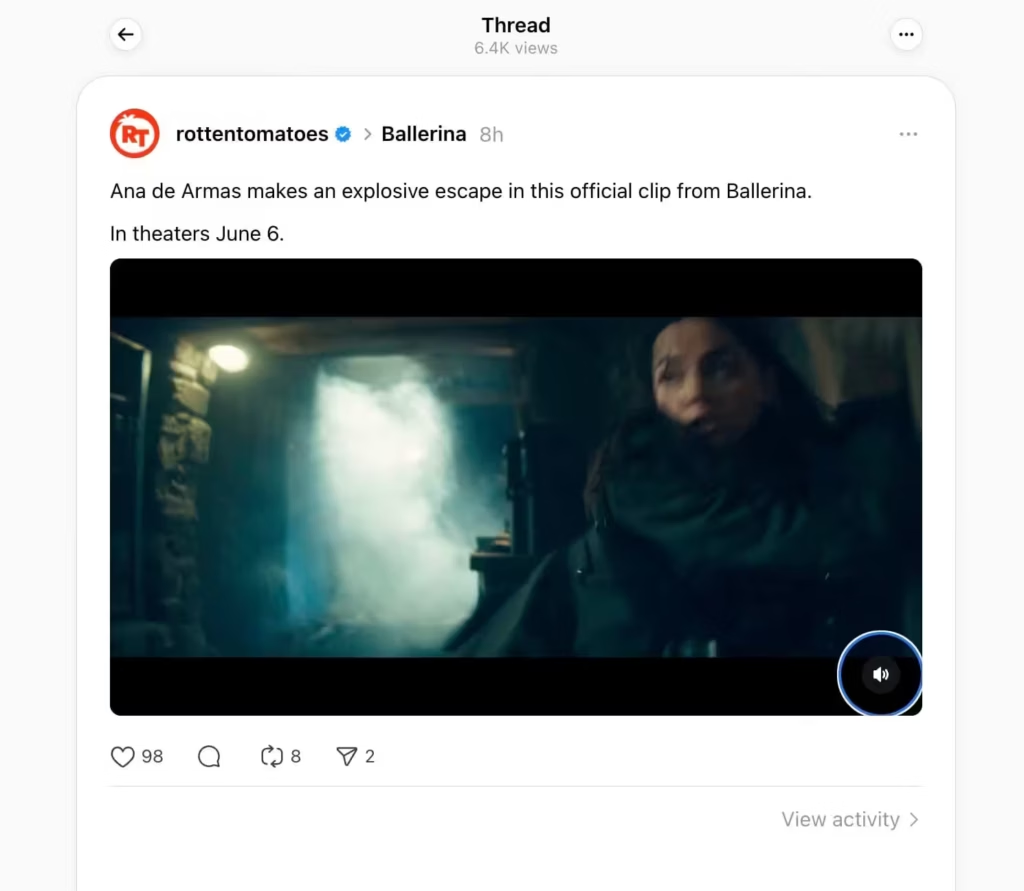
The main goal of a Threads Video Downloader is to help users save videos from Threads. It’s great for saving videos to watch later or to share. The downloader connects the online video to your device, so you can watch it offline.
Using a Threads Video Downloader is easy. Just copy the video URL and paste it into the tool. It then gets the video and makes it downloadable. Some tools even let you choose the video quality or format.
| Feature | Description | Benefit |
| URL Processing | The downloader processes the video URL to retrieve the video. | Allows for easy downloading of videos. |
| Video Quality Options | Some downloaders offer various video quality options. | Enhances user experience by providing choices. |
| Format Selection | Users can often select the video format for download. | Makes it compatible with different devices. |
Knowing how a Threads Video Downloader works helps users see its value. It makes it easy to manage and access videos from Threads and other platforms.
Benefits of Using a Threads Video Downloader
A Threads Video Downloader is a must-have for those who want to watch videos offline or share them. It lets users enjoy their favorite videos without needing the internet. This is great for commutes or places with bad internet.
Save Videos for Offline Viewing
One big plus of using a Threads Video Downloader is saving videos for offline. This is super helpful for:
- Travelers who want to watch videos on planes or trains without internet.
- People in areas with no internet who still want to watch their favorite videos.
- Those who want to save their data by downloading videos for offline.
By saving videos offline, users can watch without buffering or internet problems.
Easy Sharing with Friends
Another great thing about using a Threads Video Downloader is how easy it is to share videos. Once a video is downloaded, it’s easy to share on:
- Social media platforms.
- Messaging apps.
- Email attachments.
This makes sharing fun or useful videos with others easy. Using a Threads video downloader online makes finding and downloading videos to share quick.
By choosing the best Threads video downloader, users get high-quality downloads. This makes sharing even better.
Top Features to Look For
When looking for a good Threads Video Downloader, some key features stand out. These features help you download videos easily and quickly. They make the whole process simple and efficient.
High-Quality Downloads
Being able to download videos in high-quality is crucial. The downloader should save videos in the best resolution possible. This is important for enjoying videos with lots of details or in high definition.
- Ability to download in 1080p or 4K resolution
- Support for various video codecs
- Minimal loss in video quality during download
User-Friendly Interface
A user-friendly interface is key for a good Threads Video Downloader. It should be easy to use, so anyone can download videos without trouble. You shouldn’t need to know a lot of technical stuff.
Video Format Options
Having many video format options is also important. It lets you pick the format that works best for you. Different devices and players need different formats, so being flexible is helpful.
- Support for multiple video formats (e.g., MP4, AVI, MOV)
- Option to download audio-only files
- Compatibility with various devices and platforms
By looking for these features, you can find a Threads Video Downloader that fits your needs. It will make downloading videos a smooth experience.
How to Choose the Right Threads Video Downloader
Choosing the best Threads Video Downloader requires looking at several key factors. With so many options, it’s important to know what features matter most to you.
Compatibility with Devices
One key thing to think about is if the downloader works with your devices and operating systems. A compatible downloader means you can watch Threads videos on many platforms. This includes smartphones, tablets, and computers.
Here’s a table showing how different downloaders compare in terms of compatibility:
| Downloader | Windows | MacOS | Android | iOS |
| Downloader A | Yes | Yes | Yes | No |
| Downloader B | Yes | No | Yes | Yes |
| Downloader C | No | Yes | Yes | Yes |
Reviews and Recommendations
Another important factor is what other users say. Reading reviews and recommendations can give you a good idea of a downloader’s quality and reliability.
When looking for the best threads video downloader, focus on ones with lots of positive feedback and high ratings. This can help you find the right one more easily.
For a free threads video download experience, look for downloaders with a free version or trial. This lets you try out the downloader before buying it.
Step-by-Step Guide to Downloading Videos from Threads
Downloading videos from Threads is quick and hassle-free, especially with the right tool. Most options today are online-based, so you don’t need to install anything. But if you prefer software you can install, a few reliable apps are also available. Here’s a simple guide to help you save videos from Threads to your device.
1. Choose the Right Threads Video Downloader
There are two types of tools you can use:
- Online Tools (Recommended): These are websites where you just paste the video link and download. No signup, no software, no risk. Perfect for quick downloads on mobile or desktop.
- Installable Software: A few desktop tools exist (like 4K Video Downloader or JDownloader), which support more advanced features like batch downloads or file format conversions.
Look for:
- Positive reviews and high ratings
- HTTPS-secured websites
- Support for HD video quality
- No watermarks or hidden costs
Tip: Avoid shady tools with pop-ups or forced extensions. Stick with reputable services.
2. How to Use an Online Threads Video Downloader (No Installation)
Here’s how to download a Threads video using a web-based tool:
- Find the video on Threads you want to download.
- Copy the video’s URL. On mobile or desktop, tap the share icon and copy the link.
- Go to an online downloader like:
- SnapInsta.app
- SSSInstagram
- ExpertsPHP Threads Downloader
- Paste the URL into the input field on the downloader site.
- Choose the video quality and format (usually MP4).
- Hit the Download button and wait for it to finish.
You can now watch the video offline, share it, or save it for later.
3. Using Desktop Software (Optional)
If you regularly download multiple videos or want more control over output formats, you can install desktop tools like:
- 4K Video Downloader (Windows/Mac)
- JDownloader (Cross-platform)
These tools may require:
- Installation from the official website
- Permission for access to your clipboard
- Java (in some cases, like with JDownloader)
Once installed:
- Launch the app
- Paste the Threads video URL
- Select format and resolution
- Click Download
These apps are powerful but usually overkill unless you’re managing large numbers of downloads.
Common Issues and Troubleshooting
Even though Threads Video Downloaders are easy to use, some problems can pop up. Knowing how to fix these issues is key for smooth video downloads.
Download Errors and Solutions
Download errors are a big headache for many users. They can happen for many reasons like bad internet, software bugs, or compatibility issues. To fix download errors when trying to download Threads videos, start by checking your internet. Make sure it’s working well.
Another fix is to update your Threads Video Downloader to the newest version. Updates often have bug fixes that can solve download problems. If the issue still exists, try reinstalling the software. For those looking for a free Threads video download, make sure the software is from a trusted source.
Managing Video Quality
Choosing the right video quality is important when using a Threads Video Downloader. People often pick based on how they plan to use the video or how much space they have. Most downloaders let you pick the quality before you download.
To pick the best video quality, think about the video’s original quality and your device’s capabilities. For example, high definition (HD) or 4K is great for big screens or if you want top quality. But, standard definition (SD) is better for saving data and works well for smaller screens.
By learning to solve common problems and manage video quality, users can get the most out of Threads Video Downloaders. This way, they can download Threads videos smoothly and efficiently.
Legal Considerations When Downloading Videos
Video downloaders like Threads Video Downloader are getting more popular. It’s important to know the legal side of things. Downloading videos can lead to issues with copyright laws and fair use.
Copyright Issues Explained
Copyright laws protect creators’ rights. They control how their work is used and shared. When downloading videos, check if they’re copyrighted and if you have the right to download them.
Copyright infringement happens when you use copyrighted material without permission. This can result in fines and penalties. It’s key for Threads Video Downloader users to know these laws to stay out of trouble.
| Copyright Status | Permission Required | Potential Consequences |
| Copyrighted | Yes | Fines, Penalties |
| Public Domain | No | None |
| Creative Commons | Depends on License | Varies |
Fair Use Guidelines
Fair use lets you use copyrighted material without permission. The rules for fair use depend on where you are. They look at the purpose, the type of work, and the market impact.
For Threads Video Downloader users, knowing fair use is key. It can make downloading copyrighted material legal under certain conditions. This includes for criticism, commentary, news, teaching, scholarship, or research.
By keeping these legal points in mind, you can enjoy your downloads while respecting creators’ rights. Always check the laws in your area and look at the guidelines from the video downloader software.
Alternatives to Threads Video Downloaders
If you’re looking for options beyond offline Threads Video Downloaders, consider using online video downloaders or mobile applications. These alternatives offer flexibility and convenience. They cater to different user needs and preferences.
Online Downloaders
Online downloaders provide a straightforward way to download videos directly from a web browser. They are often free, easy to use, and don’t require any software installation. Users can simply copy and paste the video URL into the online downloader to save the video to their device.
Some popular online downloaders include:
- ClipConverter
- SaveFrom
- KeepVid
These services support various video platforms and offer different quality options. But, users should be cautious of ads and potential malware associated with some online downloaders.
Mobile Applications
For mobile users, dedicated applications provide a seamless video downloading experience. These apps are designed to work within the mobile ecosystem. They offer features like background downloading and video organization. Popular mobile applications for video downloading include:
| App Name | Platform | Key Features |
| Video Downloader | Android | Background downloading, multiple format support |
| Documents by Readdle | iOS | File management, web browser integration |
| TubeMate | Android | Video downloading, format conversion |
When choosing a mobile application, consider factors like compatibility, user reviews, and additional features. These enhance the downloading experience.
Future of Video Downloading
The world of video downloading is changing fast. New tech and what people want are driving these changes. It’s clear that we’ll see more tools for downloading videos efficiently and in high quality.
Advancements in Download Technology
New tech is set to change how we download videos. Faster and more reliable download methods are coming. This means users will have a smoother experience with video download tools.
These improvements will also lead to more advanced free video download options. This is exciting for everyone who loves watching videos online.
Shifts in User Behavior
How people use the internet is changing too. More people are looking for entertainment and info online. This means they need easy ways to download videos.
It’s important to understand these changes. This way, we can make video download tools that really meet what users need.
FAQ
What is a Threads Video Downloader?
A Threads Video Downloader is a tool that lets you save videos from Threads or other platforms. It grabs the video URL and makes it ready for download.
Is it free to use a Threads Video Downloader?
Yes, many offer free versions or trials. But, some might ask for a subscription or a one-time fee for extra features or better quality.
Can I download videos in different formats using a Threads Video Downloader?
Yes, you can pick from various formats. This lets you choose the best one for your needs.
Are Threads Video Downloaders compatible with different devices?
Most are made to work on many devices. This includes Windows, macOS, Android, and iOS.
How do I choose the best Threads Video Downloader for my needs?
Look at compatibility, quality, ease of use, and what others say. These factors help pick the right one.
Can I download Threads videos using online downloaders?
Yes, online downloaders are another option. They let you download videos right from your browser.
Are there any legal considerations when downloading videos using a Threads Video Downloader?
Yes, you need to know about copyright and fair use. It’s important to use these tools responsibly.
What should I do if I encounter download errors using a Threads Video Downloader?
If you run into problems, try a few things. Check the URL, update the software, or reach out to support.