How to Stay Productive When Managing Multiple Projects
Freelancers and entrepreneurs often feel like jugglers at a circus. One minute you’re firing off client emails, the next you’re knee-deep in a project, all while a proposal deadline looms. It’s easy to “wear too many hats” and lose track of tasks when you manage multiple projects simultaneously. In fact, 58% of freelancers find time management challenging. Without a clear system, things will slip through the cracks, leading to missed deadlines and frustrated clients.
The good news? Staying productive isn’t about working more hours – it’s about working smarter with the right strategies.
Let’s explore proven strategies to manage projects effectively without dropping the ball.
Table of Contents
Prioritize Tasks Strategically
Start with a bird’s-eye view of everything on your plate. Write down all your tasks – either in a trusty notebook or a digital to-do list. Getting tasks out of your head and onto paper (or screen) will instantly give you clarity. Many freelancers swear by a simple master to-do list for the week or month. You can go old-school with a notebook, or use digital tools like Trello, Notion, ClickUp, Asana, or Todoist to capture and organize tasks in one place. The key is to not rely on memory – brains are for thinking, not storage.
Next, prioritize ruthlessly. Not all tasks carry equal weight. To decide what comes first, factor in deadlines, importance, effort required, and the payoff of each task.
A classic framework is the Eisenhower Matrix, which categorizes tasks by urgency and importance.
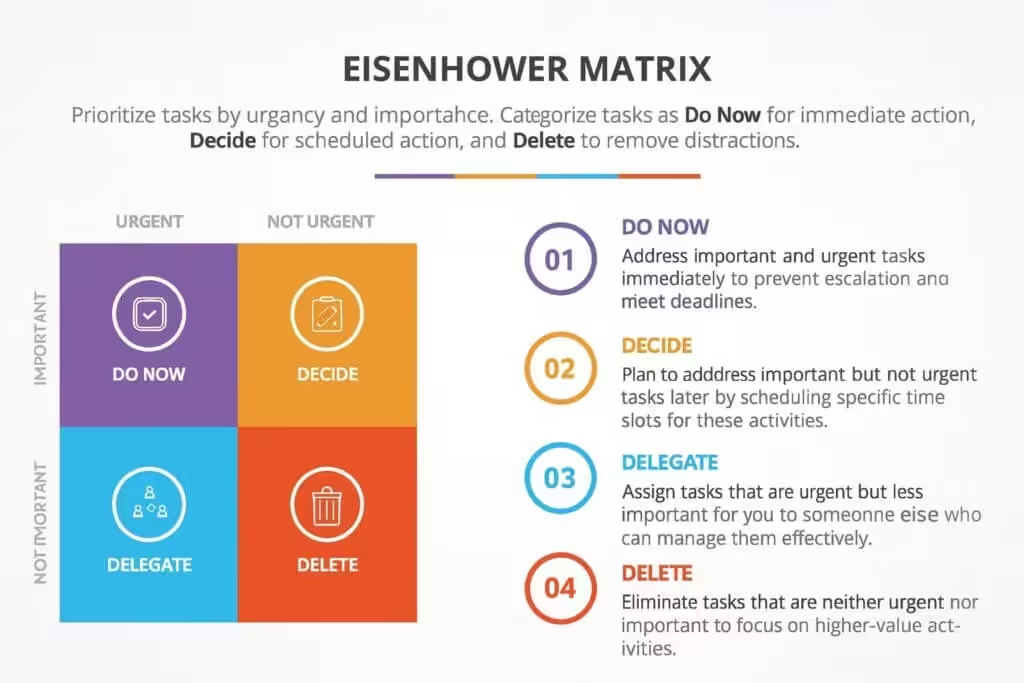
Focus on high-value tasks (urgent or important) and delegate or delay the rest. For example, deadline-driven client work or tasks that directly affect revenue deserve top priority. Less urgent tasks that still matter (like a long-term project or marketing efforts) can be scheduled for later. If a task is not important and not urgent, consider dropping it entirely – it’s probably just fluff.
Pro tip: As productivity expert Cal Newport noted, “A 40-hour time-blocked work week… produces the same amount of output as a 60+ hour work week pursued without structure.”
In other words, working smarter beats working longer. Prioritizing what matters ensures you’re putting your energy where it counts.
When prioritizing, be honest about your capacity. If you have more work than you can handle, don’t bite off more than you can chew. It’s better to say no or negotiate deadlines than to take on too much and fail to deliver quality. Remember: clients prefer realistic timelines over rushed, subpar work. By focusing on a few critical tasks at a time, you’ll actually finish more in the long run.
Plan Your Schedule with Time Blocking
Once you know your priorities, map them on your calendar. Time blocking is a game-changer for solo professionals managing chaotic days. This technique means scheduling dedicated blocks of time for specific tasks or projects, and then working on only that during the block. Instead of a mile-long to-do list that never ends, you start each day with a clear game plan for when you’ll tackle each priority.
For example, you might block out 9–11 AM to work on a client project, 11:30 AM–12 PM to respond to emails, 2–3 PM for marketing or admin tasks, etc. By assigning tasks to time slots, you create structure out of chaos.
Focused blocks boost productivity and focus by preventing constant task-switching. You’re less likely to get distracted or procrastinate when you know exactly what you should be doing at 10:00 AM on Tuesday.
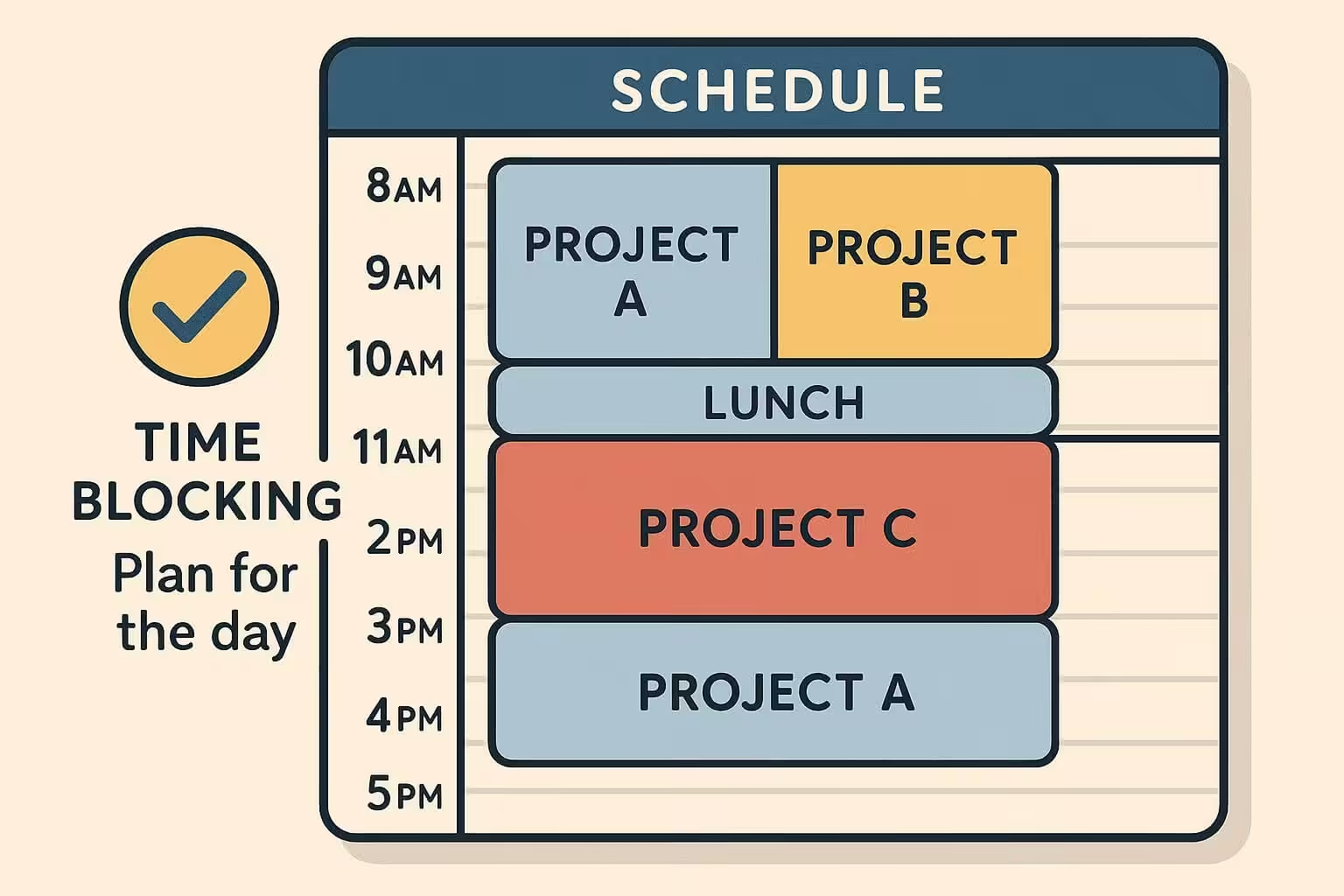
To implement time blocking effectively:
- Use a calendar (digital or paper) – Google Calendar works great and syncs across devices. Schedule everything important — even lunch and breaks. This not only ensures you don’t skip meals, but also forces you to respect your own time. Seeing a full schedule makes it harder to waste time.
- Match tasks to your energy. Tackle complex or creative work when you’re most alert (morning for many people). Save less demanding tasks for when your energy dips. For instance, if you’re sharpest in early hours, do deep work then, and schedule calls or routine tasks in the afternoon.
- Include buffers and breaks. Don’t jam your day solid with work blocks. Schedule short breaks to recharge — a 15-minute coffee, a quick walk, or simply breathing away from screens. This prevents burnout and keeps you productive over long hours.
- Stick to the plan, but stay flexible. Once you block time, guard it. If you planned 2–4 PM for a project, treat it like an important meeting with yourself. Focus only on that project. If you get off track or an emergency interrupts, don’t panic; just return to your schedule as soon as possible. And if something truly urgent arises that must cut into a time block, address it, then reschedule the task you displaced into another block.
By the end of each day, do a quick review. Did you finish what you blocked time for? If not, adjust your calendar – move unfinished tasks to another slot or to tomorrow. This daily tweaking keeps your plan realistic. Time blocking might feel rigid at first, but ironically, it gives you freedom.
You free yourself from constant decisions about “what should I work on next?” – your calendar tells you. It’s a straightforward system: follow the schedule, get things done, and enjoy guilt-free downtime once your blocks are over.
Batch Similar Tasks to Maintain Focus
Have you ever answered emails on-and-off all day and felt like you got nothing else done? That’s the curse of context switching. Jumping between different kinds of tasks (write a proposal, answer a DM, design a graphic, check invoices) wastes mental energy. The solution: task batching. This means grouping similar tasks together and knocking them out in one focused session.
Instead of letting small tasks interrupt you constantly, batch them: for example, handle all emails and messages in a dedicated hour, rather than checking inboxes every 10 minutes. As a result, you reduce the start-stop mental load and save precious time and focus. Research shows this kind of batching can be far more efficient than sporadic multitasking. It’s like cooking – you wouldn’t bake one cookie every hour; you’d bake the whole batch at once.
Common tasks to batch:
- Emails and communications: Set two blocks per day (say, late morning and end of day) to clear your inbox and respond to messages. Outside those times, keep email closed so it doesn’t derail your other work.
- Meetings or calls: If you can, schedule meetings back-to-back on certain days, rather than scattering them. Having “meeting days” vs. “focus days” can help you stay in the right mindset.
- Creative or deep work: Conversely, block out larger uninterrupted time for creative tasks (writing, coding, design) and protect it. Batch all minor interruptions outside this block.
- Administrative tasks: Invoicing, filing expenses, updating project documents – batch these into, say, a Friday afternoon admin session. It’s low-energy work perfect for the end of the week.
- Errands or personal tasks: Need to go out for supplies or run errands? Do them in one trip. On the personal side, even chores like laundry or meal prepping can be batched so they don’t intrude on your work hours.
Consider even day theming if your projects allow it – dedicating each day of the week to a major area. For instance, you might focus on Client A on Mondays, Client B on Tuesdays, do all marketing and content on Wednesdays, etc.
As entrepreneur Jack Dorsey did when running two companies, theming days can provide deep focus on each business without constant switching. It’s an extreme form of batching that can work if your schedule permits. But even if not, regular task batching within each day will significantly cut down on that frazzled feeling of jumping around.
Batching tasks and time blocking go hand-in-hand. You can block a chunk of time for a batch of similar tasks (e.g. 3–4 PM for “email + Slack + return calls”). By clustering like with like, you stay in one mode instead of fragmenting your attention. The result? You get more done in less time, and with less mental fatigue. Your focus is a finite resource – batching makes the most of it.
Use Productivity Tools to Stay Organized
Even the most disciplined freelancer needs a good system to organize projects and tasks. Productivity tools act as your second brain, keeping track of details so you can focus on execution. Here’s where strategy meets tech: using the right apps (or analog tools) to support your workflow. Let’s highlight some top tools that freelancers and solopreneurs trust to juggle multiple projects:
- Trello: A visual task management tool that operates like a digital bulletin board. Great for those who love Kanban boards – you create boards for each project or client, add task cards, and move them through lists (e.g. To-Do, Doing, Done). Trello is simple, intuitive, and excellent for seeing your project status at a glance. You can assign due dates, attach files, and even integrate with calendars or Slack for reminders. Many users say Trello becomes second nature within a day. If you’re a visual thinker, this is a must-try.
- Notion: The “everything workspace” that can handle notes, tasks, wikis, databases – you name it. Notion is highly customizable: you can build your own workflow structure from scratch or use templates. Manage projects by creating pages for each with to-do lists, project briefs, calendars, and more. It’s like Lego for your productivity system. Freelancers use Notion to organize content calendars, client info, SOPs, even as a lightweight CRM. It might feel overwhelming at first, but there are many ready-made templates, so you don’t have to be a tech wizard to get value. The beauty of Notion is that it conforms to your style – whether you need a simple list or a complex project dashboard, it can do it. No wonder it surpassed 30 million users in 2024.
- ClickUp: An all-in-one project management platform popular among startups and freelancers alike. ClickUp combines the flexibility of a tool like Notion with the structured task tracking of tools like Trello or Asana. You can view your tasks in multiple ways – list view, board view, calendar, or even Gantt charts for timeline planning. It has built-in time tracking, goal tracking, and tons of integrations. If you have many projects and want one app to rule them all, ClickUp is a strong contender. It’s more feature-rich (some say complex) than Trello, but you can start simple and gradually use more features as needed. The free version is quite generous, too.
- Asana: A straightforward project and task manager known for its clean interface. Asana is great for creating task lists, assigning due dates, and tracking progress for each project separately. It’s often used in teams, but works fine for solo use to compartmentalize client projects. Asana’s strength is in its simplicity and reliability – it won’t overwhelm you with options. If you collaborate with others occasionally (clients or subcontractors), Asana’s commenting and assignment features shine.
- Todoist: A lighter-weight to-do list app that’s powerful in its own right. If you prefer a simple list of tasks with deadlines and priority labels, Todoist is perfect. You can create projects and sub-tasks, and it gamifies your productivity with “karma” points for completing tasks. It’s not as visual as Trello or as all-in-one as Notion, but for personal task management across multiple projects it’s very effective.
- Calendars & Time Trackers: Don’t forget the basics. A reliable calendar app (Google Calendar, Outlook, or Apple Calendar) is essential for time blocking and reminding you of deadlines. Pair it with a time tracking tool if you bill hourly or want to see where your time goes. Tools like Clockify or Time Doctor run in the background to log hours on each project. This not only helps with accurate billing, but also provides data on your productivity. If you discover you spend 2 hours a day on emails, you might decide to batch and limit that. Time trackers can alert you to inefficiencies. Plus, remember that 56% of freelancers undercharge because they don’t track time properly. Tracking your time ensures you get paid for every minute and helps prevent overwork on “invisible” tasks.
Below is a quick comparison of some popular productivity tools and how they can fit into your multi-project management system:
| Tool | Best For | Key Features | Free Plan |
|---|---|---|---|
| Trello | Visual task tracking (Kanban) | Boards, lists & cards for tasks; drag-and-drop interface; Calendar & app integrations (Slack, Drive, etc.). Very intuitive for project overviews. | Yes (unlimited personal boards) |
| Notion | All-in-one workspace | Highly customizable pages with blocks for text, tables, checklists, databases. Can serve as notes, tasks, wikis, project plans in one. Templates available to quick-start. | Yes (personal use) |
| ClickUp | Comprehensive project management | Multiple views (list, board, calendar, Gantt); subtasks, dependencies; built-in time tracking and goals; extensive integrations. Great for detailed project workflows. | Yes (limited features) |
| Asana | Task management & collaboration | Simple interface for task lists and projects; assign due dates and comments; good for collaborating with clients or a small team. | Yes (up to 15 users free) |
| Todoist | Personal task lists | Lightweight to-do app; projects and labels for organization; recurring tasks; productivity scoring to keep you motivated. | Yes (basic free tier) |
| Grammarly | Writing and editing aid | Advanced spellcheck and grammar correction; tone and clarity suggestions; integrates with browsers and word processors. Ideal for drafting flawless emails, proposals, content. | Yes (basic grammar check free) |
Notice I included Grammarly in the table. While not a project management tool, it’s a crucial productivity aid for many freelancers. Why? Because clear and error-free communication saves time and wins clients.
Poorly written emails or proposals can cost you projects, and polishing them manually is time-consuming. Grammarly handles that polish for you. It catches typos, suggests better phrasing, and even analyzes your tone. The result is mistake-free writing that builds trust with clients. Essentially, it’s like having an editor on call 24/7, so you can focus on your message rather than fine-comb editing. For anyone who writes as part of their work (which is almost all of us, whether emails or blog posts), Grammarly is a huge time-saver.
How to choose the right tools? Stick with minimal tools that cover your needs without adding complexity.
Too many apps can create chaos. If you prefer visual organization, try Trello or ClickUp’s board view. If you love detailed notes and combining documents with tasks, Notion might be your second brain. If you just need a solid to-do list and calendar, go with Todoist and Google Calendar. The specific tool matters less than having a reliable system you use consistently. As we put it, the right productivity apps “simplify your life — they remove friction from your day”. Set up your system, and then let it work for you.
Lastly, don’t overlook offline tools if they suit you. A whiteboard in your home office with sticky notes for tasks can work as your “Trello board” if you’re a tactile person. A physical planner can be your calendar if you like writing by hand. The strategies of prioritization, blocking time, and batching tasks apply whether you use pen and paper or the latest app. Many freelancers successfully use a hybrid of digital and analog – for example, brainstorming on paper but tracking tasks in ClickUp. Do what fits your style, as long as you have one source of truth for your tasks and deadlines that you review daily.
Delegate and Automate Wherever Possible
When you’re flying solo, it’s tempting to do everything yourself – after all, you’re a one-person business. But trying to handle every tiny task is a surefire path to burnout. Smart entrepreneurs know when to delegate, outsource, or automate tasks that don’t require their personal touch. As the saying goes, focus on what you do best, and delegate the rest.
Start by identifying low-value or repetitive tasks in your workflow. These might include administrative chores (data entry, bookkeeping prep), routine content creation (social media scheduling), or any task that someone else could do at a lower cost or in less time. Delegation isn’t only for big companies with employees – as a freelancer, you can subcontract to other freelancers or use services to get things done. For instance, you might hire a virtual assistant a few hours a week to manage your inbox or format documents. Or outsource graphic design for your blog to a specialist while you focus on writing. Delegating tasks to others frees up your time for high-priority work. Your time is money; spend it on activities that generate revenue or require your unique expertise, and hand off the rest.
If hiring help isn’t feasible, look at automation. In today’s digital age, a lot of busywork can be automated with the right tools: – Use an invoicing app like FreshBooks or Zoho Invoice to automatically send recurring invoices to regular clients. – Set up email filters and canned responses to handle common inquiries quickly. – Utilize social media scheduling tools to batch your posts for the week in one go. – Create templates for proposals, reports, or emails so you aren’t starting from scratch each time.
As one experienced freelancer noted, automating repeat tasks (like invoices and routine emails) lets you focus on more critical work instead of wasting time on admin. Even simple email rules (e.g. auto-tagging and sorting newsletters vs. client emails) can save minutes that add up to hours.
Delegation isn’t just downward, it can be upward or lateral too. If you’re drowning in work, sometimes the best move is to talk to your client. Can deadlines be extended? Can the workload be reduced? Requesting an extension from a flexible client is better than silently missing a deadline. And if new work offers come in when you’re at capacity, it’s okay to politely decline or postpone. Many freelancers go through feast-and-famine cycles, feeling they must grab every opportunity. But taking on too much will hurt you in the end. If you continuously accept more work than you can handle – if you keep juggling flaming torches indefinitely – eventually something will drop. Missed deadlines or poor quality deliverables will damage your reputation. It’s far wiser to say, “I’d love to help, but I can start next month” than to agree now and fail later.
Think of delegating and saying “no” as protecting your focus. Every task you remove from your plate opens up bandwidth for the tasks that truly need your attention. Even automated tools are a form of delegation – you’re essentially delegating to a software “assistant.” Don’t fall into the trap of false economy by doing a $10/hour task when you could be working on a $100/hour task or landing the next big client. Work on your business, not just in your business. For solo entrepreneurs, that means being strategic about your workload.
Track Your Time and Progress
What gets measured gets managed. When you’re managing multiple projects, it’s crucial to keep track of where your time goes and how each project is progressing. Otherwise, you risk spending too long on one project and neglecting another, or generally wondering “Where did my day go?”
Start with time tracking. I mentioned tools like Clockify and Time Doctor earlier – use them, especially if you bill hourly. Even if you charge per project, tracking time can reveal valuable insights. For example, you might discover that a certain client’s tasks eat up 10 hours a week, while another client’s equally priced project only takes 5 hours. That’s a sign one project is less profitable or needs scope adjustment. Time logs also help you identify time sinks – activities that consume a lot of time without much payoff. If you find you’re spending 5 hours a week on administrative trivia, it’s time to streamline or delegate those tasks.
Remember the stat: over half of freelancers undercharge because they don’t track time properly. Don’t be part of that statistic; track your hours and make sure you’re compensated for all your work.
A great read: WordPress Freelancing: Complete Guide to $10K/Month as Freelancer
Beyond hours, track your task progress for each project. This is where your task management tools come in handy. Check off completed tasks, move Trello cards to “Done,” or update the status in ClickUp. Visual progress helps motivation – it’s satisfying to see tasks getting done, and it highlights what’s left. Many freelancers do a weekly review: perhaps every Friday, glance over each project’s task list. What milestones did you hit this week? What deadlines are coming up next week? Regular reviews prevent nasty last-minute surprises. If you notice one project slipping behind, you can proactively reallocate time to it or warn the client early.
Tracking progress isn’t just about tasks; it’s also about quality and results. Keep an eye on key metrics that matter to your work. For instance, if you’re managing social media for clients, track engagement numbers briefly each week to ensure your work is delivering results. If you’re a developer, note which features are completed vs. pending. For content writers, keep a simple log of articles finished each month. These aren’t for a boss’s benefit (you are your own boss), but for your awareness. When you handle multiple projects, it’s easy to lose sight of the big picture for each one. Quick progress checkpoints help you stay on course and instill a sense of accomplishment.
Finally, use your time and progress data to adjust and improve your system. If you find every Monday is chaotic, maybe Monday should be your planning and coordination day (light on deep work). If a certain type of task always takes longer than expected, you might start blocking more time for it or doing it at a different time of day when you’re faster. Treat your productivity like a science experiment – track, review, tweak. The goal is a smooth, sustainable workflow where projects move forward steadily and nothing important falls through the cracks.
Summary of Strategies for Juggling Projects
Staying productive while juggling multiple projects is absolutely achievable with the right approach. Here’s a quick recap of the key strategies covered:
- Capture & Prioritize Tasks: List everything you need to do and rank tasks by urgency and importance. Tackle high-impact work first and don’t overload yourself. Use frameworks like the Eisenhower Matrix to decide what to do now, schedule for later, delegate, or drop.
- Plan with Time Blocking: Map out your ideal week by assigning tasks to specific time slots. Blocking time for focused work prevents aimless multitasking and ensures important work gets done. Schedule breaks and buffer time to stay sane.
- Batch Similar Tasks: Group routine tasks (emails, calls, admin) into dedicated blocks instead of peppering them throughout the day. Batching minimizes context switching and saves mental energy, helping you maintain momentum on bigger tasks.
- Leverage Productivity Tools: Don’t rely on memory. Use a task management system (Trello, Notion, ClickUp, etc.) to organize projects, deadlines, and to-dos in one place. These tools act as your external brain, so nothing falls through the cracks. Use calendars and time trackers to coordinate your schedule and measure your work.
- Delegate & Automate: Free yourself from tasks that someone else or technology can do. Outsource low-priority work when possible and automate repetitive processes (invoicing, scheduling, email templates) to reclaim hours of your week.
- Track & Review: Keep tabs on your time and project progress. This data ensures you stay on schedule and allows you to adjust your plans proactively. Regular check-ins (daily or weekly) help catch issues early and keep all projects moving forward.
By applying these methods, you create a personal productivity system that handles the complexity of multiple projects. The end result is less stress and more consistent output.