Webflow or Wix: Which Website Builder is Right for You?

Let’s cut to the chase: Choosing between Webflow and Wix isn’t about picking the “best” tool. It’s about finding the right fit for your skills, goals, and budget.
I’ve built sites on both platforms—some that thrived, others that made me want to yeet my laptop into the sun. Through trial and error and a few too many cups of coffee, I’ve dissected their strengths, weaknesses, and quirks.
In this showdown, I’ll compare Webflow and Wix across seven key categories:
- Pricing & Value
- Ease of use
- Design flexibility
- SEO capabilities
- E-commerce features
- Customer support
- Scalability
By the end, you’ll know exactly which platform aligns with your needs and of Webflow or WIx, which one you should choose. Without further ado, let’s dive in.
Table of Contents
Product Overviews
Webflow

Pros
- Complete Design Control – Customize every pixel, animation, and interaction without limits.
- Clean, Exportable Code – You can export HTML, CSS, and JavaScript.
- Superior SEO Features – Advanced schema markup, structured data, and fast-loading pages.
- Powerful CMS – Manage dynamic content like blogs and portfolios seamlessly.
- Scalability – Handles complex projects and integrates well with external tools.
Cons
- Steep Learning Curve – Beginners may struggle with Webflow’s UI and logic.
- Higher Cost – Premium plans are more expensive than Wix, especially for e-commerce.
Summary
Webflow is a powerhouse for those who crave full design control. The learning curve is real, but once you master it, the possibilities are endless. Clean code, advanced animations, and scalability make it the top choice for serious designers and businesses.
Price: USD 14.00 Per Month
Sign up for Webflow (Free)Webflow markets itself as the “no-code” tool for designers who crave granular control. It combines a visual editor with the power of HTML, CSS, and JavaScript—letting you build custom, responsive sites without touching a line of code. Pricing starts at $14/month (billed annually) for basic sites, scaling to $39/month for CMS-driven projects and $212/month for advanced e-commerce.
Wix
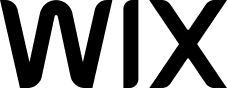
Pros
- Beginner-Friendly – Drag-and-drop interface makes website building effortless.
- Fast Setup – AI-powered Wix ADI can create a site in minutes.
- Affordable Pricing – Lower-cost plans make it budget-friendly for small businesses.
- 24/7 Support – Phone and chat support available, even on lower-tier plans.
- Large Template Library – 800+ pre-designed templates for quick setup.
Cons
- Limited Customization – Templates can be restrictive, and advanced design tweaks aren’t easy.
- Not Ideal for Scaling – Large websites or complex projects may run into performance limitations.
Summary
Wix is great for beginners, offering an easy drag-and-drop builder and fast setup. But customization is limited, SEO isn’t as strong, and scaling is tricky. It’s perfect for small projects but falls short if you need deep control and flexibility.
Price: USD 17 Per Month
Sign up for Wix (Free)Wix is the go-to for beginners who want a polished site fast. Its drag-and-drop editor and AI-driven setup (Wix ADI) simplify the process, but customization has limits. Plans start at $17/month for personal use, $27/month for business basics, and $159/month for VIP enterprise support.
Feature-by-Feature Comparison
1. Pricing & Value
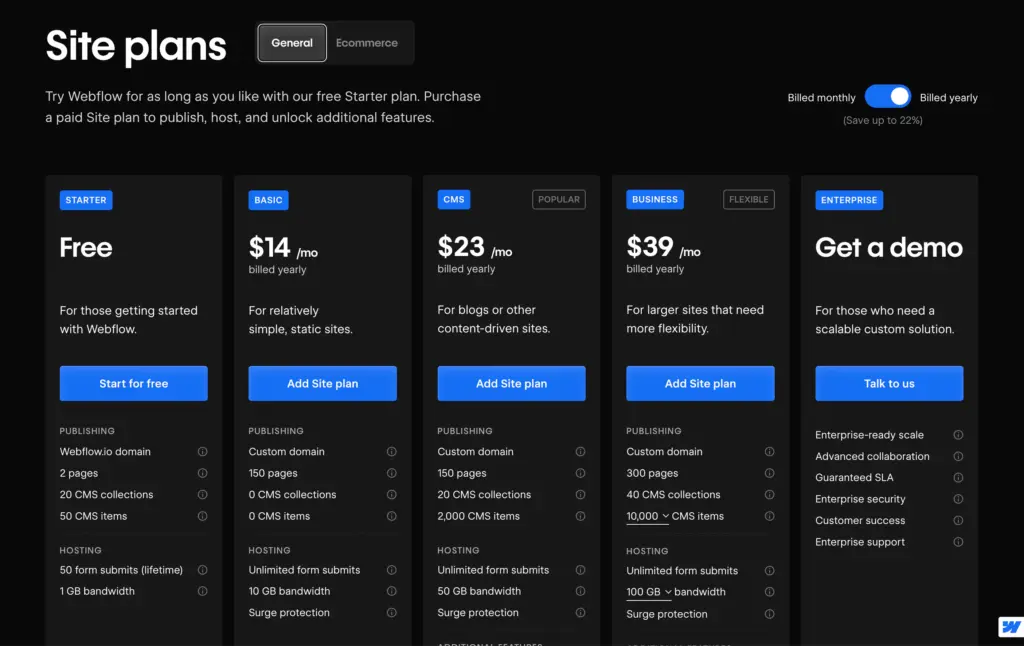
Webflow feels like a Swiss Army knife—powerful but pricey. The free plan lets you experiment, but exporting code or removing Webflow branding requires upgrading. Their $14/month “Basic” plan is barebones; most users need the $23/month “CMS” tier for blogs or dynamic content. E-commerce? Prepare to shell out $29-$212/month.
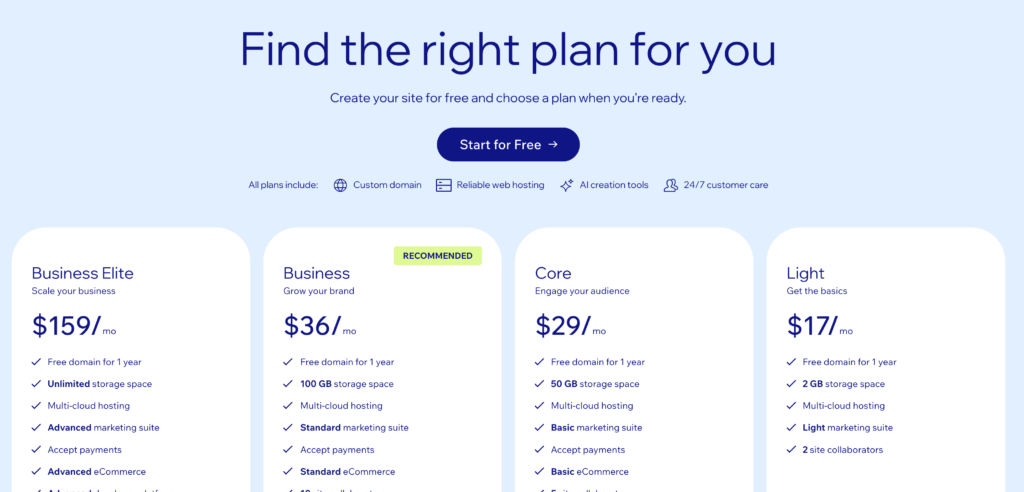
Wix offers a forever-free plan (with ads) and cheaper entry points. Even their $16/month “Combo” plan removes ads and includes a free domain for a year. But here’s the catch: To unlock features like analytics or membership tools, you’ll need the $27/month “Unlimited” plan.
My take: Wix wins for affordability. But if you need advanced functionality (like custom code or client billing), Webflow’s higher tiers justify the cost.
2. Ease of Use
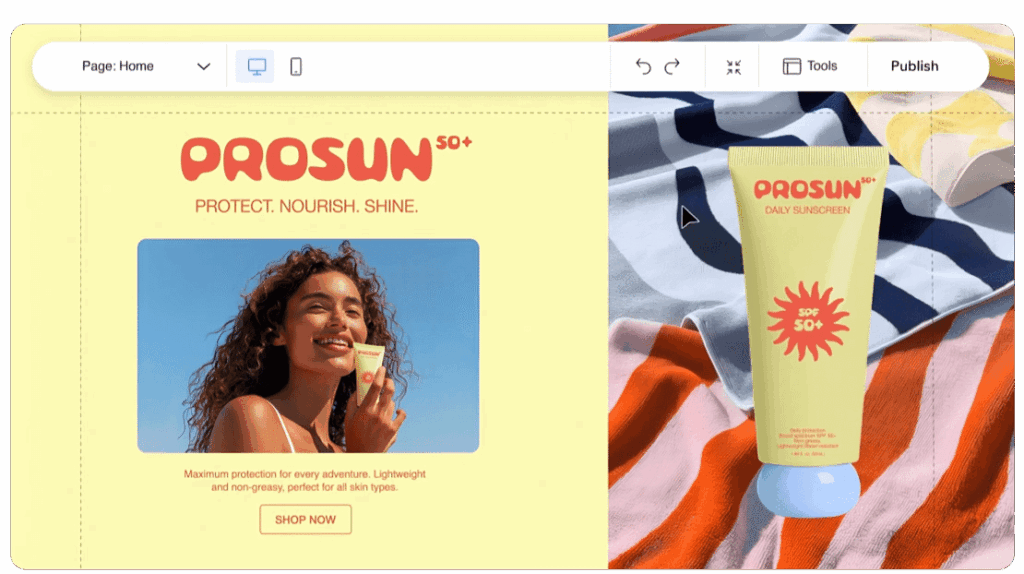
Wix is stupid simple. Their drag-and-drop editor lets you plop elements anywhere. The Wix ADI even builds a site for you after a short Q&A. But this simplicity comes at a cost: Once you publish, you can’t switch templates without rebuilding your site.
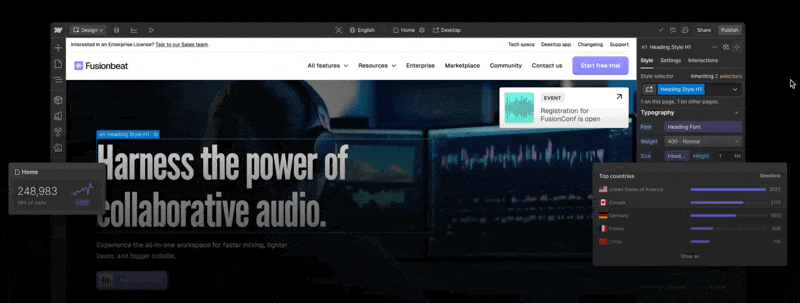
Webflow has a steeper curve. The interface mimics Photoshop layers, with panels for styling, interactions, and CMS collections. I spent my first hour accidentally deleting divs and muttering, “Why isn’t this aligning?!” But once it clicks, you’ll appreciate the precision.
My take: Beginners, pick Wix. Designers or developers craving control? Embrace Webflow’s learning curve.
3. Design Flexibility
With 6000+ templates and millions of design options available, Webflow is the clear winner here.
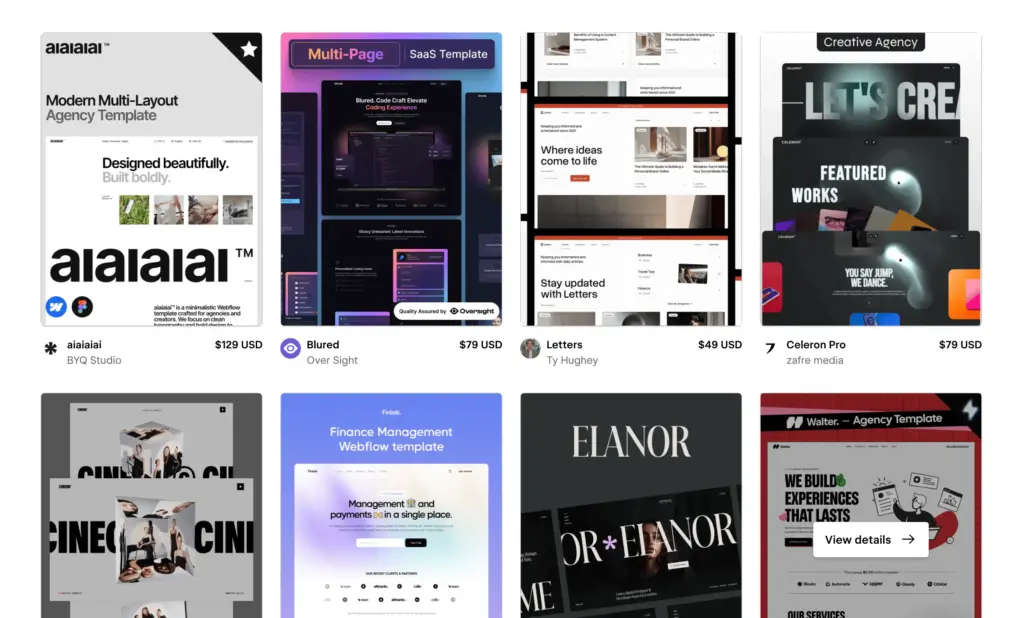
You can tweak every pixel, create complex animations, and design responsive layouts without media queries. Their template marketplace (including free options) offers a solid starting point, but the real magic is in customization.
Wix has 900+ templates, but they’re rigid.
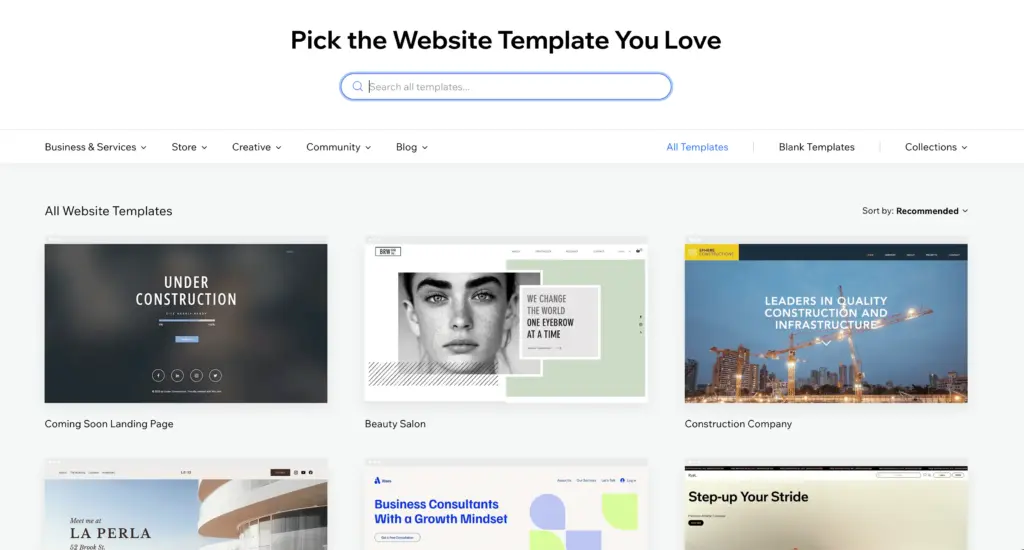
You can’t edit the mobile view separately, leading to wonky layouts if you’re not careful. While their Editor X platform (for agencies) adds CSS grid support, it’s a separate product with higher costs.
My take: How they say… Webflow is a Ferrari; Wix is a reliable Honda. Both get you places, but one lets you fine-tune the engine.
4. SEO Capabilities
Both platforms offer SEO tools, but Webflow edges ahead. You get automatic sitemaps, 301 redirects, and granular control over meta tags, alt text, and schema markup. Plus, clean code structure boosts page speed—a ranking factor Google loves.
Wix has improved its SEO game with guided setup, URL customization, and mobile optimization. But hidden features (like editing robots.txt) and slower load times hold it back.
My take: Webflow for SEO purists. Wix for casual users who want “good enough” optimization.
5. E-commerce Features
Wix shines for small stores. Their $27/month “Business Basic” plan includes abandoned cart recovery, subscriptions, and 20+ payment gateways. But you’re capped at 50,000 products and lack advanced tax tools.
Webflow e-commerce starts at $29/month, offering custom checkout forms, CMS-driven product pages, and integrations with tools like Zapier. However, it lacks native POS systems or multi-currency support.
My take: Wix for simplicity. Webflow for bespoke stores that need design flair.
6. Customer Support
Wix offers 24/7 phone and chat support, even on lower-tier plans. Their help center is packed with tutorials, and I’ve found their agents surprisingly patient with rookie questions.
Webflow relies on email support (24-48 hour response time) and a community forum. While their YouTube tutorials are top-notch, troubleshooting complex issues can feel lonely.
My take: Wix wins for hand-holding. Webflow rewards self-starters.
7. Scalability
Webflow sites can grow with your business. With custom code export, third-party integrations, and enterprise-grade hosting, it’s built for scaling.
Wix has limits. Database-heavy sites (like marketplaces) will hit walls, and migrating to another platform requires rebuilding from scratch.
My take: Webflow for long-term ambitions. Wix for “set it and forget it” projects.
Webflow or Wix: Which Should You Choose?
Here’s a brief comparison between Webflow and Wix:
| Parameter | Webflow | Wix |
|---|---|---|
| Ease of Use | Offers extensive design control, which may present a steeper learning curve for beginners. | Features a user-friendly drag-and-drop interface, ideal for those without technical expertise. |
| Design Flexibility | Provides complete creative freedom with advanced customization options, allowing for intricate designs and animations. | Offers a variety of templates with limited customization, suitable for straightforward designs. |
| Templates | Offers modern, professionally designed templates that are fully customizable to align with your brand’s identity. | Provides over 800 templates across various categories, but once selected, changing templates requires starting from scratch. |
| Responsive Design | Allows for easy preview and adjustment of layouts for various devices, ensuring a responsive design. | Claims responsive templates, but there can be occasional issues when viewing sites on mobile devices. |
| SEO Capabilities | Provides advanced SEO options, including custom URL structures, automatic sitemaps, and in-depth SEO customization. | Offers a simpler setup with built-in SEO plugins, suitable for basic SEO needs but lacks depth in customization. |
| Content Management System (CMS) | Features a user-friendly CMS with a minimalist dashboard, making it simple to manage dynamic content. | Does not offer a traditional CMS; content management is handled through the main editor, which may be less efficient for large-scale content updates. |
| E-commerce Functionality | Provides extensive design control for customized stores with sophisticated tools, but may require integrations for advanced functionalities. | Equipped with more advanced selling tools, such as pre-installed discounts, cross-selling capabilities, and automatic sales tax computations. |
| Animations and Interactions | Allows for the creation of intricate animations and interactions without the need for coding, enhancing user experience. | Offers basic animation tools, but lacks the advanced capabilities found in Webflow. |
| Integrations | Connects with a wide range of third-party tools and platforms, enhancing website functionality. | Uses the Wix App Market for integrations, but the selection is more limited compared to Webflow. |
| Hosting | Offers reliable and fast hosting powered by Amazon Web Services, with features like automatic backups and a global CDN. | Includes hosting in all membership plans, simplifying the setup process, but may not match Webflow’s performance. |
| Pricing | Plans start at $12 per month for website plans and $29 per month for eCommerce plans, offering flexibility based on project needs. | Website plans start at $17 per month and go up to $159 per month. Regional prices are available and are more affordable if you are from a developing country. |
| Learning Curve | Has a steeper learning curve due to its advanced features, but offers extensive resources like Webflow University to assist users. | Designed for simplicity and speed, making it easy for beginners to create websites quickly. |
| Customer Support | Provides various support options, including Webflow University, a blog, forum, community, and customer support team. | Offers 24/7 customer support with a help button integrated into the editor, linking to relevant support documentation. |
| Blogging Capabilities | Allows for the creation of custom blog layouts with advanced design options, but may require more effort to set up. | Enables quick setup of a blog with basic features, suitable for users seeking simplicity. |
| Mobile Optimization | Provides tools to design responsive websites that work well on various devices. | While templates are responsive, there can be occasional issues when viewing sites on mobile devices. |
| Code Access | Allows users to export clean, semantic code, providing flexibility for developers. | Does not provide access to the site’s underlying code, limiting customization for developers. |
| Third-Party Integrations | Offers seamless integration with various third-party services through code embeds and APIs. | Limited |
| Feature | WordPress | Shopify | Wix | Squarespace | Webflow | Framer |
|---|---|---|---|---|---|---|
| Type | Self-hosted CMS | Hosted e-commerce | Hosted builder | Hosted builder | Hosted builder | Hosted builder |
| Starting Price | Free (hosting extra) | $39/mo | $17/mo | $16/mo | $14/mo | $5/mo |
| E-commerce | Yes (WooCommerce) | Yes (native, best) | Yes | Yes | Yes | No |
| Flexibility Key Factor | Unlimited | E-commerce focused | Moderate | Design-focused | High (visual CSS) | High (design) |
| SEO Capability | Excellent (plugins) | Good | Good | Good | Very Good | Good |
| Custom Code | Full access | Liquid templates | Limited | Code injection | Full visual + code | Limited |
| Plugin/App Ecosystem | 60,000+ plugins | 8,000+ apps | 300+ apps | 30+ extensions | 200+ integrations | Growing |
| Blogging | Excellent (native) | Basic | Good | Excellent | Good | Basic |
| Performance | Depends on setup | Good | Average | Good | Very Good | Excellent |
| Best For | Full control, blogs | Online stores | Beginners, small biz | Beautiful portfolios | Designers, agencies | Marketing sites |
| Get WordPress | Visit Shopify | Visit Wix | Visit Squarespace | Visit Webflow | Visit Framer |
Pick Wix if:
- You’re a beginner or need a site live in a weekend.
- Budget is tight, and advanced features aren’t a priority.
- 24/7 support gives you peace of mind.
Choose Webflow if:
- You’re a designer or developer (or willing to learn).
- Customization and SEO are non-negotiable.
- You plan to scale or sell a client-ready site.
I’ve used both tools for client projects, and here’s my blunt take: Wix is easier today, but Webflow pays off tomorrow. If you’re serious about web design, invest the time in Webflow. For quick wins? Wix won’t let you down.
Either way, start with a free plan and test-drive the editor. Your gut will tell you which one feels right.
FAQs about Webflow and Wix
Which is better for beginners, Webflow or Wix?
Wix is better for beginners as it offers an intuitive drag-and-drop editor and AI-assisted design. Webflow has a steeper learning curve but provides greater design flexibility for those willing to invest time in learning.
Is Webflow more expensive than Wix?
Yes, Webflow tends to be more expensive than Wix, especially for eCommerce and CMS-based websites. However, Webflow offers greater customization and scalability, making it a better long-term investment for professionals.
Which platform has better SEO, Webflow or Wix?
Webflow has superior SEO features with cleaner code, better site speed, and advanced metadata control. Wix has improved its SEO tools but still falls short in technical SEO optimizations compared to Webflow.
Can I migrate from Wix to Webflow?
Yes, you can migrate from Wix to Webflow, but it requires manual effort. Since Wix does not provide direct export options, you may need to recreate your website structure and content in Webflow.
Is Webflow good for eCommerce?
Webflow is great for custom eCommerce stores that require unique designs. However, it lacks built-in POS support and multi-currency features, which Wix provides for small to medium-sized online stores.
Does Wix allow full code customization?
No, Wix does not allow full access to its underlying code. While it supports custom HTML and JavaScript embeds, it lacks the full design freedom and clean exportable code that Webflow offers.
Which website builder is better for designers?
Webflow is better for designers as it provides complete control over CSS, animations, and custom layouts, whereas Wix is more template-driven with limited customization options.
Is Webflow harder to learn than Wix?
Yes, Webflow has a steeper learning curve compared to Wix. It is more advanced and requires understanding of web design principles, but offers greater flexibility for professional-grade websites.
Can you switch templates in Wix?
No, once you choose a template in Wix, you cannot switch to a different one without rebuilding your site from scratch. Webflow allows more flexibility in design modifications.
Which platform is better for long-term growth?
Webflow is better for long-term growth as it offers scalability, better SEO, and design freedom. Wix is ideal for quick setups and small businesses but has limitations when scaling a large website.