What Every Director Should Know About Protecting Remote Teams
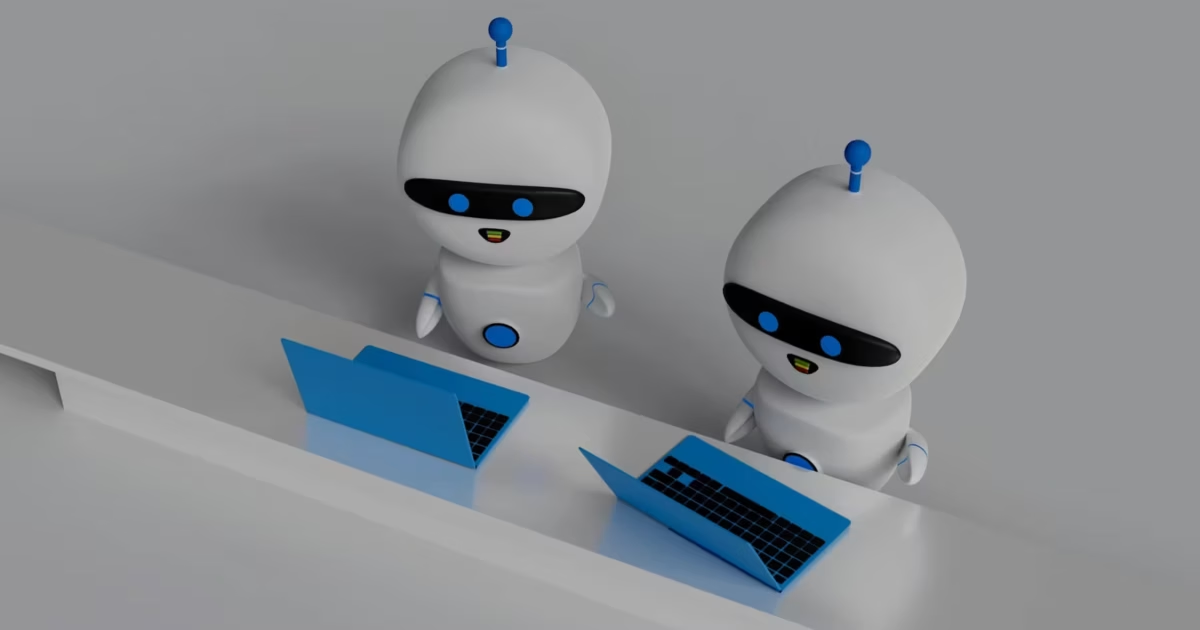
Nowadays, teams are scattered across cities, countries, and coffee shops, collaborating through screens. A 2023 study showed that over 40% of U.S. employees work remotely at least part-time, and businesses in creative fields, like marketing, are among the first to fully embrace this more flexible work model.
However, with great flexibility comes great responsibility. In this case, the responsibility means protecting your team’s communication and data. A single unsecured Zoom call or a hacked Google Ad account could expose your company to devastating consequences.
Cheer up! It’s not as complicated as it sounds. In this post, we’ll explore why it’s crucial to protect remote teams and share practical strategies that will help you keep your communication secure, your data protected, and your company running smoothly.
Table of Contents
What’s All the Fuss about Data Protection?
If you’ve lived under a rock in the last five or so years, then you may not know that over 72% of businesses worldwide were affected by cybersecurity attacks in 2023. Also, small businesses are usually the easiest targets, and 60% of them rank cybersecurity risks as major concerns.
The internet is a wild place, and remote work has made it even wilder. Without the physical barriers of an office, the digital world has become the new frontier, and with that comes a host of security risks that businesses simply can’t afford to ignore.
But it’s not just about data breaches; communication vulnerabilities are a major concern too. In an office, your team can discuss issues face-to-face, ask for clarification, or share sensitive information in person.
With remote teams, however, much of this communication takes place online, often via email or messaging platforms. That opens the door to eavesdropping or accidental sharing of confidential details.
This is why remote teams protection is a critical part of safeguarding your operations, maintaining trust with clients, and avoiding the headache (and financial fallout) of a security breach.
Key Measures to Protect Remote Teams
Yes, even your small agency needs specialized security measures. You may not be that big of a deal (yet), but you’re still handling sensitive client data (Meta and Google Ad accounts are quite the hot commodity) and discussing projects online. This is enough to attract unwanted attention from ill-intended actors.
So, here are some of the most effective ways to protect your remote team:
Use Secure Communication Tools
Digital conversations are just as easy to eavesdrop on as face-to-face ones (if not easier). To keep your data safe, use encrypted messaging apps, secure video conferencing platforms, and collaboration tools designed for privacy.
Also, it is important to implement strict rules and practices for image and video file-sharing. Cloud-based platforms like Google Drive, Dropbox, or Frame.io are great for centralized storage and version control. As an extra measure, set access permissions to all sensitive materials to protect the content.
Train Your Employees on Cybersecurity Best Practices
Your employees are your best defense or your weakest link. This is why regular cybersecurity training is essential in this day and age.
Well-trained employees can identify threats such as phishing attempts, weak passwords, and social engineering scams. They also understand the importance of following security protocols and using tools like a multi-platform password manager or a VPN when working from unsecured locations..
Overall, it’s a lot easier to prevent a breach when everyone on the team is on high alert.
VPNs and Multi-Factor Authentication (MFA)
A Virtual Private Network (VPN) is like a secure tunnel for your remote workers’ internet connections. It encrypts the data traveling between their devices and the internet, protecting it from prying eyes, whether they’re on public Wi-Fi or their home network.
Then there’s Multi-Factor Authentication (MFA), which adds a second layer of security when logging into accounts. This way, even if someone gets hold of a password, they’d still need that second factor (like a code sent to a phone) to gain access.
Regular Software Updates and Patch Management
Stop clicking that “Update later” button! In fact, that option shouldn’t even be available on any work devices.
Set up automatic updates across all devices used by your remote team. This way, updates will happen in the background or when the device is not in use. No one will be bothered, and you can sleep in peace knowing all the software is up to date.
Wrap Up
In today’s world, it’s important to ensure that a remote team has all the collaboration tools and safe devices they need. By prioritizing secure tools, training, additional security measures, and updates, you’ll boost productivity and trust while dodging costly breaches.
Take these steps now to ensure your remote workforce thrives long-term. After all, your amazing creatives are focused on creating amazing campaigns, so it would be a shame to let a hacker steal the show.