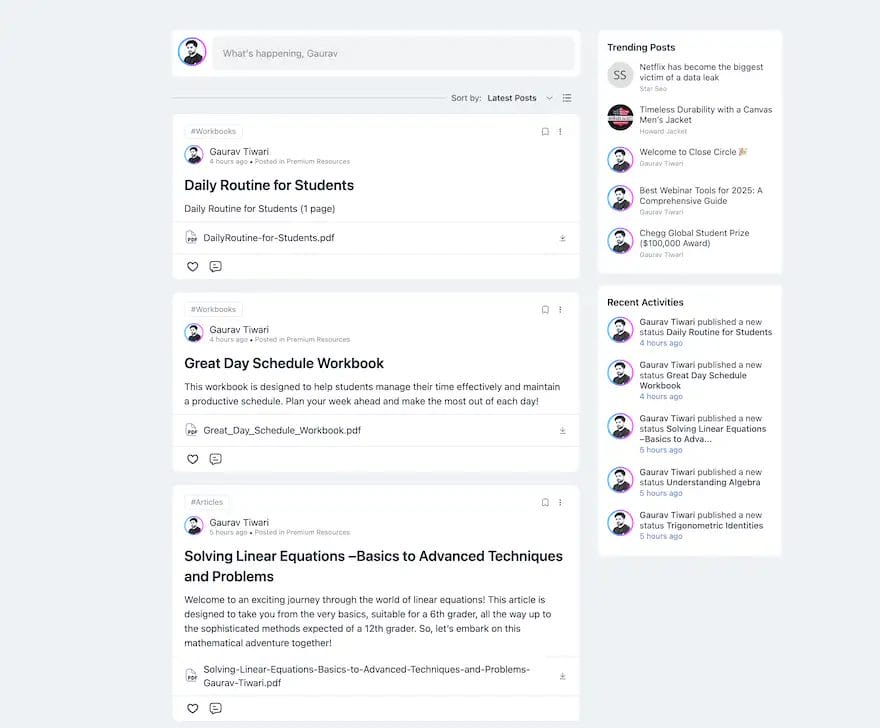My experience with WordPress Page Builders
For a long time I have disliked Page building tools, specially the Visual Composer. Visual Composer, now called WPBakery Page Builder was one of the earliest ones of the kind and came with almost every second premium theme on themeforest. So no matter what you bought, you’d be getting Visual Composer prebuilt. It had a little or no competition in the market with only SiteOrigin Page Builder being one of an alternative at WordPress repo. There have been reasons why page builders are loved and professionally accepted as a page layout design solution even for the enterprises. But I had a different persona of such tools in mind.
First Visual Composer isn’t free and costs around 45 dollars if bought separately on codecanyon. It has extensive community support with plenty of free and premium add-ons. Now, on the other hand, other page builders like SiteOrigin Page Builder were free to start and use, with fair amount of community support and add-ons.
I started using SiteOrigin PB in 2013 and to be honest, I loved how simple it was to use. I designed most of my pages, including About, Contact, Advertise etc., using it, tried several add-ons like those from LiveMesh, SiteOrigin itself etc., which were available for free in the WordPress plugins directory. In a year, I was almost an expert around page building. But still I couldn’t get my head over Visual Composer. A mental satisfaction was missing and that feel was not going anywhere any quick. SiteOrigin Page Builder isn’t perfect and if compared to modern day competition, it lags way behind. In couple of years, I started to feel like restricted with the amount of designs I could make – the variation was limited and the plugin itself didn’t see much development during the time being. I tried switching to other options like Beaver, Live Composer, King Composer, Divi Builder etc. All these were better than each other in some or many aspects but none were perfect.
Why I hated Page Builders at all?
Currently I use WPBakery Page Builder which comes pre-packaged with superb Total WordPress theme and also, the Elementor page builder which is fast and free and better in some aspects to any pagebuilder in the market. But as said earlier, things weren’t always the same. I really deferred using page building tools due to number of reasons.
Issue of speed
js and css files. As a speed cautious blogger, I had to find ways to remove such files, if I was using a builder.Usages
WordPress TinyMCE Editor
Traces of Page Builder
Fourth reason was the strongest one. Every time I switched away from a page builder, post content was wasted with unreadable, user unfriendly shortcodes causing even more trouble.
This issue has been solved by many of the modern WordPress page builders like Elementor, SiteOrigin etc., which do not add shortcodes but add .classes so that the content remains user friendly and readable even when the page builder is removed.
Should I use a page builder?
I use page builders and you should too but only if that is extremely needed. Page builders can help you design better lead generating pages, beautiful homepages and much more. With page builders all these can be achieved by just drag and drops – even by just click of a button. Page builders are being used by all types of sites – from blogs to magazines to professional homepages. So, I can definitely recommend you to try building tools. After all, today the scenario has completely changed and Page Builders are faster, smarter and easy to start-off.
Disclaimer: My content is reader-supported, meaning that if you click on some of the links in my posts and make a purchase, I may earn a small commission at no extra cost to you. These affiliate links help me keep the content on gauravtiwari.org free and full of valuable insights. I only recommend products and services that I trust and believe will genuinely benefit you. Your support through these links is greatly appreciated—it helps me continue to create helpful content and resources for you. Thank you! ~ Gaurav Tiwari