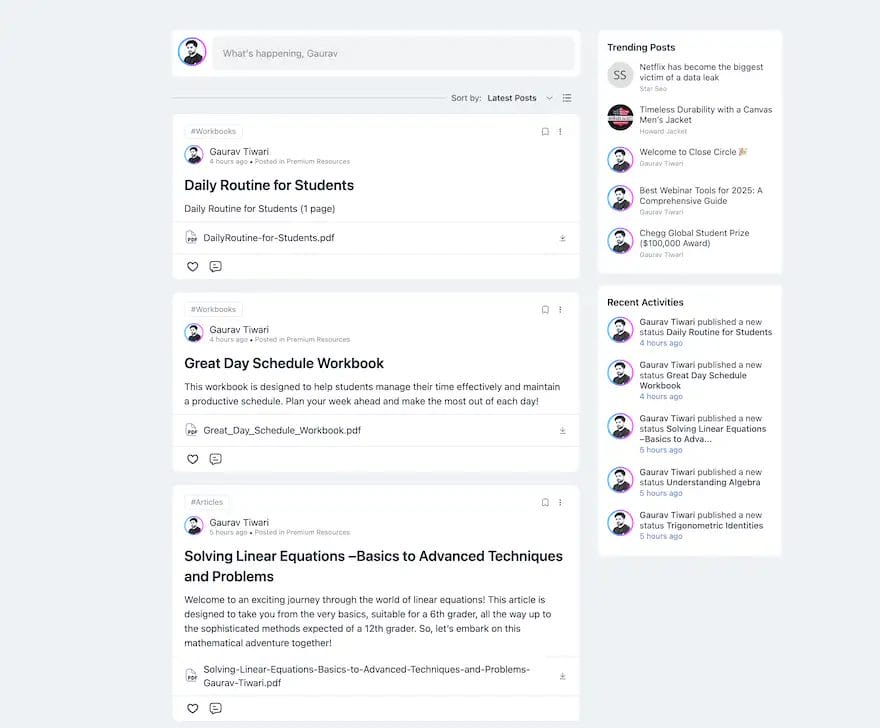10 Best Pen Tablets for Creatives, Artists & Graphic Designers
Are you seeking an unbiased, objective review of the best pen tablets for creatives, artists, or designers? If yes, then you are in the right place.
As a passionate creative or student of art, you’re constantly seeking the perfect tools to bring your visions to life. That’s why I have researched and compiled a list of top-notch pen tablets that will elevate your digital art game.
Whether you’re a professional illustrator, graphic designer, or simply a hobbyist, my selection caters to every skill level and budget. So, get ready to unleash your creativity and explore the world of digital drawing with these impressive pen tablets. Say goodbye to traditional tools and embrace the future of art!
10 Best Pen Tablets For Creatives
Why Pen Tablets?

Pen tablets, or graphic tablets with pen, have unique features that allow you to tweak, flip, adjust, and edit your artwork effortlessly, which is practically impossible on actual paper drawings. For example, you can use different color pallets and interchange them to see what suits you better. Similarly, with the stylus, you can choose different brushes with variable sizes or tilt angles to provide a realistic touch to your paintings.
Getting such freedom to learn, understand, and practice your imagination will undoubtedly improve your actual paper drawing and painting significantly. Whether you’re a hobbyist, student, or professional, a drawing pen tablet is invaluable. However, before starting your journey with digital drawings, you must purchase a quality pen tablet.
Some crucial factors to consider when buying a drawing pen tablet as a beginner include its size, lines per inch, stylus, and connectivity to a computer. To save you from the hassle of comparing different products, I have listed the top 10 pen tablets for creatives here.
10 Best Pen Tablets For Creatives
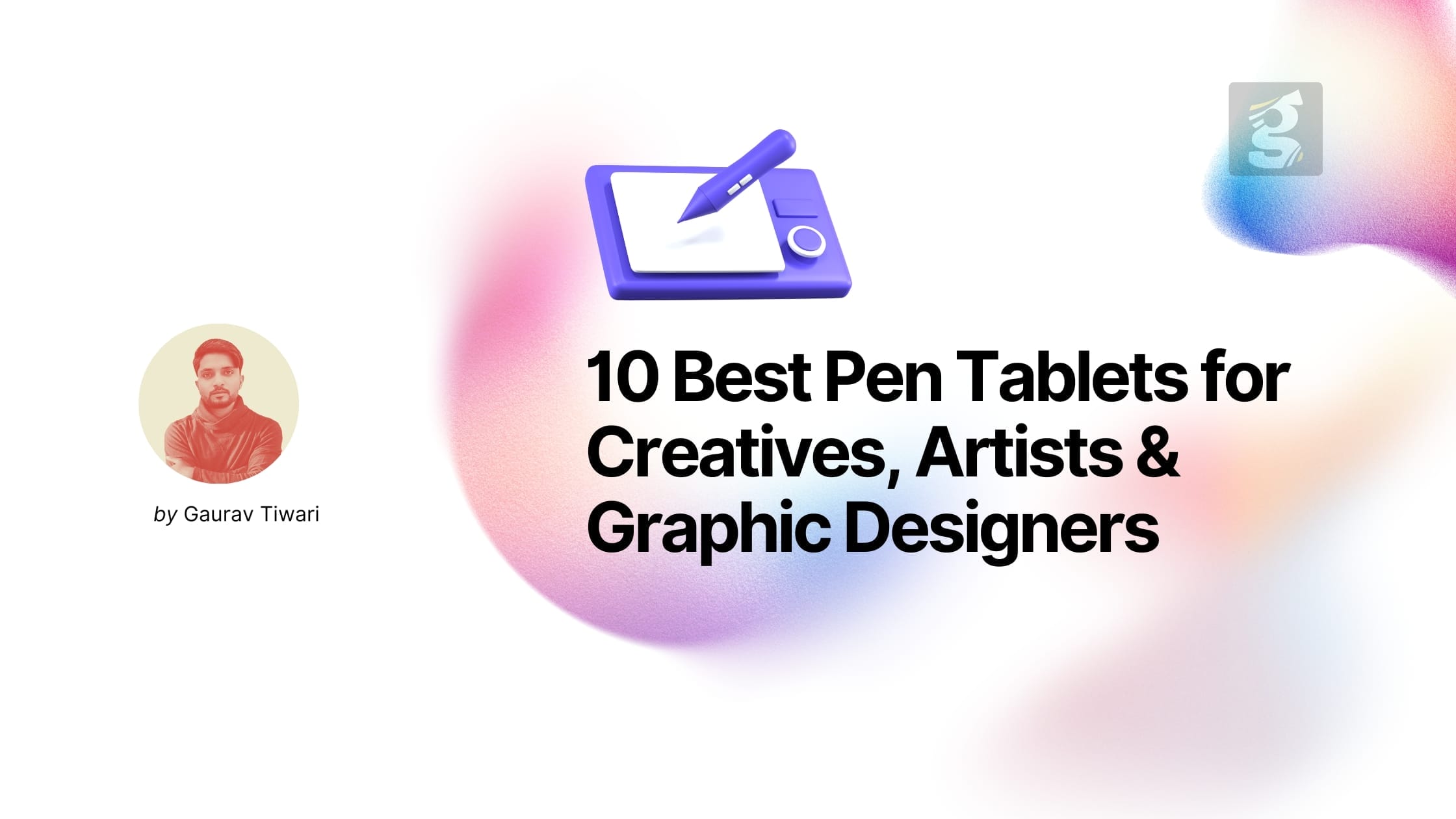
Let us go through my carefully selected choices for the ten best pen tablets for creatives in the market currently.
| Tablet Name | Display Resolution | Active Area | Pressure Sensitivity | Multi-touch | Price Range | Amazon Link |
|---|---|---|---|---|---|---|
| Wacom Cintiq Pro 24 | 4K | 24″ | 8,192 | Yes | High | Link |
| XPPen Artist Pro 16TP | 4K | 15.6″ | 8,192 | Yes | High | Link |
| Huion Kamvas 13 | 1080p | 13.3″ | 8,192 | No | Medium | Link |
| Gaomon PD1161 | 1080p | 11.6″ | 8,192 | No | Medium | Link |
| Xencelabs Wireless Tablet | N/A | 10.3″x5.75″ | 8,192 | No | High | Link |
| Simbans PicassoTab | 1080p | 10″ | 1,024 | Yes | Low | Link |
| Veikk A30 V2 | N/A | 10″x6″ | 8,192 | Yes | Low | Link |
| Frunsi Standalone Tablet | 1080p | 10″ | N/A | Yes | Low | Link |
| Ugee M708 V2 | N/A | 10″x6.25″ | 8,192 | No | Low | Link |
| Xoppox Graphics Tablet | N/A | 10″x6.25″ | 8,192 | No | Low | Link |
Also see: 10 Best Pen Tablets for Online Teaching
Let’s see these in detail one by one.
Wacom Cintiq Pro 24
Wacom Cintiq Pro 24 is specifically designed to cater to the requirements and workflows of creative professionals. It has enhanced multi-touch features that allow you to immerse yourself in your art, completely. In addition, its 4K clarity, high color accuracy, and ergonomic design offer a rewarding experience and help take your creative ideas and illustrations to the next level.
The Pro 24 includes a highly responsive Wacom Pro Pen 2 with tilt recognition & 8,192 levels of pressure sensitivity. The pen’s optical bonding eliminates parallax and mimics the precision and feel of drawing on pen and paper. The tablet also includes multi-touch gestures, an on-screen keypad, radial menus and an ExpressKey Remote for one-touch shortcuts.
XPPen Drawing Tablet with Screen Artist Pro 16TP
With its 4K resolution (3840×2160 pixels), the XPPen Artist Pro 16TP drawing tablet introduces you to an enchanting world of visual detail and clarity. It will help you bring your creations to life like never before. In addition, it features a fantastic combination of pen function and multi-touch control. You can easily rotate your canvas, zoom in and out, and navigate more freely with your fingers while drawing with the stylus.
The tablet uses full-laminated technology to combine the glass with the screen seamlessly. Thus, it optimizes cursor positioning and minimizes parallax so you feel closer to your artwork. Its anti-glare feature relieves eye fatigue and enhances your creativity. The battery-free PH2 stylus has 8192 pressure sensitivity levels, allowing you to create elegant lines and realistic shading.
Huion Kamvas 13 Drawing Tablet
The Huion Kamvs 13 features a full-laminated screen to give you a natural drawing experience, precise cursor positioning, and very low parallax. In addition, its scratch-resistant anti-glare film prevents any unwanted reflection. At the same time, the Huion PenTec3.0, PW517, is optimized with Capacitive Pressure Sensor, making it highly responsive and giving you a realistic pen-on-paper feel.
The Kamvas 13 has eight programmable hot keys along the side and two customizable switches on the stylus to provide easy access to shortcuts. It supports various creative software such as Adobe Photoshop, Illustrator, Painter, and Mediband. It has two type-C ports and can be powered directly by a laptop that runs on five volts or above via the USB cable.
Gaomon PD1161 11.6-inch Drawing Tablet
The Gaomon PD1161 is a valuable tool for on-the-go creation for professional artists, students, and hobbyists. It features an 11.6-inch full HD 1920×1080 IPS screen, 120% sRGB color gamut, and 16.7 million colors (8bit) to enrich your creations. It also has ten Express Keys that you can set up in the Gaomon tablet driver based on your preference.
The PD1161 allows you to draw, sketch, or edit photos and videos. It is readily compatible with popular painting software such as Adobe Photoshop, Krita, GIMP, Illustrator, Clip Studio, etc. Today, it is widely used in digital art, e-business, and online meetings and classes.
Xencelabs Wireless Drawing Tablet
The Xencelabs wireless pen tablet was co-designed with the help of leading industry creatives. Its active area (10.3”x5.75”) has a genuine 16:9 aspect ratio to match industry standard displays. With a minimalistic design that prioritizes convenience and functionality, the tablet offers faster workflows and a comfortable, natural drawing experience.
The tablet has five sets of eight shortcut keys for 40 programmable functions per application. It also includes an OLED display that displays each key assignment clearly, allowing you to make logical key groupings for specific steps in the workflow. In addition, the device comes with two battery-free pens in different sizes that are fully customizable.
Simbans PicassoTab Drawing Tablet
The Simbans PicassoTab is a standalone drawing and animation tablet you don’t need to connect to a computer for work. Thus, it enables you to take your art and work anywhere and everywhere – from the local park to a bus or even school. In addition, it is loaded with exciting features and accessories that enable even beginners to create fantastic digital art.
The tablet comes with pre-installed apps for drawing, creating animations, and taking notes in the classroom. The included Picasso Pen has 1024 levels of pressure sensitivity to provide exceptional width control and allow you to draw any stroke your art requires. Also, the PicassoTab comes with state-of-the-art Palm Rejection Technology that lets you draw naturally while resting your palm on the screen.
Veikk A30 V2 Drawing Tablet
The Veikk A30 drawing pen tablet is optimized for drawing, designing, online education, and photo/video editing. It is compatible with most digital art software such as Adobe Photoshop, Adobe Illustrator, Corel Painter, Clip Studio, SketchBook, and Zbrush. In addition, it has a unique touchpad with four touch keys and a gesture pad to provide a perfect drawing experience and stable performance.
The tablet includes a battery-free pen with 8192 professional levels of pressure sensitivity. It provides exquisite strokes and makes lines smoother and more natural. The tablet also has a large 10×6 drawing area and a Type-C port design that allows you to conveniently plug in and out in either direction.
Frunsi Standalone Drawing Tablet
This affordable standalone drawing tablet from Frunsi comes with a pen and a pre-installed drawing app for users who want to draw pictures or take notes in the classroom. Its built-in 5800mAh battery delivers enough power for working up to five hours. Working with the pressure-sensitive Android 11 Stylus Pen feels like drawing on paper with a regular pen.
The tablet is installed with the latest Android 11 and powered by MTK QuadCore CPU chips. It has 4GB of RAM and 64GB of storage space. It supports TF card reading up to 128GB, which is enough for apps and digital drawing. It works well with SketchBook, ArtFlow, Clip Studio, Ibis Paint X, and most other popular drawing apps.
Ugee M708 V2Drawing Tablet
The Ugee M708 V2 drawing tablet supports connections to devices with Android 6.0 or later. It is compatible with most major drawing software, including Autodesk Sketchbook, Adobe Photoshop, Corel Painter, Pixologic ZBrush, and more. The included pen has 8192 levels of pressure sensitivity and gives you a fluid and seamless drawing experience.
The tablet has a large working area (10×6.25 inches) and a lightweight panel to provide an excellent drawing experience. Its innovative Tilt Control System supports up to 60 degrees of tilt brush effect and delivers smoother, more natural lines and strokes. The device comes with a one-year warranty and lifetime technical support.
Xoppox Graphics Drawing Tablet
The Xoppox graphics tablet has a sturdy metal surface and hollow metal design that maximizes heat dissipation. It is compatible with Microsoft Windows (XP, 7, 8, and 10), Android (4.4 and above), and Mac OS (10.7.0 and above). The included battery-free pen has 8192 pressure sensitivity pen levels, making lines smoother and more natural. The package contains 20 replacement nibs as well.
The tablet features 12 customizable shortcut keys and 10 multimedia Keys (only compatible with Windows) to provide additional convenience and help improve your productivity. In addition, it is readily compatible with all major drawing software such as Adobe Photoshop, Adobe Illustrator, SAI, FlipaClip, Medibang, and Lightroom.
Final words
Drawing pen tablets are invaluable assets for budding artists and professionals alike. All the tablets discussed in this article are of high quality but have different features and specifications. You can go with any of them that fits your budget and fulfills your requirements.
Last update on 2024-11-21 using Amazon Product Advertising API.
Disclaimer: My content is reader-supported, meaning that if you click on some of the links in my posts and make a purchase, I may earn a small commission at no extra cost to you. These affiliate links help me keep the content on gauravtiwari.org free and full of valuable insights. I only recommend products and services that I trust and believe will genuinely benefit you. Your support through these links is greatly appreciated—it helps me continue to create helpful content and resources for you. Thank you! ~ Gaurav Tiwari