Parimatch App India – Features and Installation Guide
Looking to install Parimatch app on your smartphone? Look no further as we have discussed everything that you need to install Parimatch app, including the features it offers.
Parimatch mobile app is a great mobile betting app with a modern layout and loads of features. It doesn’t require heavy specifications and can be installed on almost any smartphone. The app is totally free and available for most modern devices on Android and iOS, allows you to create an account and has full functionality and adaptive design.
The APK is 29MB in size and takes up to 70MB storage after installation.
The app has the following advantages:
- Comfortable and well-designed interface.
- Modest system requirements.
- INR support.
- Wide choice of sport and events.
One of the few disadvantages is that the support team does not always respond quickly to user requests.
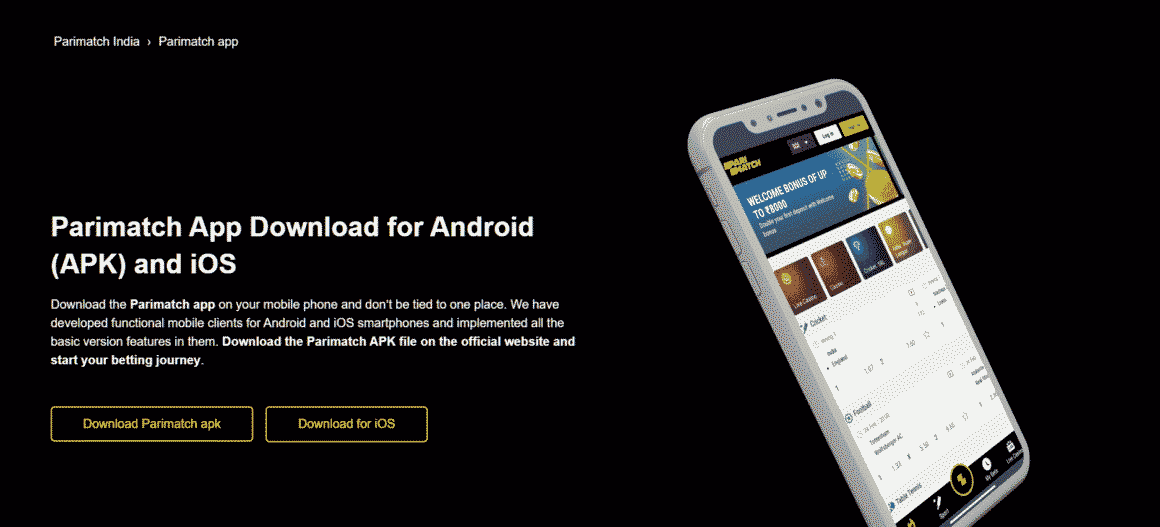
Installing Parimatch app on Android
This step by step guide will allow you to get your hands on the Android application in a matter of minutes:
- Using your mobile browser, go to the Parimatch App official website’s mobile section https://parimatchs.in/mobile/ .
- On the main page, go to the menu and select “Download for Android”.
- Download Parimatch APK on your device if you are on Android. Apple users can download the app directly from the App Store.
- Go to the settings of the device and give consent to the installation of applications from unverified sources. This step should be done before you start the installation to avoid it being blocked by the system of the device.
- Find the installer and manually run the installation.
Once the process is complete, an application icon will appear on your home screen, after which you can log in to authorize or register and start playing the game.
Minimum System Requirements
For the client to work without freezes and crashes, make sure that your device and its operating system meet the following parameters:
- Operating system version – 4.2+.
- Processor frequency – 1,4 GHz.
- 4GB+ of RAM.
- Free space in the device memory – 150 MB.
If your smartphone or tablet has more modest specifications, the application may be unstable or won’t launch at all. Then use the browser version.
Download and install Parimatch on iOS
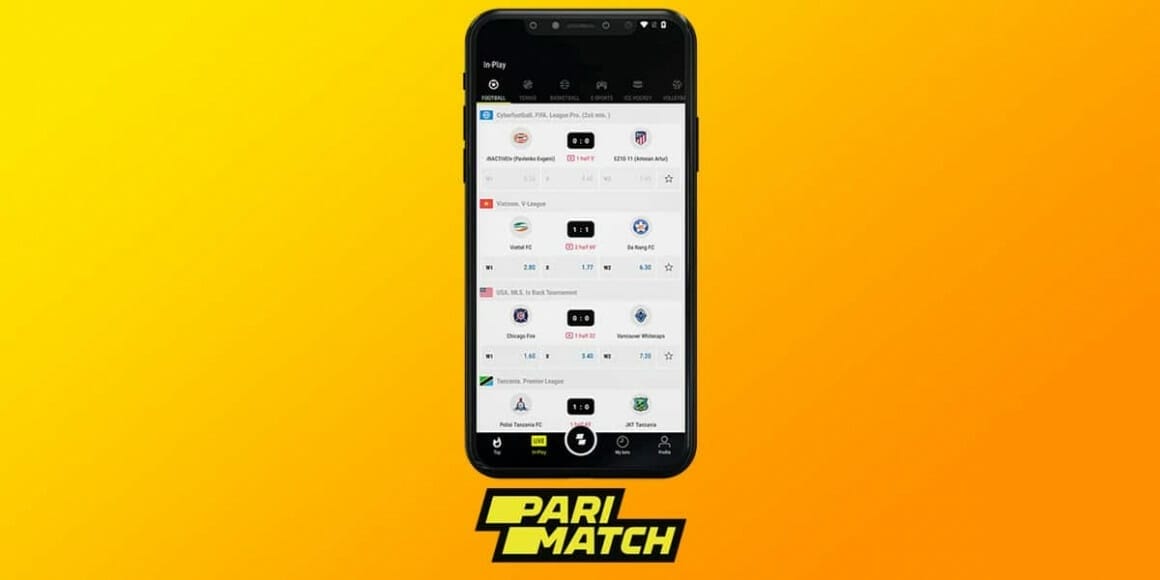
The instructions for installing the Parimatch app on iOS devices are similar to the previous one:
- Visit the site of the office from the browser of the mobile device.
- Select the “Download for iOS” option.
- Install the app from App Store and you are all done.
When the Parimatch branded icon appears on your home screen, you can register and/or log in to start your session.
Minimum System Requirements
Minimum system requirements for iOS devices are also valid for normal work of software:
- Operating system version – iOS8+.
- Processor frequency – 1.2 GHz.
- Memory capacity – 1 GB+.
- Free space in memory – 100 Mb.
Practice shows that the client works fine on devices such as iPhone 5S +, iPad 4, iPad mini, iPad Air/Pro.
Sports available for betting in Parimatch App
The selection of sports disciplines and events will please many Indian players because Parimatch offers to bet on:
- Soccer.
- Cricket.
- Tennis.
- Golf.
- Hockey.
- Basketball and other sports.
Let’s look at how to bet step by step:
- Login to the app and log in.
- Under the “Sports” tab, select the appropriate option, such as “Cricket”.
- Then wait for all the markets available in the app for the given sport to load.
- Select the desired event and make a prediction on one or more events.
- Specify the bet amount and confirm the coupon that you declared.
It should be noted that all popular types of bets are available here. These are single, express, system, and also a special type of betting – Parlay+.
Differences between Parimatch app and the mobile website
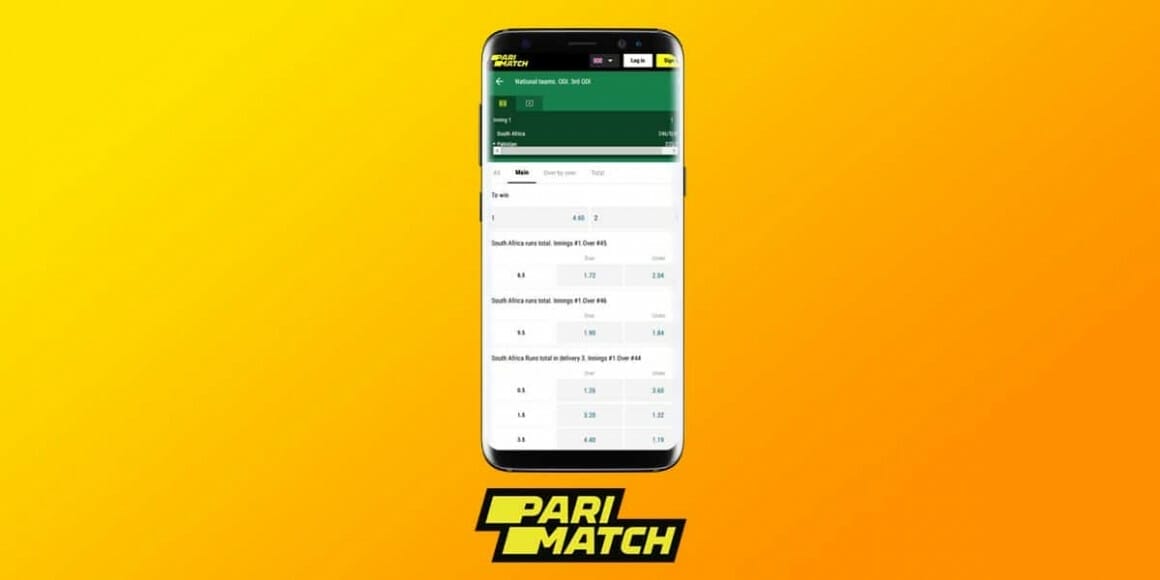
We have already mentioned in passing that the bookmaker has a web version of the client. By it we mean the typical game on the site thanks to access via desktop and mobile browser. Let’s look at the key differences between the mobile web version and the app:
- The browser client doesn’t need to be downloaded, all you have to do is log in and log in to the site. The app requires a download and installation.
- The game in the browser is less stable, as it requires a high internet speed, and also drains the battery of the device faster.
- However, the web version is less demanding to the technical parameters of the device. For example, there are no restrictions on the minimum OS version.
The application interface is slightly better optimized for portable devices.
Otherwise, these types of apps are very similar: high security, full functionality and mobility are the unifying features.
Still, if you mainly use your smartphone or tablet to play, the Parimatch app will be one of the best options. There is a wide selection of disciplines, financial methods convenient for Indian players, all the bonuses available on the platform, as well as excellent usability and the possibility to bet in rupees.
Disclaimer: This article is for informational purposes only. Always ensure that you comply with local laws and regulations regarding online betting. Gambling and iGaming involves financial risk and is addictive. Please play responsibly and within your means. Seek help if you need support.
