How to Optimize Your Website for Faster Load Times and Better SEO
A fast-loading website is essential for both user experience and search engine rankings. Slow websites frustrate users, increase bounce rates, and can negatively impact conversion rates. Google also considers page speed as a ranking factor, meaning that a slow website could hurt your search engine optimization (SEO) efforts. In this guide, we’ll explore the best strategies to optimize your website for speed while improving its SEO performance.
The Importance of Website Speed and SEO
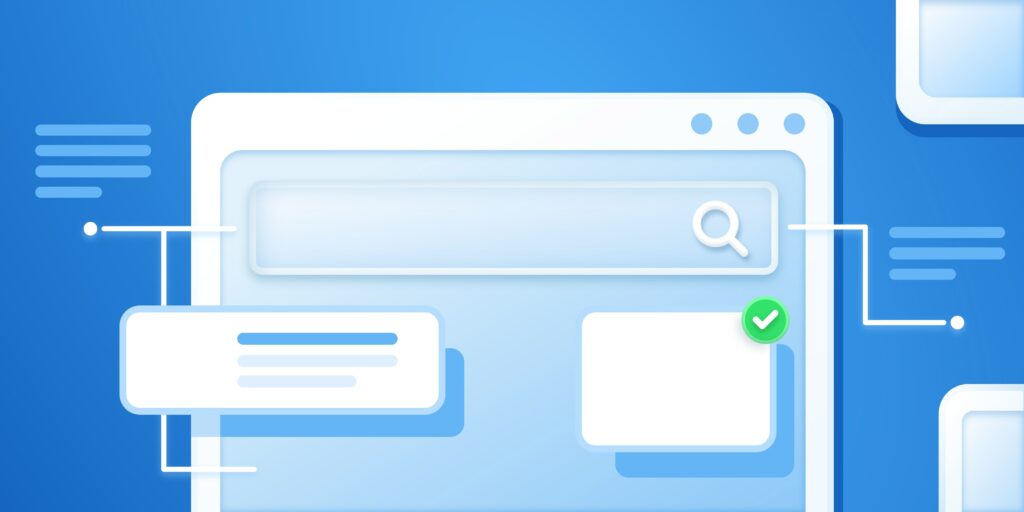
A website’s loading speed is directly tied to user engagement and search rankings. Studies show that if a page takes more than three seconds to load, over half of users will leave. Furthermore, Google prioritizes websites with fast load times in its ranking algorithm, making speed optimization an essential component of SEO.
Benefits of Faster Load Times:
- Better User Experience: Fast websites lead to lower bounce rates and higher engagement.
- Higher Conversion Rates: Quick-loading pages help retain visitors and encourage more conversions.
- Improved Search Rankings: Google rewards fast websites with better rankings.
- Lower Server Costs: Optimized websites consume fewer server resources.
How to Optimize Your Websites?
Now that we understand the importance of page speed let’s dive into practical ways to improve your website’s load times and SEO.
Table of Contents
1. Optimize Images and Media
Images and other media elements often account for the largest portion of a webpage’s size. Optimizing these files can drastically reduce load times.
Strategies for Image Optimization:
- Use Next-Gen Formats: Convert images to modern formats like WebP, which provides better compression without quality loss.
- Compress Images: Use tools like TinyPNG or ImageOptim to reduce file sizes.
- Set Correct Dimensions: Resize images to the exact dimensions required on your site.
- Implement Lazy Loading: This ensures that images load only when they come into the user’s viewport, reducing initial page load times.
Considerations for Stock Photos:
If you rely on stock photos for visual content, ensure they are optimized before uploading. Many high-resolution stock images are unnecessarily large and can slow down your site. Compressing them and choosing appropriate formats will help maintain performance without sacrificing quality.
2. Minimize HTTP Requests
Each element on a webpage—images, scripts, stylesheets—requires an HTTP request. The more requests a site makes, the slower it will load.
How to Reduce HTTP Requests:
- Combine CSS and JavaScript Files: Reduce the number of individual files by merging them where possible.
- Use CSS Sprites: Combine multiple images into a single file and display only necessary sections using CSS.
- Eliminate Unused Scripts and Plugins: Remove any unnecessary elements that add extra requests.
3. Enable Browser Caching
Caching stores frequently accessed files in a visitor’s browser, so they don’t need to be downloaded again on repeat visits.
How to Implement Caching:
- Leverage Browser Caching: Set expiration times for static files using .htaccess or server settings. On WordPress, you can use a cache plugin to enable this.
- Use Content Delivery Networks (CDNs): CDNs cache your content across multiple locations, reducing load times for global users.
- Implement Server-Side Caching: Use caching plugins or settings (e.g., Redis, Varnish) to store dynamic content efficiently.
4. Minify and Compress Code
Minification removes unnecessary characters (whitespace, comments) from CSS, JavaScript, and HTML files, making them load faster.
Minification Techniques:
- Use Minification Tools: Tools like UglifyJS and CSSNano can compress and optimize code automatically.
- Enable Gzip or Brotli or zStandard Compression: Compress HTML, CSS, and JavaScript files using server-side compression methods.
5. Optimize Server Performance and Hosting
Your hosting environment plays a critical role in website speed. A slow server can bottleneck even the most optimized website.
Server Optimization Tips:
- Choose a High-Performance Hosting Provider: Opt for a provider that offers fast servers, SSD storage, and optimized configurations.
- Use a Dedicated or VPS Hosting Plan: Shared hosting can slow down your site if other websites on the same server consume excessive resources.
- Enable HTTP/2 or HTTP/3: These newer protocols improve speed by allowing multiple requests simultaneously.
6. Reduce Redirects and Fix Broken Links
Redirects add additional HTTP requests, which can slow down your website. Likewise, broken links disrupt user experience and can negatively affect SEO.
How to Optimize:
- Limit Unnecessary Redirects: Use direct links whenever possible.
- Fix 404 Errors: Use tools like Google Search Console to identify and correct broken links.
- Implement 301 Redirects Properly: When necessary, ensure redirects are set up efficiently to avoid redirect chains.
7. Improve Mobile Performance
With mobile traffic surpassing desktop, optimizing for mobile speed is crucial. Google’s mobile-first indexing means that your site’s mobile performance directly impacts search rankings.
Mobile Optimization Strategies:
- Use Responsive Design: Ensure your site adjusts seamlessly to different screen sizes.
- Optimize Mobile Images and Videos: Reduce media sizes specifically for mobile users.
- Implement Accelerated Mobile Pages (AMP): AMP speeds up mobile page loads for improved user experience.
8. Monitor Website Performance Regularly
Continuous monitoring helps identify speed bottlenecks and areas for improvement.
Tools for Performance Monitoring:
- Google PageSpeed Insights: Analyzes page speed and provides improvement recommendations.
- SpeedVitals: Offers detailed performance reports, including waterfall charts.
- WebPageTest: Provides advanced testing options for website speed analysis.
By routinely analyzing website performance, you can proactively address speed issues before they impact user experience or SEO.
9. Optimize Database Queries
For websites with dynamic content, inefficient database queries can slow down page loads.
Database Optimization Tips:
- Use Indexing: Properly indexed databases retrieve information faster.
- Delete Unused Data: Remove outdated records and unnecessary entries.
- Optimize Query Performance: Use efficient SQL queries to minimize load times.
Conclusion
Optimizing website speed is essential for a great user experience and improved SEO rankings. You can create a faster, more efficient website by compressing images, reducing HTTP requests, leveraging caching, and optimizing server performance. Additionally, staying proactive with performance monitoring ensures that your site remains optimized as technology and user expectations evolve.
A well-optimized website not only ranks higher in search engines but also keeps visitors engaged, leading to better conversions and business success. By implementing these strategies, you can ensure your website loads quickly and performs at its best in today’s competitive digital landscape.
Disclaimer: This site is reader‑supported. If you buy through some links, I may earn a small commission at no extra cost to you. I only recommend tools I trust and would use myself. Your support helps keep gauravtiwari.org free and focused on real-world advice. Thanks. — Gaurav Tiwari