InVideo vs VEED: Choosing the Perfect Video Editing Software in 2026

InVideo vs VEED: Are you confused about which one to pick for your video editing needs? You are not alone. These two are the hottest online video editing tools, offering unmatched features and easy-to-use templates.
In this article, I am going to put InVideo.IO and VEED.IO head-to-head to help you figure out which one is the better fit for your next project.
I have used both tools extensively for months, and I know my way around in each. I have already done a detailed review of InVideo, which I’d love you to read.
For this article, I dove deep into each platform to uncover the good, the bad, and everything in between. I evaluated cost/value, ease of use, features, creative resources, export quality, customer support, and more. So make sure you read this review until the end to make the best decision for your video projects!
Table of Contents
A Quick Overview
Before diving into the nitty-gritty, let me share a few words on each tool. I won’t rehash the basics because I know you already know them. Instead, I’m focusing on the details that really matter when choosing the right tool for your editing needs.
InVideo

Pros
- Over 5,000 customizable templates.
- Advanced editing tools with deep creative control.
- Powerful AI features like text-to-video conversion and script generation.
- Vast stock media library.
- Flexible pricing with a free plan and multiple paid tiers.
Cons
- Steep learning curve for beginners.
- Interface can feel overwhelming initially.
- Premium features require higher-tier plans.
Summary
InVideo is known for its rich library of templates (over 5,000 templates) and a wide range of creative features. It’s designed to help you create compelling videos quickly, whether you’re a marketer, a content creator, or just someone looking to produce professional-quality videos. I’ve found that its extensive template library and versatile editing options really empower your creative process.
Price: USD 0.00 Per Month
Try InVideo FreeVEED
Pros
- Streamlined, user-friendly interface for quick editing.
- Robust AI tools for auto-subtitles, translations, and audio enhancement.
- Supports 4K Ultra HD exports in the Pro plan.
- Effective collaboration features with multi-editor support.
- Affordable pricing with a solid free plan.
Cons
- Fewer templates and creative assets compared to InVideo.
- Limited deep customization for advanced users.
- Might feel too basic for those craving extensive creative control.
Summary
VEED offers a streamlined and intuitive interface that makes video editing feel effortless. It’s perfect for creators who want to produce polished videos with minimal fuss. With features like automatic subtitle generation and a clean user interface, VEED is a strong choice if you’re after simplicity and speed.
Price: USD 0.00 Per Month
Try Veed.io FreeInVideo vs VEED: A Detailed Comparison
Let’s break down the two platforms side-by-side. I’m going to get into the specifics that have a direct impact on your workflow and output quality.
User Interface & Ease of Use
A clean, intuitive interface can save you precious editing time. I’ve used both platforms extensively, and here’s what I observed.
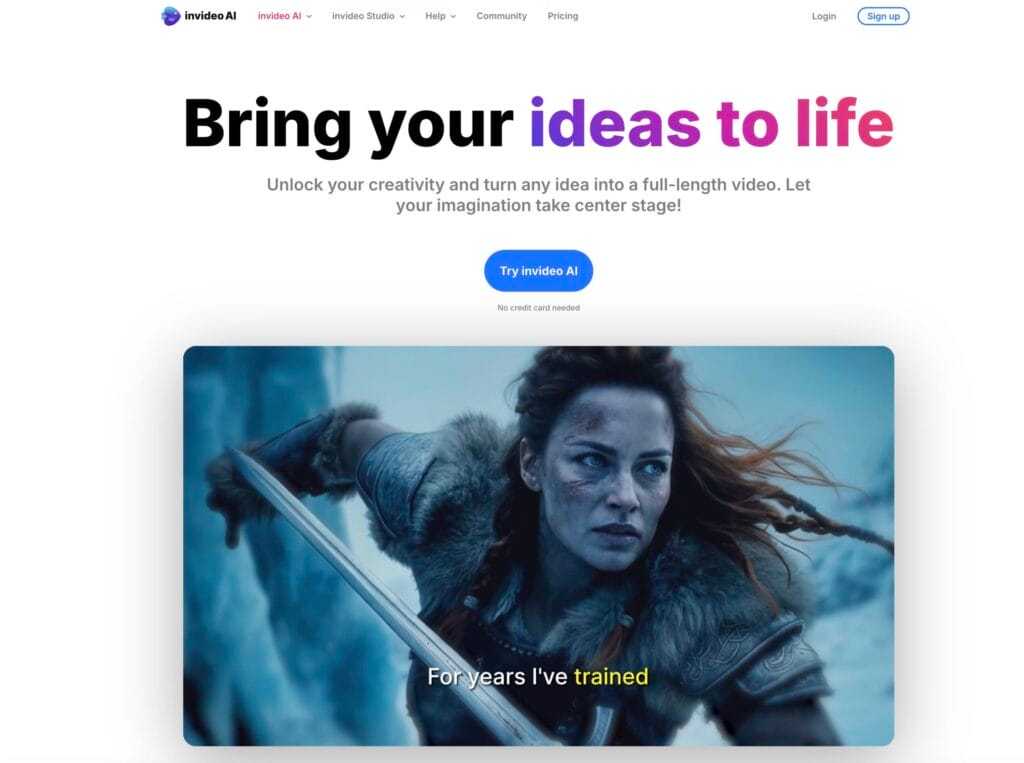
InVideo starts in a ChatGPT-like interface and is packed with features, which means there’s a bit of a learning curve if you’re new to video editing. However, once you get past the initial overwhelm, you’ll appreciate the deep level of customization available. The dashboard is well-organized, and the drag-and-drop functionality makes arranging elements a breeze. Once I got accustomed to the design, I really enjoyed the workflow— it feels powerful and flexible.
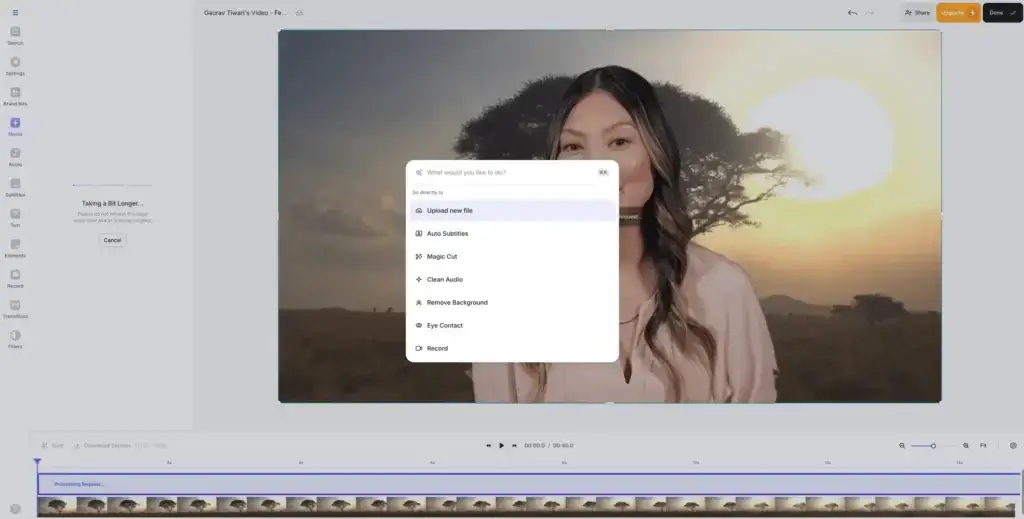
VEED, by contrast, emphasizes simplicity and speed. The interface is minimalistic and easy to navigate, and editing feels almost immediate. I was impressed by how quickly I could upload my footage, trim clips, and add subtitles without getting bogged down by too many options. If you’re looking for a tool that’s user-friendly right out of the gate, VEED might be the winner here.
Winner: VEED
VEED’s minimalistic, streamlined design makes editing fast and straightforward. If you need to get things done quickly without a steep learning curve, VEED is hard to beat.
Features & Functionality
Let’s get into the heart of the matter—the features. Both InVideo and VEED pack a solid set of tools, but they cater to slightly different user needs.
InVideo shines when it comes to creative flexibility. It offers thousands of pre-made templates that cover a wide range of niches—from social media promos to in-depth video presentations. The platform also includes advanced editing tools like text-to-video conversion, a robust library of stock footage, and extensive customization options. I found that InVideo lets you play around with animations, transitions, and overlays in a way that sparks creativity. If you’re a creator who loves to experiment and add unique flairs to your videos, InVideo gives you that freedom.
VEED brings a different set of strengths to the table. It excels in making video editing quick and accessible. One of VEED’s standout features is its automatic subtitle generation, which I found incredibly useful when creating content for platforms like YouTube or Instagram. The tool also offers a suite of filters, effects, and an easy way to add text and logos. While VEED might not have as many templates as InVideo, it focuses on the essentials—allowing you to produce clean, professional videos with minimal effort. The simplicity of its feature set means you can get to the heart of editing faster, which is a huge plus if you’re working under tight deadlines.
Winner: Draw
For those who prioritize a rich, versatile toolset, InVideo wins on features and functionality. However, if speed and ease of use are your top priorities, VEED is a fantastic choice.
AI & Advanced Tools
InVideo offers a powerful suite of AI tools that go beyond basic editing. Imagine turning a script into a video almost automatically—its text-to-video and script generation features are designed to spark your creativity. Plus, you can experiment with voice cloning to give your projects a unique touch.
On the flip side, VEED’s Pro plan comes loaded with smart AI capabilities too. With features like automatic translation to over 50 languages, AI-driven subtitle generation, and even tools to enhance audio and video quality, VEED is built for speed and efficiency.
If you’re after deep, creative AI customization, InVideo is hard to beat. But if you need your editing to be quick and polished with smart automation, VEED might just have the edge.
Check out → 10 Best AI Video Generators to Convert Text to Videos Online
Winner: Tie (Depends on Needs)
InVideo offers dedicated AI-driven features (with separate Plus and Max plans) that enhance creativity, while VEED Pro includes robust AI tools like translation, voice cloning, and 4K capabilities. If you want a deep creative suite, InVideo shines; for efficient, studio-quality AI tools, VEED takes the edge.
Template & Creative Resources
Templates can make or break your video production process. Both platforms offer their own unique sets of creative assets, so here’s what I discovered.
InVideo’s library is vast. Whether you need a template for a business presentation, a social media ad, or a YouTube intro, InVideo has you covered. I was impressed by the diversity and quality of the templates, which are designed to be highly customizable. This means you can start with a solid foundation and then tweak every element to match your brand’s style. The extensive stock footage and audio library further add to the creative potential. In my experience, this makes InVideo an excellent choice for creators who want a head start on video production without compromising on quality.
VEED’s approach is more streamlined. It doesn’t offer quite as many templates as InVideo, but what it does offer is top-notch. The focus is on simplicity and efficiency. I appreciated that VEED’s templates are designed to be easy to edit, ensuring that even if you’re not a design expert, you can create visually appealing videos in no time. For those who want a clean, professional look without having to tweak every detail, VEED’s creative resources are more than sufficient.
Winner: InVideo
With over 5,000 templates and a huge stock media library, InVideo provides more creative options and deep customization that cater to diverse video projects.
Export Quality & Output Options
The final output is what matters most at the end of your editing journey. Both platforms promise high-quality exports, but there are subtle differences that can affect your final video.
InVideo supports high-definition exports, which is crucial if you’re aiming for a polished, professional look. I found that even when working with complex templates and effects, the final videos maintained clarity and vibrancy. InVideo also allows you to export in various formats, which can be a boon if you need to tailor your video for different platforms. The only minor downside I noted was that the free version exports with a watermark—a common practice among freemium tools.
VEED delivers even better and impressive export quality. It focuses on speed and efficiency without compromising on clarity. Whether you’re exporting for social media or a full-length presentation, VEED ensures your video looks crisp and professional. The export process is fast, and the range of output formats is more than adequate for most content creators. Like InVideo, VEED’s free plan includes a watermark, but upgrading removes this limitation and unlocks additional export options.
Winner: VEED
VEED’s Pro plan supports 4K Ultra HD exports, making it ideal for professionals who need the highest quality output.
Collaboration
Let’s face it—video editing is rarely a one-person job. InVideo makes it easy to share your projects and gather feedback from your team. Its intuitive platform lets you collaborate without getting bogged down in complicated settings. Now, VEED takes collaboration a step further. Their Pro plan supports up to 5 editors per account, so multiple team members can work on the same project seamlessly. Plus, VEED’s real-time commenting and live chat support keep everyone on the same page, which is a lifesaver when deadlines are tight. Simply put, if you work with a team, VEED’s robust collaboration features might just give you that extra boost in productivity.
Winner: VEED
VEED supports multiple editors (up to 5 in the Pro plan) and offers 24/7 live support, making it a strong option for teams and professionals who need reliable, on-demand assistance.
Pricing & Plans
When it comes to video editing software, cost is a major factor. I spent some time comparing the pricing models of both tools to see which one offers the best bang for your buck.
InVideo offers a free plan that comes with a watermark, which is great if you’re just testing the waters. Their paid plans—typically the Business and Unlimited plans—are priced competitively for a platform that boasts thousands of templates and extensive features. The Business plan is ideal if you’re a solo creator or a small business, while the Unlimited plan caters to more intensive needs, giving you access to premium features and assets.
- Free Plan: $0/month with watermarked exports.
- Business Plan: About $30/month (or as low as $15/month when billed annually) offering 60 HD exports and 10 iStock assets monthly.
- Unlimited Plan: $60/month (or $30/month annually) with unlimited HD exports and up to 120 iStock assets.
- Plus, their dedicated AI product called InVideoAI comes in two flavors: the Plus Plan at $25/month and the Max Plan at $60/month.
VEED also has a free plan with watermarked exports, but its paid tiers are structured slightly differently. The Basic and Pro plans are available on monthly or annual billing cycles. VEED’s pricing tends to be on the lower side for the basic features, but if you need advanced capabilities like enhanced export options or custom branding, you might need to upgrade to the Pro plan. I found that both platforms offer competitive pricing, but your choice might hinge on whether you need the extensive template library of InVideo or the streamlined interface of VEED.
- Free Plan: $0/month, but exports include a watermark.
- Lite Plan: Around $12/month per user, which removes watermarks, enables 1080p exports, and offers 144 hours of auto-generated subtitles per year.
- Pro Plan: Approximately $29/month per user. This tier adds advanced AI tools (like translation to 50+ languages and 4K exports) and supports up to 5 editors.
- Enterprise: Custom pricing for larger teams and additional features.
Winner: Draw
Both platforms offer competitive pricing tiers and free plans to start. InVideo’s pricing scales with creative needs, whereas VEED offers a straightforward per-user subscription—so your best choice depends on your budget and feature priorities.
Customer Support & Community
No tool is perfect, and reliable customer support can make a huge difference. I spent time interacting with both InVideo and VEED’s support teams, and here’s what I found.
InVideo offers a range of support options, including detailed tutorials, a knowledge base, and responsive customer service. The community around InVideo is active, with many users sharing tips and creative ideas on forums and social media. I’ve personally found the tutorials to be very helpful, especially when exploring advanced editing techniques. Their support team is knowledgeable and quick to respond, which gives me confidence in the platform.
VEED also provides robust customer support. Their help center is easy to navigate, and the platform offers live chat support for faster resolution of issues. The community is smaller compared to InVideo’s, but still active. I appreciated the friendly and efficient responses from VEED’s support team—they made sure I wasn’t left in the dark when I had questions about certain features. For anyone who values direct and immediate support, VEED has a clear edge here.
My Personal Observations
I’ve worked with both InVideo and VEED on various projects, and each has its own strengths. Here’s what really stood out for me:
- Creativity vs. Simplicity: I love InVideo’s creative freedom. If I have the time to experiment and want to create something with a unique look, I lean towards InVideo. The sheer number of templates and customization options never fails to inspire me. However, when I’m in a hurry or need to produce content quickly, VEED’s streamlined interface is a lifesaver.
- Learning Curve: Admittedly, InVideo takes a bit more time to master. I remember my first few projects feeling a bit overwhelming as I navigated its extensive toolset. But once I got the hang of it, the platform’s power really became apparent. VEED, on the other hand, felt intuitive from the get-go. Its minimalistic design helped me dive right into editing without any fuss.
- Efficiency and Workflow: I value efficiency, and VEED often wins me over in that regard. The automatic subtitle generator, in particular, has saved me countless hours. I can whip up a polished video in minutes, which is crucial when deadlines are looming. InVideo is equally impressive but is best when I have a creative project that benefits from its advanced features.
- Export and Quality: Both platforms deliver high-quality outputs, but I’ve noticed that InVideo tends to handle complex projects with multiple layers and effects a bit better. VEED shines when it comes to speed and straightforward edits, making it perfect for quick social media videos or simple tutorials.
- Pricing Considerations: From a cost perspective, both tools are competitive. InVideo’s tiered pricing works well if you need its rich library of assets and customization features. VEED’s lower-priced plans are attractive if you’re budget-conscious and need a tool that gets the job done without too many bells and whistles. I always advise checking the latest pricing on their websites because these plans can evolve rapidly.
The Verdict
After putting both tools through their paces, here’s what I recommend:
- If you’re someone who craves creative flexibility and is willing to invest a little extra time in mastering your tool, InVideo is a fantastic choice. Its robust feature set and expansive template library can truly elevate your video content. The platform is perfect for those who want to experiment and bring a unique touch to every project.
- On the flip side, if you value simplicity, speed, and a user-friendly interface, VEED might be the better option. It’s streamlined, efficient, and gets you from raw footage to a finished product without unnecessary complications. VEED’s automatic subtitle generator and quick export options are particularly beneficial if you’re working under tight deadlines.
- I’ve been in situations where every minute counts, and VEED’s efficiency helped me deliver projects on time. Yet, when I have the luxury to explore creative ideas, I often turn to InVideo. The decision ultimately depends on your workflow, creative needs, and budget.
Final Thoughts
Choosing between InVideo and VEED isn’t about which tool is universally better—it’s about which one aligns with your specific needs. I appreciate both platforms for what they bring to the table. My personal experience has taught me that no tool is perfect, but finding one that complements your creative style and workflow makes a huge difference.
In this showdown, I’ve given you an honest, first-hand look at what each platform offers. Whether you decide to dive deep into InVideo’s creative possibilities or stick with VEED for quick, professional edits, you’re now equipped with the insights you need to make an informed decision. I hope my observations and experiences help you save time, money, and a lot of frustration along the way.
If you’re curious to try them out, I recommend starting with their free plans. This way, you can explore the interfaces and features before committing to a subscription. And remember, there’s no one-size-fits-all solution in video editing. Your best bet is to test drive each platform and see which one clicks with your creative process.
Before you go, here’s a quick recap of what we covered:
- Pricing & Plans: InVideo offers a robust free plan with watermarks and competitively priced paid plans, while VEED provides a similarly structured approach with a focus on affordability for quick edits.
- User Interface: InVideo’s feature-rich dashboard requires a bit of learning but rewards you with flexibility; VEED’s minimalistic design is ideal for rapid, straightforward editing.
- Features & Functionality: InVideo shines in creative customization and template variety, whereas VEED excels in speed, automatic subtitles, and ease of use.
- Export Quality: Both deliver high-definition exports, though InVideo handles complex projects slightly better.
- Customer Support: InVideo boasts an extensive community and detailed tutorials, while VEED offers prompt, friendly support through live chat.
Hardware That Makes Video Editing Faster
Online editors like InVideo and VEED handle processing in the cloud, but your internet speed and display still matter. A 1080p laptop screen won’t show you what your 4K viewers will see. And if your upload speed is under 10 Mbps, cloud rendering will crawl.
I use a 27″ 4K monitor even when editing in browser-based tools. The extra real estate and color accuracy catch issues that a laptop screen hides. The INNOCN 27″ 4K at $279 is a steal for what you get. For a complete setup, see my video editing software guide.

INNOCN 27 Inch 4K Monitor Computer UHD 3840 x 2160 LCD IPS Display, HDR400, USB Type C DP HDMI PC Monitor, 1.07B+…
- 【27 Inch 4K Computer Monitor & Stunning Color Performance】INNOCN 27" 4K UHD 3840*2160p monitor provide you top picture/video qulaity viewing experience, it delivers advanced IPS panel with LED Backlit Technology, 178° wide viewing angle and a frameless design, (Max)400nits brightness,1000:1 contrast ratio,1.07B(8bits+FRC)colors, 60hz refresh rate, ∆E<2
- 【Powerful USB C, DP and HDMI Ports】27C1U-D USB computer monitor have richful interfaces: 1 x DP, 1 x USB C, 1 x HDMI, 1 x 3.5MM Audio Jack. We take away the traditional DVI/VGA ports and adopt much powerful USB Type C and DP interface, you can directly connect your USB C devices such as laptop, Mac, Phones, Tablets and more, It's much more convenient
- 【HDR 400 】INNOCN computer monitor adopt high dynamic range (HDR) technology with professional color gamut delivers contrast and color performance that meets the Display HDR 400, bring smooth images and video viewing experience
- 【Swivel & Height & Pivot Adjustment】INNOCN 27C1U-D 4K UHD computer monitor come with pivot adjustable stand: left/right: 45°, up/down±5",Forward: 5°, Backward: 20°, Pivot: ±90°, Ergonomic design for daily usage. VESA wall mountable: 75*75
- 【4K USB Type-C Monitor】 A real plug and play monitor. INNOCN monitor focus on color, provide excellent viewing experience when you're working from home, office duty, design, photo/video editing and gaming.All the accessories are included in the package.

Dell S2722QC Monitor – 27 inch 4K USB-C , UHD (3840 x 2160) Display, 60Hz Refresh Rate, 8MS Grey-to-Grey Response…
- SUPERIOR SCREEN: With a three-sided ultrathin bezel design that lets you to see more without interruptions, high functionality meets superb style. Enjoy crisp visuals with an impressive 4.0ms response time. Specific uses for product – Business. Pixel per inch (PPI) : 163. Operating Temperature: 0°C to 40°C (32°F to 104°F)
- COMFORT COMES FIRST: Customize your views with a height-adjustable stand and a monitor that tilts, swivels and pivots so you look your best and feel your best during work sessions or movie binges.
- VERSATILE CONNECTIVITY: Easily charge and connect your laptop on this USB-C monitor. This single-cable solution reduces clutter on your desktop and transmits power, video, audio and data—all at once.
- INTEGRATED SPEAKERS: This usb-c monitor comes equipped with everything you need including built-in dual 3W integrated speakers.
- PERSONALIZED COMFORT: Customize your views with a height-adjustable stand that tilts, swivels and pivots allowing you to view at your most optimal position.