How to use Pomodoro Technique to Combat Procrastination?
In this article, you will learn what is Pomodoro Technique, how it boosts productivity, and how to use Pomodoro Technique Timer for your benefit.
Table of Contents
Picture this.
You’ve finally jump-started your task after a lengthy battle with procrastination. But 5 minutes into the task, you hear your phone vibrate.
You check your phone and guess what – it’s a social media notification. The message is so captivating that you spend a whole 15 minutes engaging with it.
Then you remember your task. To proceed or not to proceed?
You subconsciously decide on the latter. You spend the next hour scrolling endlessly through your social media feeds.
Then you remember your task again. You look at the clock and wonder how time elapses so fast. You’re filled with regret.
Is that you?
Do you struggle getting things done at their appropriate time?
If so, you’re going to need some help. And this help comes in the form of a technique.
The Pomodoro Technique.
But first, what is Pomodoro Technique?
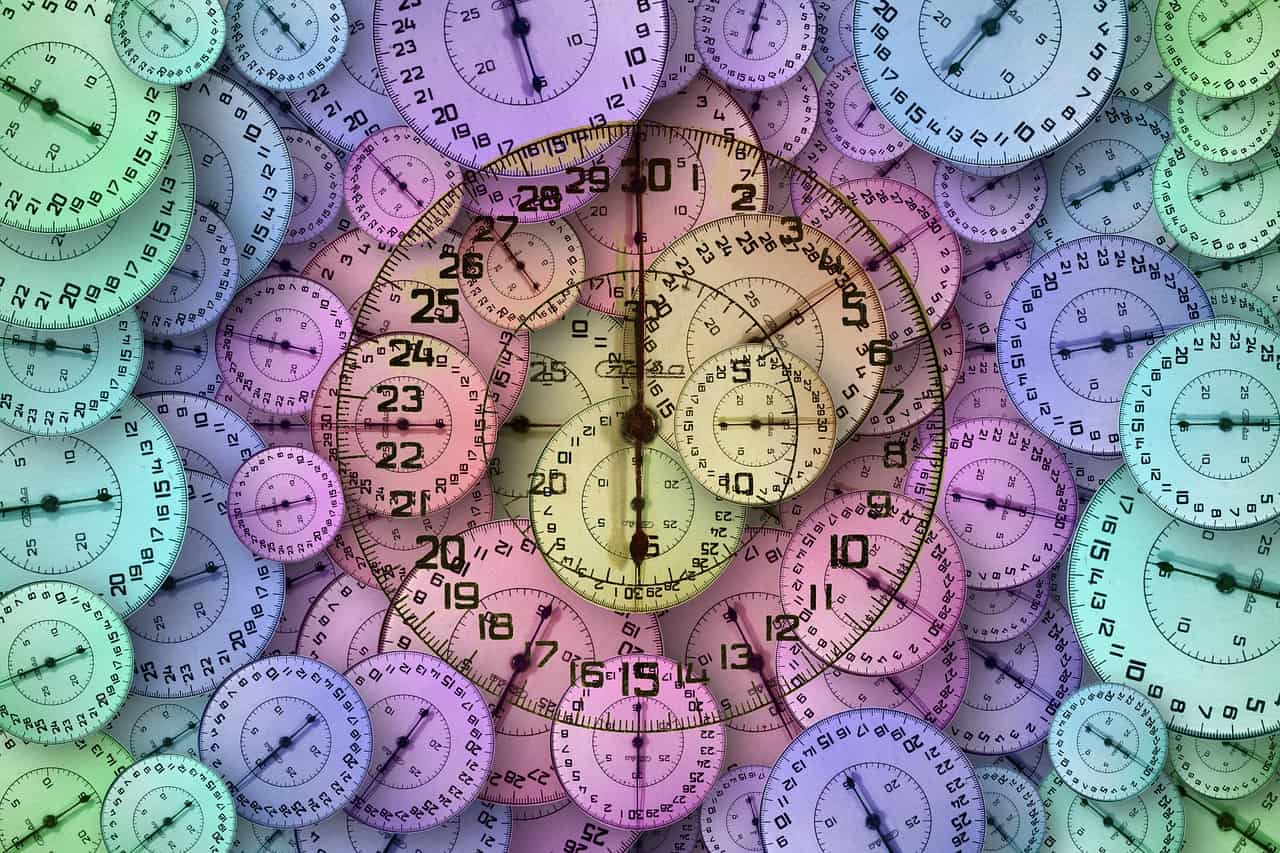
Pomodoro Technique is a time management technique inspired by the humble tomatoes. [In Italian, Pomodoro means Tomato.]
It’s a time management method conceived by Francesco Cirillo in 1980s. His concept revolves around tomatoes. And no, we’re not preparing a tomato-themed recipe.
Pomodoro means tomato in Italian.
In one pomodoro, you do an activity for a whole 25 minutes and then take a 5 minute break.
Once you’re through with your break, you start the next pomodoro. One set consists of 4 pomodoros.
When you finish 4 pomodoros, you get to have a longer break. It can range from 15 to 30 minutes.
In a nutshell…
To summarize the Pomodoro Technique, we can easily say that:
- One pomodoro consists of 25 uninterrupted minutes doing your task at hand and a 5 minute break.
- After 4 pomodoros, which is about 2 hours + breaks, you get rewarded with a longer break. The break period lasts between 15-30 minutes.
- One set consists of 4 pomodoros. You can have as many sets as you want depending on the number of tasks.
How to use the Pomodoro Technique during your work time?
These are the steps needed to make the technique a reality.
Step #1: Identify your task
This should be obvious, but it’s vitally important to know your task beforehand.
Also, this technique works best with only one task at a time. There’s no room for multitasking.
If you find yourself having more than one task, choose the most urgent one. If none of them are urgent, select the most challenging task.
Step #2 : Know your sub-tasks
Once you’ve identified your task, you need to know its sub-tasks.
- Which sub-task is going to be executed during the first pomodoro?
- How challenging is that sub-task?
- Is your task a lengthy one such that it needs more than one set of pomodoros?
In the previous step, I mentioned choosing your most challenging task. And there’s a reason to that.
There’s this old saying:
“If you eat a live frog first thing each morning, you’ll have the satisfaction of knowing that it’s probably the worst thing you’ll do all day.”
In the book, Eat that Frog, author Brian Tracy illustrates the importance of accomplishing your most difficult tasks first.
Knowing that you’ve completed your most challenging task in the morning is liberating. Let’s call it Task A.
It’s usually the kind of task that’s most prone to procrastination. That’s why with the Pomodoro technique, it’s important to find out its sub-tasks.
Each sub-task for Task A has its own Pomodoro.
Once you’re done with each pomodoro, tick it off like you would a check box. Take a look at the image below.
Proceed to Task B if you’re through with Task A. Name it Task A-Part 2 if you’re not done it.
This process helps you visualize and track your progress.
You need to reset every time you reach Pomodoro #4. In other words, proceed to Task B. If it’s still the same task, a better name would be Task A-Part 2.
In a nutshell…
- Identify the main task you’re going to do.
- Next, identify the number of sub-tasks that come under it.
- Each sub-task will have its own Pomodoro. Tick each Pomodoro off after accomplishing it.
- If Task A consumes 4 Pomodoros and you’re still not through with it, proceed to Task A-Part 2 after the long break.
- If you accomplish Task A within the first set, proceed to Task B on your to-do list.
Step #3: Set up your Pomodoro
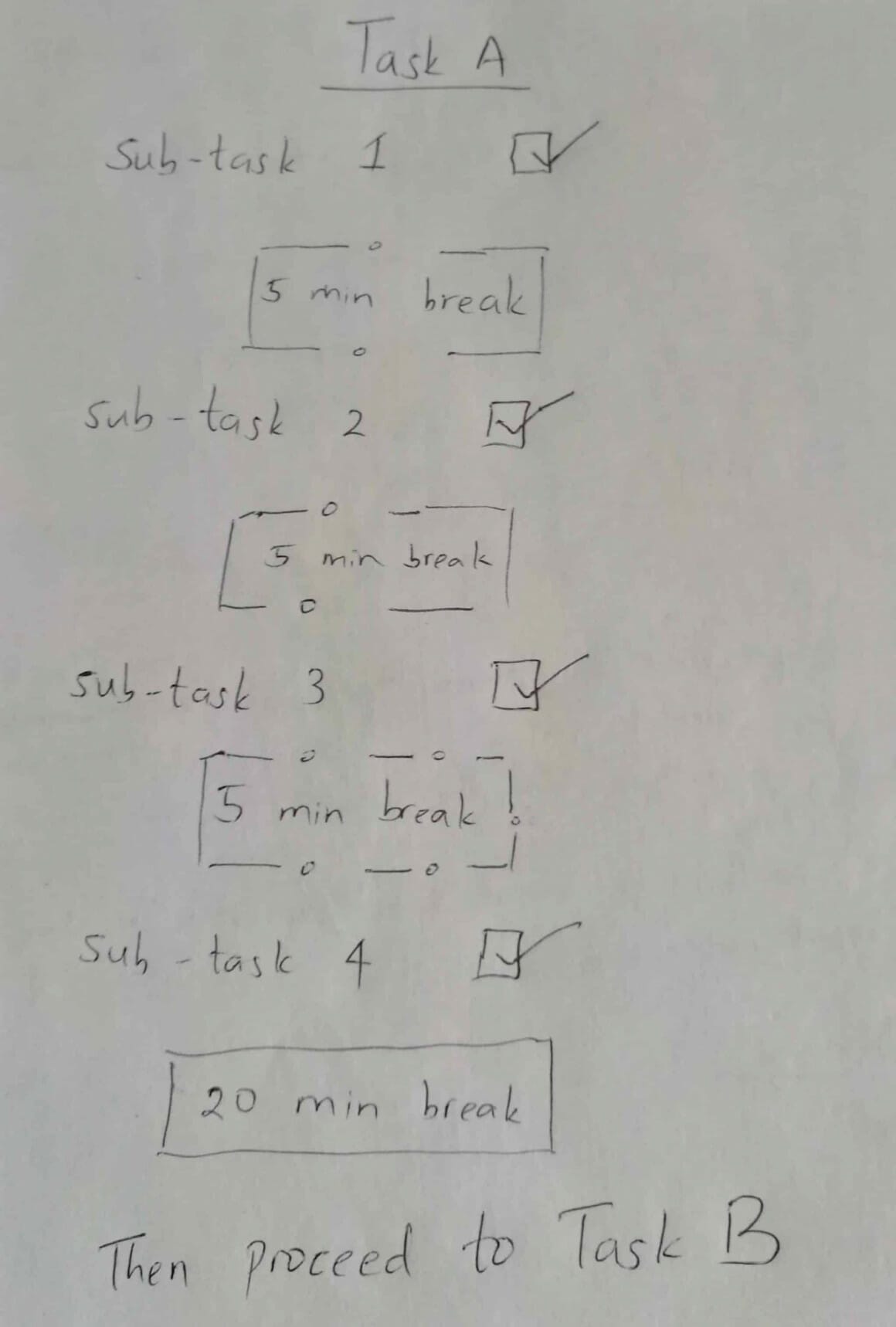
Again, a pomodoro consists of 25 minutes dedicated to your task and a 5 minute break afterwards. No distractions are allowed during those 25 minutes.
Use no phones. No social media. Zero distractions. Just you and your work.
Ideally, your first pomodoro of the day should be committed to your most difficult task. Try your level best not to be distracted during those 25 minutes.
Once done, take that break. Even if you’re too engrossed in your work. You deserve a break. Use those 5 minutes however you like. Take a brief walk. Watch a short funny video on YouTube. Anything.
When those 5 minutes elapse, it’s time to get back to work. If you hadn’t completed your first sub-task, use your second pomodoro to work on it.
Let’s say your task is a bit lengthy such that it consumes 4 Pomodoros. That’s about 120 minutes + breaks.
First of all, congratulations on your part. This is a remarkable achievement because it means you’ve worked on your task for 2 hours. Phenomenal!
This technique allows you to have a longer break after achieving 4 Pomodoros. The break’s duration is usually 15-30 minutes long.
The long break actually resets the Pomodoro, meaning that after 4 Pomodoros, you restart with a second set.
In a nutshell.
- One set consists of 4 pomodoros, each with its own sub-tasks. If they exceed 4, you form a second set with a maximum of 4 pomodoros. You can also form a third, fourth or fifth set and so on.
- You can only resume the second set of pomodoros after taking a break of between 15-30 minutes. It’s called the long break.
Pomodoro Timers
Since the Pomodoro Technique relies heavily upon timing yourself, you’re going to need a timer. You can use your phone’s timer, but it’s too laborious.
The best software timer I’ve come across is from a website called Tomato Timer. Remember, a pomodoro is a tomato in Italian.
Tomato Timer
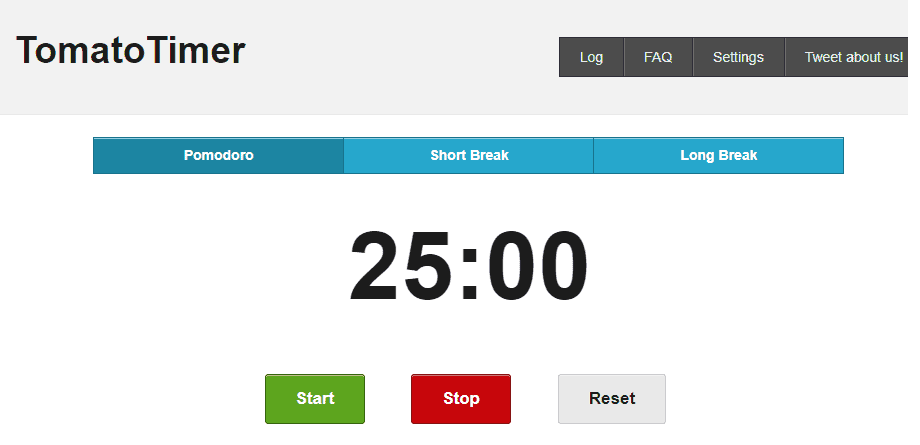
You can use the timer from the get-go. Once there, you’ll see 3 tabs:
- Pomodoro – 25 minutes long.
- Short break – 5 minutes long.
- Long break – 10 minutes long.
We’re going to change the duration of the long break. The ideal time window is from 15-30 minutes.
To do that, hit the settings button on the top right.
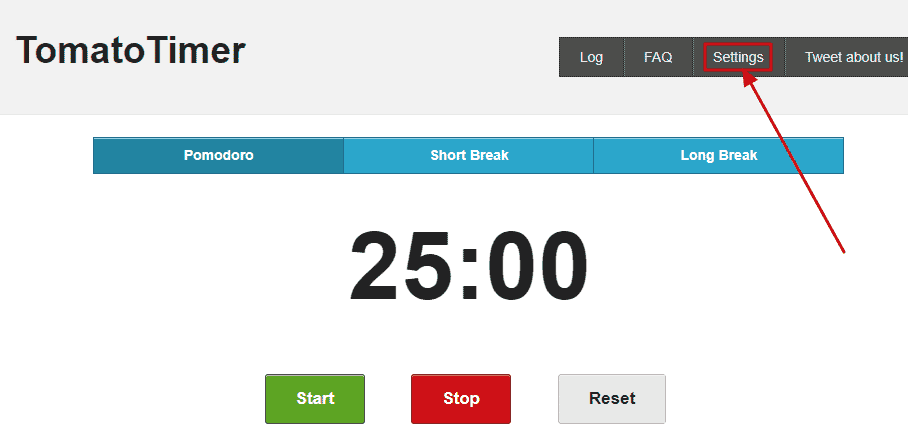
The following window should pop up.
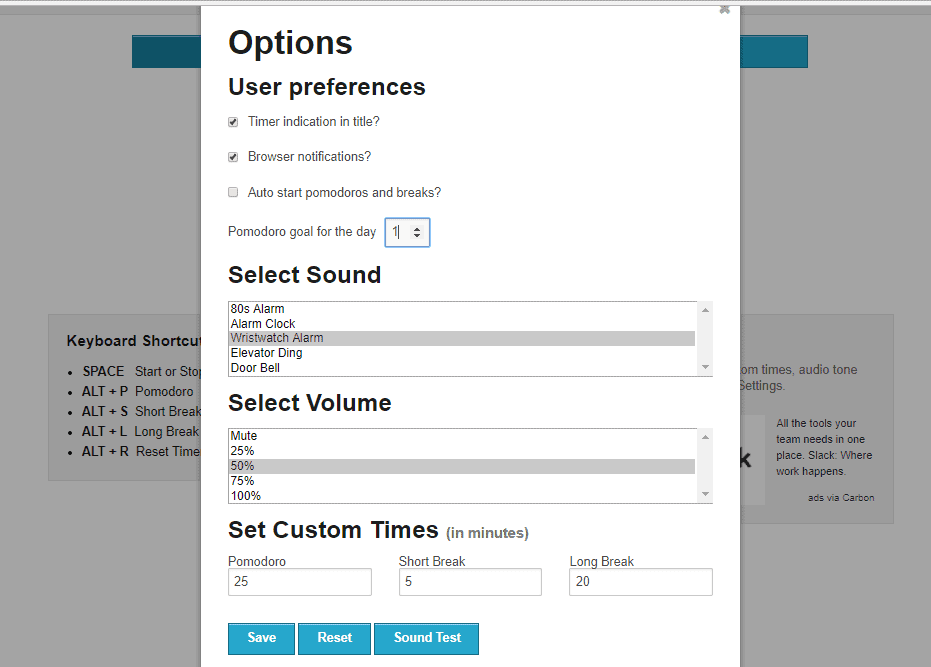
The first check box is a timer indication. Basically this means you’re able to see the countdown timer at the top of your browser’s tab where the title is displayed.
Uncheck it if you prefer not to be distracted by the countdown timer.
There’s a box that asks your input for the pomodoro goals of the day. That’s why it’s important to know your task and its sub-tasks beforehand. If you have 4 sub-tasks, ensure you input 4 pomodoros. It’s as simple as that.
Next, you can choose the notification sound and volume you prefer. Skip this step if you prefer the default settings.
Finally, we have the set custom times boxes. The pomodoro and short break duration are okay but we’d like to change the long break duration.
Type in any amount of time between 15-30 minutes. That’s it. Simple, right?
Once done, counter check everything and if it’s okay, hit the save button.
When the 25 minutes elapse, you’ll hear a buzzer. It’s to remind you that your first pomodoro is up and you need a break. So hit the short duration button and it will automatically start the 5-minute timer.
After accomplishing 4 pomodoros, hit the long break button, and it’ll start counting down automatically for the time you inputted.
Mechanical Pomodoro Timers
Another option is using a mechanical Pomodoro timer. They mostly resemble ripe tomatoes because that’s where the inspiration came from.
The Takeaway
Getting things done at their appropriate time is an insanely productive habit. But it needs nurturing.
The Pomodoro Technique, with its intervals of 25 work minutes and 5 minute short breaks, will surprise you on how effective it is to output your work.
It’ll nurture the get-started-now mindset that keeps procrastination at bay.
It’ll also come in handy when you get those incessant phone notifications that need replying. That’s why you shouldn’t skip your breaks.
If you have any feedback or know of any other time-management hacks, please leave a comment below.
Last update on 2024-11-21 using Amazon Product Advertising API.
