Imginn Review and 5 Alternatives to Anonymously Browse Instagram Stories
Warning: Array to string conversion in /home/gauravtiwari/public_html/wp-includes/formatting.php on line 1096
Instagram is a popular platform for sharing photos and videos, helping users connect with brands, celebrities, and friends to build their influence. While you can easily browse content by creating an Instagram profile, the platform doesn’t allow you to download these media files directly.
Fortunately, tools like Imginn offer a solution. Imginn is a free online service that lets you save and share Instagram stories, videos, and photos privately. In this guide, I’ll show you how to use Imginn, explore its features, and discuss its safety.
Table of Contents
TLDR;
In this article, I will discuss a website called Imginn that allows you to anonymously view Instagram profiles, stories and reels on Instagram.
First, we will start with a brief overview of Imginn’s features and interface, highlighting its user-friendly design and its similarity and usability to Instagram stories.
The article will also discuss some of the benefits of using Imginn over native Instagram apps, including better privacy and security features.
Then we will also see some great Imaginn alternatives, such as Dumpor, Storistalker, SmiHub and Qoob.
Role of Instagram Downloaders and Viewers
Why does one need a viewer and downloader for Instagram stories?
Many people enjoy saving photos and videos from Instagram to share with friends or repost on other websites. However, Instagram doesn’t offer a direct way to save posts made by others—you can only view them within the app. While you can bookmark posts for later, there’s no option to save stories, and downloading photos and videos straight to your phone isn’t straightforward.
Often, users take screenshots of posts, but this method doesn’t work for videos, which require download links. To get around this, some people use third-party applications to retrieve and save content. However, it’s important to be cautious, as using such apps may violate Instagram’s terms of service and could pose security risks.
Additionally, when you view someone’s Instagram story, your username appears in their viewer list. This can be inconvenient if you’d prefer to browse anonymously. Whether you’re conducting research or simply value your privacy, it’s challenging to conceal your activity within the app itself. Some services claim to let you view and save Instagram content without notifying the account owner, but again, using these tools may not align with Instagram’s policies. Always consider the potential risks and terms of service when exploring alternatives.
Best Instagram downloaders include:
- InstaSave
- SaveFrom.net
- InstaDownloader
- Inflact
- 4K Stogram
- Imaginn
What is Imginn?
Imginn is an online Instagram story viewer and downloader that helps you save your Instagram stories and browse public profiles anonymously. With this tool, you can enjoy the following benefits:
- Download Instagram videos and photos – You can use Imginn to zoom a user’s Instagram profile picture to full size and download it in full HD quality. Also, you can simply download all the photos and reels in high quality using their links.
- Download Instagram stories – Do you want to save those fantastic Instagram stories before they vanish? Imginn also allows you to do so easily with just a click. Also, you can save private or featured stories for offline access.
- View Instagram without an account – Imginn allows you to view Instagram posts, profile pictures, highlights, reels, stories, and videos outside the Instagram app. You can easily search for anyone’s profile on Instagram and view all their profile pictures, post counts, and followers.
People sometimes mistake Imginn for an app they can download from Google Play or the Play Store. Fortunately, Imginn operates anonymously and is a website rather than an app. Therefore, installing it on a laptop or mobile device is not a problem. All you need to do to access Imginn is to visit its website.
Now that you know what Imginn is, let’s learn how to use it.
Understanding the Imginn interface
Imaginn
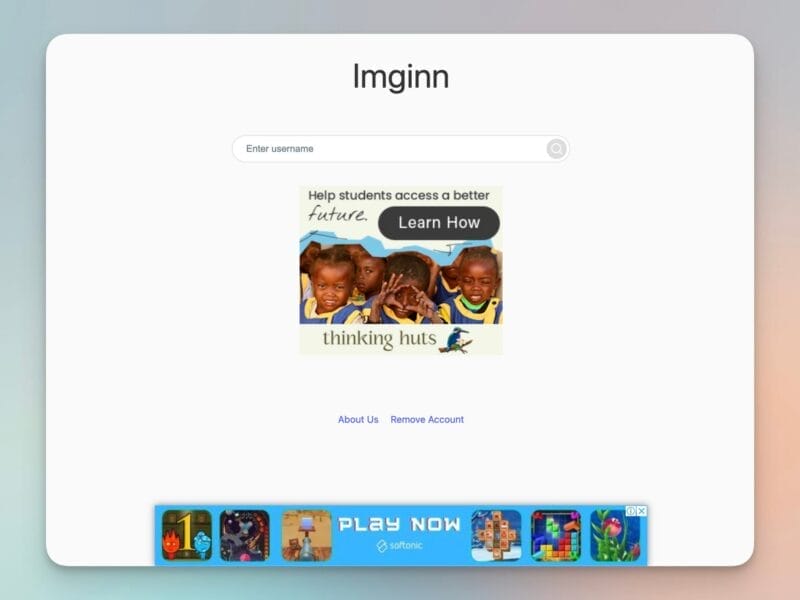
ImgInn features a neat, clear, and graphic interface on its website. It is more or less a one-scroll web page experience. The only troublesome part is the online ads – the entire website is loaded with advertisement banners.
Price Currency: USD
Operating System: Web
Application Category: Multimedia, Photos, Social Media
3.7
Pros
- Easy to use
- Works effectively
Cons
- Loaded with Advertisements
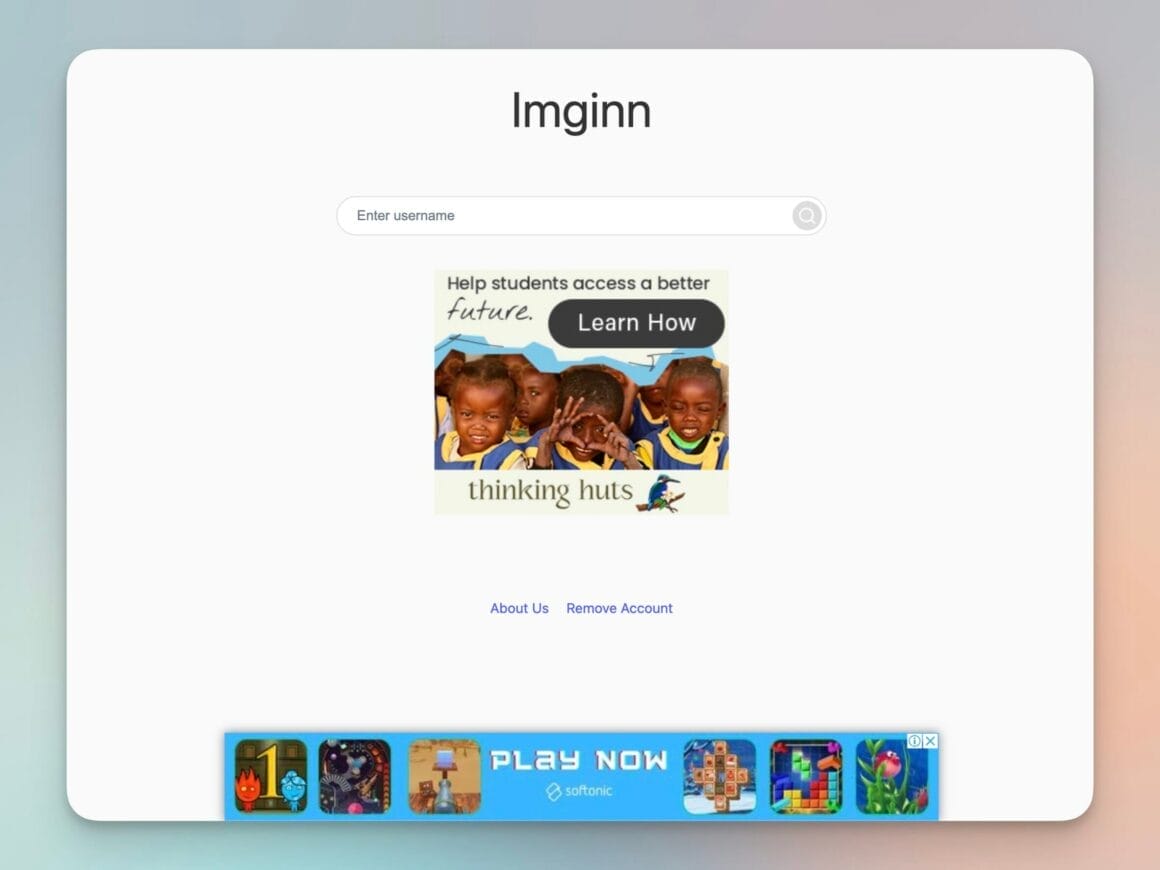
When you visit the official ImgInn website, you will notice the following:
- The Imginn logo at the top.
- A search bar with the highlighting context ‘Enter username.’
- Some ads
- At the bottom, a footer link containing “About us” and “Remove account.”
- And some more ads.
How to use Imginn
You can quickly start using Imginn by following the given steps:
- Search for “Imginn” on Google or any preferable search browser and open Imginn.com from the search results.
- Enter the concerned profile username in the “Instagram Profile Viewer.”
- When you click the “Search” button, the interface will display a list of relevant profiles pulled from Instagram. Click on the correctly matched profile account.
- Under the profile avatar, you will find “Post,” “Stories,” and “Tagged.” Their functions are as follows:
- Post – By clicking on the post menu, you can see the user’s posts, including single and multiple images and videos.
- Stories – Clicking this will show you the highlights, not reels.
- Tagged – “Tagged” people are the ones a user mentions on their post for outreach purposes. The interface displays posts and videos from tagged accounts.
- Find the Instagram posts you want to save and click the “Download” button.
That’s all there is to it. As you can see, the entire process is straightforward, and anyone can use it with no hassles whatsoever.
How to download Instagram posts from Imginn anonymously
You can initiate anonymous downloading from Imginn by following the given steps:
- Use the search bar and choose the relevant type of resources (Stories, Photo, Video, and avatars) from the menu.
- Remember that Stories and Avatar work on search term bases. Enter the required Instagram username and click or tap the search icon.
Usually, you need a link to download a photo or video from Instagram. However, you can download Instagram photos and videos without a link using the search bar menu. When you enter the username, the interface will show all public content from that account. You can then click the “Download” button to save the data.
Advantages of ImgInn
- Imginn allows you to view Instagram without an account.
- It lets you download all kinds of posts, including videos and photos.
- You can use it to view your own as well as other user account profiles and download from them as well.
- It lets you browse anonymously without anyone knowing what you have downloaded.
- It has a separate menu to help you download various files from Instagram.
- The service is fast, and ads will not interrupt the downloading process.
Apart from these, if you wish to delete or remove an account, you can request Imginn to do so by following the given steps:
- Go to the bottom section and click on “Remove Account.”
- Enter the URL of your Instagram profile, followed by your email address.
- Click or tap the “Submit” button.
Keep in mind that it will take some days to finish the process.
Disadvantages of using Imginn
- ImgInn cannot see or monitor a private account; therefore, it cannot process such an account’s posts and videos.
- The Imginn interface does not allow users to see the view count or likes in posts.
- Because the website doesn’t have any copyright issues or privacy notes, there are concerns regarding privacy and hacking.
Best Imginn alternatives to try out
You might wonder if Imginn is capable of data hacking. Unfortunately, the answer is yes; it is possible, depending on how you use the website. Some people have used third-party tools to discover that the platform has a low security score. Also, according to NotOpening.com, Imginn frequently has glitches running and can be down at least three times a day.
Therefore, you can check out the following Imginn.com alternatives that offer more features and options.
1. Dumpor
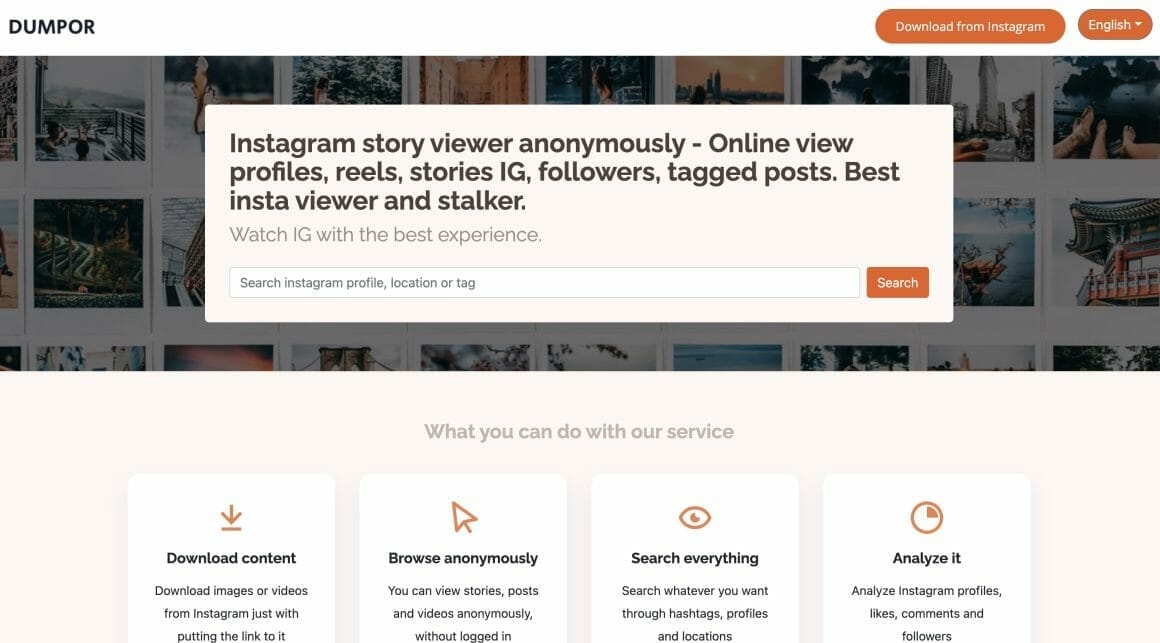
Dumpor is a website similar to Imginn that lets you browse and download Instagram story views, videos, and photos anonymously. Its simple interface prompts users to search for any Instagram account with a profile, location, and tag. You can also browse anonymously, view likes and comments, and search using hashtags.
2. Storistalker

Storistalker is another efficient anonymous Instagram photo and video viewer. The website is relatively slow and takes 30 seconds to process and display the results. However, the downloading itself is instant and requires no signup process. The free platform lets you anonymously watch Instagram stories and even deleted posts and videos.
3. SmiHub
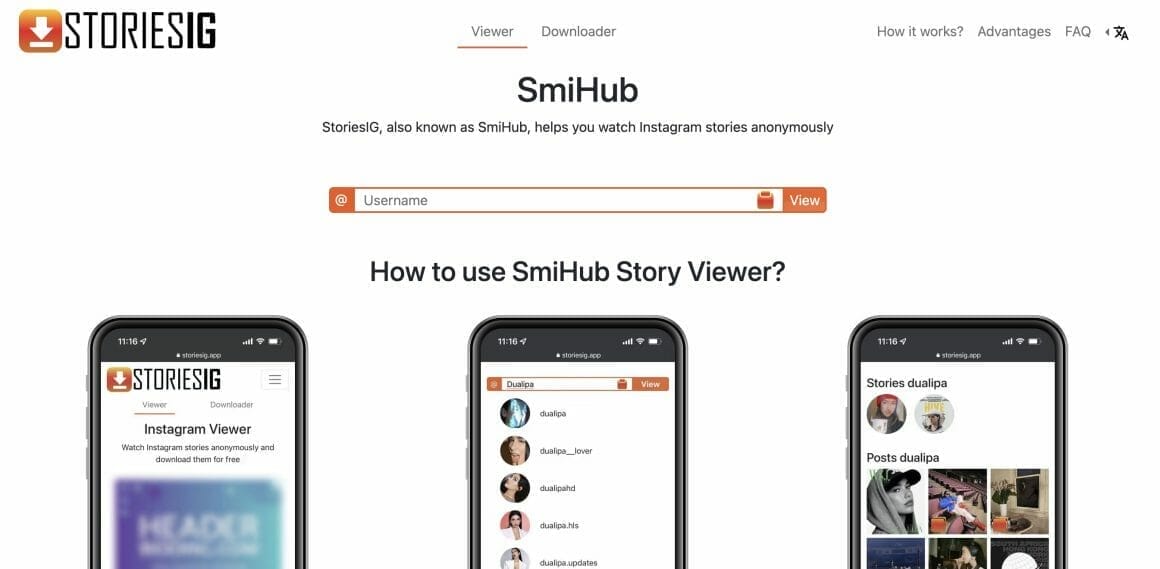
Offered by StoriesIG, SmiHub lets users anonymously view and download Instagram stories and other content. The website has two menus – “Viewer” and “Downloader,” along with an intelligent search bar that works on both criteria – username and link. It is entirely free to use, downloads HD images and videos, and lets you browse without logging in.
4. Qoob
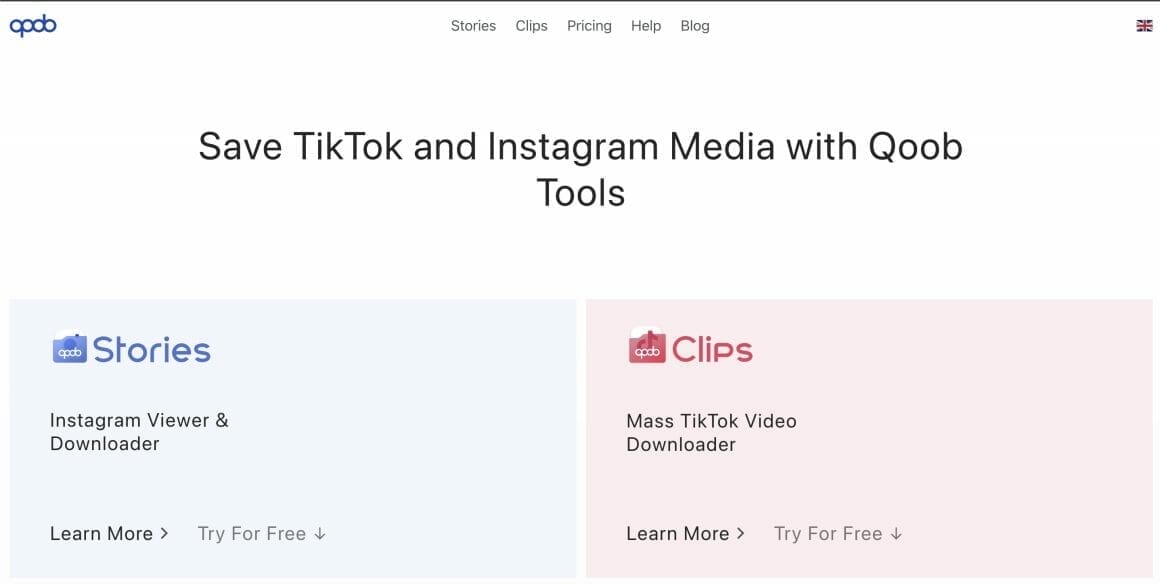
Qoob allows users to save TikTok and Instagram media with various benefits, such as:
– Browsing without knowing
– Group or individual downloads
– Receiving a notification on new posts
– Setting automatic downloads
It gives limited access to free users and offers affordable plans to continue enjoying its services. Also, it lets you download multiple files in batches, anonymously view Instagram stories, and back up your Instagram & TikTok accounts.
5. Inflact
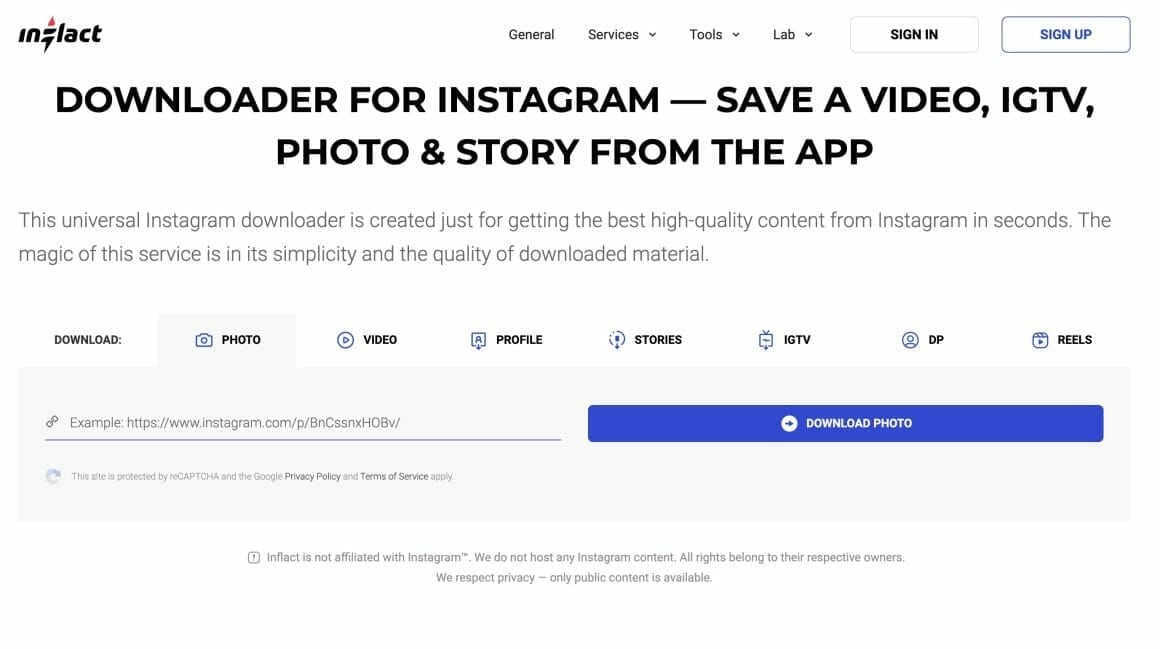
Inflact is arguably the best Instagram anonymous story viewer out there. It lets you anonymously watch Instagram stories and save videos and images without creating an account. You can automatically save Instagram stories from any public profile free of cost and work using any device without any third-party app installation.
Conclusion
Downloading images and stories from Instagram was difficult before the arrival of Imginn. It is a handy tool that lets you download stories and photos from Instagram to your hard drive. However, considering the risks associated with the same, you should ensure that your data and information are safe during the process. I advise using a reliable VPN service when working with Imginn.
