How to Start Selling on Amazon?
Are you thinking about running a business on Amazon? Well, your first step is to register your AMZ seller account. It allows you to list goods for sale, create new items, adjust pricing, control your inventory, and much more.
Before you start running a business on Amazon, you need to create a seller profile, and that is pretty easy.
But there are several steps you will have to complete. I have included everything you should know about the process and some helpful tips to make the most of your business in the marketplace.
Let’s see how to make an Amazon seller account and how to start selling on Amazon.
Table of Contents
Step 1. Choose Your Selling Plan
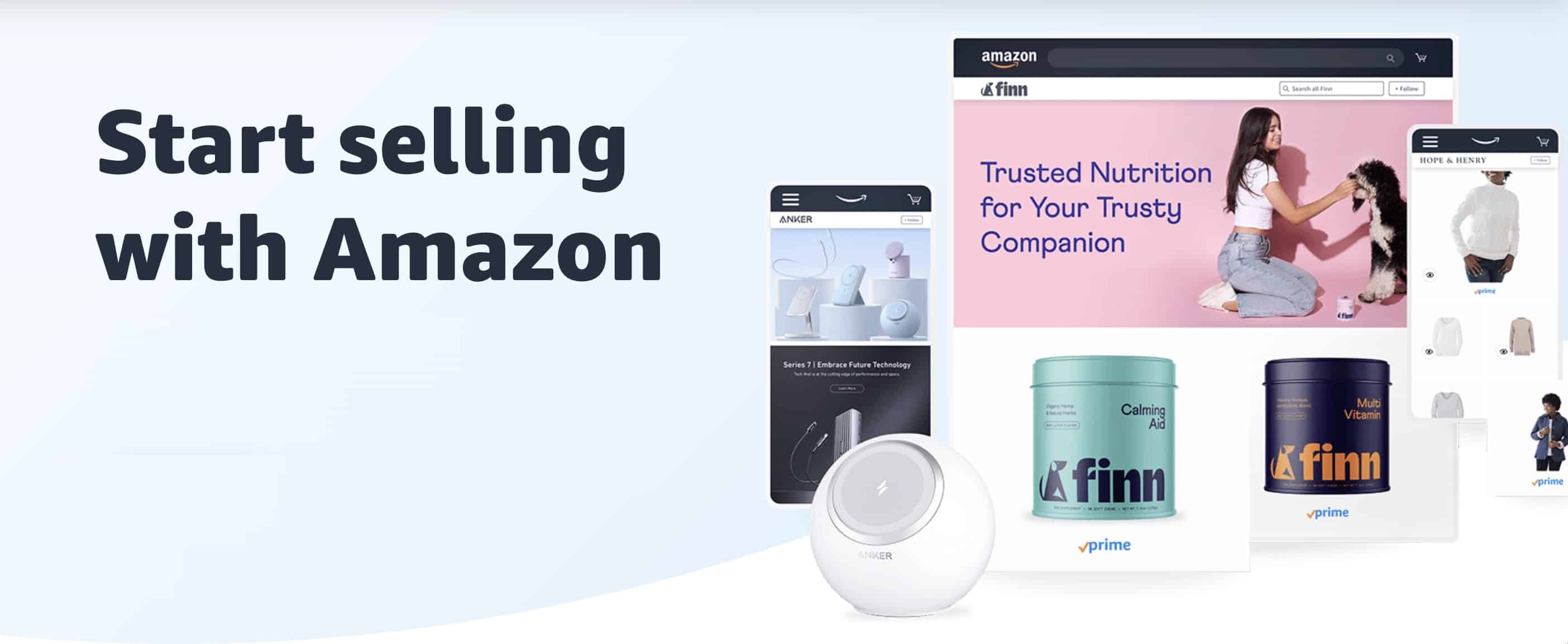
Amazon provides two selling plans: the Individual subscription and the professional one.
Before you think about your AMZ seller account registration, you need to consider what these options offer and which is a better fit for the kind of merchant you wish.
Remember that you can always switch from one to the other, so the first choice is not a forever one.
Step 2. Decide on Your Business Model
There are thousands of items to sell on the platform, meaning different business models are better for some goods than others. Thus, you should understand the goods you wish to move and the business model that works best. AMZ provides different options, including retail arbitrage, wholesale, private label, drop shipping, and handmade.
Step 3. Pick Your Fulfillment Method
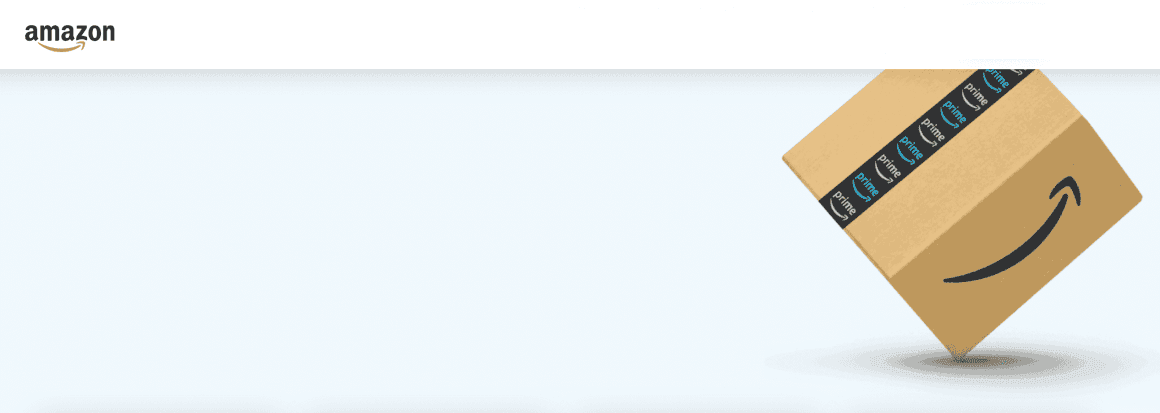
Amazon has three basic methods of fulfillment. Fulfillment here means the procedure of delivering sold products to clients.
Fulfillment By Amazon (FBA)
The first one is Fulfillment By Amazon (FBA), which is suitable for merchants without enough space for inventory.
Moreover, the Amazon FBA shipping option automatically makes your items eligible for Prime shipping. However, it’s worth mentioning that your packages will not have your brand name, they cannot be customized with any branding, and the marketplace charges expensive fees for storing your inventory.
Fulfilled By Merchant (FBM)
The second fulfillment method is Fulfilled By Merchant (FBM). It is for merchants who can handle the fulfillment process, wish to customize the packaging, and have enough room for stock. Although this option might be cheaper, dealing with the logistics of fulfilling orders is time-consuming.
Third-party Fulfillment (3PF)
Finally, Seller Fulfilled Prime uses a third-party fulfillment (3PF) partner. It’s a third-party shipper. However, sellers can customize the packaging and benefit from Prime shipping.
Step 4. Select Goods to Sell
Amazon and different third-party tools provide software that helps merchants find an item to sell or validate that the item you wish to move is a good seller. Books, fashion, video games, home, and garden are all great niches to sell your goods in. Additionally, when picking items to sell, it is essential to follow tips for pricing AMZ goods and perform competitor analysis.
Step 5. Register Your Amazon Seller Account
Now that you have chosen your business model, business plan, fulfillment option, and goods, it is time to find out how to launch an Amazon seller account. Before you begin, ensure your state is eligible on the platform; not all are.
On the registration page, select between the Professional and Individual Plan and fill in your business email. Then choose to Create a New Account and add in your company location (the country you will be working from) and your business type (usually it’s None, I’m an individual.) Next, enter your name, personal details, credit card information, and identity document info.
Your next step is to provide the platform with your billing information, for example, your current credit card number and bank account. The bank account should be able to send and get money from the platform. Next, move to the next page to verify your bank account and fill in your credit card info.
After your credit card details are in the system, you will need to share more information about your store. Here, provide your shop name, whether you use UPCs for your items, and diversity certificates. Besides, if you manufacture your products, there will be some questions about the trademarks.
Now, you will need to upload photos of your government ID documents. It helps the marketplace to verify your identity. Once added, click Submit. Your next task is to reverify the business address. As soon as you confirm that, the platform will ship you a postcard with a code. Once you get it, fill in that code in the account, and your AMZ seller profile will be up and running.
Setting up your AMZ seller profile is fairly straightforward. Following the guide above, you will be ready to sell products within a day or two. Once your seller account is approved, feel free to use advanced third-party tools to find the right goods for your business, optimize your strategy, and start making money.
