What are Featured Posts and How to Use them in Blogs?
When you visit a blog, you might see a post marked “featured” or “sticky” or tagged with a pushpin icon. These are featured posts; they usually tell you a lot about the blog or provide the essential details for which most people visit the blog in question.
Such a post may have a different color background or be in a box. Likewise, it might be a welcoming post or an announcement. Since most blogs can feature limited posts at a time, you should try to make the featured post count.
These featured posts are a great way to do that. In this article, we will learn what featured posts are and when to use them.
Table of Contents
What are Featured Posts?
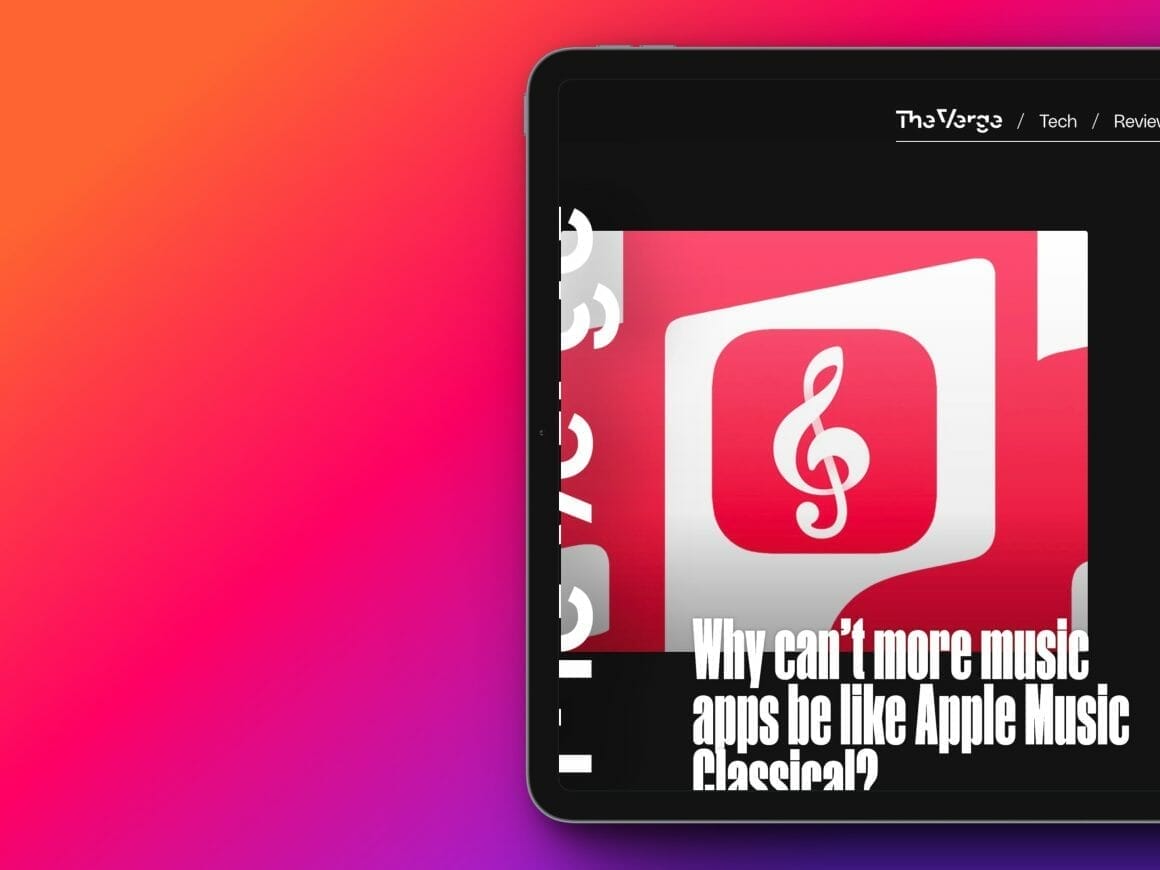
Featured posts are “some or many” content (articles, blocks, media etc.) highlighted on your blog or website to showcase your best work, increase engagement, and drive traffic to specific articles.
They are usually displayed on your homepage or other noticeable areas, such as sidebars or category pages, to make them readily accessible to visitors.
These posts typically represent your website’s core values, themes, or topics and provide a comprehensive overview of what your website is all about.
By offering valuable information, insights, or solutions, featured posts help new readers discover your best content and make your most popular articles easy to find. They can also be used to promote recent or time-sensitive content, such as announcements or seasonal articles.
Features of Featured Posts
In general, featured posts are characterized by the following aspects:
- High quality: The content is well-written, informative, and engaging.
- Relevance: The post aligns with your website’s niche and is helpful to your target audience.
- Evergreen or timely: Featured posts can be evergreen content that remains valuable over time or timely content that is relevant at a specific moment.
- Visually appealing: The post often includes eye-catching images, graphics, or videos that enhance the content and encourage users to explore further.
Featuring posts on your blog or website helps showcase your best work and increases the chances of these articles being shared on social media platforms or linked to other websites, which can improve your website’s search engine rankings and overall visibility.
Characteristics of a featured post
It can be pretty tricky to choose the right post to feature. For the best results, you should select an existing blog post or create a new one that includes the following characteristics:
1. It should be engaging
A post promoting discussion and encouraging interaction will likely draw in more visitors. By using a descriptive post title, you can encourage a person to click through and access the content.
For example, let’s consider users concerned about a program’s security. They are likelier to click an “Essential Security Features” post than one that says “Features” alone.
2. It should be sufficiently long
It’s difficult to say what the ideal length of a featured post should be. The usual recommended length is between 1000 and 1,500 words, depending on the content. Some topics might allow you to fully express a thought or concept in fewer words, while others may take more words to do them justice. You should try focusing on quality instead of quantity.
3. It should be readable
The amount of content you have will not matter if your visitors cannot read it. Therefore, you should avoid including personal information and confusing content; instead, keep it as simple as possible.
4. It should be relevant
You should never feature content that is no longer relevant. Unless you regularly put up fresh content that relates to your readers’ lives, they will lose interest in your blog or site quickly.
5. It should be useful
A visitor will only find value in your content if it is useful. A lot of websites offer random strings of keywords in an attempt to boost traffic. However, such a strategy often backfires, and people get annoyed with such websites. Instead, you should provide data or instructions that they can use to their benefit.
How to add a featured post in WordPress?
Method 1: Create a sticky post
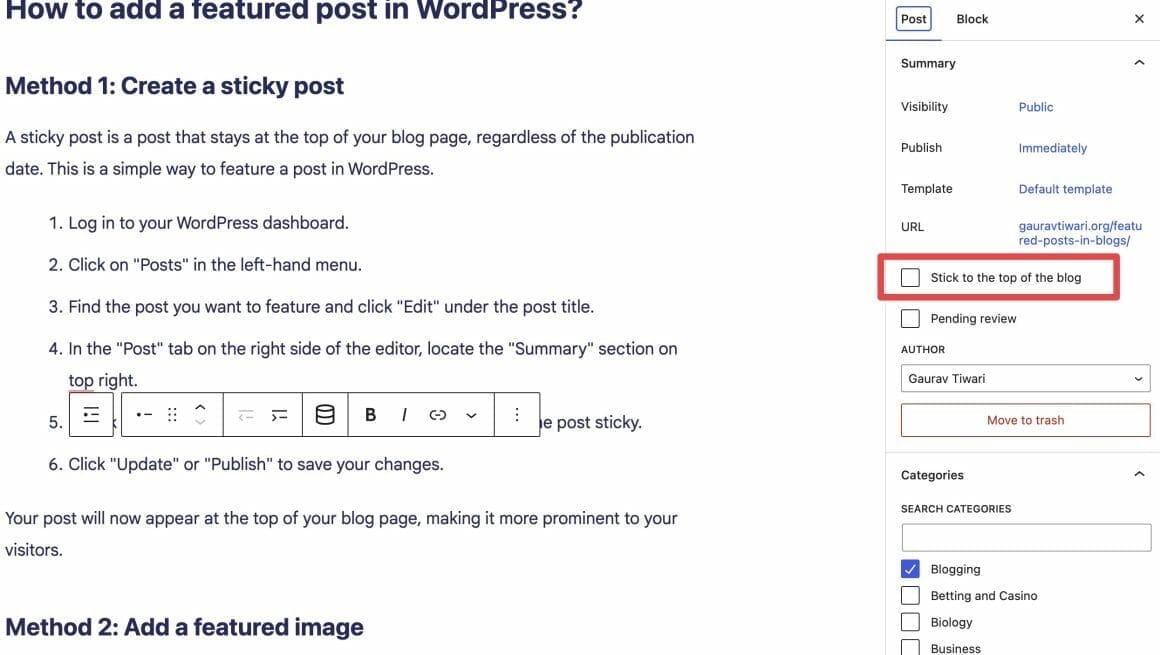
A sticky post is a post that stays at the top of your blog page, regardless of the publication date. This is a simple way to feature a post in WordPress.
- Log in to your WordPress dashboard.
- Click on “Posts” in the left-hand menu.
- Find the post you want to feature and click “Edit” under the post title.
- In the “Post” tab on the right side of the editor, locate the “Summary” section on top right.
- Check the box next to “Stick to the top of the blog” to make the post sticky.
- Click “Update” or “Publish” to save your changes.
Your post will now appear at the top of your blog page, making it more prominent to your visitors.
Method 2: Add a featured image
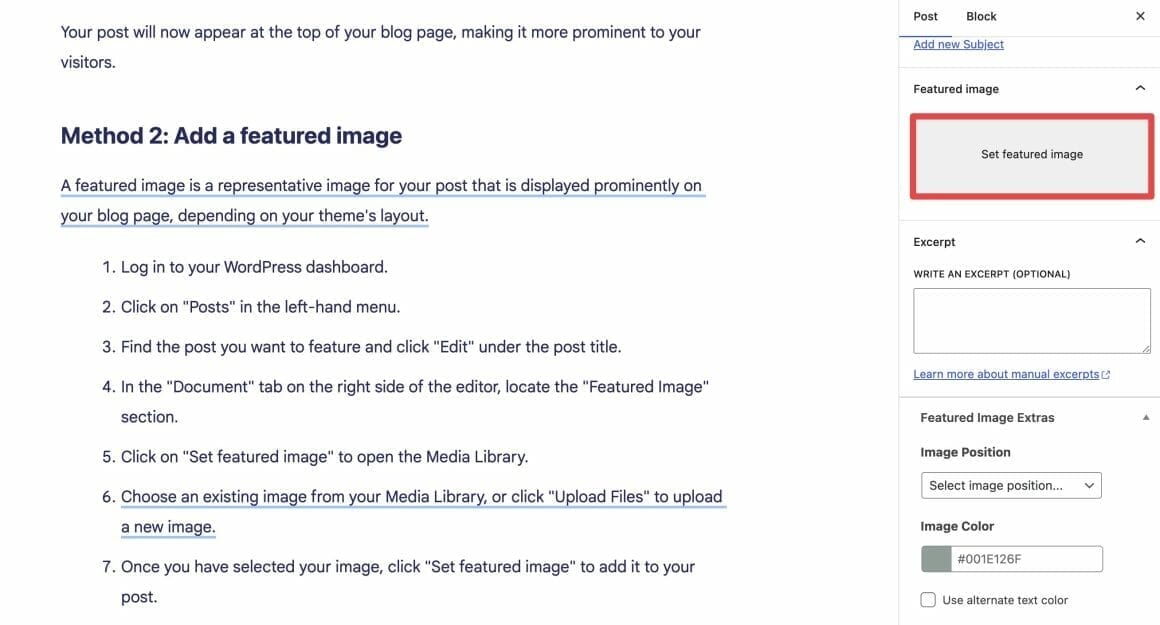
A featured image is a representative image for your post that is displayed prominently on your blog page, depending on your theme’s layout.
- Log in to your WordPress dashboard.
- Click on “Posts” in the left-hand menu.
- Find the post you want to feature and click “Edit” under the post title.
- In the “Document” tab on the right side of the editor, locate the “Featured Image” section.
- Click on “Set featured image” to open the Media Library.
- Choose an existing image from your Media Library, or click “Upload Files” to upload a new image.
- Once you have selected your image, click “Set featured image” to add it to your post.
- Click “Update” to save your changes.
Your post will now have a featured image displayed according to your theme’s layout.
Method 3: Use a plugin or a theme with a built-in featured post feature
Some WordPress themes come with built-in featured post features, or you can use a plugin to create a featured posts section on your website.
- First, check if your theme has a built-in featured post feature. If it does, follow the theme documentation to enable and configure the featured post section. All my recommended themes have this feature.
- If your theme doesn’t have a built-in featured post feature, you can use a plugin to add this functionality. One popular plugin is “Featured Post Creative” which allows you to create a widget listing featured posts.
- Install and activate the plugin in your WordPress dashboard by navigating to “Plugins” > “Add New” and searching for the plugin.
- Once activated, go to “Appearance” > “Widgets” in your dashboard, find the “Featured Post Creative,” and drag it to your desired widget area.
- Configure the widget settings, such as selecting the category of posts you want to feature or choosing specific posts, and then click “Save.”
Your featured posts will now be displayed in the widget area you have chosen. You can also use this plugin to show featured posts everywhere else, almost.
Remember that the appearance and functionality of featured posts can vary depending on the WordPress theme or plugin you’re using. Always refer to the theme or plugin documentation for specific instructions and best practices.
Why show featured posts in the WordPress sidebar?
You can use a WordPress plugin or the basic functionality of WordPress to feature a post in the sidebar widget area. By using a “featured” tag on a selected few high-quality posts, you may be able to rotate the featured item using a module.
Some website templates include a code that allows you to embed a featured post into other pages using a shortcode. Also, you can use an analytics plugin to see which of your featured posts attract the most engagement.
Users generally show their ads, social media profiles, and newsletter subscriptions on their websites’ sidebars. It makes sense from a usability standpoint because it lets users explore these options to their liking. Thus, creating a separate section for your featured posts on the sidebar is a safe and effective bet. Moreover, it helps you drive more traffic to these essential posts.
Conclusion
Featured posts are an excellent way to draw attention to valuable content on your blog or website. Use readability, simplicity, and relevance to create an effective featured post. Choose relevant images to encourage engagement with your content, and place the featured post on your main page or in the sidebar for visibility. This guide will help you use featured posts to drive more traffic to your website.
Disclaimer: My content is reader-supported, meaning that if you click on some of the links in my posts and make a purchase, I may earn a small commission at no extra cost to you. These affiliate links help me keep the content on gauravtiwari.org free and full of valuable insights. I only recommend products and services that I trust and believe will genuinely benefit you. Your support through these links is greatly appreciated—it helps me continue to create helpful content and resources for you. Thank you! ~ Gaurav Tiwari
