How to Download Private YouTube Videos? [8 Best Ways]
Several tools can help you download YouTube videos easily, especially when those are public. But downloading private YouTube videos can be a pain if you don’t know how to do so.
But don’t worry – you’ve come to the right place. In this article, I am going to tell you the five ways in which you can download private YouTube videos of any kind easily in full HD.
As long as you follow these simple steps, you can even download unlisted YouTube videos along with downloading your own private YouTube videos that you uploaded on your channel:
Table of Contents
Download Directly via YouTube (Recommended)
- 1. Log into your YouTube account.
- 2. Go to YouTube Studio.
- 3. Find the private video in the Content section.
- 4. Click the Options (⋮) menu next to the video.
- 5. Select Download.
With the help of SnapDownloader
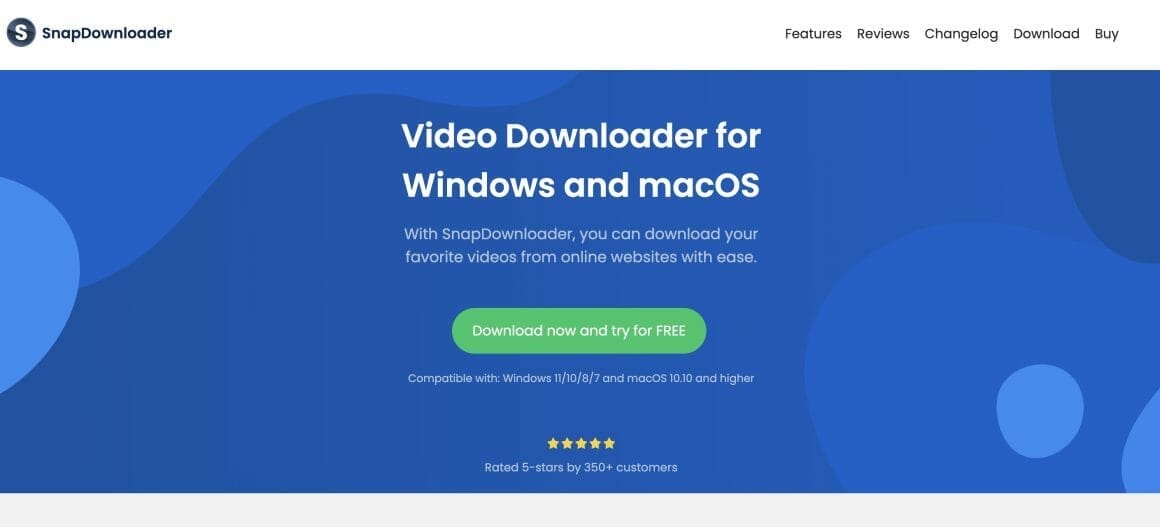
SnapDownloader is the most complete video downloader that does more than just download private YouTube videos.
It is a secure and ad-free video downloader app that supports downloading from 900 websites and converting to 10 output formats. It has features such as private video downloading, YouTube playlists and channels, in-built YouTube search, video trimming, YouTube to MP4 and more. It also supports simultaneous downloads, bulk downloads, high-speed downloads, download scheduling, and proxy setup.
SnapDownloader allows you to download private videos, audio and playlists using its built-in browser.
Here is how you can download private YouTube videos (and also download your own private YouTube videos) using SnapDownloader.
Step 1: The first step is to download and install SnapDownloader from the official website.
The app is compatible with Windows 7, 8, and 10 and Mac OS X 10.10 and higher.
Step 2: Once you are done with the installation, launch the app, activate the free trial (or buy the full version) and go to the Browser tab.
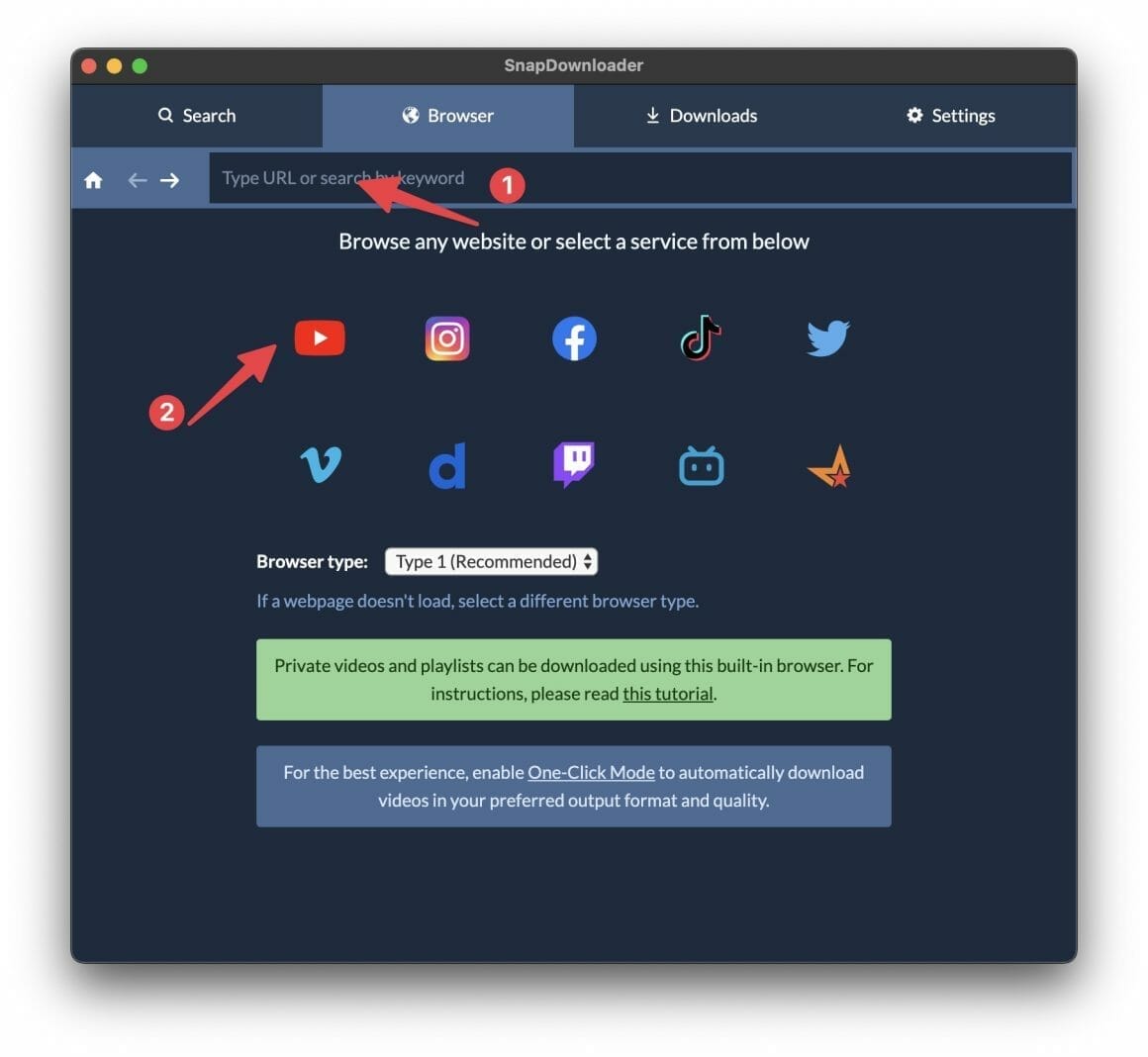
Here, you can either paste the link to the private YouTube video page or open YouTube by clicking the YouTube icon.
Once you are there, you will have to sign in to YouTube with your login credentials.
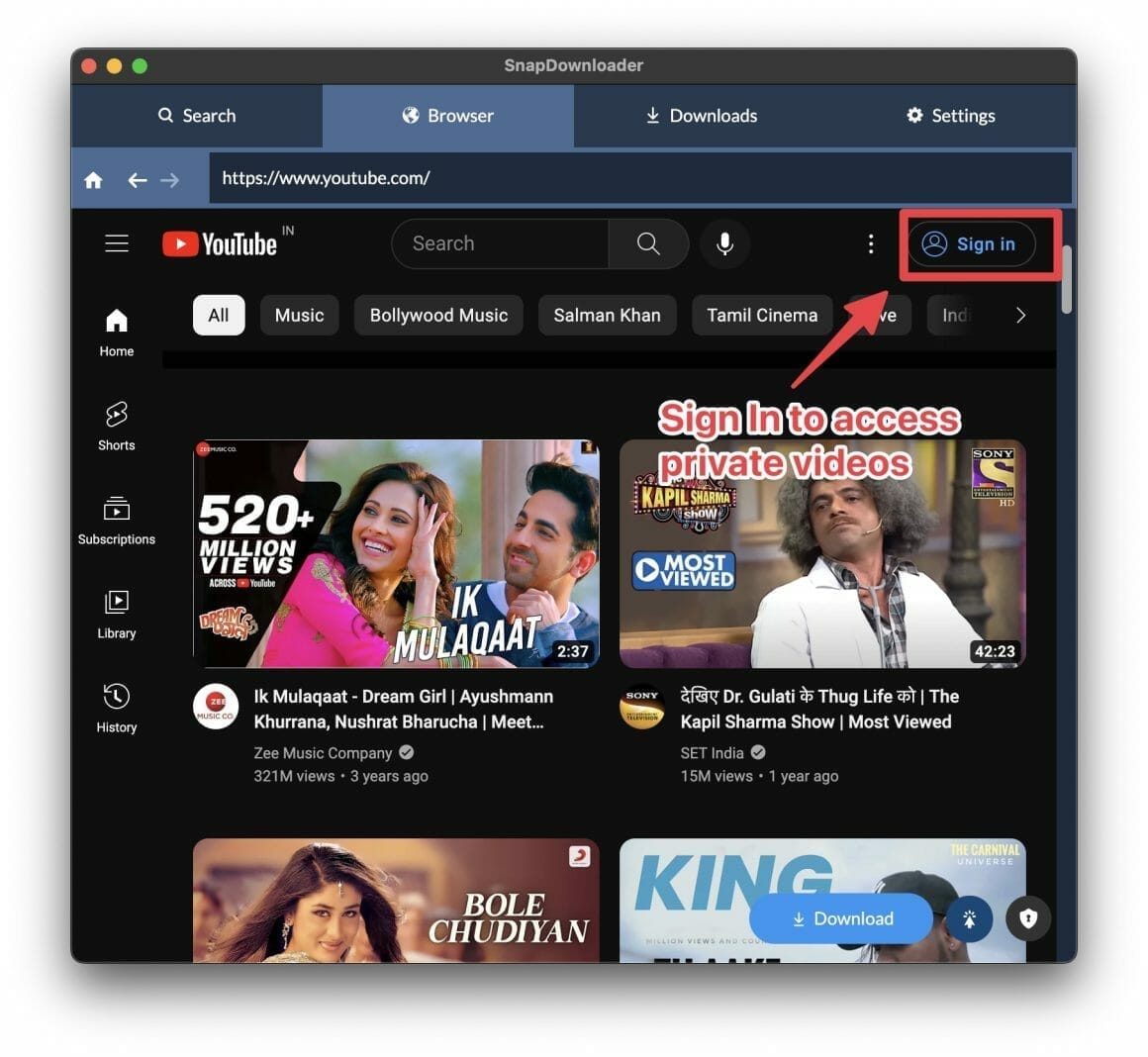
Now you can use the lock icon on the bottom right to enable the private video downloader, and then you can use the Download button to start downloading the video.
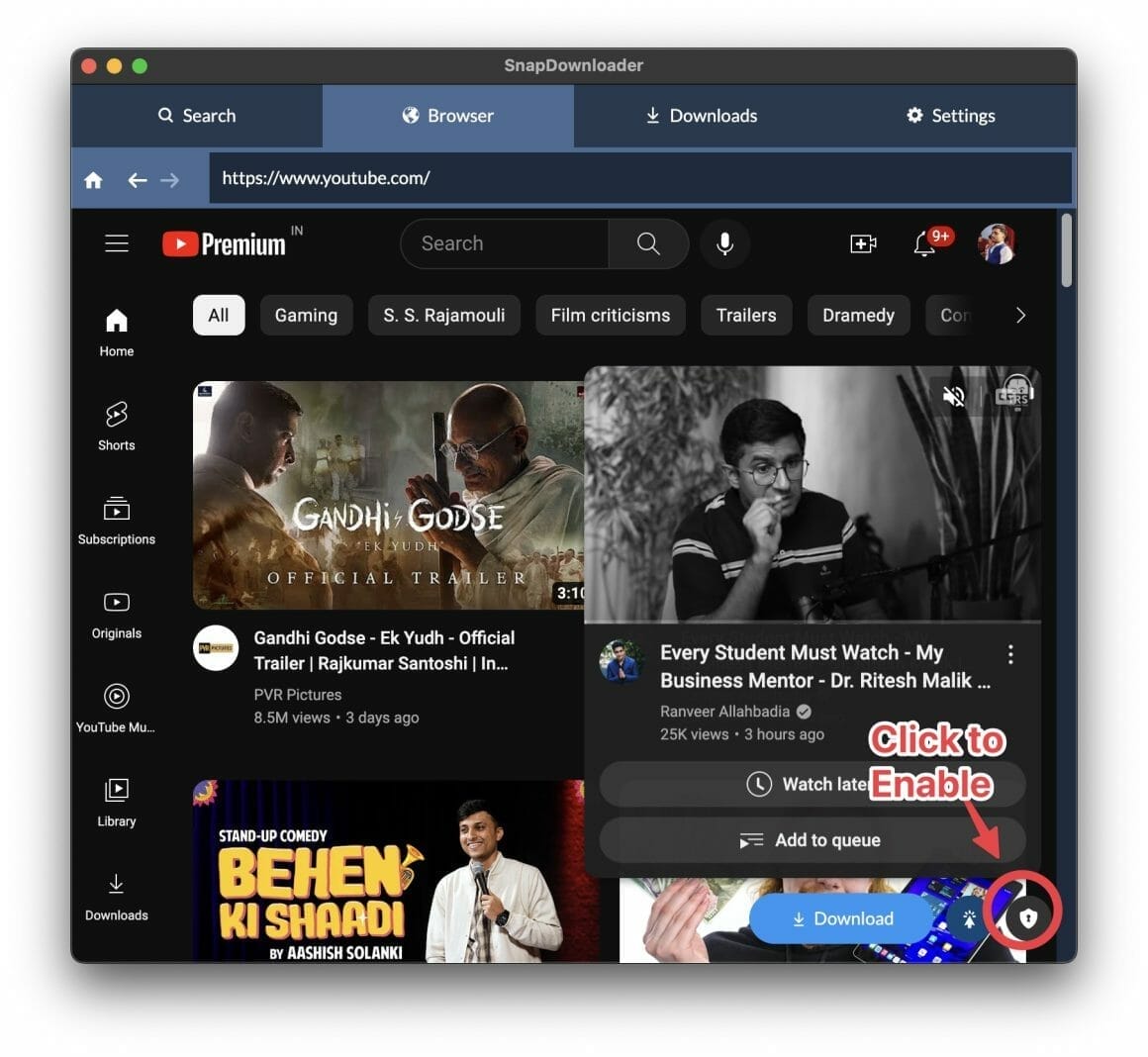
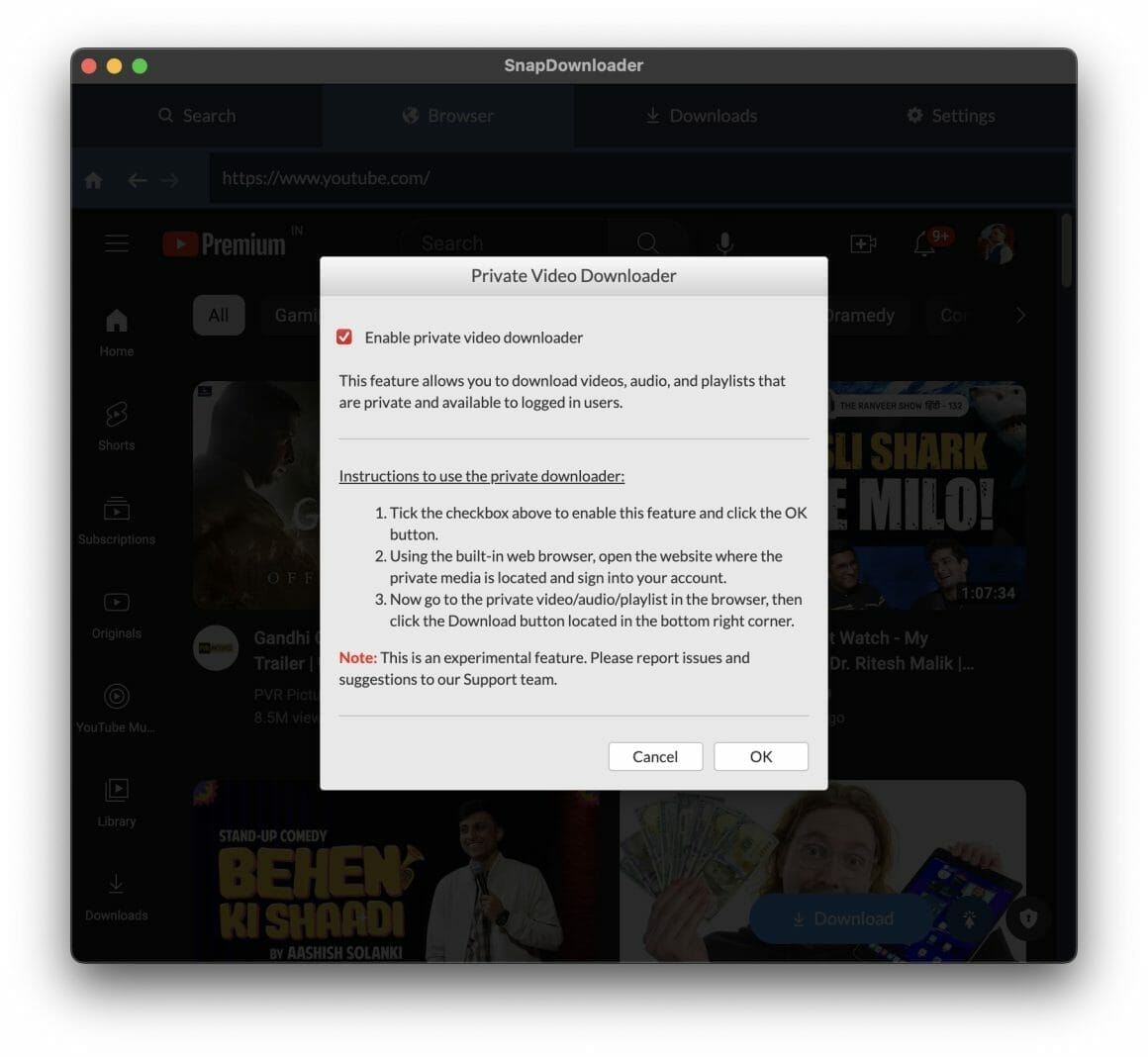
Once you click download on a YouTube video, you will see a prompt that it has been added to the search queue.
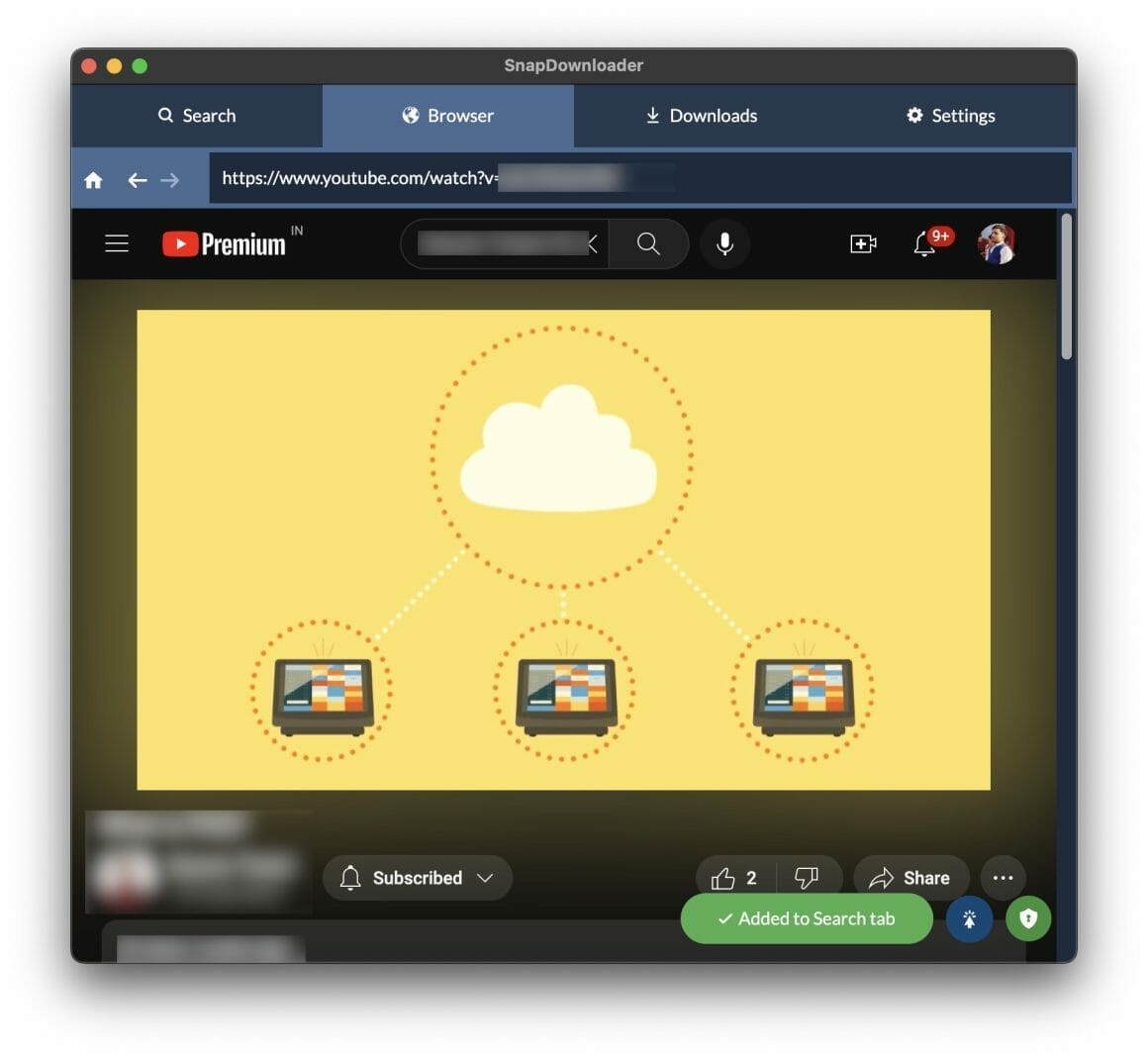
Now, you will have to go to the Search tab and Click on the Search button. There you can customize things and formats and save the video to your computer.
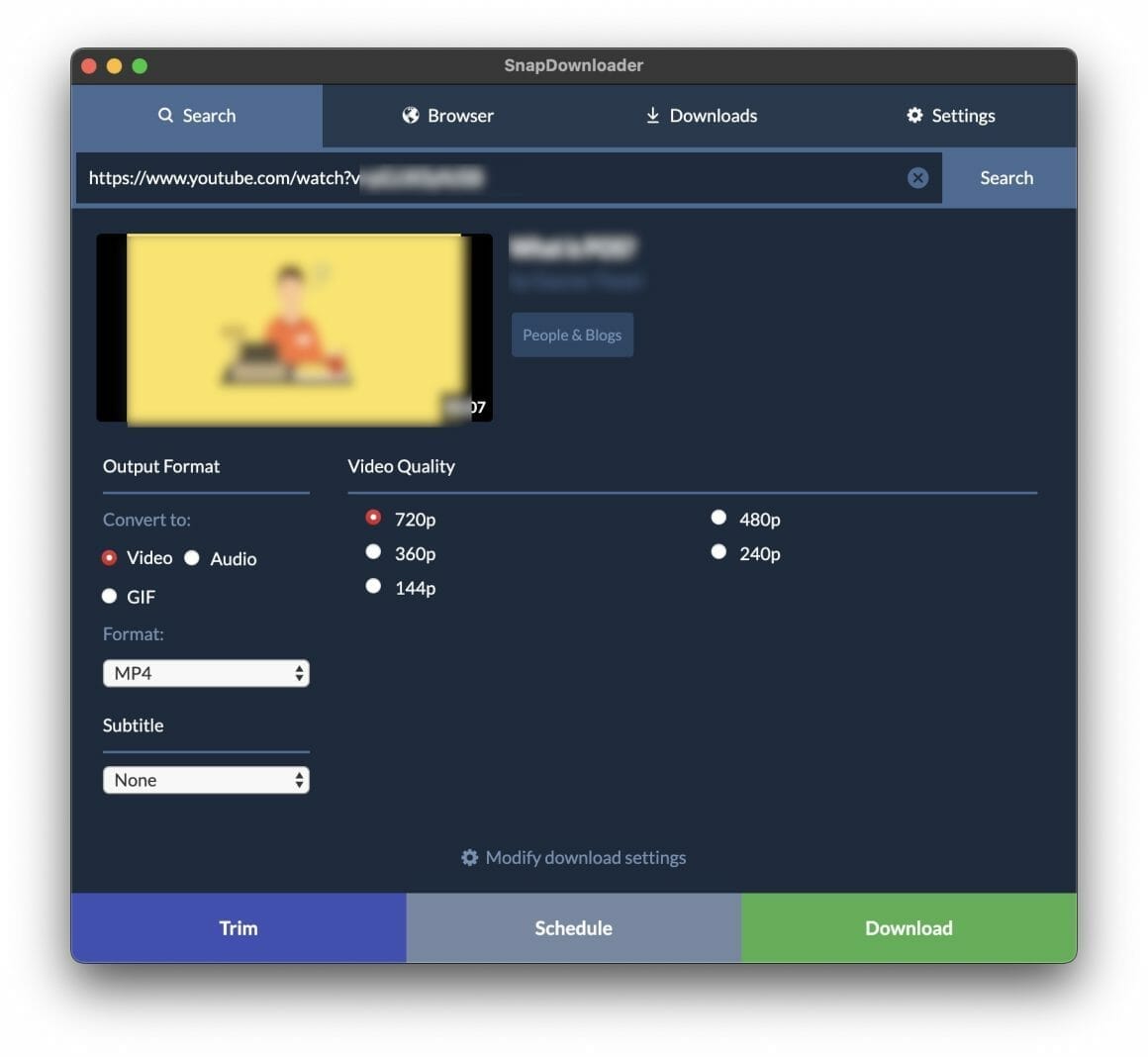
Note: SnapDownloader allows downloading from Twitter, Instagram, TikTok, Facebook etc. as well.
With the help of ByClick Downloader
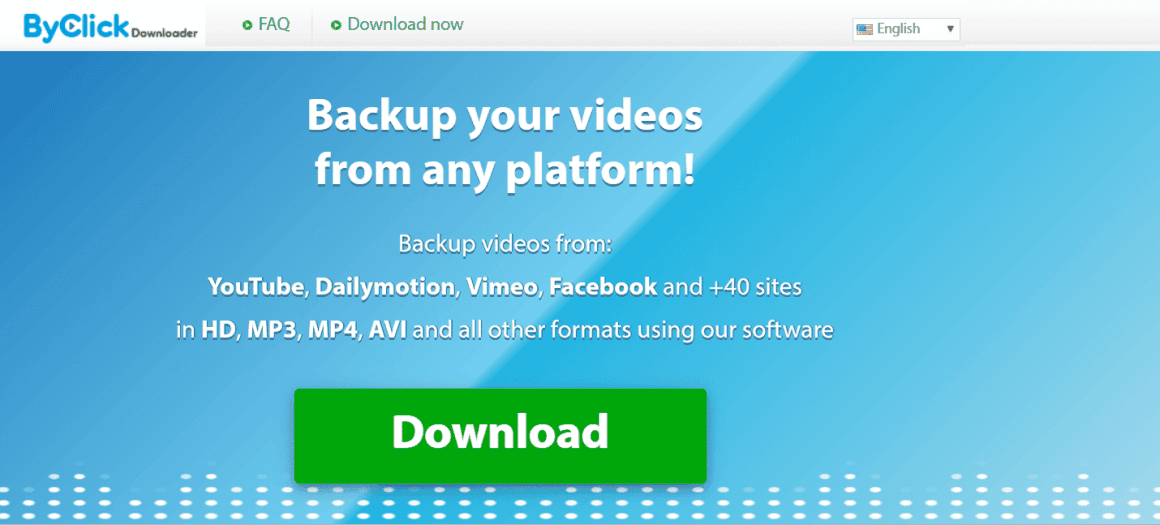
If you want a dedicated tool that can download and manage all your YouTube private videos under a single hub, ByClick Downloader can do that for you.
Not only is it one of the best methods to download private YouTube videos, but it also allows you to download videos from various other social media platforms like Facebook, Instagram, Twitter, Dailymotion, and many more.
With the help of ByClick, users can download high-quality private YouTube videos and can even get their hands on all available videos from a YouTube playlist or channel.
All you need to do is follow these simple steps –
- Download the ByClick Downloader application.
- Once the application is downloaded, open it and go to the Options tab and under the accounts section, you can request to grant access from Chrome or any other browser you wish to download the private YouTube videos from.
- Press save, and from the main menu, access the ‘paste URL’ section and attach any private YouTube video link URL you wish to download.
- The program will detect the video automatically, and then users can choose if they wish to download the video or the audio.
With the help of VideoProc Downloader

VideoProc is an easy-to-use YouTube video downloader and converter tool. To get started with this, open the VideoProc Downloader page and click on Free Download button to download the app. This app is available for both Mac and Windows and lets you download thousands of videos at once.
Once installed, you will see various modules, including Downloader and Recorder. Click on Downloader module.

Next sign in with your YouTube account from which you have access to the private videos. Once done, click on Add Video menu on the top bar.
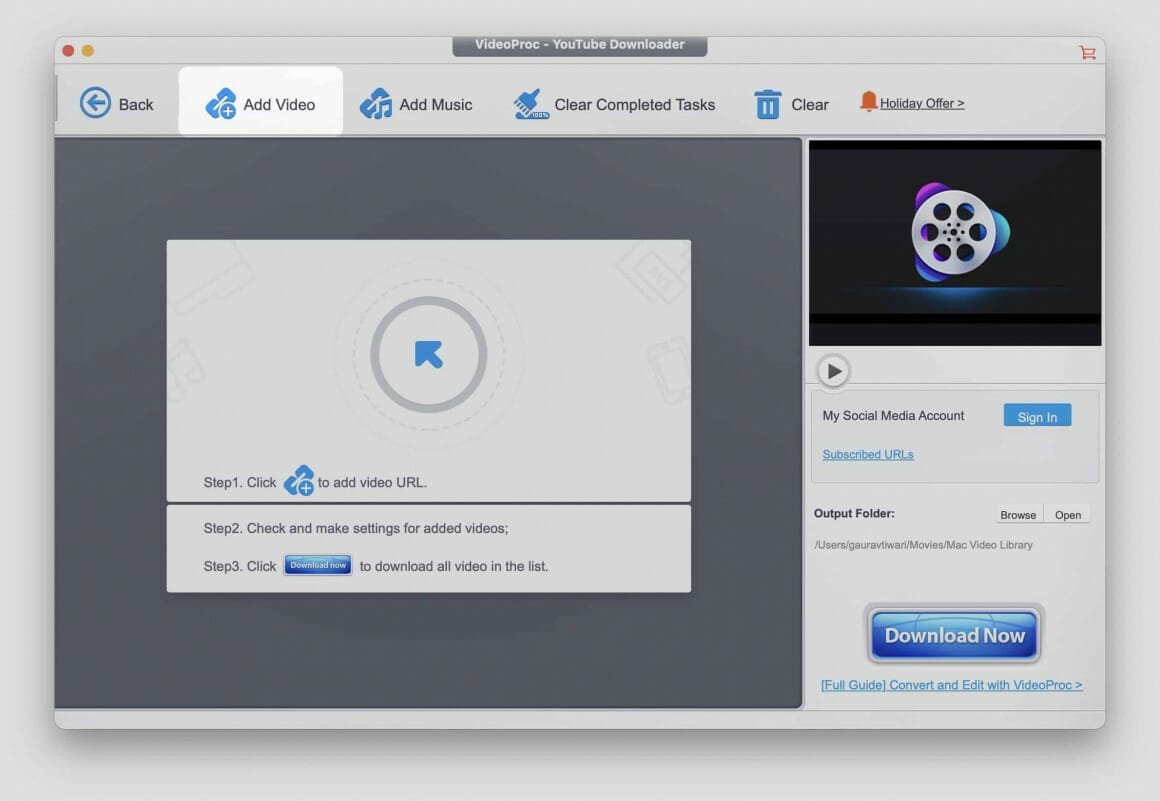
Open your browser, copy the YouTube video URL from the address bar and paste that in the Video URL field. Click Analyze and then Done buttons to add videos to your download list.
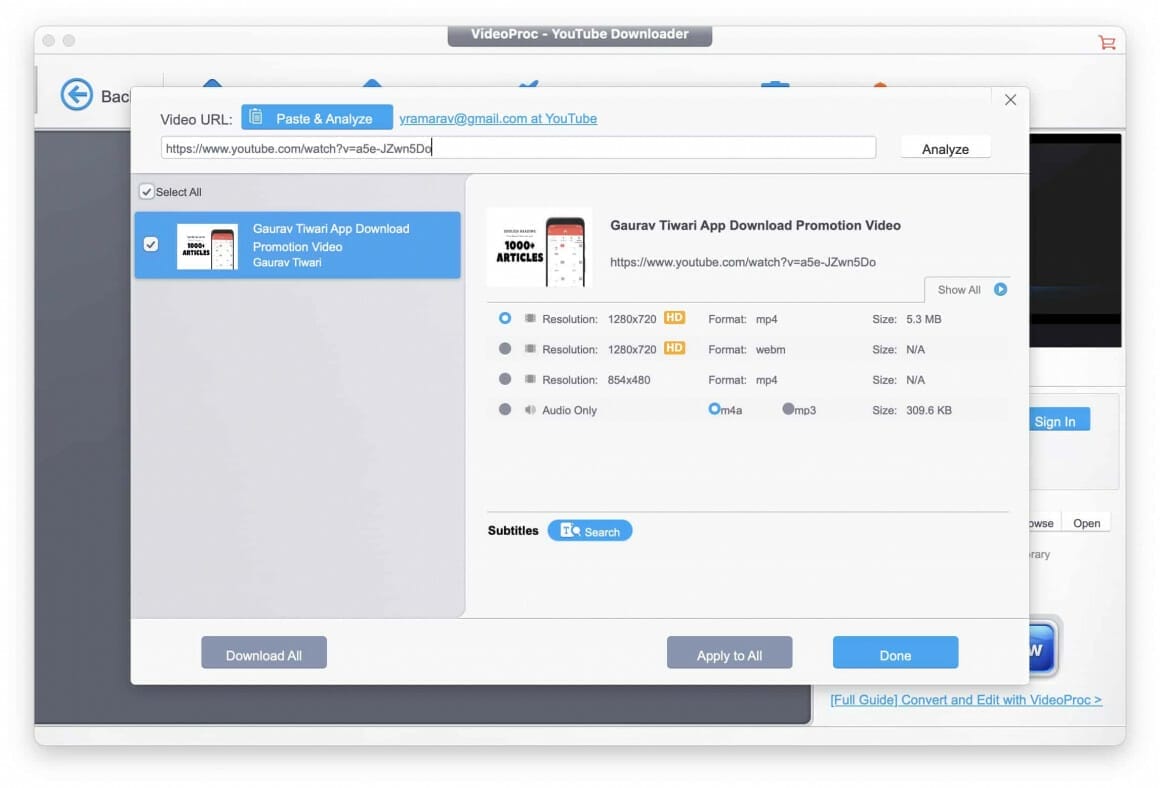
It will process the download in a format that you desire as VideoProc also comes with a converter.
You can download VideoProc for your laptop/desktop here.
With the help of a Firefox add-on
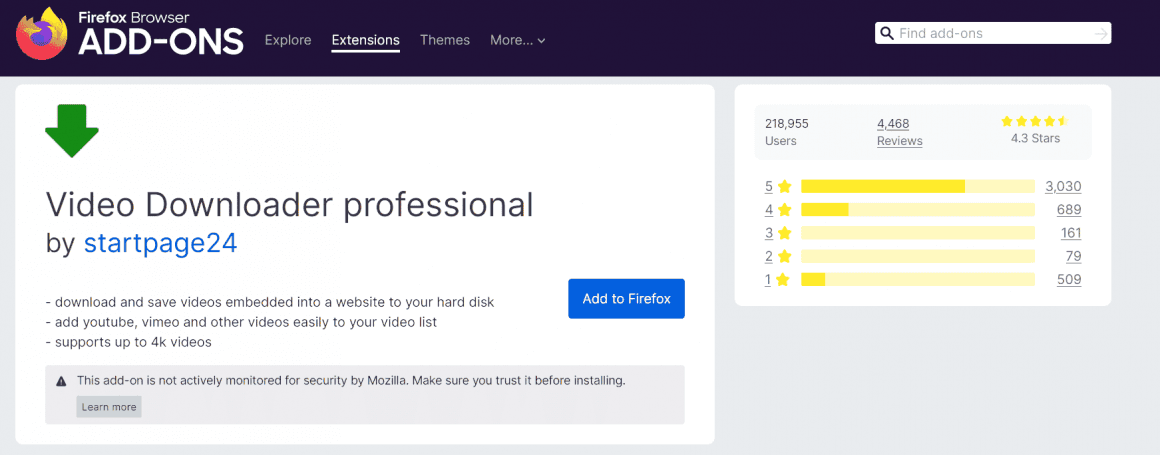
The second method is also very simple and easy. All you need to do is get your hands on a Firefox add-on known as the Video Downloader Professional.
Out of all the browsers available, Firefox works best and certainly better than an extension on Google Chrome as Google has restricted YouTube downloader extensions.
All you need to do is follow these simple steps:
- Download and Install Video Downloader Professional add-on from https://addons.mozilla.org/en-US/firefox/addon/video-downloader-profession/
- Open the Firefox browser and go to the YouTube page. From here, you want to search and open the specific private video you are looking for.
- Once you have access to the page you want to download the private video from, click on the Video Downloader Professional add-on that should be visible on the top right corner of your screen.
- From there, you should see a bunch of download options with different video qualities, choose the version you want access to, and hit download.
Note: If you didn’t already know, YouTube stores audio and video separately for high-quality videos (1080P or above), so this Firefox add-on would only allow you to download videos up to 720P quality.
With the help of Allavsoft
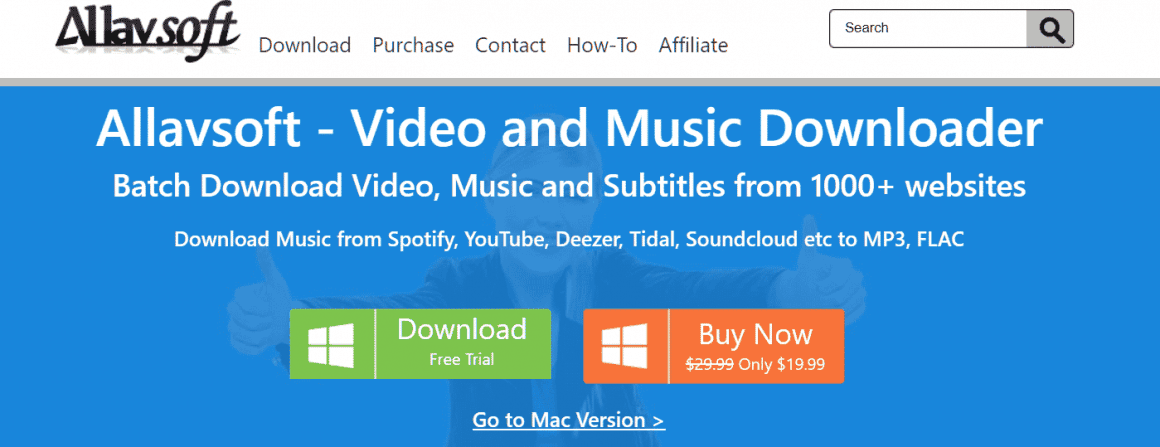
Not only would Allavsoft solve your problem regarding private YouTube videos, but it is also a primed media downloader program for Windows and Mac that allows you to download high-quality videos as well as music from many other websites like Udemy, Facebook, Gaia, and more.
It also grants you the option of choosing your video format for flexibility. Users can download the original video format or choose from a bunch of options like MP4, MKV, MOV, WMV, and more.
All you need to do is follow these simple steps –
- Download Allavsoft for Windows or Mac, and then launch the application.
- Copy the URL of the private YouTube video you wish to download and paste the same to Allavsoft.
- All you need to do now Is wait as Allavsoft detects the highest quality version of the video and downloads it for you.
Note: Since it’s a private YouTube video, users would be prompted to enter the YouTube account that granted access to view this private video.
With the help of Internet Download Manager (IDM)

You must have come across IDM before as it is popular and rightly so. It claims to increase your downloading speed by up to 5 times and is very secure.
With access to its integrated web browser add-on, users can download private YouTube videos without granting any access to a 3rd party software or compromising the video quality!
All you need to do is follow these simple steps:
- Download the latest version of the Internet Download Manager (IDM) and set it up.
- Open the web browser you wish to download the private YouTube video from – may it be Chrome, Firefox, or Internet Explorer.
- Enable access to the IDM add-on or extension.
- Go to YouTube and open the private video you wish to download – you should see a pop-up message from IDM asking if you want to download the private video.
- Click the download button and choose from a variety of file options through the IDM pop-up.
Note: Most of the time, IDM will download the video with the same quality you are watching the YouTube video in, so be sure to select the quality you want on the downloaded video.
With the help of Termux & A-Shell
If you wish to download private YouTube videos on Android and iOS, these two are the perfect options for you.
Android
You can follow these simple steps and download any private video on your Android device:
- Open the Google Play Store if you are on Android and download an application known as Termux. [Backup APK link]
- Open Termux and run the following commands one by one (actually Termux allows you to use Python in your Android device):
termux-setup-storage cd ~/storage/downloads pkg install python -y pip install –upgrade youtube-dl
- Once you have entered all the commands individually, run this single command to download any private YouTube video you wish to –
youtube-dl [YouTube URL] -u [your account] -p [your password]
- After putting in the commands, all the private videos you selected should be visible in the Downloaded section of the app.
iOS
For iOS users, you can download an application known as A-Shell and follow the same steps but replace the commands with pip install youtube-dl to access the private videos.
Advanced Level: Download Using Python
Downloading YouTube videos with Python can be pretty straightforward using libraries like pytube. Here’s a simple way to do it:
- Install Pytube: First, you’ll need to install the
pytubelibrary. If you haven’t done already, install Python from https://www.python.org/. Then you can install thepytubeby runningpip install pytubein your terminal or command prompt. - Use Pytube to Download Videos:
- Import
pytubein your Python script. - Use the
YouTubeclass frompytubeto create a YouTube object with the video’s URL. - Then, select a stream (video quality) and download it.
- Import
Here is the full code for say ytdownloader.py file:
from pytube import YouTube
# URL of the YouTube video you want to download
video_url = 'https://www.youtube.com/watch?v=example'
# Create a YouTube object with the URL
yt = YouTube(video_url)
# Get the first stream; this is usually the highest resolution stream
stream = yt.streams.get_highest_resolution()
# Download the video
stream.download()
So these were the 8 best methods to download private YouTube videos securely and easily. You can choose any method based on your needs and get to downloading!
