Flashcards Reinvented: AI-Designed Study Tools for Students and Professionals
For many years, flashcards have been an essential part of education. Flashcards are a tried-and-true method of helping people retain information, whether you’re studying for professional certification or memorizing language for an exam. However, AI is now elevating this traditional tool to a completely new level. With the use of AI tools like Dreamina from CapCut, flashcard creation is now an interactive, dynamic process rather than a manual one, thanks to modern technology.
Let’s see how an AI image generator is transforming the flashcard game to make learning not only effective but also entertaining and visually appealing!
Table of Contents
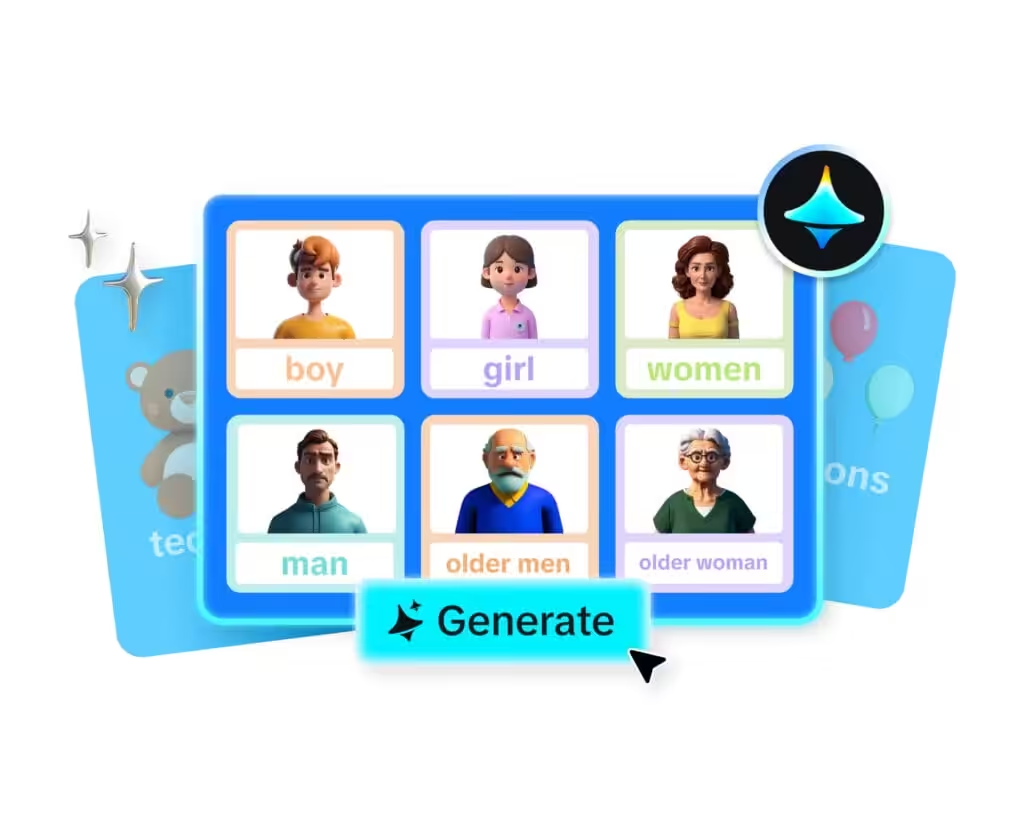
Why flashcards need a makeover
Though useful, traditional flashcards might be dull and don’t accommodate various learning preferences. This is where AI comes into play:
- Personalization: Regardless of your preferred method of learning, visual or text-based AI-generated flashcards can be customized to meet your specific needs. Or an AI image generator be used to create entirely new ones.
- Efficiency: AI technologies can create sets of cards with eye-catching graphics in a matter of minutes, eliminating the need for manual card writing.
- Engagement: Adding animations, colours, and iconography may transform studying into a creative process rather than a work.
With the help of the flexible AI platform Dreamina, you may make flashcards that are as distinctive as your educational path. Its user-friendly features allow you to turn boring material into beautiful study tools.
How AI generates flashcard content and layouts
AI isn’t just about designing flashcards that look good; it’s also about arranging the information to have the most impression. You can:
- Image generation: Automatically create content layouts according to text length and structure with tools like Dreamina.
- Customization options: Use Dreamina’s AI features like inpaint, image upscale, retouch, and expand to enhance it further.
- Existing text prompt: If you’re new to AI generation process, you can use Dreamina’s existing text prompts as an inspiration to generate your personalized flashcards design.
These tasks can be automated by AI, which saves time and produces outcomes of expert quality.
How flashcards benefit professionals and students alike
Flashcards created by AI are not just for classroom use. Here are some ways that various populations can benefit from this innovation:
- Students: Flashcards may make learning easier and more fun, whether they are learning complicated formulas or language skills.
- Professionals: AI-designed flashcards can be used in corporate training programs for team training, skill development, and onboarding.
- Instructors and teachers: Create aesthetically pleasing teaching aids in a matter of minutes to save time. You can also personalize your flashcards by adding a logo or name tag. Use Dreamina’s AI logo generator to add personalized touch by adding your logo to the flashcards. This saves your resources from being plagiarised as well.
Creative flashcard themes to try
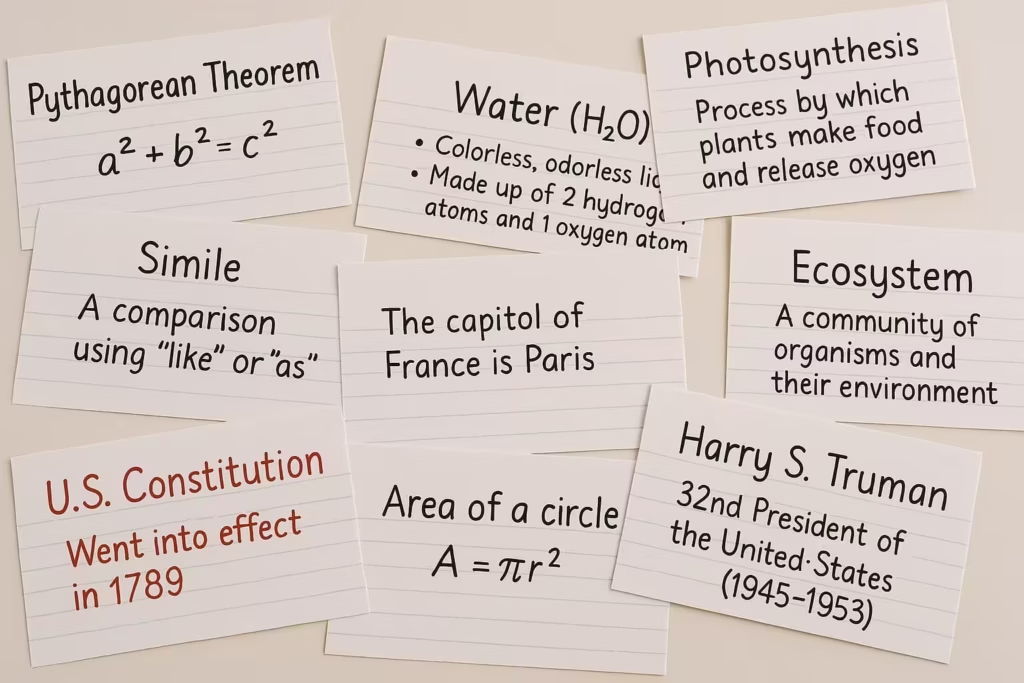
Here are some themes where AI-designed flashcards might really shine if you’re seeking ideas:
- Exam prep: Make complex subjects like science and maths easier to understand by using visual aids.
- Languages: To help language learners remember words better, pair them with visuals.
- Corporate training: Make flashcards that highlight procedures, workflows, or important meeting takeaways.
- Workshops: As icebreakers or group exercises, use personalized flashcards.
- Hobbies and trivia: For a fun twist, create flashcards centered on subjects like pop culture, music, or travel.
3 steps to create flashcards using Dreamina
Thinking about what you want your flashcards to do is the first thing in making them effective. Are you creating flashcards for professional training sessions, client presentations, or test preparation? The next step after determining your objective is to consider the visuals.
Learn how to make flashcards in seconds with Dreamina’s 3-steps process:
Step 1: Write a detailed text prompt
Go to Dreamina’s “Generate” function to begin making your flashcards. Here, you will use a text prompt to provide a detailed explanation of your flashcard concept. Consider the visual components, the information you wish to incorporate, and the overall layout.
For instance, “Create a flashcard that illustrates the composition of a plant cell. Add labels for the “mitochondria” and “nucleus”. Use vibrant colors and prominent headlines in a simple, contemporary layout.” To add text straight to the image, use the “Draw text on image” feature.
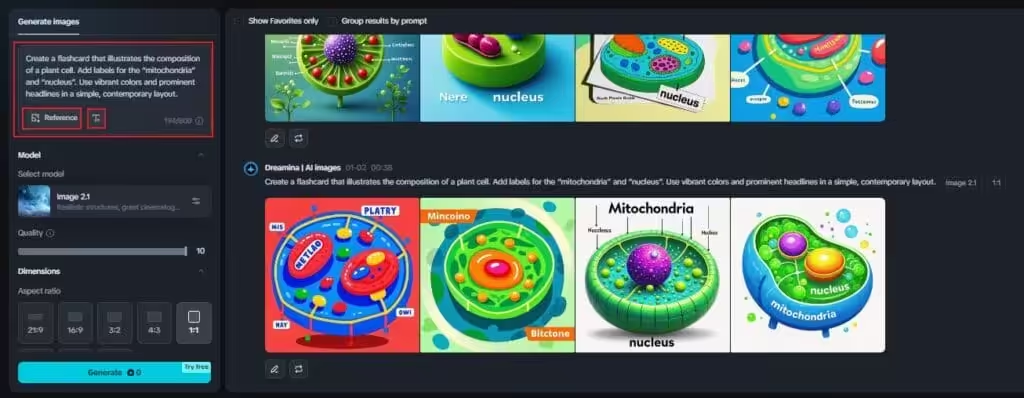
Step 2: Adjust the parameters and generate
After that, modify the design’s parameters to suit your tastes. Dreamina lets you personalize through aspect ratio, size, model, and quality scale. After you’ve established your criteria, click “Generate” to see Dreamina produce a flashcard that precisely matches your specifications.
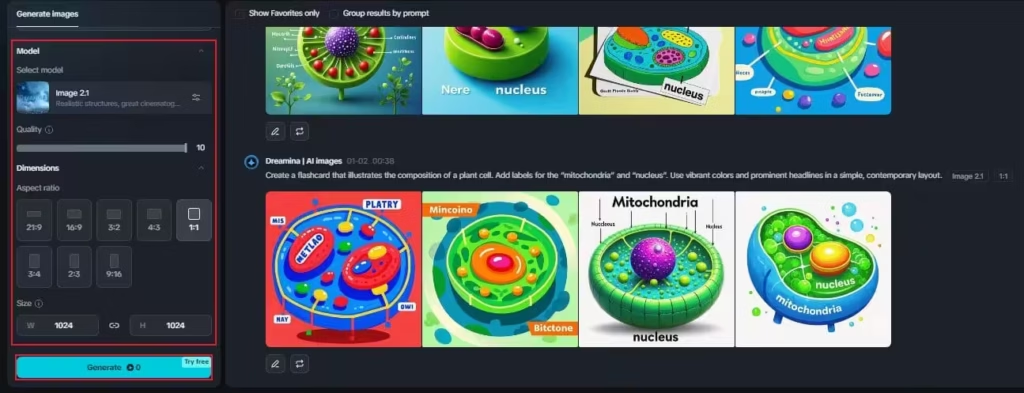
Step 3: Refine and download
The time has come to improve your flashcards. A variety of AI editing tools are offered by Dreamina, such as inpaint, retouch, and expand. Download your high-resolution flashcard after you’ve finished designing it by clicking the download icon on top. Dreamina makes sure it’s ready to impress whether you’re sharing it digitally or printing it out for study sessions.
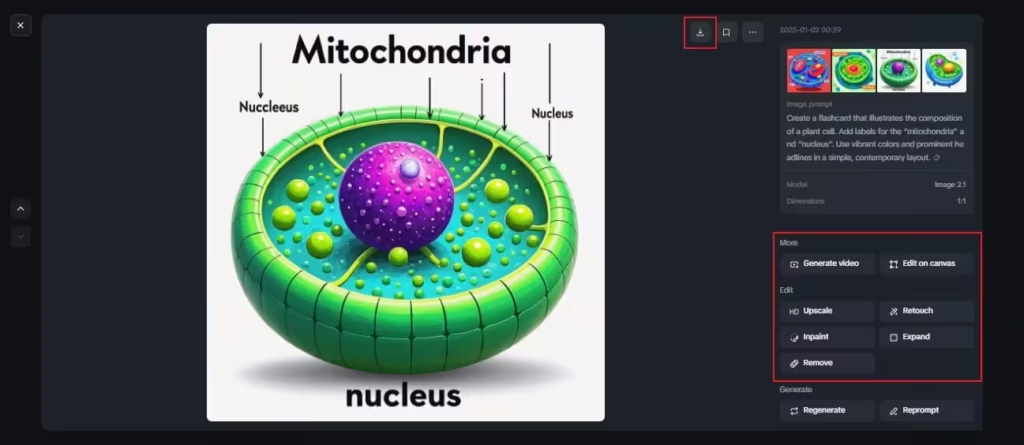
Conclusion
Flashcards have always been a go-to tool for learning. But with AI in the mix? They’ve leveled up — fast. What used to take hours of designing, tweaking, and formatting now takes minutes. Tools like Dreamina are flipping the script. They’re not just making flashcards faster to build — they’re making them smarter, sharper, and way more fun.
Dreamina’s got everything built in. An AI image generator to bring your ideas to life. A logo creator to give your sets a personal touch. And an AI upscaler that keeps the quality crisp, no matter how detailed things get.
The only real hiccup? Text. AI still struggles a bit with spelling and alignment on flashcards. It’s annoying, I know. But honestly, things are improving. Fast. And if the current pace keeps up, even that won’t be a problem much longer.
Bottom line — AI-powered flashcards aren’t just a cool upgrade. They’re a game changer. Whether you’re a student trying to ace exams, a teacher designing materials, or a professional prepping for your next big thing — this is your edge. Why settle for boring flashcards when you can build something vibrant, memorable, and totally you?
With Dreamina, the tools are there. The creativity? That’s all you.
Disclaimer: This site is reader‑supported. If you buy through some links, I may earn a small commission at no extra cost to you. I only recommend tools I trust and would use myself. Your support helps keep gauravtiwari.org free and focused on real-world advice. Thanks. — Gaurav Tiwari